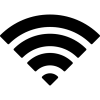Search the Community
Showing results for tags 'HDD'.
Found 24 results
-
Guys, I'm not finding anywhere to fix this ... I recently bought an Xbox and put the aurora and I'm putting the games on the External HDD but some of them hang in the cutscene and sometimes in the gameplay, how can I fix this?
-
Hey guys. i plugged in my Xbox 360 for the first time in 3 years. it boots up fine but refuses to read my 2T external HDD. I them connected it to my PC and it works just fine. the HDD is formatted to FAT32. when i put the usb into the PC i can hear the External start up but on the xbox is wont spin up. i then unplug the power and plug it back in, hear it spin up, beeps a few seconds later then stops spinning. i then inserted a normal usb stick and that picked up just fine. please any advise would be great
-
I have a Xbox 360 Corona 4GB RGHv2 with a 320 GB internal hard drive. FSD3 rev735 Dashlaunch 3.07 dash 16197. I want to change the internal hard drive. I have some questions regarding hard drives: 1. I heard that there may be problems if I use hard drives more than 1TB. Is that correct? 2. Can I use a 7200 rpm one or do I have to use 5400 rpm hard drive? Does an 7200 rpm hard drive make the console overheat? 3. Can you suggest me any 1TB and 2TB models? 4. Do I need to check for dimensions or will any 2.5 inch hard drive will do ? 5. After I install the new hard drive, I have to boot to NXE dash to format it, install avatars for my dash version and transfer all content from my old internal hard drive so that I will get all save games back. Am I missing any steps?
-
Hello guys ! I own a Fat xbox 360 with Aurora (last version). everything works fine.. but the problem is when I set the path (for games ) for an external HDD using an official microsoft transfer cable.. the soft browse all my games perfect, but the problem is when I reboot, the games display in grey because the path of the external HDD dissapears.. Its strange because the HDD is ok, and when I use it with Freestyle 3 works like a charm and the games path is ok when reboots. The only "solution" that I know is to delete the path and set the path again everytime when I reboot.. but this is a pain.. Maybe is a problem of using a HDD with a transfer cable ? Sorry for my englis. Thanks in advance. Maybe editing Launch.ini adding the path of the drive manually ? Launch.ini says : ; currently supported devices and paths: ; internal hard disk Hdd😕 ; usb memory stick Usb😕 ; memory unit Mu:\ ; USB memory unit UsbMu:\ ; big block NAND mu FlashMu:\ ; internal slim 4G mu IntMu:\ ; internal corona 4g mu MmcMu:\ ; CD/DVD Dvd:\ Can I add the Transfercable:\ path ? or this is impossible ? please help.
-
I have an RGH'ed Xbox 360 kinect 320 GB. I installed FSD3 because there was some errors intercepted on the last FSD (1.02) so updated it to 3. I downloaded some games for my xbox and can still copy extracted iso. I remember the last games that moved are Madagascar 3 and Prototype 2. That was transferred after I installed FSD3. But nowadays, I downloaded CODBO2 and Halo 4. I extracted them and it seems that I cannot copy nor move them to the HDD via usb. It shows "operation failed" after a few transfer of files. I wonder there is something wrong with my console. There are huge space left on the hdd so I do not suspect on the storage. I extracted the ISOs via xbox360iso extract (latest). Seems fine after extraction. The only fails me is that the transfer operation. I only use "card reader with micro SD (8GB) in it". It operates like a USB dongle though. regards,
- 24 replies
-
- operation failed
- freestyle
- (and 6 more)
-
stupid question but how do you let 360 content manager detect storage device other than internal hdd? Does it only detect hdd1? When i open up 360 content manager, only hdd1 is visible when pressing show xbox 360 hard drive. I am sure 360cm is connected to my xbox rgh. Please help
-
Hi, I'm new here and i would like to seek for advise. I bought a jtag xbox 360 with FSD pre installed in the 4g internal HDD. And I also got a 1 TB external HDD with 90+ games in it. I connect the external HDD to the XBOX360 and download all the coverart,covers and it save in the internal HDD. The problem is the internal HDD now is full and I have still plenty of games without cover. May i know how can i change the location of the download cover from internal to external HDD?
-
Yo, I have a small annoying issue with the FileBrowser of the Xbox Guide HUD. I upgraded my HDD from 250GB to 1TB and I copy-paste the data over the new HDD via FTP. Since then, everytime if I want to use the FileBrowser from the Xbox Guide HUD, it freeze, I can't select any drive or else BUT the console still reacts so there is an issue with the plugin or something else I don't know. Maybe I did something wrong while transfering the data over the new HDD? OR are there some incompatibillity with new HDD? Of course, the FileBrowser from Aurora works but if I install DVDs, I have to convert them to GOD... if I goto Aurora, then it will index the NXE games... as NXE... after converting NXE2GOD, Aurora will index them again as GOD and because "both" games are reffering to a valid folder, file, ... Aurora wont delete one entry of the index so I have to scan then whole Folder again and download the whole Assets again... annoying... Hope someone can help me and yeah, have a nice day AntiVirGear
- 11 replies
-
- File Browser
- Aurora
- (and 6 more)
-
I have MW3 installed on my retail consoles hard drive, I can no longer install the disc as it is very scratched. I am going to plug my retail hard drive into my RGH and transfer MW3 to a USB using Aurora. I am also using an offline profile to transfer the content. My question is will any data that is recognized as homebrew or unsigned code be put on my retail hard drive and put my retail at risk? I am going to clear the cache for good measure. Again I am not accessing anything except XeX Menu to Launch Aurora, then navigating to HDD1/Content/0000000000000000/415608CB in the file manager to copy it to my USB. Thanks.
-
Just curious, I had my RGH set up and installed by someone online. Is there a definitive way to know if it has been treated to run XBOX1 backups from the HDD? As I don't know, the process, I don't know what I'm looking for. All I know is that installing via FSD's disc ripping function didn't run the game. Thanks.
-
I had recently gotten a new hard drive for my RGH and was installing FSD, XeXMenu and so on. I installed Dashlaunch via FTP and decided to reboot my console. This proceeded to stay at a black screen for at least 15 minutes with no response. I have tried booting with the disc drive open and eventually gave up after about 8 to 10 minutes. I'm not really sure what to do. Any help is appreciated, and thanks in advance.
- 2 replies
-
- booting
- dashlaunch
-
(and 1 more)
Tagged with:
-
I have a 2.5' western digital laptop hard disk. Can I use it as xbox 360 internal harddisk? If i may buy a case shell, hoot the drive in it... use it? Also will this upgrage of my jtag xbox 360 storage effect its performance... i mean will it get slower? Plz guide about the procedure...
-
Hello folks I have a Trinity 4GB with an external 320GB USB HDD. It works ok and my setup is pretty standard with F3. I am thinking in investing in one internal 2TB HDD. All the ones I have seen are 5400RPM so I have decided for this one: http://www.newegg.com/Product/Product.aspx?Item=N82E16822236551 It is not going to fit inside the slim HDD plastic case because it is 15mm tall but I am planing to just mount it without it. My question is: Would an internal 5400 HDD be faster than a external USB one? Thanks.
-
Hi everyone! I got a strange situation with seagate external hdd. A model is Seagate Expansion Desktop 2TB (STBV2000200) USB 3.0. I can't play games from it. When i try to start a game i got message: "The game could not start. Please download the game again. For more help, go to www.xbox.com/support.". I got the same model and everything is good (i can play games from it). I read a few posts about similar problem and this is what i've done to this moment: 1) hdd is formated to fat32 - i try a lot of programs (paragon partition manager, easeus, guiformater, formater32, gparted and others) and also try a hfs+ formating - still got the same problem. 2) i try a different cluster sizes (2-256) and when i set a cluster size from 2-32kb xbox original dash, fsd and aurora see a hdd in file manager - i can copy to hdd and from hdd. when i set a bigger cluster size i got message from xbox "new device connected. refreshing discs" but it cannot beeing seen with file manager. From original dash i can see a disc but i cannot do anything with this hdd becasue i got message it is wrong formatted. 3) when fsd see it in file manager i copy a game which works from other disc but when i start it i got mesage "game could not start". Game dont have an errors when was copying because i copy game from this feral disc to pendrive (in fsd file manager) and from pendrive it starts. 4) I try aurora, fsd i used from xboxhdd, new fsd from pendrive and still no luck. But all this dashes saw games (i got list of games, can download covers but can't play) 5) Game in GOD format launching, but in XEX and XBLA games don't. (But i don't like GOD, i got games in xex and i don't want to changing all stuff from xex to iso and from iso to god:/ ) 6) I got latest dash and kernel. Everything is updated (aurora, fsd, dash, kernel) The strangest thing is that i got the second hdd, the same model and it works perfect. Also my coleague buy the same model and his got the same problem. I buy this model because i got one and works good. It still works but can't play games from it. So maybe anybody have a clue or know the reason why that happens? Things i can do: I dont formatting it from original xbox dash because maximum size of partition is 32gb, but i do it later and try play games. I have also a third disc (the same model) which i used as my data bank for photos, movies etc. I buy it earlier when i buy this hdd to xbox (and works perfect). So if everything failed i can copy photos and other stuff to this feral disc and try with another. But still i'm curious why i can't play XEX games from this hdd...
-
So this is the problem: Im trying to connect another SATA HDD to my RGH console using an USB 2.0 to IDE/SATA apapter, the case is that my console can't see my new hard drive but it shows the message box saying that a new device has been mounted in the system. I can't transfer any files to the disc or from the disc cause like said i can't see it. I tried using NTFS format at first, then FAT32 and lately restarting the box and nothing changes. Do i need to save a special or something? Thanks for your future help. And by the way the HDD it's a laptop drive, Fujitsu is the brand and 80GB is the capacity, formated to FAT32 and works on windows perfectly.
-
Hello all. I have a falcon rgh 2 xbox (with latets kernel ,fsd etc) and i will change my 60gb hdd to 250gb hdd. I want to ask 1)If i copy the folder with my gameaccount,savegmaes,dlc's,tu to pc with the program content manager and then with the same program open and paste it to the new hdd if it will work? 2) Do i have to copy the flash,hddx folders from the old hdd to the new one? Thank you in advance
-
Grabbed this off of Xbox-Scene, so props go to FrostyTheSnowman over there for the great tutorial! This guide is for people that have a jtag'd system, because it won't work with retail system! So no jtag, no point! Anyway, as we all know the 360 is designed only to be used with a 2.5" laptop sized hard drive and as such only supports 5v, which means that we are unable to connect full sized 3.5" hard drives to the motherboard without some type of external power supply... This tutorial will show you how to solder a 12v/5v SATA power connector and standard SATA data cable straight to the motherboard and allow you to use any SATA hdd of your choice (2.5" and 3.5"). Step 1: Disassemble your 360 all the way down to the motherboard (not covered in this tutorial, search for it) Step 2: Solder your SATA data cable as shown below: (make sure you do not forget to wire the ground wires otherwise your SATA cable will be subject to interference and may not detect your HDD) Step 3: Run your SATA data cable along the bottom of your motherboard as shown below: Step 4: Put your motherboard back inside the metal cage, and let your SATA data cable feed out in front of the fans as shown below: Step 5: Solder your SATA power cable as shown below: That is the basis of the tutorial! The rest that Frosty gives is he drills a hole in the case and has the 3.5" on the outside of the box. So I mean if you want to, you can do that or take the DVD Drive out, and replace it with the Hard Drive! I'll be doing this when my 1TB ships, so once that's here I'll post pics of it internalized because I've got a jtag with dead DVD Drive, so will post pics when it's done! Again, thanks to FrostyTheSnowman over at Xbox-Scene for the great, easy-to-follow guide, and the pics! I take no credit to this, I'm just posting it here for others that haven't seen it! It was all Frosty that did it! You can catch the original thread here. Once again, thanks to Frosty!
-
Must Have Modded Xbox (Duh) Only for Phat far as i Know Hey guys havent seen this easy mod posted anywhere yet. The Gist of it is that MS uses a standard SATA power and data plug to connect to their small 5v 2.5" hard drives and then run it to a specialized plug that then plugs into the xbox. Since desktop hard drives use 12v that leaves us out. What my simplified mod does is add 12v to the standard power side of the hard drive plug. Remeber the pads are their for the 12v line, MS just didnt add support for 12v. Ive done the mod posted here: http://www.realmodscene.com/index.php?/topic/7-35-hdd-internalization/ .It does work great, only problem is it requires alot of soldering and not to mention the other 100 things that could go wrong at any given point during the process. This simplified method realizes the same end result , only easier and more practical. Why not use what MS already gave us =) What You Need: 1- 12v wall plug that's rated at least 1amp. Or get 12v from the xbox motherboard 2- Multimeter for testing your wall plug 12v +/- 3- Stock HDD cable from a 360 hard drive. Either use one from a 360 hdd case or get one here: http://www.ebay.com/itm/XBOX-360-HDD-SATA-Connection-Adapter-To-Console-/220845145863?pt=US_Video_Gaming_Replacement_Parts_Tools&hash=item336b657f07 4- SATA Power Pinout: http://pinouts.ru/Power/sata-power_pinout.shtmlIve 5- Soldering Iron and solder 6- Maybe some hot glue Ok so now that you're armed with what you need, carefully remove the rubberlike outside from the MS hdd adapter on the side that plugs into the hdd. Carefully cut out or remove any glue they used so that you can get to the 12v line you need and the Ground. Again, the SATA power pinout is posted above. Take your 12v wall power supply and attach the positive 12v to the pin on the xbox plug that's for 12v and solder the ground to ground on the xbox plug. You'll notice there are 3 pads for 12v. I don't think it matters which one you use. Never payed much attention and never had an issue thus far. The ground i just attach to the ground they already have a wire on. Only problem is I did this mod a couple years ago after not wanting to solder the power and data cables to the motherboard anymore so i have no pix of the process. I just have a picture of the end result. i"m using a 2tb external drive. The cool thing about that drive is the back comes off it to reveal the standard SATA plug so i don't have to remove the hdd from the case. If anyone wants to do this and send me some pics I'll gladly add them to the tutorial and give ya credit or just post them in the section Finished Product: http://imageshack.us/gal.php?id=rJWkmNDe0Zrj1NyS
-
Hello, I bought a new Hard Disk, I converted it from NTFS to FAT32 and still the XBOX not reading it ... There are games in the HDD and still, not read it. ( I also tried to copy from friend Hard Disk FREESTYLE files but that did not solve the problem) at my previous HDD everything was working properly .. ____________________________________________________________________________________________ 1.Any of the entrances is not reading it (not the back or front) 2.I connect the HDD for XBOX and is receiving power but the XBOX does not respond to it ... (Not opened a new drive STOREG) in the settings) here is the HDD photo .... And here a link to his site .. The HDD is a 1TB Does anyone have an idea of what is the problem?.. And how to solve it? Thanks for helpers !!!
-
Hi, I ve following problem. I want to change my internal HDD to another one. want to get all my other stuff also to the new one. I connected it with my computer but it wont recognise it. anyway does someone have any Idea how I could copy all my stuff on the new HDD and also getting this one in the right format?
-
I am trying to copy the FSD folder to my internal storage via xexmenu but I am failing to do so. I have 4 GB Jtaged with dashboard 2.0.16202.0 HDD0 does not shows up in xexmenu, only usb and the flash memory is visible. I never installed FSD on it before. I tried doing through FTP, but couldn't because the software named WS_FTP LE does not shows HDD0 even. I also tried putting the installation file of FSD through horizon. I copied the file through storage, just the way we install xexmenu, but then again during installation it fails because it does not detect the HDD to be installed in.
- 1 reply
-
- fsd
- freestyledash
- (and 4 more)
-
Hey Guys and Gals!, Here today to ask if it's possible to use a JTAG HDD on a normal Xbox. My JTAG had RROD ETC and broke, want to use the HDD though. Thanks, Sokka
-
Please help
-
How to put an old Xbox 360 HDD into Xbox 360 S >> Here's a video posted on Youtube by SiddGoneWild that shows the old HDDs from the Original Xbox 360 will work just fine on the new Xbox 360 S. You'll have to strip the HDD from the original HDD-case and slid it into the 360 S HDD-port. Not ideal, as the Xbox 360 S proprietary port is much larger than the 2.5" SATA HDD, but it will fit in (SATA data/power ports match the standard) without needing any 3rd party hardware addons or so. I'd just suggest to add some rubber tabs on the sides or so to prevent the HDD from moving too much. I assume laptop/PC HDDs modded with HDDHackr will work just fine in the Xbox 360 S as well (and save you a small fortune). If anyone tried this already, let us know http-~~-//www.youtube.com/watch?v=wu8ZIHjmHB8