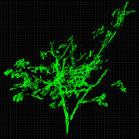Search the Community
Showing results for tags 'cover'.
Found 15 results
-
reserved - Lists Title IDs and Names with locally missing Cover-Assets (Technique is checking Aurora GameData-Dir for corrupted files (yet)) - Checks Xbox Unity also for availablility - in DB means, if the Title is registered in the DB. If not, it means, the Assets might be trash - results.txt for results open for testing CheckForMissingCover.zip
-
most games cover with the green strip at the top don't have the same size and spacing. Some og games dont even have the top strip that others have. Is there a way to upload one that i could normalize?
-
Hi here I have some Xbox 360 games where I would like to change the cover, I have already made my own models in Photoshop. Where can I drop them in aurora? I'm looking for a tutorial thank you https://i36.servimg.com/u/f36/17/18/99/31/soul_c10.jpg
-
Hi, I'm new here and i would like to seek for advise. I bought a jtag xbox 360 with FSD pre installed in the 4g internal HDD. And I also got a 1 TB external HDD with 90+ games in it. I connect the external HDD to the XBOX360 and download all the coverart,covers and it save in the internal HDD. The problem is the internal HDD now is full and I have still plenty of games without cover. May i know how can i change the location of the download cover from internal to external HDD?
-
I have installed Aurora, I can access to my Unity account, I have livestrong disabled and xhttp enabled, I can play on LiNK, but I can't download updates or covers, it doesn't show them and besides when I push them, Unity adds them to my 'Q' and if I try to refresh the title from Aurora it detects the game has been submitted for assets download and when I push "Ok" it shows "Downloading (2) items" (I've pushed one update and one cover) but after it finishes downloading, neither the update nor the cover are installed. When I pick "Download missing assets" on Aurora's settings it always shows "Downloading (81) items" and it starts to decrease until it reaches 1 and then disappears, but nothing is installed at all. Help please, I don't want to have to download all the updates and covers from my PC and without them I can't play on LiNK properly because of version differences with other players. Thank you. Also, if I push "Download Missing Assets" again, it does the same thing again.
-
I just installed Aurora 0.5b. I want to know if I can change my game covers manually. And where can we find the background covers on xboxunity.net as I know that there we can change covers manually by uploading covers. But what are the size and formats of the covers.
-
I used FSD3 and Aurora parallel this time. I didnt palyed for a long time with my xbox so i updated DashLaunch and my Dashboard today. Now i tried to download Covers and Title Updates but FSd cannot find anything. Months before all was working fine. So my question now: is it no longer doable to download Title Updates and Covers with FSD3 ? Or is this only a problem caused with the Updates i made ?
- 7 replies
-
- 1
-

-
- FSD
- title updates
-
(and 4 more)
Tagged with:
-
hi i use the website xboxunity for the covers and i use sign in to my acount in xboxunity and in my xbox360 console (i dont know why but every time i sign in to the unity acount in my console and go back to my game and go back again to the sign in it sign out... ) and another thing i dont know wahy but i push on the button "push to xbox" and than refrash artwork on my xbox and it does'nt do nothing so what can i do? it says that it moved to my Q (i dont know that is that Q that they are talking about and also where is it..) so thanks in against to the helpers saar
-
Hello together, a few days ago i put on my Xbox first for a long time. I updated Aurora to 0.3b. If I download Assets, the count goes down but no Covers are shown. Aurora can´t find any Title-Updates and Link is always gray. FSD v3 finds TU´s but also can´t download Cover, it stops at 0kbs and nothing happens. My Xbox has a static IP-Adress and my Dashlaunch-Config seem good: ; if set to true, this will block the console from resolving LIVE related dns ; if not set this value will be TRUE liveblock = true ; if liveblock is set to true, this will block the console from resolving all MS related dns ; setting this to TRUE will also block apps like freestyle from accessing things like cover images ; *** note that if NO INI is present for launch.xex, this is set to TRUE ; if not set this value will be FALSE livestrong = false ; 14699+ has native http functions, but you are forced to be logged into use them ; this patch removes that restriction, set to false to disable it if you have any problems ; if not set this value will be TRUE xhttp = true Port-Forwarding for Link is also activated. Has anybody an idea what the problem could be? Thanks in advance, FREEDOM
-
there is an error when i use unity push y some covers Asassin Creed 4 http://prntscr.com/4n25pq rise of nightmares http://prntscr.com/4n25nz and also valiant Hearts (didnot take a screen fo that one) any sugestions? and also y couldnot upload cover for defence tecnicha http://i.imgur.com/OwJn6bx.png thanks
-
hello i have a problem uploading covers for this game i took a screen capture of the error The game is Defence Technica it just happen in this game http://i.imgur.com/OwJn6bx.png
-
Hello all, OK I am fairly new to the jtag/rgh thing, but I am trying to get up to date by searching the internet. I have done OK so far, but I have one issue that I have not been able to fix. I have 3 systems I work with. All play games just fine. The problem is one of them does not auto download the cover art for the actual 360 games or the XBL games. I can go one by one and click on reset game art and it will download it, but I want it to do all of them like the other two. Here is a list of what I have done so far. 1. I have cleared all game data. (just takes it back to no cover art) 2. I have re-installed dashlaunch v3.0.7 3. made sure that in launch.ini the livestrong = false 4. made sure that I have an account on on JQE360 and put that info into FSD3. 5. the use custoum cover art is checked (tried unchecked also) 6. scan depth was changed from 2 to 4. didn't help. Can someone help me out? I would have uploaded my launch.ini, but I am not permitted to upload that kind of file. Thanks for your time
-
Hey all, having an issue with my cover downloading. I am not able to input my login info at all. I go to Content > Cover Downloading, then I go to the login id and password field, press A to have the keyboard show up but it doesnt at all! no response when trying to even iput the information. can anyone help with this? I'm at my wits ends and its starting to get fustrating, i searched google and cant find an answer at all. I have a RGH xbox 360 on F3...
-
- cover downloading
- cover
-
(and 1 more)
Tagged with: