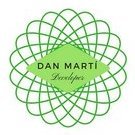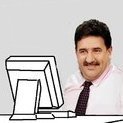Search the Community
Showing results for tags 'aurora'.
Found 302 results
-
ScriptDownloader v2 for Aurora 0.6b ONLY (for now) This scripts allows you to download skins, coverflows and backgrounds directly from Aurora 0.6b and apply them with a single button tap I've made a website for it where you can download the script and upload content: http://aurorascripts.lmhsoluciones.com Thanks to FeArCxDxGx for donating a space in his hosting I accept suggerences, critics, requests, etc. On the website there is another script i've made called DeadTuRemover that deletes TUs of games that you don't have anymore. I will wait for your comments so i can know if you liked it and what can i do to improve it. Thanks! v2 Minor bugs fixed Added backgrounds and coverflows download Replaced SQL permission to Settings (to apply) Website reborn from ashes and renewed ToDo / Ideas: List of skins in the website Ability to make a queue of downloads to make SkinDownloader downloads it automatically Script's auto-locale feature Feel free to comment anything
- 106 replies
-
- 25
-

-
- freemydisk
- skindownloader
-
(and 4 more)
Tagged with:
-
- 6 replies
-
- 2
-

-
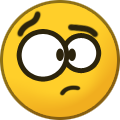
-
- aurora0.7b
- aurora
-
(and 1 more)
Tagged with:
-
hi guys, Aurora had been working fine, showing all content on my 2tb internal hdd & my external 500gb hdd. Then it started to show all games installed on the external hdd as being greyed out. I wasn't able to play the games from the dash but i could play them by going into my hdd and starting them fom there. I deleted all paths to the external hdd & tried to enter them again. Now Aurora refuses to scan the external hdd at all. Any help would be appreciated.
-
SLX360! System LiNK Xbox 360 IMPORTANTE: Destinado exclusivamente a los que usan la modalidad de interconexión (System Link) en la consola Xbox360. Si no cumple esos requisitos, esto no le servirá para nada actualmente. También decir que es reservado para la comunidad hispanohablante, tanto española como latina. Buenas a todos! El caso es que Actualmente, que yo sepa, no existe ninguna plataforma estable y actualizada (recalco actualizada) en la que los usuarios de System Link puedan darse a conocer y concretar partidas, campeonatos, y lo que surja. La idea no es distinta que las ya planteadas en algunos foros (o en este mismo), pero un poco más tomada en serio por asà decirlo. Concretamente trata de crear una base de datos, disponible para todos, en la que podamos acceder y ver de manera rápida quienes juegan a nuestra hora, su paÃs, juego preferido, etc. Mayormente lo que se pretende es crear una comunidad amplia de estos usuarios donde sepamos acabemos sabiendo horarios, dÃas, juegos, y demás variables que nos faciliten el conocer personas afines a nosotros. Ha sido denominada esta Comunidad como Slx360 (System Link Xbox360) y para llevarse a cabo, se ha pensado lo que podrÃa ser la mejor opción es la de crear un foro exclusivo para ello (http://slx360.foroactivo.com) en el que mediante el registro (necesario para ver todo el contenido) puedas postear en distintos juegos y a su vez ver quienes lo hacen, asà detectar personas para luego buscar su franja horaria y bueno, eso ya que cada uno lo use como quiera Para la comunicación de la Comunidad Slx360 se ha creÃdo oportuno también: - Crear un Twitter: @Slx360 (http://twitter.com/slx360) - Apertura de una página de Facebook (http://www.facebook.com/systemlink360) - Elaborar un Formulario mediante Google Drive para la base de datos púbica o agenda. - Creación de la aplicación Slx360 para Android, pudiéndose descargarse desde el dispositivo mediante el siguiente enlace: https://dl.dropboxusercontent.com/u/55572629/slx360.apk (Nota: ha de habilitarse la opción “fuentes desconocidas†en el dispositivo para su correcta instalación, de cualquier modo te lo pregunta al instalarse) Sobre la aplicación. Antes de descargarla pueden verla online en vuestro navegador e interactuar con ella desde el siguiente enlace: http://h.fanapp.mobi/slx360 Importante: para poder rellenar la inscripción es necesaria una cuenta de Google (con tener Gmail es suficiente). ¿Por qué?, porque Google Drive permite, como ya se ha mencionado anteriormente, la creación de un formulario. Pero lo realmente interesante de este formulario es que las respuestas se almacenan en otro documento Drive. De ese modo, en el momento que un usuario ingresa, en el icono de contactos automáticamente se añadirá este usuario a la base de datos, y como comprenderán, tener ese proceso automatizado es muy ventajoso ya que nuestra base de datos, la de todos, irÃa creciendo automáticamente. Por supuesto todo esto se ve completado con el foro, que a falta de un chat estable que funcione bien (se ha puesto uno estable pero… deja que desear), nos apañaremos por los post de foro y el chat interno del mismo (situada en la parte baja del Ãndice del foro Slx360) Ni que decir tiene que soy más nuevo en esto que la mayorÃa de los que lo estáis leyendo, y que mi conocimiento en la materia es Ãnfimo. Las ganas de poder jugar con gente al Blur (XDD) es lo que me ha llevado a aprender y conocer todo lo que os he ido comentando. La verdad que aunque no se lleve a cabo me he llevado una grata experiencia con todo ese aprendizaje (en plenos exámenes… jajajaj), y bueno, ni que decir tiene que espero que pueda llegar al máximo número de personas posibles. Naturalmente, todo lo explicado está actualmente operativo. Un saludo y gracias por su tiempo. Alfonso Pérez. Nick Xbox: fonzito_____/_____Gametag JQE360/XboxUnity: ThaMaster
- 8 replies
-
- 4
-

-
- interconexion
- system link
-
(and 8 more)
Tagged with:
-
my made unique skin aurora. free download. check on video description thanks for watching preview bellow
- 7 replies
-
- 3
-

-
- skins aurora 0.7b
- skins para aurora
-
(and 4 more)
Tagged with:
-
190 в 1 тренере XBLA 179 в 1 Сохраните редакторы 400 игры Игра Aurora Trainers pack 603 - 2018 Treners xyz 150 игра 360haven treners 54 игра Программа XPG_Chameleon_v1.30 Программа XYZProject V0.1.9 Программа XYZTrainer V2.1 + 600 траншеекопателей https://disk.yandex.ru/d/g-zjrL2jsceF2w https://drive.google.com/drive/folders/1DPQgVGkSmo85J03Re14zgE1DhwmyXEbQ?usp=sharing
-
Guys, I'm not finding anywhere to fix this ... I recently bought an Xbox and put the aurora and I'm putting the games on the External HDD but some of them hang in the cutscene and sometimes in the gameplay, how can I fix this?
-
reserved - Lists Title IDs and Names with locally missing Cover-Assets (Technique is checking Aurora GameData-Dir for corrupted files (yet)) - Checks Xbox Unity also for availablility - in DB means, if the Title is registered in the DB. If not, it means, the Assets might be trash - results.txt for results open for testing CheckForMissingCover.zip
-

trainer Crimson Alliance - Xbox 360 Arcade (Aurora)
Chuchox posted a topic in Aurora Compatible Trainers
Trainer for the Arcade game Crimson Alliance Xbox 360 console and dashboard Aurora (RGH Jtag). Crimson Alliance, Title ID 58410983, Media ID 3363AC9E, TU# 1 Trainer +2 + Inf. Gold + Inf. Items Created and tested by me. VIDEO + DWLD -
Hi, im new, so if you have the correct tuturiel, just linked it, I wil try it by my own. But till now, I have one issue: I install Dead or Alive 5 Ultimate do the local drive: It crashed all the times with F3 and Aurora Now I downloaded all nececcary DLC's and TU from XBOX Live as they are free I copied them to HDD1:\content Now I am able to start it without any crashes Also in Aurora it is still DoA5 Ultimate As soon as I start it, it is DoA5 LR Quite good I think But: The Xbox still tells me, that 8 DLCs are missing: Costume Catalog 02,04, 11, 17, 09, 14 and LR07, LR14 So as I still own a 2nd Xbox, I can download these DLC, but where do I have to save them? In HDD1:\Cache or Content? Can't be as I tried it allready AS I think, it has to be a subfolder, but I tried it allready in the 000000... and the 0004000 (or similar) and also in the same folder from the original Xbox360 At the moment the folder with all the game, DLCs and TU are copied to HDD1:\CONTENT\00000000000000\4B5607E8 Three folders 00000002 [Marketplace] 00004000 [installed Xbox360 Title] 000B0000 [Title Update] I also saved all DLCs here HDD1:\Cache\00000000000000\4B5607E8\00000002 But still I receive the message that the "Content is checked" after the check takes around 10minutes Any idea? Aurora 0.5b r1025 With FSD 3 I have the same Issue Dash 3.0b Rev775 Kernel 2.0.17349.0 So hopefully someone is able to help me Thank you & BR JJ
-
Hi, This Script gives you the ability to manage your Console-Temperature directly with Aurora. Script: Icon: Name: Temperature Manager Description: "This script displays and manages your fan speed and target temperatures." What it does: - Displays you the current CPU, GPU, RAM and CASE Temperature in Celcius (°C) - Displays you the current FAN-Speed - The Values are updated every Second (live), without refreshing the Scene - Optional: Sets the Target Temperatures permanently. (requires reboot) - Optional: Sets Fan-Speed temporarily. (lost after reboot) Screens Why did i create this?: Hmm, don't remember. What are the benefits?: - You can watch temperatures live - You can set permanent target Temps (Reboot required) - You can set temporary Fan-Speed (no Reboot required) - You can finally stop for asking Fan-Speed Features Disclaimer Be aware. Even though the given values should be in a safe range, i don't recommend setting anything above 70°C and under 30% Fan-Speed. If your console burns down, i won't help you. Is it final?: It's Version 1.0 Anyone who wants to contribute, can report Bugs, Suggest Features/Fixes or extend by using GitHub or this Thread. Where is the download?: When it's released, with the Aurora Script Repo, you can download it directly to your console. There was a canceled Version: TemperatureManagerCanceledVersion.zip
-
My PC broken, I need someone to finish a skin for me, I have the files but I can't send them all here, my intention was to create a Cyberpunk skin using gifs since I learned that it was possible, I can just send a preview of what I was doing , the idea was to base it on Aurora's default skin, without sound, and transform it into transparent purple only, without changing the menu scheme and having a Cyberpunk gif skin in the background, I worked on an Aurora opening screen too, reducing its quality I can send it here to show them, but to show the main background image that I would like to use, I can only send it if anyone interested in making this skin contacts me
-
I upload next on youtube. Or use older version
-
hello guys I need help to convert xui to xur and after editing return it to xui 2 years ago I did not use xuitool and XuiWorkshop no longer remember how it was done
- 2 replies
-
- xuiworkshop
- xuitool
-
(and 3 more)
Tagged with:
-
Video Explains it all: default_music.xzp Edit: you can use http://online-audio-converter.com/ to convert your MP3's to wav's.. is fast, free, and online.. make sure you set "Quality" to 20khz (tape) to save on files size..
-
https://youtube.com/shorts/9YqnKFLhJz8?feature=share
-
- 1
-

-
- skin
- aurora0.7b
-
(and 1 more)
Tagged with:
-
I recently put Final Fantasy on my USB stick and it shows as three separate menu items on the Aurora Dash. Here's what I did do: 1. Put each disc entry in three different directories in the same upper directory, like so: Final Fantasy XIII - Disc 1 - Disc 2 - Disc 3 2. Turn on autoswap in Dashlaunch. 3. Turn on NOvA Plugin. I am at a loss of what to do.
-
- final fantasy xii
- multi disc
-
(and 2 more)
Tagged with:
-
Hey guys , Hope you all are doing great! I thought so many times before making this thread that wether i should post in some old ones or i should make a new one but finally i decided to make one so that everyone having similar questions in their mind like me can get thier answers straight. So the thing is about Multiple Disc Games which i came to know are of three types 1. Install/Play 2. Play/Play & 3. Unique Scenarios Talking about the second case which is Play/Play Discs I am done with almost half of Max Payne 3(Extracted from ISO to XEX format) playing through Aurora .6b and to play the next chapter the games asks me that a (Disc Change : Insert Disc 2 to Contine) swap is going to be required which i select as yes and disc swap pop-up disappears and after a couple of seconds of game dramatic video of the next chapter game freezes! I have (K17511) (Dashlaunch 3.18 with Autoswap disabled) (FSD3Rev775 with FSD Plugin loaded) and (Aurora 0.6b with Dashlaunch=Active, Freestyle Plugin=Active, and FTP=Active) As per other threads i thought may be folder structure is not right which was HDD1: Xbox360XEX\Max Payne 3 Disc1 HDD1: Xbox360XEX\Max Payne 3 Disc2 ˆˆˆˆAbove were actually two Separate folders and 2 Discs were being showed in the Game List both in FSD3 and Auroa So this i thought may be this not the right folder structure and changed it to HDD1:Xbox360XEX\Max Payne3\Disc 1 HDD1:Xbox360XEX\Max Payne3\Disc 2 Which is a main Max Payne 3 folder with two subfolders as "Disc 1" & "Disc 2" But still the same issue! Game Freezes after Disc Swap Next I tried deleting the title update = Same issue Reinstalling the title update= Same issue Tried to play from FSD3 itself = Same issue Then i read in a thread maybe its Aurora 0.6b Bug so I Installed Aurora 0.7b in which what happens is after disc swap selection as yes it restarts Disc 1 again Aurora 0.7b is not showing that wether Freestyle Plugin is loaded or not like Aurora 0.6b but shows for Dashlaunch FTP and NOVA in the settings. I also tried moving the hide disc 2 by moving it in no section but no help! Also checked from backup the game files are Complete Can someone help me out in this please! Any Suggestions Help will be highly appreciated!
-
Skin details: ------------------ name: Naruto Version: 2.2 Background music: Kana-Boon links ------ skin http://adf.ly/1XYctV Layouts http://adf.ly/1XX899 My other Skins ----------------- *Skin Witcher http://www.realmodscene.com/index.php?/topic/6905-skin-witcher-3-aurora-05b/ * Skin Iron man http://www.realmodscene.com/index.php?/topic/6891-skin-ironman-aurora-05/ *skin Boruto http://www.realmodscene.com/index.php?/topic/6864-skin-boruto-aurora-05b/ *skin Batman Vs Superman http://www.realmodscene.com/index.php?/topic/6863-skin-batman-vs-superman-aurora-05b/ *skin Minato http://www.realmodscene.com/index.php?/topic/6862-skin-minato-aurora-05b/ *skin Dragon Ball Super http://www.realmodscene.com/index.php?/topic/6860-skin-dragon-ball-super-aurora-05b/ *Skin Naruto http://www.realmodscene.com/index.php?/topic/6904-skin-naruto-aurora-05b/ *skin Digimon http://www.realmodscene.com/index.php?/topic/6861-skin-digimon-tri-aurora-05b/
-
Skin green color to Aurora 7b/ 0.7b.2 r1655 Download Layouts Aurora.rar
-
Greetings! First of all I have to say sorry for my English cause it's not my native language. I'm a new guy in Aurora skin development, you can find my first ever skin here, but all the work was mostly cosmetics. Now I'm working on another project more complex than a previous one, so I've encountered a problem, here it is: On the bottom of Aurora's main screen we have a button panel, which contains six button labels - a, b, x, y, back, start. For now I wanna know is there any way and how to add additional animations for those buttons, for example - when pressed, when it appears/dissapears, etc. I've checked aurora_skin.xui and aurora_main.xui and found containers for each button, but still has no idea how to add a new animation logic, how to connect them with each other, etc. Could someone help me a lil bit please?
-
So I have this problem when I try to run a physical Xbox 360 game disc on the RGH Xbox 360 it WILL see it, but it will not identify it and every attempt of running it will just boot back to the dashboard. Before I even installed Aurora, I had Freestyle 3 (FSD) and the discs were running fine, yet now that I have Aurora the problem I mentioned earlier happens on whatever dashboard I have, is it Aurora, Metro, or FSD it simply boots back to the dashboard. I don't know if I'm missing something or if I have fucked something up, but I know that it worked, I just don't know what has happened or what I did that now it stopped working. I'll be pleased to receive any help, thanks.
-
Material Skin for Aurora. ------------------------- Downloads: Skin: Material.xzp (Aurora 0.6b Version) - Rounded Corners Material 2.xzp (Aurora 0.6b Version) - Sharp Corners CFL: Material by x1024.cfljson Coverflow Layout is included inside the skin package, in case if you cannot apply it after installation of the skin, use the file above. --------------------------- Attention: After installation of the skin: open Menu by pressing "Back Button" go to View then Theme, after that Select Material cover layout. [just like last screenshot] For better looking disable Animate Background.
- 52 replies
-
- 12
-

-

-
Hi there, ever wondered how the Aurora Database looks like? You don't know how to get the Information from a database? This simple Script gives you the ability to view the Database of Aurora. Script: Icon: Name: DB Viewer Description: "View your Aurora Database" What it does: - Gives you the ability to navigate through all Tables - Displays the Database Content and Tables directly on your Console Screens Why did i create this?: You can check your Database Content straight on your console. Maybe you want to check your content for errors or need some information. ... What are the benefits?: - Check the Database Content. Yes even that could be useful. ... Is it final?: Work In Progress. Also here are some Limitations, which are already known. Anyone who wants to contribute, can report Bugs, Suggest Features/Fixes or extend by using GitHub or this Thread. Where is the download?: When it's released, with the Aurora Script Repo, you can download it directly to your console.
-
skin based on star wars with a compilation of images of the saga skin.xzp place the file in the following path: / HDD1 / Aurora / Skins Layouts includes a custom file so that the covers look smaller and you can enjoy the best aspects of skin that you can see on the image 3DA post . path: / HDD1 / Aurora / Media / Layouts StarWArSkin.rar I apologize for my bad English and my domain if I made any error in the publication of this work
- 17 replies
-
- 15
-

-