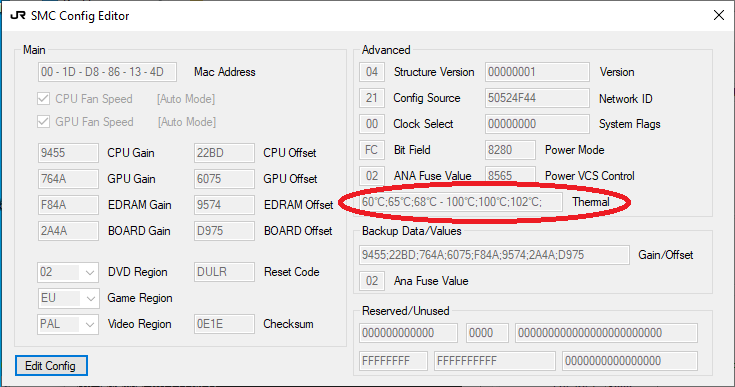laukinming
Members-
Content Count
28 -
Joined
-
Last visited
Community Reputation
0 NeutralAbout laukinming
-
Rank
RMS Freshman

Recent Profile Visitors
The recent visitors block is disabled and is not being shown to other users.
-
[SOLVED]How do I delete past game covers from Aurora Dashboard?
laukinming replied to laukinming's topic in Aurora support
Making another report: I just deleted the Aurora folder and starting over. I still had to re-download the covers and it took a gigabyte to do, but at least the space is recovered. -
[SOLVED]How do I delete past game covers from Aurora Dashboard?
laukinming replied to laukinming's topic in Aurora support
OK, reporting back. It did nothing; I installed it, ran it, and it just says "0 entries affected by the script." Basically, what I did was that I changed to a higher storage medium; I went from a 512GB USB stick to a 2TB hard drive. How do I delete the past covers if I am using another drive? -
[SOLVED]How do I delete past game covers from Aurora Dashboard?
laukinming replied to laukinming's topic in Aurora support
Thank you, will try it. -
I recently put Final Fantasy on my USB stick and it shows as three separate menu items on the Aurora Dash. Here's what I did do: 1. Put each disc entry in three different directories in the same upper directory, like so: Final Fantasy XIII - Disc 1 - Disc 2 - Disc 3 2. Turn on autoswap in Dashlaunch. 3. Turn on NOvA Plugin. I am at a loss of what to do.
-
- final fantasy xii
- multi disc
-
(and 2 more)
Tagged with:
-
Multi Disc(Play/Play-Multi Disc) Help Required!
laukinming replied to awaisbhalli's topic in Aurora support
What do you mean "different media?" Aren't discs 1 and 2 "different media?" -
laukinming started following Making Sure
-
To turn off fan override, which colour should the checkbox be?
-
OK, got around working my lazy ass and found the courage to adjust the target temperatures of my Falcon 360 to all 60C to 65C. As per felida's advice, I put the CPU fan on auto. Are these settings appropriate for Falcon XBOX 360 phat units? If not, how should they be? I'm still a little nervous about these settings, and I think I'll faint if I open up the XBOX 360 to put thermal paste on the CPU, especially when I don't know what I'm doing. Sorry for the new post, by the way.
-
Hi, ianboy1987.
About your response prompting recommendations for target temperature, you put six numbers. Just so I know, why six numbers?
-
Making the XBOX 360 Recognise Title Updates and DLCs in Aurora
laukinming replied to laukinming's topic in Other topics
Example: I am installing (or am trying to) Street Fighter X Tekken title updates. How would I know that it registers in Aurora Dash or whatever forces are at work in the XBOX 360 system? Sorry if this sounds like a stupid question, I'm a little new at this. One thing I did see though was a list of updates ranging from versions one to eight. However, I only downloaded the latest update. Again, how do I know that my RGHed XBOX 360 took care of it? -
I've yet to install TUs and DLCs in Aurora, but I will try pretty soon. I have a couple of questions. They are as follows: Do I necessarily need to put them in the internal hard drive? People said I have to. If I put the updates/DLC in the content folder, do I still to instruct Aurora where to look or is it automatic? These are the questions so far, thank you for answering in advance. If there is a link that explains this stuff, please feel free to show it.