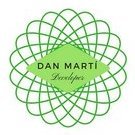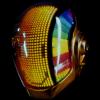Leaderboard
Popular Content
Showing content with the highest reputation since 08/08/12 in all areas
-
46 pointsDo you enjoy Aurora? Enjoy playing on LiNK? Enjoy XboxUnity? If you answered yes to any or all of those, you better get a post in this thread!! Since I have been holding on to my donation for the Phoenix team until I could do something cool with it,,, Here is the deal... for every person that posts a thank you message to the Phoenix team in this thread, I will personally donate $0.25 to the team (max $25.00 {100 people} for this round) if you'd like to make your own donation to them you can do it HERE As a thank you from me, to everyone for showing their support,,I am sharing my first "semi-complete" HUD theme for use with Aurora With info and base files from gavin_darkglider HERE (creds to him for the file processing work, The "Aurora Home" text, and the base aurora icon) I have built on his work to create this modified HUD for everyone to show off their Phoenix / Aurora support!! Here is a list of changes from the stock HUD Custom "Aurora Home" button text & base Aurora icon - gavin_darkglider Custom Game info scene and text relocation - begal Custom "Phoenix" and "Aurora" logo's in hud - begal Custom Green temp gauges when signed in - begal Custom color/design Icons that change color/design when button is in focus - begal (prob more im forgetting, that's what happens when you get old kids LOL) System Link Button Focus (notice icon change) File browser (more custom colored icons) Install to Plugins\HudScene\** **be sure to backup your original files if necessary before overwriting them** HudScene_Aurora_Custom_begal.rar NEW VERSIONS JULY 4, 2015 This new V2 uses the "glow box" visual used in the default Aurora skin HudScene_AuroraGlowVersion_begal.rar This V3 combines the "glow box" visual as well as a turquoise(ish) home tab (I was able to easily match the temp guages color to the Aurora color code, but coloring the hud tab was done by changing the color write flags so it is not quite the same as the aurora color but I thought some people may still like it so figured id share it as well, I did it this way because to my knowledge only the outline of the tab can be colored using other methods ) Turq home tab_Aurora glow box game scene.rar Thank you to all the devs and site staff that make all this possible !!!!!! begal
-
34 pointsThere are some new layouts created for Aurora. I would thanks team Phoenix, Begal, Nightcervant and RacerX for their work. ****FINAL VERSION WITH FIX ( I HOPE )**** Movie and Circle are modifications of "Flock Circle Dance by Begal"; Escalator is modification of "Collector by Nightcervant"; Focus is modification of "Ribbon by Phoenix" inspired me to an old work of RacerX; Roman and Arrow are modifications of "Spine by Phoenix"; Wall is modication of "Table by Phoenix". SCREENSHOTS Version 1 Version 2 ====================> DOWNLOAD <==================== Aurora_Layouts_MatteIta_V1_Fix.rar Aurora_Layouts_MatteIta_V2_Fix.rar
-
34 pointsAs I promise the Blur skin (Aurora 0.6b) is ready for download in December 2016. Previews: Download: Blur-version 1.0.xzp After installation, load the skin and press "Back Button" to open the menu and select the "View Settings", after that go to "Theme" and Select "Blur [x1024]" Cover Layout for better looking. For best looking disable Animate Background. Thank You for support and Liked my skin. (Updated at December 6, 2016)
-
33 pointsThe Dream Theme v2.5 (Released October 13th, 2013) What's in this Skin? - 212 HD backgrounds - 100 different stages - 15 different content tabs - 15 different icon sets - 26 Coverflow layouts Changes since v2.4: - Added 62 new HD backgrounds - Changed the coverflow look for people who want to use the status bar - Some minor Tweaks How to use: 1- Go with a ftp program to your Freestyle 3 folder 2- Place "The Dream Theme v2.5.xzp" file in your "Skins" folder. 3- Go with Freestyle 3 to the Skin menu and choose "The Dream Theme v2.5" skin. 4- Restart your Xbox360 5- Go to settings menu and select "reset skin settings" That's all Don't forget to reset your skin settings before using this new version otherwise things will not work properly! Some screenshots below The Dream Theme v2.5.rar
-
32 pointsI'm working on it since Aurora 0.2 and I finally found a bit of time to create a working version. This is SteamOS, a dark skin (the first one! ) inspired to the popular game library software. To display the Steam splashscreen, you need to activate the alternative splashscreen option in the Aurora settings. Inside the archive there is also an image to place in the "Background" folder. With the 0.6b version I have also included the Aurora plugin patch by gavin_darkglider. Log-in to see the download links. SteamOS-0.4b.rar SteamOS-0.5b.rar SteamOS-0.6b.rar SteamOS-0.7b.rar Report here if you find bugs. I will try to keep this skin updated as much as possible. I don't accept custom requests. Why? If you are looking for the version with the transparent panel, check the modified SteamOS++ skin by malim.
-
30 pointsWindows 8.1 on Xbox360? It's possible. My skin faithfully reproduces the User Interface of Windows 8.1. Essential, light, user friendly. Thanks to the new customization system, you can have 1426 combinations of backgrounds for your Start screen: there are 23 colors and 57 genuine Windows 8.1 wallpapers (+5 retro), among which 34 images and 26 graphic themes (+2 special). Screenshots Instructions Copy "Dash RT v2.1 [eng] by DOC.xzp" in Hdd1:\Freestyle Dash\Skins. Start the FSD, select "Dash RT" in Skins and reboot. Changelog v2.0 - Renewed the loading screen at startup. - Redesigned some tiles: Games, Arcade, Xbox Classic, Profile, Personalize, Title Updates and other tiles. - New commands in the Start Screen: press B to enable the weather, press BACK to sign out, press START to enable SystemBar. - Renewed the SystemBar, only visible in the Start Screen to not cover the controls in other screens. - Introduction of CharmsBar: press the Right Stick to access to different functions at each screen with important information, such as weather, profile, temperature, memory and more. - New design for Lists Games, with a new Options bar. - Fixed the bug of the extraction of the disc. - Font integrated, now there isn't need to copy it to the FSD. - Added 9 wallpapers, 8 themes and 3 colors for a total of 511 new possibilities for more customization. - Recreated many files to improve the possibility of translation into other languages. - Added and redesigned many other small details. Changelog v2.1 - New Welcome message at startup: you can disable this message in Personalize/Change the visuals. - New design for notifications that appear when files are modified or changed the skin. - Renewed Dash RT logo within the CharmsBar, now it changes color with the system. - Added 5 wallpapers of Windows old versions: 98, Me, XP, Vista, Seven. - Redesigned and corrected other small details. Downloads Dash RT 2.1 [english] r775 https://mega.nz/#!YUU2SKKQ!ge_1b3KeTBRo6CrTHLH2AuewgQ85umGsBSgK4Icw6dc Dash RT 2.1 [italian] r775 https://mega.nz/#!RQsk3Qpa!-o5vk_zTqhcTcY_I_f8CNBgSnkxeXltqENop8OixF1Q Dash RT 2.1 [spanish] r775 - translation by bocasecaman https://mega.nz/#!oY0nCS6b!gtNNaCMPFlcWcvdYCdnxT8noM7mjr4aeeIwFHAPWyBo Dash RT 2.1 [russian] r775 - translation by Ðртем Погорелый https://mega.nz/#!9YEC3AzY!RhM9aNM7tsMdTl49B6OutJepgE7j0NMQKFwulhg8TH0 Dash RT 2.1 [french] r775 - translation by StefD30 https://mega.nz/#!YRlUUYRJ!_fsrTF4xEYH0iA5Vu89nk6RBV5w6B60cVEfhd-3bT_s Dash RT 2.1 [polish] r775 - translation by xcoom https://mega.nz/#!EB9DhDZL!iiRQ4Ehmp6CzDRfy1PpA_R0iOYatl14P6Ubf_8C17G0 Kinect(+indie games) Old versions
-
30 points
-
28 points1.17 - fix a long standing bug when zerofilling bad blocks within the reserve block area (thanks GoJohnny!) - add 17502 - many internal changes were made to make the code more portable, if you run into a major issue this is probably why please report it, an immediate solution should be to use the previous version's exe ********* * 2.098 * ********* - Updated: Now using xeBuild 1.17 - Updated: Now using Dashlaunch 3.17 - Updated: Now building 2.0.17502.0 - Updated: All Dashboards are now downloaded from http://www.gxarena.com/ instead of from http://www.homebrew-connection.org/ xeBuild_1.17.zip xeBuild_GUI_2.098.rar
-
28 points
-
27 pointsWaves+ Skin for FSD 3.0 Rev 775 (BETA) P.S: Unfortunately skin will be upload TBA, because I don't have free time to finish it. All my free time I spent on getting money. Can make any skin on any taste for money. Donation is not necessary but will accelerate its creation.
-
27 points
-
26 pointsHi guys. I slightly edited mrknorton's SteamOS skin to my liking and thought it would be nice to share it. I made the bottom panels transparent, changed the loading screen and the font to SFNS (I feel it's better looking than SegoeUI). I don't know if everyone would like this transparency, so for now it's a separate skin... I added a login notification, there is an alternative without it available, if it's not liked: (I added sound to the Login Notification but it got tiresome to hear after a while so I removed it.) ________________________________________________________________________________________________________________________ I added a Phoenix themed version, for now it's only the Loading Screen and the login notification that's different. I also fixed some problems with the previous skin. _____________________________________________________________________________________________________________ Check Here for a white loading screen version: http://www.realmodscene.com/index.php?app=core&module=attach§ion=attach&attach_id=3058 ____________________________________________________________________________________________________ 0.6b ___________________________________________________________________ If there are any changes or recommendations you want to see, please let me know, no promises but I'll try to do what I can. _____________________________________________ Credits: mrknorton; felida; TheSly; Team Phoenix _________________________ Changes: DOWNLOADS SteamOS++_noNotif.xzp SteamOS++Phoenix_noNotif.xzp SteamOS++.xzp SteamOS++Phoenix.xzp SteamOS++Phoenix_Transparent.xzp SteamOS++Transparent.xzp SteamOS++GREEN.xzp SteamOS++Phoenix_GREEN.xzp steamOS++(0.6b).xzp
-
26 pointsYay...... I have been waiting on this for a while now. Thank you Team Phoenix for all the hard work.
-
25 pointsScriptDownloader v2 for Aurora 0.6b ONLY (for now) This scripts allows you to download skins, coverflows and backgrounds directly from Aurora 0.6b and apply them with a single button tap I've made a website for it where you can download the script and upload content: http://aurorascripts.lmhsoluciones.com Thanks to FeArCxDxGx for donating a space in his hosting I accept suggerences, critics, requests, etc. On the website there is another script i've made called DeadTuRemover that deletes TUs of games that you don't have anymore. I will wait for your comments so i can know if you liked it and what can i do to improve it. Thanks! v2 Minor bugs fixed Added backgrounds and coverflows download Replaced SQL permission to Settings (to apply) Website reborn from ashes and renewed ToDo / Ideas: List of skins in the website Ability to make a queue of downloads to make SkinDownloader downloads it automatically Script's auto-locale feature Feel free to comment anything
-
24 pointsI have also made the donation and the feeling of this is so nice.
-
24 points
-
23 pointsA Little over a week ago i released Aurora Asset Editor v1.0, now i'm back with a new version for you, the new version features FTP support aswell as the ability to load/convert FSD's .assets to Aurora, i also added support for grabbing assets from xbox.com and xboxunity.net same as Aurora does (when it comes to images atleast) If you need information on how this application works, check the original release thread: http://www.realmodscene.com/index.php?/topic/5282-aurora-asset-editor-a-graphical-editor-for-auroras-asset-files/ for more information Here's a changelog of what has changed since v1.0: Here are some screenshots of the new features in action: AuroraAssetEditor_v1.1.rar
-
23 pointsFor those of you who didnt know about these already, Swizzy and MaesterRowen spent a decent amount of time fixing these, and getting them to work with aurora and I thought they should get a release thread. So Here it is. All of these are Retroarch cores that have been available for a while, but these ones are all compatible with Aurora's Rom launching feature. If you want more info on this, check out http://www.realmodscene.com/index.php?/topic/4642-aurora-integrated-emulators/ beetle-pce-fast-libretro -> TurboGrafx-16 beetle-vb-libretro -> Nintendo Virtual Boy beetle-wswan-libretro -> Wonderswan emulator fba-libretro -> Final burn alpha gambatte-libretro -> Gameboy Color/Gameboy Genesis-Plus-GX -> Sega Genesis libretro-fceumm -> Nintendo libretro-prboom -> Boom (Doom Engine) mame2003-libretro -> Mame 0.78 mame2003-RA_Patched(Felida)-libretro -> Felida's experimental Mame 0.78 1.0.0.3 build with RA Sound Fixes. Fixes some games, but might cause issues with other games. nestopia -> Nintendo nxengine-libretro -> Cave Story engine Clone snes9x-next -> Super Nintendo tyrquake -> Quake Engine vba-next -> Gameboy Advanced PcsxR360 2.1.1 -> Playstation 1 Download Link: Retroarch: https://www.sendspace.com/file/mlmk1h Download Link: PXsxR360 2.1.1: https://mega.nz/#!71JTWRbB!oqDbrjw6-VlRxZKocEX6z0emXOKBXBdJxsjZZ-Hb6ZY Download Link: mame2003-RA_Patched(Felida)-libretro: https://mega.nz/#!zEAQxRpT!h2z2iwXwBeEpQ0JC7NogCRREsc_dP-bzO_c9xnQ61cs As more emulators that are aurora compatible arise, I will add them here. Enjoy. Here is an app that will help you easily create cheat files. Already has a decent database included. http://www.realmodscene.com/index.php?/topic/5032-cheat-manager-for-emulators/
-
22 pointsHi, LATEST VERSION: V3.3.0 r3 - 1/3/2024 Based on there being some interest I decide to post my J-Runner with Extras here to provide for y'all. Core Features: - Fully working in Windows Vista, 7, 8.x, 10, and 11! No more crashing! - 17559 Dashboard, 3.21 Dashlaunch, and 1.21 XeBuild support - Native FTDI Support (xFlasher and squirt) - SMC+ Support (Super fast glitch cycles without false success resets) - RGH3 Support - XL HDD/USB Support - Updated Program Timing File menu - Easy Donor Nand Creator - Cleanup the UI in general, loads of usability and quality of life improvements - Loads of various bugfixes all over the place, rewritten code for a more stable experience - AND LOTS MORE! System Requirements: - x86 based Windows PC (i386 or amd64) - Windows Vista SP2 or later - dotNET Framework 4.5.2 - USB 2.0 port for hardware devices Screenshot: Download Release Kind Regards, Josh
-
22 pointsV3.17 - add 17502 - minor bugfixes dash_launch_v3.17.zip
-
22 points
-
22 points
-
21 pointsSo, some of you probably read about this recently, i've been working together with MaesterRowen to build this, basically what it does is let you replace covers, backgrounds, icons, banners and/or screenshots in Aurora's .asset files, you can also save images from asset files. Attached you'll find version 1.0 along with a 010 Editor Binary Template (the later is meant for those trying to understand the format in order to create/update further applications) The way the asset files are stored is somewhat simple; Aurora/Data/GameData/TitleID_DatabaseID/ From there, you'll find files named: GCTitleID <--- Contains the Cover GLTitleID <--- Contains the Icon & Banner BKTitleID <--- Contains the Background SSTitleID <--- Contains screenshots The full source code is available here: https://github.com/Swizzy/AuroraAssetEditor Please report any bugs you find here Special thanks goes to: MaesterRowen for helping with building the D3DTexture conversion, without that this wouldn't have been ready for a very long time! gavin_darkglider and felida for helping me test that things work as expected Mattie for the placeholders Some tips/tricks: You can drag 'n' drop any .asset file onto the application (while it's running, or on the exe itself) and it'll automatically load them for you and switch tab to the one related to the last one processed You can drag 'n' drop any image to the application while it's running and it'll automatically set the cover, background, image etc. depending on the tab you are currently viewing Right click on any image and you'll get a context menu with various options, the same options are available in the edit menu Here are some screenshots of it in action: Here's a quick Video Tutorial on how to use this: Many thanks to MaxMod for this video! 010EditorAuroraAssetBinaryTemplate.rar AuroraAssetEditor.rar
-
21 pointsC:\Users\TRANSPORTI\Desktop\dash\xeBuild_1.12>xebuild update -f 16747 --------------------------------------------------------------- xeBuild v1.12.659 --------------------------------------------------------------- ---- { Update Mode } ---- started, watching network for xbox...success, found xbox beacon at 192.168.1.242 connected to Trinity with updsvr version 2 (peek version 2) **** could not read cf_16747.bin (-1) **** ******* ERROR: critical bootloader files are missing, cannot proceed! ***** FATAL UPDATE ERROR: -1 unable to complete NAND image --------------------------------------------------------------- xeBuild Finished. Have a nice day. --------------------------------------------------------------- press <enter> to quit... c
-
20 points
-
20 pointsI wanted to post it the days before. But I did not know, whether It is a job of the board admins.
-
20 points
-
19 pointsThis is a small 10ish page .rtf document showing pretty much everything from opening/exporting/saving files and basic timeline/keyframe concepts for those that are new to the craft, to an animation example that is simple yet may spark some creativity in even the most experienced out there. I am by no means a pro but I have learned how to find my way around this program a bit over the years, "proper" or not I'm unsure because I don't personally know any pro's LOL,,but If even just one person learns something from this I will be happy to have passed on the knowledge A sample of the first section zoomed out to see a bit more Video Clip Of Finished Skin Demo Documents ending statement........ Kindest regards, begallegal1 Please note: the .rtf document does expand to 61mb when extracted from archive, this is due to the large amount of pictures included so if your pc is an old dog like mine it may take a second for it to load in wordpad Tutorial Document Working with XUI - Animated Background Visuals.rar Skin Animated Bkg TUT_Skin.rar
-
19 pointsIt's finally released! Jenom, a Clean and Simple Skin for Aurora. Original Skin: Jenom.xzp Dark Skin: Jenom-Dark.xzp Dark-Blue Skin: Jenom-DarkBlue.xzp Dark-Blue Skin Version 2: Jenom-DarkBlue(version 2).xzp Dark-Blue Skin Version 3 (Aurora 0.6b): Jenom-DarkBlue(version 3).xzp Coverflow: Jenom by x1024.zip After install and load the skin press "Back Button" to open the menu and select the button with monitor icon, and go to "Theme" and Select "Jenom [x1024]" Cover Layout for better looking. For best look disable Animate Background Thank You for support and Liked my skin.
-
19 pointsHi. Here's my first skin for Aurora v 0.6b Starting from mrknorton's SteamOS (which I like a lot. Thanks mate) Changed colors, buttons sprites, added full color optional icons, and a couple of tweaks here and there as you can see on the screenshots. Update: - Added Left menu version (default game options menu) - Little button displacement bug fixed on Right menu version. - Removed LT and RT icons from Right menu version. Default boot screen -> Aurora logo Alternative screen -> Xbox360 logo ------------------------------------------------------------ Left game options menu version: BlueMountains_v1.0b.zip Right game options menu version: BlueMountains_v1.0.zip
-
19 pointsHi!I'm MatteIta and i'm a skinner (i try),in this topic you'll find all my skins for AURORA and other things. +++Visit this topic if you would have same skins for DashLaunch 3.14+++ http://www.realmodscene.com/index.php?/topic/4442-dashlaunch-314-skin-darkside-paradise/?p=34623 Color your life and enjoy! NEW ICONS FOR PLUGINS ***How to install*** Copy the extracted "Plugin" folder into your Aurora's folder and replace the existing folder. ==================> DOWNLOAD <================== Aurora_HudScene_Icons.rar ==================> DOWNLOAD <================== Aurora0.5b_MatteIta_DarkSide.rar ==================> DOWNLOAD <================== Aurora0.5b_MatteIta_Paradise.rar ==================> DOWNLOAD <================== Aurora0.5b_MatteIta_Crysis_Rev2.rar
-
19 points
-
18 pointsThis is for the most part not a guide. This is a list of multiple guides, from all over the web that have helped me answer alot of the questions I see on here about the RGH/JTAG Process, what to do after, and what software you want. You may have to create accounts on some other sites to view some of this content. It is totally worth the time. This is a work in progress. Information is subject to change when ever. Credit goes to all the original authors of the guides, and to me of coarse, as I took the time to put this together. I hope this helps people solve their own problems. If there is anything else the community thinks should be added, please leave it in a reply, and if I think it is helpful I will add it. Hardware Stuff: Updating Your RGH kernel and Avatar/Kinect data: There are multiple methods of doing this, but my all time favorate is using the xebuild updserv option. It is quick, and can be done without manually flashing the nand, and will update the avatar/kinect data for you. Freeboot: RGLoader: TX Fusion: Software to run on your JTAG/RGH: This is where things get fun. Dashboards: (Here I will cover the most common custom dashboards.) Emulators: Homebrew Apps 360: Homebrew Games 360: Dashlaunch Plugins: Original Xbox Homebrew/Emulators: It should be noted, that some of these work no problem, and others dont. You will need to install the hacked emulator files listed above to run any original xbox homebrew. As the original version of this emulator was only meant to work with certain games, some homebrew wont work, so I will list apps I have tested, and if they work or not. I did not try any of the original xbox custom dashboards(eg. Avalaunch, EvoX, UnleashX, etc), because they arent needed for anything.
-
18 points
-
17 pointsI've decided to release this update now, it's been ready for quite some time, i just didn't feel like uploading it anywhere until now... so... here it is below you'll find the readme/changelog the update is attatched to the thread... As with most of my other tools, it is open source, this hasn't changed since v1.2... the code is however not included with the download, instead you can find it here: https://github.com/Swizzy/XDK_Projects/tree/master/Simple%20360%20NAND%20Flasher Simple 360 NAND Flasher v1.4b BETA.rar Simple 360 NAND Flasher v1.4b_Italian BETA.rar Simple 360 NAND Flasher v1.4b_Portuguese BETA.rar Simple 360 NAND Flasher v1.4b_Russian BETA.rar Simple 360 NAND Flasher v1.4b_German BETA.rar
-
17 pointsRed and blue version of the Aurora default skin. Log-in to download. With version 0.6b, the Aurora plugin patch by gavin_darkglider is included. Aurora-0.4b-metro-blue.rar Aurora-0.5b-metro-blue.rar Aurora-0.6b-metro-blue.rar Aurora-0.7b-metro-blue.rar Aurora-0.4b-metro-red.rar Aurora-0.5b-metro-red.rar Aurora-0.6b-metro-red.rar Aurora-0.7b-metro-red.rar
-
17 pointsDont forget the almost guarantee of getting your console banned.
-
17 pointsHello all, can someone tell me what are the best settings for fan speed in dashlauch and the pretended temperature? I have a xenon. Thanks
-
17 points
-
16 pointsHello everyone This is a beta release of Aurora NXE - an NXE inspired theme for Aurora. It is pretty incomplete beyond the home screen I am still working on it. you may experience some UI bugs but for general use is great. Features Xbox Logo with Ripples + Glow Animation NXE Stage (Enable RSS Feed on Button Bar option) NXE Font NXE Cover-flow replicating MarketPlace layout NXE Wallpapers - Loading Bootscreen (Default Wallpaper) NXE Sounds (experimental) NXE Loading console rings Animation NXE Panels Background (WIP) Readme + Install Instructions _ /\ _ _ _ _ |\ |\/(_ /--\|_|| (_)| (_|| \|/\(_ |_ . _ _| _ |_)\/ |\/(/_(_|(_| / \| AuroraNXE NXE skin for Aurora 0.7b by jveda Install: Drop files in Aurora Folder In Aurora -> (B) View -> Theme Turn off Animation Choose AuroraNXE CoverFlow Layout Go To Skin Status when Idle - Hide Choose AuroraNXE Skin Go to Display Turn off Profile / Disc Panel (Optional) **Turn On RSS Feed for NXE Stage (Optional)** Modified: Skin: Aurora Header Title 1:1 icon positioning to NXE Xenon Logo + Ring animation Xenon Logo glow animation Profile name + gamer pic / score Reflection Shader tweaks Remove Fluff UI Elements Reposition Game Title Reposition Game Count (<999) Reposition / Remove excess buttons Default Wallpaper Boot Screen NXE Loading Icon bootscreen RSS feed option converted to NXE Stage Visual Elements from NXE Known Bugs: Maybe animations for button(s) or others Panel Sizes ProgressBar Future Enhancements: Correct all animations / transitions Color enhancements to control elements NXE Dash themed pop up panes (IP) NXE Vertical Scrolling (np) NXE Flat Game Covers (?) Optional NXE Base built into skin (Done) NXE Profile Name Top Right. (Done) Xenon Logo Ripples (Done) (?) - even possible? Credits: jveda- Work above - NXE Recreation XUI in Aurora Micro$oft - Wallpapers, Icons, Font, Assets Elena from 360hub - Assets / Wallpapers Enjoy ;) change log: 01 - First Version 02 - Updated Preview Image Adjust button font color Added XenonLogo no rings for now 03 - Updated preview Add XenonLogo shadow Add XenonLogo Rings (!!) Add Profile + Gamerscore display Add start sound 04 - Fixed more animations RSS feed = Optional Stage Image ! CoverFlow now AuroraNXE name Added XenonLogo Glow Tweaked Xenon Ripples Fixed animations for Quick View WIP - Experimental Sound Support Start Sound - Enter Exit Sounds Test- Aurora Swoop anim/sound QV 05 - Boot screen changed to default NXE wallpaper Xenonlogo on Bootscreen Added Loading Icon to Bootscreen + NXE Loading Icon ported over Added some NXE Panel backgrounds Test for green highlights / buttons WIP - Animations Profile Thing top-right bugs with disc Proper Stage Color NXE Backgrounds for Panes Pane UI repositions Header Quickview Title ---------- Please let me know what you think. Follow for updates. Thanks! jveda Aurora_NXE_jveda_05.zip
-
16 pointsSkin Aurora 0.7b Here I leave you the last Skin that i elaborate, style Xbox one X. Changes made: -Change of interface -Change of colors to the buttons -Change of icons -Now you can see the name of the profile with a DVD inserted -Change animation to notification -Sound in notification -Change of interface in details of the games -Change of quick view -Change of color to the effects. -Enimation of home style xbox one x (there are two, you can choose it in alternative start) -Default layout with some changes for the theme. -Change of theme background -Avatar in the beginning with Scena bigger for animations are not cut -Among others Link: https://mega.nz/#F!kCw0nTbR!ZAg2ZrYRFZv_FfgvSQirSg Dash EN-US.xzp Dash Spanish.xzp Theme of skin and layout "Dash" By: Srealmoreno Captures:
-
16 pointsSince some people seem to like my old dosbox/win95 launcher and myself and some pals are having a retro game night soon, I decided to whip up this little app to make our DOS a bit more fun. This is an application to aid in using the Xbox360 port of DOSBox Anybody that has ever used DOSBox on their Jtag/RGH/XDK know that its kind of a pain to copy each .config file every time you want to launch a game (if you want it to auto execute that is) ,, this app solves the issue Features: -Lists all game folders in the "DOS" directory -On launch, the selected games .config file is copied to app root for proper auto execution. -App auto selects "regular" or "dev" version based on the kernel running on the x360 (only dif is devkits have mouse support, see readme.nfo) Usage: -Add your game folders to the "DosBox 360 BrowserV0.01\DOSXBox360\DOS" directory, ensure your folder includes an edited .config file for proper auto execution *NOTE: Game folders must be 8 characters or less, otherwise you will get errors when loading game!!! Here is a .config example,,edit your games folder name and .exe name [autoexec] # Lines in this section will be run at startup. @ECHO OFF MOUNT C GAME:\DOS -freesize 500 C: cls cd C:\DOOM cls DOOM.exe From now on you can launch the game from the browser without having to copy or edit any more files, or type any boot commands in dosbox! Seeing that I cannot include any game content as examples, if you have any issues getting your games .config files setup, or any other issues please feel free to ask enjoy, begal DosBox 360 BrowserV0.01.rar I take no credit for dosbox or the 360 port of it, credits to the authors of them both, I only made this browser to aid in using the program! Feel free to post this anywhere on the webs you want (yes that's aimed at you Heavy Smoker LOL)
-
16 pointsI'd also like to see a "path" to the game. You CAN see it today in the various menus (Select subtitles etc), but its usually cut off so you can't see the full path. Anywhere would be nice =) Reason being that I sometimes get a game called just "Disk1" or something and I'd like to see where that is coming from. If not, the ability to see the device the game is on directly in the game list (Below perhaps) would be neat, like USB/HDD/ConnectX etc.
-
16 pointsWhat trainers? Have you asked for support over at xyzmod? Do you mean hide those or what?? Sent from my GT-I9300 using Tapatalk
-
16 pointsYou never lose the DVD, it'll still be there... it'll still work... it's just, maybe your games don't work... to make sure they always work (if you're actually on LT+ 3.0 and not LTU2) you can enable the patch that disables FCRT.bin checks, it's name is "nofcrt"
-
15 pointsskin based on star wars with a compilation of images of the saga skin.xzp place the file in the following path: / HDD1 / Aurora / Skins Layouts includes a custom file so that the covers look smaller and you can enjoy the best aspects of skin that you can see on the image 3DA post . path: / HDD1 / Aurora / Media / Layouts StarWArSkin.rar I apologize for my bad English and my domain if I made any error in the publication of this work
-
15 pointsFinally it's here! Aurora Asset Editor - A Graphical editor for Aurora's .asset files! You can now create your own custom covers any way you want, no restrictions! Click here for more information! ** Edit: ** Click here for more information about version 1.1!
-
15 pointsHere is a list of things that have been asked, and answered 100+ times, that the answers are not going to change. As new questions arise, in the coming months, that get worn out like these, I will add them to this thread, and they will be treated the same way. 1. Fan Speed adjustment in Aurora. It isnt coming, as it can be potentially dangerous to the console. You are much better off adjusting temps in dashlaunch, the SMC config, or Xebuild Settings. 2. How to play local system link. It is simple, unload the Freestyle Plugin. While it is loaded, it forwards all system link traffic through a VPN, which requires the Unity Servers. Unfortunatly there is no way to get around this with the Freestyle Plugin. I will talk to MaesterRowen about adding an Offline mode option to Nova, to disable the VPN for system link, so you can play local system link, and not have to unload the Nova Plugin. 3. When Is Nova/The next Aurora Release Coming. It comes when it comes. There is no set date, so sit back, and wait patiently like the rest of us. If you ask these questions, I will ban you from making posts on this site, because as far as I am concerned at this point it is spam. It is as simple as that. Heed this warning.
-
15 pointsNp as i said in another topic if you needed an annoying beta tester i was available xD (but a bit late i must say)
-
15 pointsWe don't send reply as to through your mail id,if u want help means stay back here. Second thing it's not correct thread for your issue Goto browse-xbox-game if u can't find suitable thread for your issue then make your own thread. What is your game format?? What's your kernel version??? Did you verify your game iso via abgx360?? Sent from my ST23i using Tapatalk