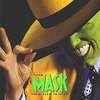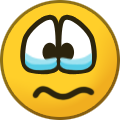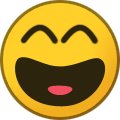-
Content Count
10457 -
Joined
-
Last visited
-
Days Won
354
Swizzy last won the day on May 5
Swizzy had the most liked content!
Community Reputation
2085 ExcellentAbout Swizzy
-
Rank
Developer

- Birthday 04/07/1989
Profile Information
-
Gender
Male
-
Location
In a computer near you...
Recent Profile Visitors
22182 profile views
-
Doggie_Style_HD started following Swizzy
-

Making your own Covers (the Easy way)
Swizzy replied to Casper's topic in Skins, Coverflow Layouts, Scripts and Trainers
Sorry for very late reply - but, i assume you mean TitleID? that can be found in Aurora. The easiest is to use the FTP feature(s) to edit things. That way you don't have to know any IDs -
You'd have to add a field in the database with a default value to look up and sort by to achieve that unfortunately.
-
Unfortunately, the script used a different API back in the day, it won't be easy to update - especially considering i don't have a console setup to work on anymore. the script is fully open source and can be found here; https://github.com/XboxUnity/AuroraScripts/tree/master/UtilityScripts/Weather anyone with a little programming experience should be able to understand how it works - especially if they have LUA experience and update it accordingly - we'll accept a PR if one is made to update the script - but, we need it to be checked to actually be working first.
-
FYI - .NET Core is completely different from .NET Framework - the old ones (4.8.1 is the last version released of that) is fully backwards compatible - any .NET Core release is only compatible with apps built for .NET Core - atleast before .NET 5 they were all requiring a specific version to actually work tho - meaning you couldn't use 3.1 with a app built for 2.2 or older. Aurora Asset Editor is built for .NET Framework and not .NET Core - you need .NET Framework 4.8 or later for it to work.
-
Try posting in english, if you do, maybe you'll get help - otherwise you most likely won't get much assistance in general.
-
Dre4dnought1992 started following Swizzy
-
NextJack0325 started following Swizzy
-
It should work on all versions of Windows from Windows 7 and up atleast, just make sure that you unpack all of the files before you try to run it - if you try to just run it from the ZIP file you downloaded that's likely not going to work.
-
It's written in C++ using the XDK to build it.
-
A new version has been uploaded with all of the current locales hardcoded - you can find the new version here: https://github.com/XboxUnity/AuroraAssetEditor/releases/tag/v1.3.3
-
pipadee2014 started following Swizzy
-
Xell is likely tied to another bootup method, you could try running XeLLaunch to boot it. All Trinity motherboards (or slim even) are RGH of some kind.
-
Try reading the previous answers in the thread, even if they're old - they all still likely apply to you - nothing has really changed with how this all works for years... If you still have issues, you need to provide some details about your console such as model of console and model of DVD drive
-
EvilMoukin started following Swizzy
-
You are attempting to upgrade a NAND Corona with a MMC corona image... Read a proper tutorial and you'll be good to go
-
The problem with a XEX version of Mupen is the limited resources, with XeLL you have full access to ALL resources, with a XEX version (that runs from the dashboard) you have to share the processor and memory with the dashboard/kernel which is running in the background...
-
So, after downloading it and checking, i figured out what the username/password is... easy... Username: xell Password: password
-
You need to be running as root to install all the required software to compile the toolchain, when you boot into a live CD you don't login as root, you login as a default user in most cases. "sudo -i" usually works to get you running as root
-
The asset files are generated regardless if the there is anything to store or not iirc - that should mean that we should be able to generate a list of titles without covers