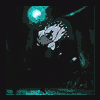Search the Community
Showing results for tags 'RGH'.
Found 178 results
-
hi everyone i have an xbox 360 slim rgh trinity it's been a month since it's doing this when i boot it up the circle stay green the rgh card i have the red light who is always on and the green light blinks every 5 seconds , before this problem it used to blink 3 to 4 times and then the xbox logo apears but now it still blinking i even tried to boot to the rgh card menu by booting from the eject cd botton but nothing , i even renewed the cpu paste but nothing . please help me my friends ..
- 9 replies
-
- rgh
- latest version
-
(and 1 more)
Tagged with:
-
I need help with my xbox 360 rgh. Firstly, when I come to sign in to my xbox live account though I still have my kv available and has not expired, when I come to log in it asks me to connect to your network. so when I have connected to my xbox it tells me to run a test for my xbox live and then the first 2 completes put the last one does not. Now I think its my other part of my problem because inside of dashlaunch (the latest), when I go to the network area, (Image Link:https://postimg.org/gallery/11o37nxjq/) It has enabled Live block, Live Strong, Xhttp and also nonetstore. Now when I also go to my plugins there are all none. Please help me as soon as possible thank you. All my subscribers are waiting for videos
-
Hello Please can I have someones kik or Instagram or snapchat or twitter, who I can message because I need help with my RGH XBOX 360. Now I need help with my XBOX LIVE PROBLEMS and also my, XBOX 360 BOOTING problems also. Now I need help whether I should use WIRED connection or change my KV or is it my Stealth server? That's what I need main help on please. Thanks I need help ASAP through social media! :~(
-
Hey guys! I am still kinda new and dumb when it comes to downloading xbox 360 games and modding in general. When I search the net for games, I saw so many releases that I find it hard to make a decision to download one. e.g Ra7hor, Newman, sahil00150, wilsoner, fertinga etc. I tend to have OCD to want the best, are there really any differences between the releases? Reduction in game file size, language, file structure, anything? Can you guys give your opinions on who have the best quality releases as I tend to stick to 1 or 2 with the releases which is the best. I prefer the one who release region free version and in ENGLISH mainly and also leave the file intact as I remember downloading a copy of COD ghost that has no mission briefing from somewhere. I also prefer smaller game file size as my storage options is limited.
-
I am selling my RGH. It comes with a controller, a power cord, and a HDD. I can also throw in an 8gb flash for $5 extra. The price for the console with all accessories is $100. But console alone is just $70. It has a trinity motherboard and it has an instant-5 min boot. DM for more details!
-
- Hello friends of the community Back - times I was looking for a program to help me with game shortcuts and dash NXE content - the program ( QuickBoot-v2.1 ) - WORKS VERY WELL WHEN THE ISSUE IS SHORT NXE - Looking for and nothing found on how to validate game covers - I look at the program I see the png option but I do not know how to use it -Would anyone know how to put the covers off as shown in the image below Who can help or pass me a procedure tip or even tell me this is not possible and would help me Thanks to everyone in the community. QuickBoot v2.1.rar
-
So Neighborhood connect fine to my RGH but any other tool besides that it doesn't seem to find my RGH on my internet. With the tool RGHC I get errors "JRPC Not running on Console". So it seems like all my plugins arnt working except Neighborhood works perfect. I had this toll running before but since then i have changed some things like getting a new steakth server and also switching from wireless to Ethernet. Heres my plugins. plugin1 = Hdd:\xbdm.xex plugin2 = Hdd:\RealNigga.xex plugin3 = Hdd:\JRPC2.xex plugin4 = Hdd:\XRPC.xex plugin5 = Hdd:\JRPC.xex
-
I'm really curious to see where I start learning to code for 360 homebrew to make apps. I have taken a class in web programming in college (html, css) but somewhat remember some of the stuff but I did retain the ideas behind the element syntax and stuff. Which resources do I need to start? I have a 360 that I can flash rgloader to and vaguely know anything about XNA.
-
INVITE ME A BEER Paypal: dragon11293@hotmail.com Follow me and see the video: https://m.facebook.com/story.php?story_fbid=1881824855477268&id=1859253417734412 whatsapp group for made games in multiplayer with link RED DEAD REDEMPTION: https://chat.whatsapp.com/INcq6Jax11CBSUZDxcTSlh Hi guys, i wanna share with you my skin From RED DEAD REDEMPTION with animation, sound background n' a menú not even seen in aurora or RGH i mean the game options, i hope so you like and sopport me for make more skins. Link mega: http://babblecase.com/2v27
-
Best Fun Racing Games Available for RGH JTAG modded xbox 360
fulltimehustler posted a topic in Games
which games are your favorite to play? I like the kart racing games with pickups, looking for more. I Like: n64 - mario kart psx - ctr crash team racing (not working on my 360) xbox1 - crash nitro kart I think I used to play one on the ps2 and it was sooo fun, cant remember if it was ctr or maybe a lego game Edit: Please dont perform double Postings. If you want add some additional information, feel free & use the edit function ! Dr.Gonzo -
INVITE ME A BEER Paypal: dragon11293@hotmail.com Follow me: https://m.facebook.com/story.php?story_fbid=1869220376737716&id=1859253417734412 Hi guys, i wanna share with you my skin From GUITAR HERO with animation, sound background n' a menú not even seen in aurora or RGH i mean the options menú of the game, i hope so you like and sopport me for make more skins. Link mega: http://atominik.com/2dAG
-
Hello, I have a RGH running latest dash launch and FSD on wired to router (i have tried wireless as well). LiNK won't do anything on my xbox, i have passed all the test, ports are open etc. My dash is 14719 & i tried playing BO2 on TU4 System link in guide showed up but clicking it does nothing, nothing loads, nothing opens, no noise, nothing. Below is my launch.ini (it never used to look like that, it seems to have changed when i updated my dash launch and filled it with rubbish. Send me yours if you notice anything different or strange. Not sure what dashlaunch it exactly is, but i used these files http://www.realmodscene.com/index.php?/topic/580-dashlaunch-305/ Why isn't it opening? i passed the test completely, the plugin F3 is loaded and LiNK is always on but when i click it in the guide in any game, nothing happens. I have tried wireless and wired and the router does have UPNP enabled, hence why i pass all the tests. ; launch.xex V3.0 config file ; parsed by simpleIni http://code.jellycan.com/simpleini/ ; currently supported devices and paths: ; internal hard disk Hdd:\ ; usb memory stick Usb:\ ; memory unit Mu:\ ; USB memory unit UsbMu:\ ; big block NAND mu FlashMu:\ ; internal slim 4G mu IntMu:\ ; internal corona 4g mu MmcMu:\ ; CD/DVD Dvd:\ (not recommended to use this one) ; buttons can point to any xex, or any CON with default.xex in it on any of the above devices ; note that Right Bumper is ALWAYS default to return NXE ; if you want to assign an additional one, use the path Sfc:\dash.xex ie: ; BUT_A = Sfc:\dash.xex ; all comments and fields in this file are optional, you can remove anything you don't need ; sorry for any double negatives ; njoy, cOz ; example entry ; Default = Hdd:\FreeStyle\default.xex [Paths] BUT_A = BUT_B = BUT_X = Hdd:\Content\0000000000000000\C0DE9999\00080000\C0DE99990F586558 BUT_Y = Start = Back = LBump = RThumb = LThumb = ; Default is what loads when you hold no buttons ; leave this blank if you want NXE as default Default = Hdd:\FreeStyle\default.xex ; at boot time, default can be overridden based on how the console is turned on ; if you start with wired/wireless/IR guide button, this item if existing will be used instead of default ; note that the Guide item is ALWAYS overridden by option: remotenxe = true Guide = ; if you power on with the button on the front of the console (or the power button on a remote if remotenxe is not set to true) ; this item will be used instead of default Power = ; if set, going to system settins from HUD will run this app, override with Right Bumper Configapp = ; if set, this will be run as a title before any other option occurs, does not get circumvented by held buttons or default ; guide/power opts are processed after this; intended for a short video player to allow replacing bootanim Fakeanim = ; by default this only dumps to UART, setting a file here will cause unhandled exception info to be dumped ; as text to a file. Same path restraints as the quick launch buttons. ; if exchandler is set to false, this option does nothing. ; note that this uses the first drive of the class found, so if you use usb: and have more than one usb device ; it may wind up on any of the usb devices depending on which was enumerated first. The path for the file is only ; checked on boot, so the device must be present at power on and at crash time for this to be effective ; ie: dumpfile = Usb:\crashlog.txt Dumpfile = [Plugins] plugin1 = plugin2 = plugin3 = plugin4 = plugin5 = ; these options are never used directly by dash launch but serve to give the configuration program ; a place to keep these values [Externals] ; if true, the configuration application will start a FTP server (user/pass: xbox) ; if not present default is FALSE ftpserv = false ; if ftpserv is true, this is the port that will be used by the FTP server ; if not present default is 21 ftpport = 21 ; if true, the configuration application will start in launch mode instead of options mode ; if not present default is FALSE calaunch = false ; if true, temps in installer and in guide (shuttemps option) will be shown in farenheit instead of celcius ; if not present default is FALSE farenheit = false [Settings] ; if true, brining up miniblade in NXE and then pressing Y will cause launch.xex to relaunch for you ; note you must release Y button then press desired QuickLaunchButtons after or use default item ; if not present default is TRUE nxemini = true ; if true ping limit will be removed for system link play (thanks FBDev!) ; if not present default is FALSE pingpatch = true ; if true (most) xbla will no longer need yaris patching (thanks mojobojo!) ; if not present default is FALSE contpatch = false ; Normally when a fatal error occurs the xbox will just freeze, setting this to false will cause a reboot or powerdown ; setting to TRUE will also disable the unhandled exception filter which tries to intercept recoverable unhandled exceptions with exit to dash ; if not present default is FALSE fatalfreeze = false ; when fatalfreeze is set to false, setting this to true will cause the box to reboot, setting it to false will instead have the box shut down ; note that this option does NOTHING when fatalfreeze is set to true ; if not present default is FALSE fatalreboot = false ; setting this to true will cause the box to reboot (soft reboot) the way it was intended to ; on jtag ONLY set this to true if using blackaddr's reboot fix for SMC, else on reboot you will get E71 and corrupted dash/video/etc settings ; if not present default is TRUE safereboot = false ; when set to true, it is possible to hold RB when launching a game to have the region that the game gets from xam spoofed ; if not present this is set to FALSE regionspoof = true ; when regionspoof is true, you set your region here in hex preceding the value with 0x, for examle devkit would be region = 0x7fff ; if not present but regionspoof is set to true, this is set to 0x7FFF region = 0x7fff ; when set to false, ejecting a dvd video or game returns you to your default item, set to true to auto exit to NXE ; if not present this is set to FALSE dvdexitdash = true ; when set to false, using the exit item in an XBLA game returns you to your default item, set to true to exit to NXE arcade menu ; if not present this is set to FALSE xblaexitdash = true ; when set to true, using miniblades system setting options will not exit to NXE ; if not present this is set to FALSE nosysexit = false ; when set to true, miniblades will not appear... ever (requested as child saftey measure) ; note that using this option overrides everything in dash launch that relies on miniblade exits to function ; if not present this is set to FALSE nohud = false ; when set to false, xbox will be capable of finding system updaters ; if not present this is set to TRUE noupdater = true ; when set to true, dash launch will put all debug strings out to uart ; if not present this is set to FALSE debugout = false ; when set to false, dash launch will not attempt to handle last chance unhandled exceptions ; if set to false, exceptions will also not be dumped to the dumpfile ; if not present this is set to TRUE exchandler = true ; if set to true, this will block the console from resolving LIVE related dns ; if not set this value will be TRUE liveblock = true ; if liveblock is set to true, this will block the console from resolving all MS related dns ; setting this to TRUE will also block apps like freestyle from accessing things like cover images ; *** note that if NO INI is present for launch.xex, this is set to TRUE ; if not set this value will be FALSE livestrong = false ; when set to TRUE the X (guide) and power button on IR remotes will cause the xbox to boot to NXE instead of default item ; note that powering on with the windows/start button automatically goes to NXE's media center now regardless of how this is set ; if not set this value will be FALSE remotenxe = false ; when set to TRUE all USB drives will be polled at hddtimer intervals for the file "alive.txt" in their root ; if the file exists, it will be recreated and 16 random bytes written to it on each poll which should keep drives from spinning down ; if not set this value will be FALSE hddalive = false ; in seconds, the interval between when USB devices will be polled for "alive.txt" file ; if not set and hddalive is set to TRUE this value will be 210 hddtimer = 210 ; attempts to disable popups related to signing in, like "live is blocked" and similar ; !! WARNING OTHER THINGS DO USE THIS DIALOG AND DETECTING THAT IT'S A LOGIN DIALOG MAY NOT BE PERFECT !! ; !! to sign into live profiles other than auto signing on boot you MUST accept the 'check live for updates' dialog BEFORE enabling this option !! ; if not set this value will be FALSE signnotice = true ; when you hold guide button to shut down xbox, normally the 'cancel' option is selected ; setting this to TRUE will cause the shutdown option to be auto selected instead ; !! WARNING OTHER THINGS DO USE THIS DIALOG AND DETECTING THAT IT'S SHUTDOWN DIALOG MAY NOT BE PERFECT !! ; if not set this value will be FALSE autoshut = false ; when you hold guide button to shut down xbox, normally a dialog comes up ; setting this to TRUE will cause the console to shutdown instead of show a dialog ; !! WARNING OTHER THINGS DO USE THIS DIALOG AND DETECTING THAT IT'S SHUTDOWN DIALOG MAY NOT BE PERFECT !! ; if not set this value will be FALSE autooff = false ; 14699+ has native http functions, but you are forced to be logged into use them ; this patch removes that restriction, set to false to disable it if you have any problems ; if not set this value will be TRUE xhttp = true ; when tempbcast is set to TRUE the raw temp data from smc will be broadcast over UDP at temptime second ; intervals on port tempport ; if not set this value will be FALSE tempbcast = false ; if not set this value will be 10 temptime = 10 ; if not set this value will be 7030 tempport = 7030 ; when set to TRUE all titles will have the insecure socket priveledge ; if not set this value will be FALSE sockpatch = false ; when set to TRUE dash launch will not erase launchdata before launching a quick launch item ; if not set this value will be FALSE passlaunch = false ; when set to TRUE various functions will be spoofed to make firmware think it's connected to LIVE ; this does not compensate for the fact that it cannot contact LIVE servers ; setting this to TRUE forces liveblock to TRUE ; if not set this value will be FALSE fakelive = false ; when set to TRUE network/cloud storage options should not show up in disk dialogs ; if not set this value will be TRUE nonetstore = true ; when set to TRUE a snapshot of the console temperature data will be displayed in the console shutdown dialog (displayed when guide button is held) ; !! WARNING OTHER THINGS DO USE THIS DIALOG AND DETECTING THAT IT'S SHUTDOWN DIALOG MAY NOT BE PERFECT !! ; enabling this option disables autooff ; if not set this value will be FALSE shuttemps = false ; when true, any devkit profiles on the console will not appear as corrupt and can be used ; any changes such as saving games or getting achievements will resign the profile with the current/retail keyvault ; this seems not to affect glitch/jtag dev crossflash, but could affect these profiles on true devkits ; if not set this value will be FALSE devprof = false ; when true, system link data will be encrypted for communication with devkits ; if not set this value will be FALSE devlink = false ; when true dash launch will perform automatic disk swapping ; WARNING!! do not enable if you use FSD or swap.xex for this !! ; if not set this value will be FALSE autoswap = false ; when true, disables kinect health pseudo video at game launch ; if not set this value will be TRUE nohealth = true ; when true, disables dash locale setup screens when settings already exist ; if not set this value will be TRUE nooobe = true ; shen true dash launch will automatically enable fakelive functionality only during official dash and indie play sessions ; if not set this value will be FALSE autofake = false
- 8 replies
-
- LiNK
- not working
-
(and 4 more)
Tagged with:
-
Now I do not know if this is related to Aurora 0.6b, but I can tell you I updated a few days ago and this started happening last night, I can sit in aurora and its fine, but when I start a game, eventually it shuts down (within minutes), it had not done this before updating Aurora, but and a big but.. I was tinkering in Dash Launch settings, (trying to get GTA5 online, which didn't work), but the only think I changed was xhttp, liveblock,& fakelive, but I thought I set them back, disabling the liveblock prompted a update message which I backed away from and re-enabled liveblock, I was trying to see if there was a list of default settings for dash launch, I searched on google and someone asked for that before, but google has flagged this site apparently, but I entered the url manually and it appears the topic was deleted and google did not have a cached version.. Is anyone else having shut downs after updating to aurora 0.6b?
-
Just done a rgh 1.2 on a jasper 16mb, It boots in 1 - 2 glitches every time but the problem is 50% of the time it fails to boot, The blue led on the matrix flashes then turns off like its glitched but no spinning green lights and a black screen. If I hit reset it may boot or it may not there seems to be no rhythm it just happens, I have rewired it 3 times trying slightly different roots, Have tried 30awg kynar (still used thicker wire on the ground/vcc) and thicker wire, with and without the dvd drive, In/out the cage still the same random non boots. Could it be the chip? I will get pictures up soon,Have had it apart 3 times today so sick of looking at it. I have removed the 0 ohm resistor from the get go and using the c pad to the alt clk point All points are 100% correct for rgh 1.2
-
Inglés / English : Hello !, Before my question I want to clarify that my English is very bad so I'm using a translator (I hope you understand) Let's start! My problem is that when I started my account xboxunity.net in Aurora, I get the following error: "API Key Error" Failed to get the API Key has occurred. Try again later I searched various forums, including this ... I tried with: Create another account xboxunity.net Xttp = true delete the aurora folder and install another. change the Ethernet cable into another hole but as always the same result: nothing PS: last 12 ran to perfection all !. PS 2: I used the google translator Thanks in advance to those who took the time to read and respond Español / Spanish : ¡Hola!, Antes de mi pregunta quiero aclarar que mi Inglés es muy malo, asà que estoy usando un traductor (Espero que entiendas) Vamos a empezar! Mi problema es que cuando empecé mi cuenta xboxunity.net en Aurora, me sale el siguiente error: "Error API Key" No se pudo obtener se ha producido el API Key. Inténtalo de nuevo más tarde Busqué en diversos foros, entre ellos este ... He intentado con: Crear otra cuenta xboxunity.net Xttp = true eliminar la carpeta aurora e instalar otro. cambiar el cable Ethernet en otro agujero pero como siempre el mismo resultado: nada PD: el pasado 12 funcionó a la perfección todos!. PD 2: He usado el traductor google Gracias de antemano a los que se tomaron el tiempo para leer y responder
-
Playing Dino Crisis 3 on the XBOX 360 This is one of my favorite all time games. Getting it to work on the xbox 360 was another thing. The game crashes after the first introduction video. After a search around YT and Google no one seems to have ever resolved it. Then I tried something else... if the game crashes when you create a "New Game", what would happen if you loaded a game.... The Result: It Worked If you need a save game, scroll down to the bottom of this post for download link. Save game saved at 1st checkpoint on each 3 modes (Easy, Normal, Hard) and is unmodded. Save games created on my xbox classic. Screenshots thanks to FSD3. Compatibility Files being used (xb1_13599_jul_2011-hacked) So, in FSD, Load Dino Crisis 3 Press Start and load your game Select your Load (Easy, Normal, Hard) Loading... And we're in, 1st save point Hello my friends, welcome to the xbox 360 Downside, you loose the first 5 minutes, woopie do, if want to see it, the big T-Rex die... youtube the first 5 minutes of gameplay Enjoy Guys * UPDATE * Dino Crisis Save now on this site as attachment. Click link below to download... xb1_dinocrisis3.zip
- 27 replies
-
- 7
-

-
- RGH
- on XBOX 360
- (and 8 more)
-
I have recently modded my first Corona. It was the 4gb v6. I am not having issues with booting, it works on first to second glitch every time. My issue is when the reset gets a pulse from the ACE chip, the xbox makes a high pitched sound like an old tube TV. I don't know if this is normal of the Corona, or if my reset wire may be hitting another contact. I just know I don't like high pitched sounds coming from my electronics, never been a good thing.
- 4 replies
-
- 2
-

-
- boot issue
- corona 4gb
-
(and 2 more)
Tagged with:
-
I have a Corona V1 RGH with a CR4 XL that will not boot an rgh image. It was booting yesterday, but I cannot get it to boot today. The red light on the CR comes on and the green light flashes every five seconds. I flashed my NAND backup and it boots fine. Any help would be greatly appreciated. Thanks.
-
Hi! I've got a x360 RGH console wnich have broken ethernet port and have no wifi so I can't connect to Ethernet. I can buy a USB wifi adapter but it's too expensive for me. I've got an idea to connect my android mobile data via USB tethering to xbox. My phone is rooted if it matters. My question is Can i do that? Does xbox have good drivers for it? If anyone know something about it, pls tell me
-
I have searched the internet to no avail. I hope somebody can help me here. I have done my fare share of RGH 1.2, and RGH 2, but never had this issue. My Coolrunner keeps glitching at the same rate no matter what timing file I put in it. I can't get xell to boot. I tried pulling the wires one at a time, if I remove RST, PLL, or POST it quits trying to glitch. The CLK doesn't seem to make a difference. If I re-write my original nand, it boots fine so hardware is still good. I forgot to mention, I'm doing RGH 1.2 on a Jasper 256mb. If anyone could help me it would be greatly appreciated.
- 33 replies
-
So basically i cant unban my rgh, ive tried 2 KVs (i even put them into a kv checker to confirm they aren't banned). ive tried flashing the kv, i just ended up with a bad flash and my xbox wouldn't boot up normally. i re-flashed it back to the back-up file i had any one know why this is happening? (p.s. i think this started happening after i updated to the newest dashboard. i was also online before the 17489 update)
-
I only accept PayPal. I am wishing to sell my jasper jtag, it comes with a 250GB hdd. it's a white arcade but i had the case changed to a black case. It has led lights within the case. The remote has been lost, it is stuck on the rainbow cycle. If you need any proof i can send some images with my username next to it, as i'm not near it atm. I have no idea how much this is worth so i just looked around and priced it, if it's way to much make an offer. I'm not sure on the dash, as i'm not near it, but i can update to the most recent update if you require. It comes with: One wired 360 controller The console The power cable One hdmi cable 250GB HDD HDD transfer cable Just ask me if you want any information what so ever, also i'm located in the United Kingdom so shipping to anywhere other than there will cost more money. You'll have to pay for international depending on where you're located.
-
can i got some help? :") on XellBuild after enter all the details on Requires FCRT.bin it says True in red letters, after a little look online i got the idea that i should tick the option Disable FCRT.bin check to avoid causing problems to the dvd drive after building the update to the nand. so my question is why it says True and should i disable the FCRT.bin check? since it look like my drive require it. also how could i avoid causing problem to the DVD drive?