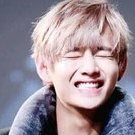Search the Community
Showing results for tags 'Covers'.
Found 25 results
-
Plsss help me how can i fix my aurora 0.7b when im downloading covers it only download cover no background,synopsis, and all i disable livestrong in dashlaunch even i refresh it still no change plssss help me
-
Is there any way to put images on game covers when connected to xbox live with an RGH? •Application, trick, website or something can anyone tell this story of what is displayed while connected to xbox live.
-
guys, I need your help, my aurora is extremely buggy, it's not downloading the covers, nor synops (curiously, it only downloaded the information from the cod MW III), when I apply the TU of the game the simple game crashes and closes the game (and yes, I have a stable internet connection) I need your help!!!
-
Are there any settings/tips for improving the cover loading speed within Aurora? When the system loads, I get a handful of covers displayed (around the originally displayed title), but it takes quite a while (minutes) before any more start to appear - they do appear eventually though. At this point, I think I'd rather sacrifice some of the aesthetics if I could have all covers start appearing in the dashboard sooner. I presume this is probably due to the volume of covers it is trying to load, however is there any way to save cached versions, or reduce the quality, remove backs, not load other elements (such as screenshots etc.) so it can completely focus on getting the covers populated sooner?
- 19 replies
-
- covers
- performance
-
(and 1 more)
Tagged with:
-
http-~~-//www.youtube.com/watch?&v=jMWXpp0V2is YOUTUBE TUTORIAL VIDEO MIGRATE FROM FSD2 TO F3 - IMPORTANT FILES 32/64bit Manuals Changelog Infos Known bugs Access 2010 VERSION GaDaBaMa32.rar Access 2013 VERSION GaDaBaMa_3.2_A2013.rar
-
before anything i was apogize for my bad english and i dont know if this post does belong to this section so delete it if you must Welcome in this threat i will show you how i make covers and also give you the tolls you need to make your own New style create by Kira125 Here some examples XBOX360 XBOX ARCADE KINECT INDIE APP EMULATOR Also i implemented a simple rate sistem that can be visualize from the dash The tutorias are made in spanish because im from argentina but they are explained by themselves of course if there are lot of peole who wants them in english i could make a try to make one How to modify a cover to fit in new style https://www.youtube.com/watch?v=YPFGPlnI0Kg&list=UUY-XZv7bQyc6Aq6HkFY1Arg How to use the rate sistem https://www.youtube.com/watch?v=CXyo_rHrq-k&feature=youtu.be how to upload covers to unity, push them to your xbox and ask for missing titles https://www.youtube.com/watch?v=seIoMFd21A4&list=UUY-XZv7bQyc6Aq6HkFY1Arg Tolls used in the videos Photoshop Cs5 spanish version http://www.mediafire.com/download/myb1hwq97x4xbcm/Photoshop+Cs5+Espa%C3%B1ol.rar Mirdonet http://multiple-image-resizer-net.software.informer.com/2.9/ Covers style from kira125 https://mega.co.nz/#!gNMTVYyZ!L38Hq5mve5wSY4JCSrjTLSZJHUlKVs5XA0eywxlYFLY Unity http://xboxunity.net/ Ask for a game or report bugs http://www.realmodscene.com/index.php?/forum/52-unity-support/ I hope this could be usefull for somebody i want to thanks BlotarenSS from deviant art from him i get the basic stuff from my new cover style original files from BlotarenSS https://mega.co.nz/#!tVVQzSKC!juAXgPRttU2WqFSiAbJ4Aynn3fEVevWaPQDj-cps2t0 in case you want to create your very own style you just need Photoshop Cs5 and some imagination
-
I have a problem with the aurora, only when I download the data from my games, the download is frozen. it finds the amount of what has to download, but the download remains frozen
-
Can i download covers without the actual game just cover its like a collection thing plsss help Moved from Playstation subforum ! Dr.Gonzo.
-
Hello friends - How to put covers from games that are in my standard games - There are friends who do not want to use the mod dash and prefer to use the default, is there any way to put the covers here as in the picture above? - If this possibility exists, could you tell me how this happens, thanks to all 20170914100412.bmp
-
My aurora is not connecting to the internet even when my WiFi is connected I can freely use it on freestyle (even downloading covers) but I cannot download game covers while using aurora. I don't know what to do, I would really appreciate your help. Thanks
-
my covers are not seen in xboxunity
-
Hi guys I'm new here, so big shout out to everyone! Using Aurora 0.5b and its working great. Have about 180 games loaded and all the covers have updated nicely. I added 2 new games over the weekend - both from new original retail disks. Games are PAL versions of Prey and Singularity. Both games work fine, but Aurora is not finding covers for them. Connection is fine as I am able to download the title updates for Singularity. Any ideas why the covers aren't working for these 2? Also another odd thing - Aurora is detecting Singularity as X-Men Origins:Wolverine. I renamed it in the menu, and the TU's are being picked up correctly and working. Just odd that it thinks the game is XMen...? Thank!
-
I installed Aurora by using one of the guides i found here. i even set it to default using Dashlaunch. But when i added the hard drive, what ever i try neither the cover nor any of the features related to the game works. All it does is that it adds all the games to the main page. But otherwise its just shows "no covers". i have even tried adding the game individually, it shows downloading 3 items or something, but it doesnt download nothing. is there anything i might have done wrong during the installation or something in the dashlaunch that could have caused this. PLEASE HELP ME OUT THIS, I CANT FIGURE OUT WHY I CANT DOWNLOAD THE BOX ART AND STUFF LIKE THAT. it honestly looks waay to dull without the covers.
-
Hello guys! I have an xbox360 FAT Jasper with RGH and Aurora 0.5b DB. My console have no wifi (because it's FAT) and the back USB and Internet RJ45 is broken and it came out. I can't open console and solder it. I have hmm about 15 games with no covers. In FSD3 i had the same problem. My question is: Can I manually put the PNG or JPG covers form PC (USB stick) to any folder in Aurora's data? I haven't got friend with xbox360 so i can't copy a data file and i can't use FTP. I know about a wifi to USB adapter but it's too expensive for me PS. Sorry for my bad English
-
Xbox classic game covers won't get displayed in freestyle dash 3. Im running latest F3 Rev735. I can see freestyle downloading covers so I know its downloading something. Even when I refresh artwork for current title it downloads. Yet again f3 won't display any downloaded covers for xbox classic games. Keeps showing Missing Cover. Even after restarting F3. Also tried setting up a JQE360 account and linked it to freestyle dashboard in settings to get custom covers. Loged in and installed a few, After they download I They don't show up either. Even with download custom covers enabled in f3. I've tried everything and can't get any of the xbox classic covers to display. Any ideas how to fix and get classic xbox game covers to be displayedin f3?
- 12 replies
-
- f3
- classic games
-
(and 7 more)
Tagged with:
-
There is a possibility of Aurora 0.5B download straight covers of xbox.com?
-
hi i use the website xboxunity for the covers and i use sign in to my acount in xboxunity and in my xbox360 console (i dont know why but every time i sign in to the unity acount in my console and go back to my game and go back again to the sign in it sign out... ) and another thing i dont know wahy but i push on the button "push to xbox" and than refrash artwork on my xbox and it does'nt do nothing so what can i do? it says that it moved to my Q (i dont know that is that Q that they are talking about and also where is it..) so thanks in against to the helpers saar
-
Any way to let us add covers manually, if our console is offline or we just want some custom personalized cover? Or at least an explanation of how Aurora stores covers and in what format?
-
Hi. I've been using FSD for a while now, but have recently made a switch to Aurora (which looks great by the way!) but I am having trouble with cover downloading. Covers are downloading alright, but some are refusing to appear, even though I have managed to auto-download them on FSD with no trouble. An example of this is Football Genius. Cover downloads fine on FSD, but on Aurora it remains blank. Synopsis does get populated though. Any ideas what I could be doing wrong, or if I can manually add covers to these titles? ~ Chris.
-
FSD: 3.0b775 Skin: Dream Theme (latest version - for 775) All skin settings were reset before starting to add anything to library. Dash: 16747 I'm having a lot of trouble adding my Xbox classic titles to my library. I was adding them in alphabetical order, 3 titles at a time. After adding three, I would trigger a manual scan, correct any cover art problems, and restart FSD by flipping to NXE system settings and then starting FSD again. I got about 6 titles past "Bionicle" and FSD went haywire. There were a total of about 33 titles in the Xbox Classic section of the library at this point. In the web interface I had about 6 game icons in the table row for one single game - "Blinx - Time Sweeper" IIRC - and all 6 of the game icons were the one from Bionicle. It had also assigned that same game icon to a few other games as well as using the box art for Bionicle across 6-8 of the games that started with "B". Originally I just threw all of my Xbox Classic games into the scan path for that category of my library and let FSD run a scan, but I got a very similar problem and almost every game in the Xbox Classic section had the Bionicle box art. FSD also showed 6 Bionicle icons next to Harry Potter Chamber of Secrets in the web interface. The icons were just as described above and stacked on top of each other. I'm currently trying this again, 3 at a time, alphabetical order, but I am leaving Bionicle out this time. I can't figure out if there is a problem with that title or if something else is going on. *I found that many of my folders had a title.db file in it from Windows 7 so I went back through and deleted that before my second failed go around. This third time now, I am omitting Bionicle from my collection for the time being. My game path structure: USB0:\XBOX\*XboxClassicGameName*\*ExtractedDVDContents* Any ideas?
- 6 replies
-
- xbox classic
- repeated box art
-
(and 6 more)
Tagged with:
-
1)Go here http://covers.jqe360.com/ 2)register 3)add login info to FSD in settings 4) Enable Custom Cover Downloading 5)search for cover you want on http://covers.jqe360.com/ 6)press Install to Xbox 7)reboot xbox or just restart fsd and cover will be downloaded
-
I have FSD3 V735 Installed but this might apply to any version of Freestyle Dash 3 Is there a way to specify what game title cover version to download? As I noticed a few titles with the incorrect game cover. I thing this may be because some game titles share the same title ID. For example Red Dead Redemption / Red Dead Redemption Undead Nightmare / Red Dead Redemption GOTY. All share the same title ID so when downloading the cover art they all show the same original Read Dead Redemption for both the title and cover art.
-
Sorry if this has been answered before, I tried searching through the forum and did not see this exact issue. I have FSD 3 on my JTAG with it connected to my lan via cat5. I have tried the connection on my laptop to make sure the cable is working for internet access and it is. I can access my xbox360 from my pc via FTP, so I know its on the network plus it displays the ip address in FSD. However, nothing internet related seems to work. I can link it to my JQE account, no covers download, weather doesn't search for my location. XLINK KIA (what ever that is) gets a timeout error. I did see in one post that was kind of similar, to disable livestrong but that is set to disabled already according to dashlaunch. If anyone can help, I would really appreciate it! Thanks in advance.
-
http-~~-//www.youtube.com/watch?v=MymOFqanFII MIGRATE FROM FSD2 TO F3 - IMPORTANT REORGANIZE DATABASE - IMPORTANT SAMBA FILES 32/64bit Manuals Changelog Infos GaDaBaMa_2_2_1.rar