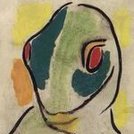Search the Community
Showing results for tags 'library'.
Found 4 results
-
An open source desktop application designed to easily browse through a regularly updated database of mods, game saves, homebrew, resources and themes for the PlayStation 3. A library that is populated by myself, few friends and awesome contributors, so that all mods have been tested and verified. ModioX also acts as an FTP client to be able to install and uninstall files directly to your console. Without the need for digging up old threads or using file managers - this aims to do everything for you. (the only one of its kind) Features Fast, lightweight and simple to use Browse a large database of ps3 mods Complete with info, creator, version, etc. Filter by firmware, mod type and region Download, install and uninstall mods Automatic game region detection Backup and restore game files Built-in FTP file manager Add multiple console profiles Requirements An internet connection NET Framework 4.6.2 PlayStation 3 with MFW Installation Windows Download and run the latest version of the Windows installer, "ModioX.Installer.Windows.exe" from the releases page. Contributing You're also welcome to submit any pull requests with fixes and suggestions, like additional features for making this project even more great. Please open an issue so we can discuss things before going further, maybe we can work on this together! Requesting Mods I know that not all mods aren't on our database yet. But if you open an issue including the details they will be added for you. Credits / Libraries Appropriate Authors of all Mods DarkUI for WinForms Newtonsoft.Json Apache log4net Disclaimer I can accept no responsibility for any damage you cause to your system by using this tool. License This project is released under the GNU General Public License v3. Source code on GitHub
-

coverflow Coverflow - Big Library 3D by adriancaz
adriancaz posted a topic in Aurora Coverflow Layouts
Coverflow Big Library 3D diseñado por mi para Aurora 0.7B Xbox 360, espero sea de su agrado Big Library 3D Default: Library 3D Default by adriancaz.cfljson Big Library 3D WebOS: Library 3D WebOS by adriancaz.cfljson -
FSD: 3.0b775 Skin: Dream Theme (latest version - for 775) All skin settings were reset before starting to add anything to library. Dash: 16747 I'm having a lot of trouble adding my Xbox classic titles to my library. I was adding them in alphabetical order, 3 titles at a time. After adding three, I would trigger a manual scan, correct any cover art problems, and restart FSD by flipping to NXE system settings and then starting FSD again. I got about 6 titles past "Bionicle" and FSD went haywire. There were a total of about 33 titles in the Xbox Classic section of the library at this point. In the web interface I had about 6 game icons in the table row for one single game - "Blinx - Time Sweeper" IIRC - and all 6 of the game icons were the one from Bionicle. It had also assigned that same game icon to a few other games as well as using the box art for Bionicle across 6-8 of the games that started with "B". Originally I just threw all of my Xbox Classic games into the scan path for that category of my library and let FSD run a scan, but I got a very similar problem and almost every game in the Xbox Classic section had the Bionicle box art. FSD also showed 6 Bionicle icons next to Harry Potter Chamber of Secrets in the web interface. The icons were just as described above and stacked on top of each other. I'm currently trying this again, 3 at a time, alphabetical order, but I am leaving Bionicle out this time. I can't figure out if there is a problem with that title or if something else is going on. *I found that many of my folders had a title.db file in it from Windows 7 so I went back through and deleted that before my second failed go around. This third time now, I am omitting Bionicle from my collection for the time being. My game path structure: USB0:\XBOX\*XboxClassicGameName*\*ExtractedDVDContents* Any ideas?
- 6 replies
-
- xbox classic
- repeated box art
-
(and 6 more)
Tagged with:
-
Hi F3 Development Team First above all .. Thank you for everything Freestyle was a turning point for our console gaming life's despite many crashes with FREESTYLE v2x we were happy and when F3 came .. salvation is here until.... ============================= MY QUESTION how to reset F3 settings to 0 or clean install what files/folders should i delete can i delete it directly or through FTP BTW F3 is installed in the internal HDD =============================== MY PROBLEM IN FULL DETAIL used a WD 1TB Elements as ExHDD & set paths GOD --------> GOD Games Games ----> RHG/Jtag Rip /MultiDisc & Everything was fine until i replaced it with bigger 1.5TB of same brand & model scanning won't find any games (except for 1 titles that wasn't in 1TB) disconnected the 1.5TB attach it my pc & changed GOD,Games to GOD0,Games0 attached again ... set new paths ..scan .. worked Heaven Tried to remove the old scan paths .. toke a long time then FREEZE after restart .. old paths still there .. but library is empty from any ExHDD titles and scan won't find any don't want change to GOD1,Games1 .. but instead i like to reset F3 * reseting setting just delete all my covers T_T