-
Content Count
9 -
Joined
-
Last visited
Community Reputation
4 NeutralAbout TAIMAT
-
Rank
RMS Freshman

Profile Information
-
Gender
Male
-
Location
Baghdad, Iraq
-
Interests
Amber, Persian Carpet, Games & J-Culture
-
Thank you
-
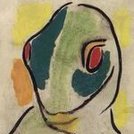
Aurora Asset Editor - A Graphical editor for Aurora's .asset files
TAIMAT replied to Swizzy's topic in Aurora releases
awesome .... time to edit/assign assets to my 250+ titles Thank you -
just tried GaDaBaMa (ditched it before because i thought its samba/ftp only) and as you said its great help in case of FSD3 although no xboxunity compatiblity yet still the ability to manage & update my games DB is a relief Thank you & hope someone create a similar app for aurora
-
but my ethernet port is broken ... so i cant access webui,Samba,FTP anymore thats why i seek offline method since i have all my FSD data on external hdd thought there is a way to manage it directly under windows
-
Greetings my xbox360 falcon rgh cant connect to any network cause of broken ethernet port & i cant take it to repair shop for now i have FSD3 & A0.5 on external HDD with more than 3.xgb game data in FSD #1 is there a way to access webUI & manage games/covers/info .. like an application .. 3rd party software ... anything another 2 questions #2 can i extract the already downloaded covers/bg/scrshts which i asume stored in *.assets #3 i noticed the A0.5 nxeart contains cover art .. is that possible for normal games (insert covertart in nxeart files) sorry for my bad english & thanx in advance
-
Fixed!!! NXE --> Games --> XeXMenu --> Delete DATA folder but destroyed all my precious personal covers,bio,settings,..etc in the process but at least its working like a clock now
-
Hi F3 Development Team First above all .. Thank you for everything Freestyle was a turning point for our console gaming life's despite many crashes with FREESTYLE v2x we were happy and when F3 came .. salvation is here until.... ============================= MY QUESTION how to reset F3 settings to 0 or clean install what files/folders should i delete can i delete it directly or through FTP BTW F3 is installed in the internal HDD =============================== MY PROBLEM IN FULL DETAIL used a WD 1TB Elements as ExHDD & set paths GOD --------> GOD Games Games ----> RHG/Jtag Rip /MultiDisc & Everything was fine until i replaced it with bigger 1.5TB of same brand & model scanning won't find any games (except for 1 titles that wasn't in 1TB) disconnected the 1.5TB attach it my pc & changed GOD,Games to GOD0,Games0 attached again ... set new paths ..scan .. worked Heaven Tried to remove the old scan paths .. toke a long time then FREEZE after restart .. old paths still there .. but library is empty from any ExHDD titles and scan won't find any don't want change to GOD1,Games1 .. but instead i like to reset F3 * reseting setting just delete all my covers T_T

