-
Content Count
216 -
Joined
-
Last visited
-
Days Won
16
Keyser last won the day on July 10 2021
Keyser had the most liked content!
Community Reputation
45 ExcellentAbout Keyser
-
Rank
RMS Sophmore
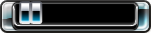
- Birthday 02/12/1978
Contact Methods
-
Website URL
http://www.gadabama.com/
Profile Information
-
Gender
Male
-
Location
Lucerne, Switzerland
-
Interests
SQL databases :)
-
I've never tested Access 2010 SP2, Back then, Err2425 happened when SP1 was not installed. Maybe SP2 is not compatible and would need a new package. Either use SP1 or try the 2013 version.
-
Just to be clear: Have you already done step2? If yes, do the GameData folders in GaDaBaMa coincide now with your new F3 database? (see page 17 of the manual) On the page 18 of the manual under the subtitle <SYNC Queue> you’ll find different icons. Click on <All Games> and it will insert all games to the sync queue. Now, when clicking on step4 the sync process will start. If the queue is empty there is no images to sync. It’ll just update the GameTitle, description etc. This takes only a few seconds.
-
That would actually make sense if A) you have selected yes when he asks for the dds files to jpg conversion your dds/.assets file do not exist anymore (Path=F3 sync path) = no records Check if under %appdata%gadabamadds you have folders with dds files. If yes, there is no need to extract them from the .assets files (if you actually still have them) Sync tab = tab with "Sync" written on it. It's been a while but there should be one. Its where the sync queues are.
-
If that means that GaDaBaMa has still the old database and all pictures in it are correct then you have nothing to worry. Set up F3 with all paths and wait for the scan to finish. Copy your new F3 database to a USB stick or do it as you used to and execute step2. Now GaDaBaMa will reassign all gameids according to your new database. Folders will be renamed according to their new gameid. However, this works only if the game path has not changed. Once completed select the Sync tab and click on all games. This will put all games in the sync queue. Execute step4 and it will create all .assets files for your images.
-
I don't know what all this fuss about admin is, fact is, the app works as it should under the right environments. You are not helping by just saying you get this error. Try to find out what you all have in common. I've tested the app under various systems and never came across such an error. Except once when a MS Silverlight reference was set by mistake. So maybe you are searching in the wrong direction. I don't have time for my apps anymore. I'll try to install the app one last time with a regular user to see if an error pops up. Sent from my GT-I9100 using Tapatalk 2
-
Once you start a sync process (step2/4) GaDaBaMa checks both databases and deletes unused Game-ID folders. You can't sync 2 different F3 databases with the same GaDaBaMa database. If you really need to do it on the same PC then you need 2 installations of GaDaBaMa. The easiest way would be to install the app and to copy the installed files to another folder. Then you create a batch file that changes the installation directory to your folder and that starts the app. Once this works install GaDaBaMa again. You can use the desktop shortcut for your database and the batch file for your friend. In another post there are more details about which registry to change. Or search for GaDaBaMa in the registry, you should change the key . Sent from my GT-I9100 using Tapatalk 2
-
Hello That seems to be a problem with the Google Translator. Does it happen on all texts? To really be able to debug I would need to know which Skin you're translating and to which language. Although I'll not be able to look at it until the end of september...
- 82 replies
-
- Freestyle Dash
- Skins
-
(and 2 more)
Tagged with:
-
XUITT 2.1.6 [*] [*]ACCESS 2013 [*]XUITT 2.1.6 ACCESS 2010 [*]XUITT 2.1.6 CHANGELOG [*]Fixed 3259 error on Step6_9/10 [*]Changed <Favorites> in defaul.xex hacktable to <use nulls>
- 82 replies
-
- Freestyle Dash
- Skins
-
(and 2 more)
Tagged with:
-
Copy the content of this file to your FAT32 formatted USB Stick (make a folder like <F3> first) http://www.realmodscene.com/index.php?app=core&module=attach§ion=attach&attach_id=648 If you want to use images/covers of your games use this app. You can boot your console with your USB stick as well - configure dashlaunch accordingly.
-
Use nvidias nvdxt.exe. freely available on the net ( comes also with GaDaBaMa) to convert jpg to dds. For the http queue, the only flag that comes to mind is the Auto Resume Assets Download. I guess you'll find it in the settings.db somewhere. Good luck Sent from my GT-I9100 using Tapatalk 2
-
Thanks guys!Thank you for all these years of innovation, hard work and dedication.It was a blast working with your skins and databases. Thanks for your support.



