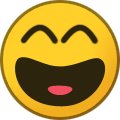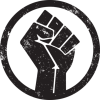Search the Community
Showing results for tags 'LiNk'.
Found 134 results
-
SLX360! System LiNK Xbox 360 IMPORTANTE: Destinado exclusivamente a los que usan la modalidad de interconexión (System Link) en la consola Xbox360. Si no cumple esos requisitos, esto no le servirá para nada actualmente. También decir que es reservado para la comunidad hispanohablante, tanto española como latina. Buenas a todos! El caso es que Actualmente, que yo sepa, no existe ninguna plataforma estable y actualizada (recalco actualizada) en la que los usuarios de System Link puedan darse a conocer y concretar partidas, campeonatos, y lo que surja. La idea no es distinta que las ya planteadas en algunos foros (o en este mismo), pero un poco más tomada en serio por asà decirlo. Concretamente trata de crear una base de datos, disponible para todos, en la que podamos acceder y ver de manera rápida quienes juegan a nuestra hora, su paÃs, juego preferido, etc. Mayormente lo que se pretende es crear una comunidad amplia de estos usuarios donde sepamos acabemos sabiendo horarios, dÃas, juegos, y demás variables que nos faciliten el conocer personas afines a nosotros. Ha sido denominada esta Comunidad como Slx360 (System Link Xbox360) y para llevarse a cabo, se ha pensado lo que podrÃa ser la mejor opción es la de crear un foro exclusivo para ello (http://slx360.foroactivo.com) en el que mediante el registro (necesario para ver todo el contenido) puedas postear en distintos juegos y a su vez ver quienes lo hacen, asà detectar personas para luego buscar su franja horaria y bueno, eso ya que cada uno lo use como quiera Para la comunicación de la Comunidad Slx360 se ha creÃdo oportuno también: - Crear un Twitter: @Slx360 (http://twitter.com/slx360) - Apertura de una página de Facebook (http://www.facebook.com/systemlink360) - Elaborar un Formulario mediante Google Drive para la base de datos púbica o agenda. - Creación de la aplicación Slx360 para Android, pudiéndose descargarse desde el dispositivo mediante el siguiente enlace: https://dl.dropboxusercontent.com/u/55572629/slx360.apk (Nota: ha de habilitarse la opción “fuentes desconocidas†en el dispositivo para su correcta instalación, de cualquier modo te lo pregunta al instalarse) Sobre la aplicación. Antes de descargarla pueden verla online en vuestro navegador e interactuar con ella desde el siguiente enlace: http://h.fanapp.mobi/slx360 Importante: para poder rellenar la inscripción es necesaria una cuenta de Google (con tener Gmail es suficiente). ¿Por qué?, porque Google Drive permite, como ya se ha mencionado anteriormente, la creación de un formulario. Pero lo realmente interesante de este formulario es que las respuestas se almacenan en otro documento Drive. De ese modo, en el momento que un usuario ingresa, en el icono de contactos automáticamente se añadirá este usuario a la base de datos, y como comprenderán, tener ese proceso automatizado es muy ventajoso ya que nuestra base de datos, la de todos, irÃa creciendo automáticamente. Por supuesto todo esto se ve completado con el foro, que a falta de un chat estable que funcione bien (se ha puesto uno estable pero… deja que desear), nos apañaremos por los post de foro y el chat interno del mismo (situada en la parte baja del Ãndice del foro Slx360) Ni que decir tiene que soy más nuevo en esto que la mayorÃa de los que lo estáis leyendo, y que mi conocimiento en la materia es Ãnfimo. Las ganas de poder jugar con gente al Blur (XDD) es lo que me ha llevado a aprender y conocer todo lo que os he ido comentando. La verdad que aunque no se lleve a cabo me he llevado una grata experiencia con todo ese aprendizaje (en plenos exámenes… jajajaj), y bueno, ni que decir tiene que espero que pueda llegar al máximo número de personas posibles. Naturalmente, todo lo explicado está actualmente operativo. Un saludo y gracias por su tiempo. Alfonso Pérez. Nick Xbox: fonzito_____/_____Gametag JQE360/XboxUnity: ThaMaster
- 8 replies
-
- 4
-

-
- interconexion
- system link
-
(and 8 more)
Tagged with:
-
Hello there, after multiple tries to get LiNK to work, I finally got it by using Aurora NOVA plugin. When opening the game, It simply said that my DLC's were for another media ID, but suddenly after closing and opening the game, my cod black ops 2 just freezes on selecting "multiplayer" or "zombies" in the menu. After many tries, opening the game (from aurora, freestyle, or even any browser) makes a completely black screen. HELP!
-
- rgh
- black ops 2
- (and 4 more)
-
Hello everyone! I need your help, i got LiNK setup and running on Xbox 360, but when it comes to play Multiplayer saying in BO2, MW2, MW3 or Halo Reach i cannot find any servers what-so-ever, i was refreshing the server list for couple of minutes and still nothing, even joining in "Public Server 1 or 2" isn't helping either. I watched YouTube videos and did as everyone else did and nothing works. What could be the problem? I really wanted to play those CoDs and some Halo Reach MP.
-
when i want to play bo2 i see a room i join it but it doesnt appear in the system link join game section theres people on it i have joined it in the guide but it just tdeosnt show up even after refresh
-
Hello, Trying to follow this tutorial , i am facing the problem that there is no plugins option inside the settings (please see the attached video). The dashlaunch does not have any plugin that may be conflicting, and my Aurora installation is new from the scratch. As long as I cannot configure plugins, the "System link" option in the xbox guide appears greyed out Thanks in advance, Roger VID_20200126_232458.mp4
-
Ok so let me get down all the info first connection: laptop connected to wifi and sharing with ethernet to xbox 360 router: TG789 vac v2 issue: no idea how to get the port forward to work every tutorial i follow is completely different from what i have the website portforward.com doesnt have my type of router either im trying to play black ops 2 tu 18 heres what the port forward tabble looks like and what i entered. i cant enter my xbox 360 ip becuase it just doesnt recognise it and leaves as unkown
-
I am trying to use LiNK through Aurora, but Port Forwarding functions always fail. I have set UPnP enabled on my router and the ports 3072 & 3071 are seemed to enabled and are picked up by upnp but the LiNK test still shows failure. Another question are these requirements enough for me to play on LiNK smoothly.. I have an internet connection of 2MBPS, somehow Downloading speed on average remains around 200kbps. Is it enough to let me play on LiNK with minimum lag?
-
I used to be able to connect to LiNK from the aurora xbox guide menu (the one that shows up when you press the home button), The next day when i logged on to play link, the aurora guide menu didnt show up and i cannot connect to link. My Unity ID is signed in and i even tried reinstalling Aurora, it didnt seem to work out anyone got a fix for this?
-
Hi there, this simple Script is providing a service of Xboxunity straight onto your console. Script: Icon: Name: Unity Friends Description: "See Unity Friends who are active" (Currently, TBD) What is planned: - List all Friends who are Online - Use Services from Unity -- Block, Add, Mail? - TBA ... Why did i create this?: I wanted to see, if my friends are Online and playing a Game. So i can Join and surprise. ... What are the benefits?: - See who of your friends are online. ... Is it final?: Currently, it's more a concept. (See below) Anyone who wants to contribute, can report Bugs, Suggest Features/Fixes or extend by using GitHub or this Thread. What prevents its release?: - The Scripts can only do GET-Requests. - Xboxunity does have a Login and works with the API Key and a PHP-Session. We can't use a PHP-Session or a Cookie yet. I don't know if it will ever happen. - We can't retrieve the needed Information or Services with the API Key and the current "API" - It would be nice, if we could "get" the API Key from Aurora, if available. Otherwise, we would need a Login (at least, once) -- When using API Key, i need to consider security also. ... Where is the download?: Depends on finding solution to the Limitations. But once it's available, you can download it directly to your console via Aurora Repo Browser.
-
Hello, im looking for players to play cod bo2 zombies with me Iwanna have fun idont need those greedy wanna be pro like players and thanks :) Intrested? Contact me on discord @CloudyMiro#4233
-
im new to this world ... so when i play black ops 2 on system link i always get a connection problems why ? and how can i know the PING rate ? sorry for my English !
-
Hello everone, When i start up Call of duty Black ops 2 zombies and open Link it doesn't find any zombie players. Multiplayer works fine but zombies doesn't. And it's not that i am having bad luck at finding people because it happens everytime at different moments of the day and i even can't ever find anyone when i join a specific zombie lobby. Is there a way to fix this?
-
World chat to find a people why ready play Xbox 360 System Link right now. We are few, but we are looking for you^^ every person is important. I know a couple chats in Discord, discord good platform for pc, But this is not the concept for Connecting people from all over the world to find a teammates . and other reason is 5 mb file limit in Discord. Join us, yr Welcome^^ https://t.me/xboxunity
-
Please add Virtual-On ti link in Aruora. Its a system link compatible(XBLA) game but not active on link. Edit: Please don`t perform double postings. If you want add more information, please edit your last Posting ! Dr.Gonzo.
-
Hello! I have a quick question. Is there any possible way to play xbox original games via system link? I mean like the Aurora/FSD one, not cables or local. I'm almost certain it's not but a the older brother of a friend says that he used to play them on link. Is that even possible?I know this is probably a dumb question but please let me know for sure.
-
For everyone who cant find any players because of not reaching with a topic here. I created a Telegram group, If you want to join, just search for Link Group at the Telegram app or follow this link https://t.me/joinchat/B0kghUSENrQWw-zSO18Nrw Here is a link to the app. https://play.google.com/store/apps/details… I also created a Whatsappgroup, you can follow this Link or PN me with your mobile phonenumber, so I can add you Link: https://chat.whatsapp.com/5X3u4vO29WPF3MjTUdwJH
-
So i was playing call of duty:black ops 2 when it said connection interrupted or something like that and it quit from the game (not from cod but like the game session) and when i tried loading system link again it just kept loading and didnt do anyithing else (sidenote:on user info it sais not available) i have latest TU and it passes all of the requierments when verifying link settings. Since it quit from that session it doesnt want to load. I am using aurora 0.6b most of the time but use 0.5b for system link. I have no idea whats causing this and i would like some help
-
Hi there, this simple Script is providing a service of Xboxunity straight onto your Console. Script: Icon: Name: Unity LiNK Info Description: "Get LiNK Info straight from Unity" What it does: - Gets all LiNK-Compatible Games and provides you a menu to navigate through the whole Title List. - Lists all available Rooms per Title - Lists all current Users per Room - Displays User Information - Displays Title or Room Information, if there are no Players at all ... Why did i create this?: When I'm on my console, i didn't want to use a second device/application, to get all the information of the current played games. I also didn't want to start each game, sign in to LiNK and check the Rooms for its players. I just wanted to have a quick overview of all LiNK compatible Games. I wanted to search for active Players and Games. ... What are the benefits?: - Quick Overview of all LiNK Compatible Games, Rooms and Players directly on Console, without use of third device/software and loosing time - Better Games, Rooms and Match-Finding. - More Players on different Games, because of a better Overview of "waiting" Players and open Rooms. - Better Support for the community ("I see, you are using the wrong Title update") ... Is it final?: It's a stable Version. It is not perfect, but there was some limitation. For a "Quick Overview" it's good enough. I planned custom Gizmo stuff for this one. Also the Unity API could change. If so, this script needs to be updated or it will be deprecated. Anyone who wants to contribute, can report Bugs, Suggest Features/Fixes or extend by using GitHub or this Thread. Where is the download?: With the Aurora Script Repo, you can download it directly to your console.
- 9 replies
-
- 4
-

-
- system link
- link
- (and 6 more)
-
hi, First: Sorry for my bad english. i hope u can understand my Problems. i have installed Aurora 0.6 and everthing works perfecly. It download the GamesCovers (like my first Dash FSD 3). But when i download TU´s it will Show nothing (only the Install Path). Also when i will Play (Black Ops 3) in System link, i press system link on the guide. Then my xbox shutdown immidiently. I logged in with my Unity ACC (no Problem) and everything passed on LiNK test. i activate the portforwarding and Extendet Host fo my xbox IP adress. i checked with Dashlunch the settinges. but no success... please help my :-) Greetings for Germany
-
Hello, I have a RGH running latest dash launch and FSD on wired to router (i have tried wireless as well). LiNK won't do anything on my xbox, i have passed all the test, ports are open etc. My dash is 14719 & i tried playing BO2 on TU4 System link in guide showed up but clicking it does nothing, nothing loads, nothing opens, no noise, nothing. Below is my launch.ini (it never used to look like that, it seems to have changed when i updated my dash launch and filled it with rubbish. Send me yours if you notice anything different or strange. Not sure what dashlaunch it exactly is, but i used these files http://www.realmodscene.com/index.php?/topic/580-dashlaunch-305/ Why isn't it opening? i passed the test completely, the plugin F3 is loaded and LiNK is always on but when i click it in the guide in any game, nothing happens. I have tried wireless and wired and the router does have UPNP enabled, hence why i pass all the tests. ; launch.xex V3.0 config file ; parsed by simpleIni http://code.jellycan.com/simpleini/ ; currently supported devices and paths: ; internal hard disk Hdd:\ ; usb memory stick Usb:\ ; memory unit Mu:\ ; USB memory unit UsbMu:\ ; big block NAND mu FlashMu:\ ; internal slim 4G mu IntMu:\ ; internal corona 4g mu MmcMu:\ ; CD/DVD Dvd:\ (not recommended to use this one) ; buttons can point to any xex, or any CON with default.xex in it on any of the above devices ; note that Right Bumper is ALWAYS default to return NXE ; if you want to assign an additional one, use the path Sfc:\dash.xex ie: ; BUT_A = Sfc:\dash.xex ; all comments and fields in this file are optional, you can remove anything you don't need ; sorry for any double negatives ; njoy, cOz ; example entry ; Default = Hdd:\FreeStyle\default.xex [Paths] BUT_A = BUT_B = BUT_X = Hdd:\Content\0000000000000000\C0DE9999\00080000\C0DE99990F586558 BUT_Y = Start = Back = LBump = RThumb = LThumb = ; Default is what loads when you hold no buttons ; leave this blank if you want NXE as default Default = Hdd:\FreeStyle\default.xex ; at boot time, default can be overridden based on how the console is turned on ; if you start with wired/wireless/IR guide button, this item if existing will be used instead of default ; note that the Guide item is ALWAYS overridden by option: remotenxe = true Guide = ; if you power on with the button on the front of the console (or the power button on a remote if remotenxe is not set to true) ; this item will be used instead of default Power = ; if set, going to system settins from HUD will run this app, override with Right Bumper Configapp = ; if set, this will be run as a title before any other option occurs, does not get circumvented by held buttons or default ; guide/power opts are processed after this; intended for a short video player to allow replacing bootanim Fakeanim = ; by default this only dumps to UART, setting a file here will cause unhandled exception info to be dumped ; as text to a file. Same path restraints as the quick launch buttons. ; if exchandler is set to false, this option does nothing. ; note that this uses the first drive of the class found, so if you use usb: and have more than one usb device ; it may wind up on any of the usb devices depending on which was enumerated first. The path for the file is only ; checked on boot, so the device must be present at power on and at crash time for this to be effective ; ie: dumpfile = Usb:\crashlog.txt Dumpfile = [Plugins] plugin1 = plugin2 = plugin3 = plugin4 = plugin5 = ; these options are never used directly by dash launch but serve to give the configuration program ; a place to keep these values [Externals] ; if true, the configuration application will start a FTP server (user/pass: xbox) ; if not present default is FALSE ftpserv = false ; if ftpserv is true, this is the port that will be used by the FTP server ; if not present default is 21 ftpport = 21 ; if true, the configuration application will start in launch mode instead of options mode ; if not present default is FALSE calaunch = false ; if true, temps in installer and in guide (shuttemps option) will be shown in farenheit instead of celcius ; if not present default is FALSE farenheit = false [Settings] ; if true, brining up miniblade in NXE and then pressing Y will cause launch.xex to relaunch for you ; note you must release Y button then press desired QuickLaunchButtons after or use default item ; if not present default is TRUE nxemini = true ; if true ping limit will be removed for system link play (thanks FBDev!) ; if not present default is FALSE pingpatch = true ; if true (most) xbla will no longer need yaris patching (thanks mojobojo!) ; if not present default is FALSE contpatch = false ; Normally when a fatal error occurs the xbox will just freeze, setting this to false will cause a reboot or powerdown ; setting to TRUE will also disable the unhandled exception filter which tries to intercept recoverable unhandled exceptions with exit to dash ; if not present default is FALSE fatalfreeze = false ; when fatalfreeze is set to false, setting this to true will cause the box to reboot, setting it to false will instead have the box shut down ; note that this option does NOTHING when fatalfreeze is set to true ; if not present default is FALSE fatalreboot = false ; setting this to true will cause the box to reboot (soft reboot) the way it was intended to ; on jtag ONLY set this to true if using blackaddr's reboot fix for SMC, else on reboot you will get E71 and corrupted dash/video/etc settings ; if not present default is TRUE safereboot = false ; when set to true, it is possible to hold RB when launching a game to have the region that the game gets from xam spoofed ; if not present this is set to FALSE regionspoof = true ; when regionspoof is true, you set your region here in hex preceding the value with 0x, for examle devkit would be region = 0x7fff ; if not present but regionspoof is set to true, this is set to 0x7FFF region = 0x7fff ; when set to false, ejecting a dvd video or game returns you to your default item, set to true to auto exit to NXE ; if not present this is set to FALSE dvdexitdash = true ; when set to false, using the exit item in an XBLA game returns you to your default item, set to true to exit to NXE arcade menu ; if not present this is set to FALSE xblaexitdash = true ; when set to true, using miniblades system setting options will not exit to NXE ; if not present this is set to FALSE nosysexit = false ; when set to true, miniblades will not appear... ever (requested as child saftey measure) ; note that using this option overrides everything in dash launch that relies on miniblade exits to function ; if not present this is set to FALSE nohud = false ; when set to false, xbox will be capable of finding system updaters ; if not present this is set to TRUE noupdater = true ; when set to true, dash launch will put all debug strings out to uart ; if not present this is set to FALSE debugout = false ; when set to false, dash launch will not attempt to handle last chance unhandled exceptions ; if set to false, exceptions will also not be dumped to the dumpfile ; if not present this is set to TRUE exchandler = true ; if set to true, this will block the console from resolving LIVE related dns ; if not set this value will be TRUE liveblock = true ; if liveblock is set to true, this will block the console from resolving all MS related dns ; setting this to TRUE will also block apps like freestyle from accessing things like cover images ; *** note that if NO INI is present for launch.xex, this is set to TRUE ; if not set this value will be FALSE livestrong = false ; when set to TRUE the X (guide) and power button on IR remotes will cause the xbox to boot to NXE instead of default item ; note that powering on with the windows/start button automatically goes to NXE's media center now regardless of how this is set ; if not set this value will be FALSE remotenxe = false ; when set to TRUE all USB drives will be polled at hddtimer intervals for the file "alive.txt" in their root ; if the file exists, it will be recreated and 16 random bytes written to it on each poll which should keep drives from spinning down ; if not set this value will be FALSE hddalive = false ; in seconds, the interval between when USB devices will be polled for "alive.txt" file ; if not set and hddalive is set to TRUE this value will be 210 hddtimer = 210 ; attempts to disable popups related to signing in, like "live is blocked" and similar ; !! WARNING OTHER THINGS DO USE THIS DIALOG AND DETECTING THAT IT'S A LOGIN DIALOG MAY NOT BE PERFECT !! ; !! to sign into live profiles other than auto signing on boot you MUST accept the 'check live for updates' dialog BEFORE enabling this option !! ; if not set this value will be FALSE signnotice = true ; when you hold guide button to shut down xbox, normally the 'cancel' option is selected ; setting this to TRUE will cause the shutdown option to be auto selected instead ; !! WARNING OTHER THINGS DO USE THIS DIALOG AND DETECTING THAT IT'S SHUTDOWN DIALOG MAY NOT BE PERFECT !! ; if not set this value will be FALSE autoshut = false ; when you hold guide button to shut down xbox, normally a dialog comes up ; setting this to TRUE will cause the console to shutdown instead of show a dialog ; !! WARNING OTHER THINGS DO USE THIS DIALOG AND DETECTING THAT IT'S SHUTDOWN DIALOG MAY NOT BE PERFECT !! ; if not set this value will be FALSE autooff = false ; 14699+ has native http functions, but you are forced to be logged into use them ; this patch removes that restriction, set to false to disable it if you have any problems ; if not set this value will be TRUE xhttp = true ; when tempbcast is set to TRUE the raw temp data from smc will be broadcast over UDP at temptime second ; intervals on port tempport ; if not set this value will be FALSE tempbcast = false ; if not set this value will be 10 temptime = 10 ; if not set this value will be 7030 tempport = 7030 ; when set to TRUE all titles will have the insecure socket priveledge ; if not set this value will be FALSE sockpatch = false ; when set to TRUE dash launch will not erase launchdata before launching a quick launch item ; if not set this value will be FALSE passlaunch = false ; when set to TRUE various functions will be spoofed to make firmware think it's connected to LIVE ; this does not compensate for the fact that it cannot contact LIVE servers ; setting this to TRUE forces liveblock to TRUE ; if not set this value will be FALSE fakelive = false ; when set to TRUE network/cloud storage options should not show up in disk dialogs ; if not set this value will be TRUE nonetstore = true ; when set to TRUE a snapshot of the console temperature data will be displayed in the console shutdown dialog (displayed when guide button is held) ; !! WARNING OTHER THINGS DO USE THIS DIALOG AND DETECTING THAT IT'S SHUTDOWN DIALOG MAY NOT BE PERFECT !! ; enabling this option disables autooff ; if not set this value will be FALSE shuttemps = false ; when true, any devkit profiles on the console will not appear as corrupt and can be used ; any changes such as saving games or getting achievements will resign the profile with the current/retail keyvault ; this seems not to affect glitch/jtag dev crossflash, but could affect these profiles on true devkits ; if not set this value will be FALSE devprof = false ; when true, system link data will be encrypted for communication with devkits ; if not set this value will be FALSE devlink = false ; when true dash launch will perform automatic disk swapping ; WARNING!! do not enable if you use FSD or swap.xex for this !! ; if not set this value will be FALSE autoswap = false ; when true, disables kinect health pseudo video at game launch ; if not set this value will be TRUE nohealth = true ; when true, disables dash locale setup screens when settings already exist ; if not set this value will be TRUE nooobe = true ; shen true dash launch will automatically enable fakelive functionality only during official dash and indie play sessions ; if not set this value will be FALSE autofake = false
- 8 replies
-
- LiNK
- not working
-
(and 4 more)
Tagged with:
-
A mandatory update for F3 including LiNK and WebUI will be available on F3 auto-updater for authenticated users. Make sure you have your xbox authenticated with jqe360.com and have beta updates enabled in the settings panel. Auto-update for other users and a full release package to update offline will be available later this week is available below. A few important changes: Plugin now runs on Retail or Devkit (and RGLoader) Consoles. DEVLINK IS NOW REQUIRED TO BE TURNED OFF This update is MANDATORY. The LiNK website(http://link.jqe360.com) will be upgraded and the current plugin will no longer work. Be sure to cold boot (power off then on) the console after update completes in order to load newest plugin *** Authentication for WebUI is hardcoded to f3http/f3http for now ***Below is the changelog. ******** F3.0.483 ********* (Redesigned) Web site for a faster cleaner user experience (Fixed) TitleId and TUVER overrides (Added) WebUI created hotkey 's' to take a screencapture from anywhere in the page (Added) WebUI CPU key and DVD key 'not available' when empty (Added) WebUI loader for screencapture (Removed) Leader Sorting from Userlist (Enabled) HttpDaemon security (Fixed) CPU and DVD Key (Removed) Kai from HTTP (Added) Custom XGUntileSurface Function (Moved) JSON templates to external files (Fixed) DL Settings can be change in the hud (Fixed) User list and lobby list pending scn to only use loading spinner (Added) Internal MU mount point for slims to plugin ui (Added) Dashlaunch options to Hud Setting Scn (Added) Dashlaunch resolve function for getting and setting values (Added) TU to game Info (Added) Devlink and pingpatch check (Added) Dynamic Legend Updating System for Syslink HudScene (Revamed) HttpDownloadTask to have better error handling (Changed) Plugin to work on both devkit and retail consoles dynamically (Added) Multithreaded Support in SystemLink HUD (Added) Base AsyncTaskManager Skeleton (Added) Fade-In animation for Hud Temps (Added) Temperatures to hud TeamFSD.Freestyle3.0.483.7z
-
when i want to play single aurora works fine, but when i press system link it just stuck when apears message in bottom "New feed data has been downloaded... initializing" ... some one know what's the problem? Thread moved from Requests and Suggestions to Aurora support Subforum ! Dr.Gonzo