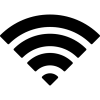Search the Community
Showing results for tags 'aurora'.
Found 301 results
-
Skin based on HR Giger size approx 60MB aurora supports version 0.5 gigerSkin.rar skin.xzp place the file in the following path: / HDD1 / Aurora / Skins Layouts includes a custom file so that the covers look smaller and you can enjoy the best aspects of skin that you can see on the third picture of the post. path: / HDD1 / Aurora / Media / Layouts[/b][/font][/size]
-
I have MW3 installed on my retail consoles hard drive, I can no longer install the disc as it is very scratched. I am going to plug my retail hard drive into my RGH and transfer MW3 to a USB using Aurora. I am also using an offline profile to transfer the content. My question is will any data that is recognized as homebrew or unsigned code be put on my retail hard drive and put my retail at risk? I am going to clear the cache for good measure. Again I am not accessing anything except XeX Menu to Launch Aurora, then navigating to HDD1/Content/0000000000000000/415608CB in the file manager to copy it to my USB. Thanks.
-
My freestyle plugin will load fine when I have the following plugins: But when I add a GTA V Mod menu plugin: The Freestyle plugin doesn't load. Now is this because the Freestyle plugin needs the 5th slot to load or is it because of the GTA V plugin itself. And is there a way around this so I don't have to keep editing the launch.ini? It's not too big of a deal but I would appreciate some feedback. Thank you!
- 3 replies
-
- Freestyle Plugin
- Freestyle
-
(and 1 more)
Tagged with:
-
New Skins for Aurora with the style of Windows 10 "Other Skins Aurora By MaxMod" "If you want to download and install Aurora Windows 8.1 click on the LINK" "If you want to download and install Aurora ONE click on the LINK" "New! Skin Aurora Windows 10" "New! Photo Skin Aurora Windows 10 Ver. 6B" "Download Aurora Windows 10 6B" Skin W10 6b Logo Aurora By MaxMod.rar Skin W10 6b Logo Windows 10 By MaxMod.rar
- 12 replies
-
- 5
-

-
- Skin Windows 10
- Windows 10
-
(and 2 more)
Tagged with:
-
Hello Everyone! As the title says, I can't play on system link. I am using a shared network with my pc. I followed the tutorial here: http://www.realmodscene.com/index.php?/topic/3848-tuthow-to-setup-aurora-with-system-link/ I followed every step there but when I do the verification on the aurora settings it gets pass on everything except the last two port checks where It can't reach the port. I have made a static IP, and enabled the UPnP as shown here: And opened ports (virtual servers) like so: Although I see other players in the rooms of the system link, I can't see no games or matches in any game I tried (C.O.D BO/BO2, Modern Warfare 2). I would be really glad if someone could help me as I really want to play online. Thank you!!!
-
Something to change the resolution on the fly for some games would be good, like starting an OG Xbox game and it goes to 480p, and then when you go back to Aurora the resolution returns to 1080p Some games like SoulCalibur 2 only have widescreen in 480p mode, and some games run better at this resolution too EDIT: one more thing, a timer so we know how much time we're playing a game, it's kinda useless because if you count your gaming time to post on HowLongToBeat or something you already have your means to count the time, but it would be cool to have EDIT 2: if I needed to choose what resolutions I wanted in this option, it would be 480p and 1280x1024, so I could play games that run better at 480p and stretch the image on my TV with 1280x1024 so I can patch some games with FOV hacks to 16:9 (my TV doens't have some fancy stuff like croping the black bars)
- 3 replies
-
- 1
-

-
- resolution
- original xbox
-
(and 1 more)
Tagged with:
-
I'm a bit confused about all the different programs... I use Aurora 0.5b and I have an internal 500GB HDD. I'm searching for the best way to get 1. my original Game-DVDs on my Windows-PC (as ISOs, I think...?) and 2. these games from my PC to my XBox, using a 32GB flashdrive. Which programs should I use?
-
I need help please, anyone who may know the answer. Im using Aurara 5b on a RGH corona, I had GTA 5 working just fine, I install some trainer from XZY mod and now my GTA restarts the xbox, I tried delete the game and reinstall, I delete the DLC's, I unstall the tralers, I installed different tiltle update and uninstalled them, still the same, the game restart the Xbox, can anyone tell me how to fix this.
- 15 replies
-
- 1
-

-
I'm very new to this scene. I got a XBox360, booting directly into the last version of Aurora. I don't have any games on my HDD right now (because I don't know how to get them there). I would like to import my game-DVDs to my internal HDD - but how can I do this? Sorry for beeing such a noob
-
Este es un skin que modifique a mi gusto sobre resident evil inspirado en S.H.I.E.L.D. Deep Blue This is a skin that changes my taste on resident evil inspired s.h.i.e.l.d. Deep Blue VIDEO Descarga SKIN : Resident Evil Aurora 5b.xzp Para una mejor vista del background o fondo utilicen cualquiera de estos tres estilos (layout) solo descargan y lo pegan en : Aurora/Media/layouts luego reinician oprimen B va a estilo y fondo/ estilo de listado y selecionan el layout que mas les guste For a better view of the background or background using any of these three styles (layout) just download and stick it on: Aurora / Media / layouts then B will reset oppress style and background / style selecionan list and the layout that you like layout Flock samall : descarga layout small : descarga : layot one : descarga:
- 12 replies
-
- 12
-

-
Hi I am using aurora 0.5b system linked and everything is working fine when i enter to lobby i can suceesfully join room i then remain at game room i wait nothing happens or i dont know what should i do on call of duty black ops 2 i am totally noob help
- 3 replies
-
- 1
-

-
- system link
- aurora
- (and 5 more)
-
Hello community excuse my bad command of English , would need to know how I edit the fonts and colors of the skins , I know how to remove the skins and edit their funds but asundo sources I could not figure out how to change them, hopefully they can help me from already thank you thank you very much for all you do in this forum and what they provide.
-
HELLO, im new hear, just got my xbox 360 RGH with Aurora this week My first question is how can i change the way the DVD covers "flow", "changes" i don't know yet the correct terminology , is it a "skin" ? coverflow ? where i can find a tutorial which files to download and add. Many thanks ! ism55ism55.
-
Hello all, here is a simple Custom CoverFlow Layout (hopefully we can adopt CCFL, or just CFL for this LOL) It is another edit of the "Flock" layout, This new V2 has custom views for all positions (see video and screenshots) Video Clip V2 Flock_Circle_Edit_begalV2.rar older versions V1 Flock_Circle_Edit_begal.rar enjoy, begal
- 26 replies
-
- 9
-

-
- coverflow layout
- Coverflow
-
(and 3 more)
Tagged with:
-
I share with you these humble icons I made for the new version of Aurora. Icons: Preview: Installation: You have to put them in the folder "Icon", then you have to edit the category give the button "Change icon" and press "Y". Download: AdditionalIcon2.zip Old Version:
- 11 replies
-
- 9
-

-
- categories
- icon
-
(and 3 more)
Tagged with:
-
I recently went to add a couple new roms to Snes360 and Genesis360. However, when I went to access the "rom" folders for these two emulators in the file manager (and through FTP), using Aurora 0.5b, the only folders present were "preview" and they were empty. Both these Emulators still work when I start them through Aurora, but their corresponding files (roms, default.xex, etc.) are nowhere to be found. I am assuming this has something to do with how Aurora deals with emulators, I just can't figure out where the files are, and I've looked all through Aurora's subfolders. This problem seemed to arise when I update to Aurora 0.5b. Does anyone know where I can find the subfolders/files for Snes360 and Genesis360 within Aurora 0.5b? I would like to add new roms, and am currently unable. Thank you
-
As you can see in the picture, there is supposed to be text at the bottom... I tried changing my tv setting and. Aurora view settings but nothin is working! Thanks in advance!
-
Hello everyone! We don't have much to show and there is still lots to do. That said, enjoy this tease and stay tuned for future announcements.
- 370 replies
-
- system link
- aurora
-
(and 1 more)
Tagged with:
-
Hi there I think is time to give Aurora a try, but i'm a F3 user with XexMenu 1.1, (versions in the screenshot) So i'm a little confused about which download is the right one to make a clean (first time) installation of Aurora 0.4b (no updates) And, if i screw up, can the normal method via Xexmenu bring me back to my old F3? [non native english user by the way] I hope anyone can point me in the right direction
-
hello everyone, I'm looking forward to dawn 0.5be like to know when will be released? thank you all
-
I think a Quick Menu for switching fast between tools and games would be nice. Maybe via Guide Button ...... or is this a Dashlaunch related thing ? can you add a InGame Aurora Overlay/Quick Menu ?
-
Modio and Horizon are Savegame and Profile Manager for PC. But you have to connect ur HDD or Transfer such data manually onto a Stick to work with those. So i wanna request a easy to handle Aurora feature for Savegames and Profile managing - Transfer/Copy and implement savegames to another profile - Send Savegames as Backup to an online Storage or to PC - and easily copy it to a USB drive - Transfer Savegames to PC or Stick that are usable in retail consoles (without getting banned from XBL) would be very useful when you wanna paly together with a friend and want to use ur savegame. - Rename Profiles