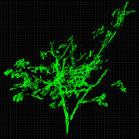Search the Community
Showing results for tags 'emulator'.
Found 15 results
-
Hello everyone I created a new skin for the MAME Emulator the skin is compatible with all MAME 0.72 versions MAME 0.72 v1.0 to v11 Have fun with it. Greetings mLoaD MAME 0.72 all versions
-
Ultimative Emulator Package for Xbox360 RGH For you all: The Ultimative Emulator Package now also for the Xbox 360 😃 I searched all over the internet to find the best emulators for you. DOWNLOAD LINKS: Mirror 1# MEGA: https://mega.nz/file/OX5TDJbJ#9-OKLVzn7wutcH6qhwO08utL2DQF2G7A4cJ2nyqvOjE My README and a README for each Emulator is included. The normal path on your XBox360 for Emulators is \Hdd1\Emulators Emulators for following included: 3DO Emulator Capcom Play System 3 DOS Games Nintendo DS Capcom CPS-1 to 3 Cave Data East DEC and DECO Galaxian Irem MXX Kaneko 16 Konami Neo-Geo NMK16 Pacman PGM Psikyo 68EC020 & SH-2 Sega System 1 System 18 X-Board and Y-Board Super Kaneko Nova System Toaplan, Taito Sega Megadrive/Genesis Sega Master System/Game Gear NES (Nintendo Entertainment System) Genesis/Megadrive N64 (Nintendo 64) Beats of Rage for Beat’em Up games Sony Playstation 1 Sony PSP Another World/Out of this World Emulator for Flashback game engine Genesis Plus GX Genesis Plus GX SNES9x Next VBA Next NEStopia FCEUmm Mednafen PCE Fast Mednafen NGP Mednafen VB Mednafen Wonderswan Prboom NX Engine (Cave Story) Tyrquake FInal Burn Alpha Gambatte MAME Emulator for point and click adventure games Sega Master System und Game Gear SNES (Super Nintendo Entertainment System) GameBoy Advance Atari Jaguar ... and more ... If you have questions or advices, feedback whatever .. let me know ! You cannot improve, when you don´t know what to improve ^^ Have Fun BestNoob And here the Ultimative Emulator Package for PC (Windows) downloadlinks are inside the description.
- 38 replies
-
- 6
-

-
- bestnoob
- emulator pack
-
(and 8 more)
Tagged with:
-
Ok, so i've been picking through the retroarch source on swizzy's guithub.. since they will never release another one haha.. i've changed some things like the menu lists, the menu graphics, and such.. also included is a pre-defined cfg file(no more piecing together file for release) and folders. Analog is mapped, shaders are enabled and 1 is pre-applied for you, cheats work, cheat menu re-worked to limit text display(no overlapping text). Menu toggle has also been changed to L3 (left-thumb press) EDIT: right trigger is fast forward; left trigger is toggle cheat(once cheat file is loaded) right analog left/right(once cheat file is loaded) - scroll thru cheats ALSO, A button is accept/B is cancel in the menu.. swapped those as well hahahaha edit 2: ok, so i made an HD version, the sd/hd versions arent coded to display differently, so one change will change both lol.. included cheat files from: https://github.com/libretro/libretro-database/tree/master/cht
-
The first thing you need is a HDD attached to your JTAGed xbox360, not a USB hard drive. Download and transfer the HDD Compatibility Partition Fixer v1 to your JTAG. It can be downloaded HERE hdd_compat_partition_fixer_v1.zip Use the file manager in FSD to run the default.xex, let it do it's thing and when complete reboot your console. !!! WARNING !!! This application will wipe your maybe existing Partition2 !!! WARNING !!! Now download the Hacked Xbox1 Emulator from HERE xb1-5829-nov-2007-hacked.zip and transfer the entire compatibility folder over to partition 2 (HDDX) on your JTAG. You can either put the folder on a USB and use the FSD file manager to copy it over or use the built in FTP. If you cant see the second partition make sure you have Advanced File manger enabled in the FSD settings. Use Qwix to extract your xbox1 game ISO's into folder format, it can be downloaded HERE Qwix101.rar . Once you have extracted the ISO to folder format you will have a folder with the same name of the game filled with many files. Transfer this folder over to your JTAG in a folder named Xbox1, so if the game was Black you would transfer the folder Black to Usb:\Xbox1\ or Hdd:\Xbox1. Now go in FSD and set a game path for the Xbox1 folder and make sure to check the xbox1 box. Now when you go to the Xbox1 section in FSD you will see your Xbox1 games and can load them easily. ** Update ** You can also use ISO2GOD to create a GoD'ed version of the xbox1 iso, after that simply place the resulting folder in your Xbox1 games folder and FSD will pick it up on your next content scan. ISO2GOD can be downloaded HERE Enjoy
-
Does anyone know how to set up the joysticks in the Play station 1 emulator in the Xbox 360? It seems that each game uses the direction pad instead of the left joystick so is really difficult. I have been checking each file from the emulator and there is no something to set up the controller. I thought the pcsx.ini could have something, but no. I hope someone can help me with this issue. Thanks!
-
Hello everyone, So i have been playing games on my xbox 360 jtag/rgh for quite some time now. Yet there is one thing i never explored on my 360 and that's the possibility to have emulators on my 360 and play older games. I do know that aurora has a xbox emulator installed and i have tried that but i am looking for other emulators. i have seen some posts on realmodscene that were about packages full of emulators but as far as i saw there was no real toturial on what and how to install emulators. i also don't know any jargon surrounding emulators so understanding those posts were a bit difficult. i have seen Retroarch files wich i believe were sometimes used on the 360 but i've also seen Felida having a package of some sort. Some help with what and where to install the emulators would be appreciated. I also suppose the roms are just the regular roms that you can everywhere. Or does something have to be done to the roms before putting them on the 360? Or can i download just one emulator like a GBA emulator if i only need one. My goal with his is to play all of almost all castlevania games. In short: I am a noob that don't know anything about the emulators for 360 and i need a basic toturial. commenting a link to a toturial is also fine. Thanks in advance!!
-
KIxxx, the Killer Instinct 1 & 2 Arcade emulator for Xbox, isn't fully working on the 360. When started, it boots to a game select menu but then crashes after selecting the game. Does anyone have the skills to get it working on the 360? KIxxx is very highly regarded, since it's specifically made for these two games, which aren't able to be emulated using any other programs. The original KI/KI2 arcade hardware is very expensive, and some people used to keep original Xboxes for the specific purpose of KI emulation. Here is a link to KIxxx, which is setup and ready to use after extracting: https://mega.nz/#!hd...i1fAD_w2LfrmFvA
- 14 replies
-
- kixxx
- killer instinct
-
(and 4 more)
Tagged with:
-
I just finally updated my PCSX 360 emulator to 2.1.0 and I'm having an issue with the screen not fitting properly, is there a way to change the overscan of PCSXR-360?
-
I have begun setting up retroarch on my 360 as it seems to have the most functional emulators available for the 360 to date, a lot of the others got left in beta phase and some things do not seem to function properly or have missing adjustments and things like that. I have begun transferring my rom sets into the roms folder in there respectable folders ( roms/NES ROMS/rom sets here). i opened the retroarch folder and seen a retroarch.cfg which I opened to skim threw and see what options were able to be changed in this file, at this point i ran across this: default_rom_startup_dir = "game:" Now i know i dont run my roms from from the DVD rom which is what i am assuming the game: directory comes into play at they are located in my USB device in the following path USB0:EmulatorsRetroArch-360roms so my question about this is that if i change the "Game:" in the CFG file to "USB0:EmulatorsRetroArch-360roms" will it then take me directly to my rom set sub directory's when i choose to select my roms? Another question is about genesis plus gx and the sega cd emulation. Accordint to the NFO/Readme so as previously stated I have all my systems separated by platform then the sets contained in the appropriate platform folder, but does the BIOS file need to be located in USB0:EmulatorsRetroArch-360roms or in USB0:EmulatorsRetroArch-360romssega cd ? Im aware it say the same location as my image files but i was unsure if retroarch was intended to be set up the way i am going about things and where it would look for the BIOS file. furthermore about the sega cd emulation with retroarch is .zip supported or should they be unzipped? I beleive the last port or version i recall using of genesis plus gx they needed to be un-zipped, further more all the sega cd images i have are in BIN/CUE format which file in particular does the emulator need or does it need both files to function properly?
-
Hello, So I am seeing covers for Atari 2600, Atari 5200, Atari 7800, and Atari Lynx Emulators on Unity. However, I am unaware of the existence of such emulators and would like to download them if they are out there somewhere. Does anyone know anything about this? I already have the port of the Atari Jaguar emulator for the original Xbox. Thanks
-
I recently went to add a couple new roms to Snes360 and Genesis360. However, when I went to access the "rom" folders for these two emulators in the file manager (and through FTP), using Aurora 0.5b, the only folders present were "preview" and they were empty. Both these Emulators still work when I start them through Aurora, but their corresponding files (roms, default.xex, etc.) are nowhere to be found. I am assuming this has something to do with how Aurora deals with emulators, I just can't figure out where the files are, and I've looked all through Aurora's subfolders. This problem seemed to arise when I update to Aurora 0.5b. Does anyone know where I can find the subfolders/files for Snes360 and Genesis360 within Aurora 0.5b? I would like to add new roms, and am currently unable. Thank you
-
I'm trying to play Warcraft II - The Dark Saga on PCSXR 360, there when I load a map the characters moving around leave tracers (kinda like a PC when it starts slowing down and windows/mouse leaves trails), I pause the menu and un-pause it and I can see where it was paused on the map, not sure how or if this can be fixed, does anyone have any ideas?
-
I downloaded the DSon360 (Nintendo DS) emulator and tried to play New Super Mario Bros (loved that game on Wii) and Super Mario 64 DS and both crashed, The emulator was never updated past v0.2 by Yoshihiro and doesn't looks as if it ever will be. I dont supposed there are any other DS emulators are they?
-
The official Final Burn Alpha multi arcade emulator has been updated and lucky for us Lantus has ported the new version over to xbox 360 in FBANext. This update sports a massive change log for the official PC release which has been supplied in the download (whatsnew.html) along with the official source code. News Source: Homebrew-Connection.org FBANext_0.2.97.27.7z
-
- street fighter
- arcade
-
(and 1 more)
Tagged with:
-
>> Via RGH dump... X360Key has announced that their ODDE now supports Trinity/Corona Xbox 360 consoles with Hitachi Slim drives. Requires you to do RGH. The X360Key Team have announced that their Xk3y ODDE (Optical Disc Drive Emulator) is now able to emulate the Hitachi Drive from the XBOX Slim (0500 & 0502). However, it seems that it requires to do a RGH on it, in order to grab the CPU Key and "two other files" from the NAND. So, because of the ODDE limit next to a RGH, it could be 'useless', unless you want to make a Dual NAND console. Regardless, here's their official statement: Get more info about the Xk3y on its official website HERE Source: Xbox-Scene