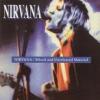Search the Community
Showing results for tags 'skyrim'.
Found 14 results
-
210 Mods, 24 Ini Tweaks, 4 Bsa Replacers Contributors (most of them are from 360iso) Ririe-------------------- 129 Mods - 4 Bsa's - 16 Ini Edits puss2puss----45 Mods - 7 Ini Edits - 11 Beta Tests JoeMegaHertz-----------------------26 mods - 2 Ini Edits x Yoink x ----------------------------------------------------8 Mods Adventcloud-----------------------------------------------3 Mods IISAINTZII---------------------------------------------– 2 mods Kennetjuh --------------------------------------------------- 1 Mod dabudyubo---------------------------------------------------1 Mod Mods created or converted by the community Here you will find mods for Skyrim on xbox360. Some of them are made from scratch, but most of them are converted from PC to XBOX360. I don't post every mods around, since i try to keep only mods that will not impact the console's performance, or worst, cause crashes. Here is my tuto on how to convert your own skyrim mods! How to convert Skyrim mods from PC to XBOX360 DISCLAIMER: I am not responsible for what you do to your save files. These mods have gone through extensive testing and proven to be stable, but modding your game means that you can end up corrupting your save file if you install any mods. Most people that do it correctly, will not face any issues with their save files. Pre-Modded Bsa's (4) ent! Weapons, Armor, & Crafting [30] Combat and Stealth [21] Immersion [17] Graphical [41] Sound [8] NPC [27] Quest & Location [31] Cheats & Laughs [13] Utilities [9] .INI Edits [24] Beta Stage Mods (8) Mods created by me, made only for xbox360 I made this section to add my personnal textures replacements, wich i've edited to run smooth on xbox360 and avoid lags. By downloading my textures, keep in mind that it won't be hi-rez textures, they would ask to much ressources from the xbox to actualize all images in-game.. When i edit textures, i take all the time needed to be sure they wont have messed up colors or unwanted pixels, to almost look like hi-resolution textures! Visual & Graphic Gameplay BOOST4MODS Tips about armor and transparency: By editing the Alpha channel from inside a texture's main file, you are able to make transparency, so you can actually ''give the impression'' of removing armor's parts, forms, etc.. BUT, for the Alpha channel to work with transparency, you have to edit the meshe of the armor to give it a niAlpha property. And there are some armor and clothes in game that already use the niAlpha property. Change Log 4/20/2023 I updated the thread to clean it up a little bit. 5/19/2013 .....i adapted my thread from 360iso to add it here, so here it is! QUESTIONS & ANSWERS: Q: I have found a place a game where it carshes! A: Please tell me the exact location and i will take a look into it, to find wich mod caused it, and if i can, i will fix it, or, remove the mod from the list. Q: My save file is corrupted!! A: This has been known to be caused by conflicting mods and the load order. Q: I read the term "leveled list", what is that? A: It means items that will be found on merchants, chest and loot. -History of this Thread- This thread was first started by Ririe (on 360iso), but because he became busy in real life, he thrusted me enough to leave it in my hands. I've changed the interface, reorganised the thread and removed bad mods. Years have passed and now, i'm coming back into old threads to update what needs to be updated. If you want to help me by supporting me, check out my newly-made Patreon page! (18+) -puss2puss ------------------------------------------!WARNING!-------------------------------------------- '' WE'VE PUT LOTS OF TIME AND HARD WORK TO EDIT EVERY MOD TO REDUCE CONFLICTS AND LAGS ON THE XBOX360. WE DO NOT ALLOW ANYONE TO POST THESE MODS ANYWHERE ELSE. THANKS FOR UNDERSTANDING*
-
this is just a contribution for the people who keep playing on xbox 360 rgh / jtag the skyrim and want to have mods on this. I know this arrives a bit late to the party but I am modder and programmer and I dedicate myself practically to that, and I could really convert pc mods for skyrim xbox 360 that nobody has achieved or has converted before. Then I'll leave a list of mods for download '' the most famous or recognized '' both mods of graphics and tricks PackMods: https://www.mediafire.com/folder/ct3y4lixpevol/Skyrim_PC_Mod_Conversions_for_JTAG_RGH_Xbox_360 Supreme Storms: https://drive.google.com/file/d/0B5X0x2gjQ2aaOVV3aUVmSGJBY2M/view SkyRealism-Grass: https://drive.google.com/file/d/0B5X0x2gjQ2aaRzdiWHFLQzQwUU0/view Cbbe: https://drive.google.com/file/d/0B5X0x2gjQ2aaSGRadVlmOFRVdDA/view SkyDie: https://drive.google.com/file/d/1v0zqVrIooqkz21ZFFhockeTRwVG8pkVp/view RealisticWaterTwo: https://drive.google.com/file/d/1NZLWaeFYq-RmJvSSV5NOs0P6k51zfYvg/view
-
--------How to convert/port pc Skyrim mods, to work on a jtag/RGH-------- hi to all! i made this small tuto to help people learn a bit more how to port a skyrim pc mod into a skyrim mod playable on xbox360. You need a jtag/RGH to use this!...so dont come here and ask how to play those mods with your flashed drive..flash drive isnt a jtag/RGH!.. i hope my small and simple tuto will help some people into porting mods the correct way! And if there are errors, feel free to let me know, and yes you can make request about mods you want, since i've ported/edited/made lots of mods for Skyrim, and i will soon make my thread to post my ports, and my creations! That being said, lets start!.. - Converting mods - To be able to play pc-skyrim mods, you need to convert/pack the pc mods into a xbox DLC. You can accomplish this step with the program ''leFluffie'', wich have been, for me, the most reliable but there are other programs that does the same job. leFluffie DOWNLOAD: http://skunkiebutt.com/Le%20Fluffie%20App.zip - Convert a mod with leFluffie - 1- open leFluffie and click ''file'', and choose ''package creation'' 2- It will then show a little window ''create type'', choose STFS (should be already active by default..) then click ''ok'' 3- then, the package creation window appear. From there, you will see two sections: Root and File, put your cursor in section to the right (File) then right-click and choose ''add files. 4- now, choose the esp, esm, or bsa you want to compress into a DLC for xbox, and press ''open'' 5- once you've choose your file(s) to convert, you have to fill the info as fallowed (like the picture above): -where its writin NONE, choose MarketPlace -TitleID: 425307E6 -Publisher: you can put your name, its not important but it prooves that you are the one who port it! -Display Title: put the name of the mod (its the name that will appear in-game, in teh menu ''add-ons'' 6- Then go in the tab Finalisation, make sure CON is selected, then click Create Package. Finally, choose a name for the file (with no extension, since its a DLC) and click Save and its done! you can now add your DLC to the folder 00000002 with your other skyrim DLCs. - Textures, Meshes, Scripts folders - Sometime, you will have some separate folders like Meshes, Scripts, Textures. For those, simply copy the folders into you DATA folder, in Skyrim game folder. So those folders will be placed in the same folder then all the BSAs. ---------------------------------------------------------------------------------------------------------------------------------------------------------------------------------------------- -IMPORTANT TO REDUCE LAGS - when converting/compiling a mod, you will frequently find BSA archives, wich contains textures, meshes, scripts etc.. and if you want less lags as possible while in-game, you have to resize the textures to 512x512 instead of 1024x1024, with photoshop (and the DDS plugin for photoshop) . You can also use Gimp, but i prefer photoshop. This way it will take way less memory to actualyse every textures in this huge Skyrim world! Another great trick to reduce loading times and some lags, is to uncheck every auto-save features in your settings, while in-game. -[/u][/b][/i]A simple trick with photoshop- One simple trick to avoid unwanted decolorations or pixels into the textures, is to use the SharpenTools ONLY in cracks and deep lines. If you use SharpenTools on plain surfaces, it will cause unwanted decoloration and pixels..and we dont want that!! When aiming for quality, dont hesitate on the amount of time you use on a texture. ---------------------------------------------------------------------------------------------------------------------------------------------------------------------------------------------- -Load order- when converting a mod, you will notice different file formats like esm and esp. When making your ''load order'' for DLCs, keep in mind that the xbox will read the esm first, then the esp. And the load is made from bottom to top, so your esm should be at the bottom of the list, and esp at the top. By making the right load order for your mods, you'il be able to reduce loading time, and boost the stability of your gamplay! My Advice: A good way to make your 'load order', is to keep a copy of a folder named ''00000002'' on your destop or wherever, and you add all the mods you want to use/test into that folder..BUT you rename every mods in it to add a number before the name, exemple: 05Claralux And then, when they all have they're numbers, you can delete your old folder ''00000002'' in your xbox, and replace it with the folder in your PC where you keep your ''numbered'' mods. So when you'il transfer the folder (ftp, usb,..) to your xbox, it will automaticly transfer the DLCs in the order you've made by renaming all the mods with numbers, so in your Skyrim menu, in the section ''add-on'' you'il see that all your mods are in the same order you made on the pc! IMPORTANT- Before replacing the folder 00000002 from your xbox, i highly suggest making a clean save (dont know if i can call it like this..anyway..) by going into your game (still with your mods!) and remove any clothes that are mods, get out of any modded houses/places in game, dont be near a modded NPC, and then save. After that you can go replace your mod folder. It will reduce the chances of long loading times and conflicting mods. ---------------------------------------------------------------------------------------------------------------------------------------------------------------------------------------------- -Make a ''pack'' of mods- You can compil multiple mods into one DLC, and it will prevent errors like ''corrupted content'' when using more then 30-40 mods. To do so, you do all the steps above as usual, but in step 4, instead of only choosing 1 mod, you choose all the mods you want in your ''pack'', then you click ''open'' and you continue the compil as usual. Thats it! IMPORTANT: to avoid conflicts between mods, i highly suggest to compil ONLY ''esp(s)'' files, and not the mods with BSAs and ESMs. (but it is possible to compil them..) good modding to all! ..you want some ''already made'' mods? or you want to share your mods? visit Skyrim's RealModScene! HERE!! -------------------------------------------------------------------------------------------------------------------------------------------------------------------------------------------- May 6,2013: added information about making a ''pack'' of mods.. -------------------------------------------------------------------------------------------------------------------------------------------------------------------------------------------- May 9,2013: added a small advice for Photoshop's SharpenTools, and more advices on making your load order.. --------------------------------------------------------------------------------------------------------------------------------------------------------------------------------------------- May11,2013: added information about Meshes, Textures and Scripts folders.. ---------------------------------------------------------------------------------------------------------------------------------------------------------------------------------------------
-
Hello Gentlemen, The reason for this is that I don't have a computer I can work on and the Xbox 360 is my only console. I can access it through FTP on my phone though. I was wondering if you could assist me on modding my vanilla non-TU Skyrim on the Xbox 360. I currently run the .xex version and the game works fine through Aurora. I understand some patching is required with specialized tools to make the .ESP mod files to work on the Xbox as DLCs or something, right? I actually enjoy the vanilla game and there's just one thing that bothers me which are the starting spells. I did some research and there are some simple .ESP mods around that straight up remove them. Can you please help me by converting it for the Xbox 360 if you have the tools? I can provide you with any info that is required from my end for this process. I believe the .ESP I have attached is the good one. Any assistance is appreciated.Cheers NoStartingSpells.esp
-
how do i install mods for skyrim on my rgh cause i have no idea
-
Hello, I have the following problem that Skyrim does not start anymore. It has been downloaded from the Xbox Marketplace. I've always tried in Aurora to start the game but the game does not start. When I accidentally deleted the Installed Title Update, I could not download any more. On the "xboxunity.net" page, there are many title updates available. Can anyone help me? Thanks in advance. Headline
- 6 replies
-
- skyrim
- title updates
-
(and 1 more)
Tagged with:
-
I recently got a new 1TB HDD. I was using a 320GB HDD internally, and wanted more space. Oblivion and Skyrim worked without issue on the 320GB. Skyrim runs fine with the base game with TU10. When the game tries to load DLC from the HDD, the game causes a fatal crash. The DLC worked on the 320GB HDD. I have tried several times to move the DLC over. I have done it via FTP. I have done it via a jump drive formatted as a memory unit. I even found another source for the DLC, thinking perhaps my first source had somehow become corrupted. The new source did the same thing. Testing each DLC individually, Dawnguard loads, but Hearthfire and Dragonborn cause a crash. Oblivion is kinda the same. When I tell it to search the HDD for DLC, it doesn't crash, but when I tell it to start a new game, the 360 just locks up. For some reason XboxUnity does not have a TU for Oblivion, so I had to look online to find TU3. Any ideas on what could be causing these issues? EDIT: I have figured out the Skyrim issue. Aurora downloaded TU10, but for some reason, did not not enable the TU to be applied. The Oblivion issue still persists.
-
Ok, I figured i'd share with everyone here, that i have uploaded a mod on XB1 that allows you access to the QA Smoke room easily.. there is a house located within whiterun (1st major city you go to) If you want it, just search "Felida's Stash" within the mod menu on XB1 WELCOME TO NEXT-GEN GAMING!! video:
-
So... I was thinking; I have been porting some mods to my xbox... but I have this quistion: the mods that needs skse or mcm (SKyUI for example, Frostfall, etc) how do I make them work in my x360 skyrim? another question: Is there a way to install mods like in the pc? Just simply copying the .bsa, .esp files to DATA without making a con "dlc" file? Or, Instead of that, making a .bsa file with the textures folder inside, and then compile it in a con dlc file, so textures actually works? (can't make Quality Maps work, Idk if any other textures mod with folder "textures" are not workin', nor Winter is Coming - Cloaks) I've tried this http://www.realmodscene.com/index.php?/topic/1600-how-to-convertport-pc-skyrim-mods-to-work-on-a-jtagrgh/ And this https://www.xboxchaos.com/topic/2935-how-to-repack-texturesbsa/?page=1 Currently going to try this http://www.game-tuts.com/community/f116/tutorial-modded-textures-meshes-retail-xbox360-via-iso-124847/
-
so guys i bought the elder's scrolls V skyrim legendary edition game discs but the problem is all of the interface there is in chinese. the credits and some interface and the language are in english but all of the rpg related things like reading and stuffs are in chinese. is there any patch or something like that to fix the language issues cuz rpg cant be played without reading seriously. or tell me if im f...ed
-
hi!! ..i need help!! i've been using mods for skyrim for a while now, and tonight, well i'm having a problem..my mods wont load anymore! I didnt do anything different then usual, i was testing some mods, and now when i load my saves, my player is bald! (because Apachii hair didnt laod..) and all my mods dont launch anymore!. i Tryed to re-pack new BSAs, delete mods, replaced skyrim.esm and default.xex with new one, but still, mods wont load anymore! i hope someone will be able to save me here! thks! EDIT- nevermind..fixed it by reformating my hard drive.
-
Hello everyone, So I'm having a problem loading Skyrim from a ConX location. I've got the latest TU, FSD version, and Dashboard version. Other games load from their ConX location without issue and Skyrim loads from the internal HDD without issue. Has anyone else experienced this problem and have a fix? Or am I just gonna have to bite the bullet and keep Skyrim stored locally? Thanks
-
hi! is there somewhere on the site that we can see the TitleUpdates's change logs? or could someone please tell me where i can actually read the change log of the last Skyrim's update (10). thanks!!