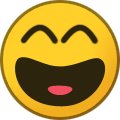-
Content Count
4175 -
Joined
-
Last visited
-
Days Won
320
Everything posted by felida
-
Is xhttp enabled in dashlaunch?
-
The problem lies within the xb website.. they changed the code so where aurora used to get the assets and info from is an invalid url.. this is the exception
-
Uwp is for xb1, not 360 mate..
-

HELP PLEASE. My Xbox 360 cant Use Kinect. System Update Required
felida replied to NabilRed's topic in Other Topics
You would do the same process as the avatar data install, except you would just have to have your kinect hooked up.. System update on usb, press accept to update.. No need for "latest" dash either.. your current one will work just fine -
You would use horizon.. there isnt an fsd/aurora specific app.. people have been sharing game saves without even using these custom dashes.. You would need to resign the save to match your profile..
-
ok, so you are wrong.. you need to enable the TU with-in aurora.. otherwise it will delete the TU there, because you are telling aurora to load game with no TU. how aurora works: user launches game, aurora checks if user selected a TU, if yes/no it verifies if the TU there matches the users selection. if it matches it does nothing, if it doesnt match selection, it will delete and move the users selected TU into the correct location. you need to make sure you enable the TU in each indie game..
-
More info is required, you enter your name, then request apikey and type in pass.. it should work, make sure you have xhttp enabled
-
There is no horizon dash.. there is an app that does stuff.. but you need to "resign" the save to your profile.. could either be a save within your profile.. or a save that has the profile ID in it..
-
Or.. you can just hit the settings menu within 360 content manager.. and change it that way
-
try these: https://mega.nz/file/XVhjFYia#qNiqVsgHQ01ExeUDhJab_ehiQsRnIrlH_DzBHRxc8YQ https://mega.nz/file/3NolyKQK#VhqLRgIG-jPA811587bQLTj4Bj59h1bVu7yxEGK6mcM those were updated dec 2018.. just replace the files within your xm360 folder on your xbox. i dont know if the old scripts even work anymore either.. i used to keep them updated myself when i was active in the scene. and i meant i couldnt help you with the renaming function because i dont know how it works. your hdd space could be low, program could be acting up, etc.. there is no documentation on the rename files action.. you could make sure you are using the latest version of xm360, 2.0d, as previous versions might have bugs. but DLC names rarely matter.. you could check the log of xm360 also, there will be some DLC that do not show registered to some games.. like you stated in your original post. its ok for those to show, it wont affect anything.
-
Well.. I can say you don't have anything to worry about that quote, as it just means your db isn't updated.. xm360 will/should still unlock the dlc.. As for repairing the file names, I can't help with that..
-
Depending on the emulator, such as mame, it's the romset.. Now you DO have to place the roms on same device as the emulator. If your emulator is on USB, you can't have roms on hdd.. it's due to how the emulators are programmed
-
Go into system settings and change the network settings.. make sure it is on auto
-
did you unload the plugin?? from within aurora? then copy the new plugin? you know youve disabled it if the stock hud shows up within the guide..
-
It's not unsolved, you simply had the plugin running when you updated. Simply disable fsd plugin, then copy the nova plugin from a fresh install to your aurora directory, then restart your Xbox
-
You can manually set it, press the guide button, then go into system settings.. then change date and time.. This will last until you unplug it.. Xbox will default back to original date once unplugged. Alternative is to allow aurora to sync the time/date
-
coulda swore it was just a date issue.. oh well
-

How to run trainers on XBLA or Arcade?
felida replied to enzodroide's topic in Aurora Compatible Trainers
The same way you load them for regular games -

[Tutorial] Changing the Loading Screen
felida replied to felida's topic in Skin development and LUA scripting
If all the key frames are the same.. the black dot will not show.. but it will change the image -
it definitely would be changed vs unchanged... initial scan, get red box-> scan for changed scan again with red box still on -> unchanged.. this will filter some down scan with redbox off -> changed.. etc.. as for the bytes... dunno.. it could be a simple 1 value for on/off.. it could be something else honestly..
-
You would need to modify the scenes with the xdk stuff.. but yes, you technically could easily
-
you can VERY easily get to stock dash by pressing the guide button, and launch system settings.. then reboot back to aurora via the guide and pressing Y
- 6 replies
-
- fakeanim
- xex coding
-
(and 2 more)
Tagged with:
-

please someone share link for aquatic update or tu32
felida replied to Alpha800's topic in Unity Support
links to what exactly?? -
Aurora can not be a GoD container..
- 12 replies
-
- 1
-
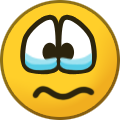
-
- xbox 360 rgh
- mods
- (and 6 more)
-
Per-game? No.. but you can save/load config files.. .98 to 1.0.0.3 changed a load of stuff drastically.. and the code is a hot mess of garbled stuff..