-
Content Count
92 -
Joined
-
Last visited
-
Days Won
2
Everything posted by Gromber
-
i usually find a error or something i want to improve after a upload, so an option to edit our own covers, could be a great idea.
-
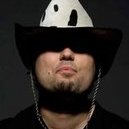
[Aurora] Add filters to show all quick view
Gromber replied to Gromber's topic in Requests and Suggestions
yes , like i said in my first post i could create a new quick view but i prefer the solution gavin_darkglider (thanks!) give me, but i also will try to create a new quick view and use filters like i did in previous version. I think the solution is that (some) filters you manually choose were saved or an option to use them like previos version. But it isn´t too important, is my problem, i was already used to the old method... like play a original xbox 1 game with xbox classic and only enabled filters activated and when i start aurora again without using any quick view already have the same list and sort order, now i must get used to the new features and use a new Quick View with Xbox 1 and only enabled on it yes or yes, if I want to keep it when i restart Aurora. the advantage of using only filters and sort order is that you can quickly change between several options without create many quick views for each combination, but yes, i must learn to use both options together, i need time anyway... Thanks for Aurora -
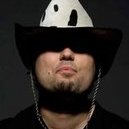
[Aurora] Add filters to show all quick view
Gromber replied to Gromber's topic in Requests and Suggestions
yes, because in previous version, all filters are saved, but now with the show all, always must activate the filters when i start aurora. it is possible to disable quick views? i dont need them xD -
because when i change to other quick view and then i come back to show all i must active always "only enabled" to hide games i have in a disconnected usb, i want this filter always activated like in other quick views. I could create other quick view with this filter... but... only for this...
-
I have read that it is not a priority, because you can use dashlaunch or a nand flasher to change it
-
well there are some programs like dolphin, kodi or scummvm with stable version, and unestable beta, but yes, you are right, if now people complain about nothing, I can´t imagine if aurora delete games, freezes etc and can confuse people who will still using beta version when stable is released.
-
-
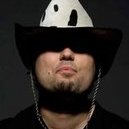
[Aurora] Integrated Emulators
Gromber replied to gavin_darkglider's topic in Requests and Suggestions
http://ks3372552.kimsufi.com/smf/index.php/topic,57.0.html i´d like to see support for this emu xD -
looks great! thanks.
- 65 replies
-
- aurora-skin
- aurora
-
(and 3 more)
Tagged with:
-
Prueba a bajarte la ultima versión y a sustituir, si no funciona, instalación limpia. Try to download last version and replace all, if not work, a clean install
-
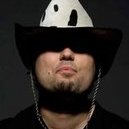
Preview skin "Dark Side"
Gromber replied to MatteIta's topic in Skins, Coverflow Layouts, Scripts and Trainers
WOW! Looks great! thanks. -
thanks for the update.
-
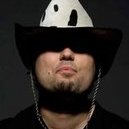
Skin "Aurora 0.5" Green Dream V2
Gromber replied to sawixso81's topic in Skins, Coverflow Layouts, Scripts and Trainers
why you upload the screenshots in bmp... convert the pics to jpg xDDD thanks for the skin. -
Que les suena mejor para cada contexto: Seleccionar orden de clasificación - Seleccionar tipo de clasificación - Para elegir como se ordenan los juegos, alfabeticamente, fecha, genero etc Visualización - Pantalla - Opciones para añadir letterbox o overscan, etc Adaptar a Pantalla 4:3 - Letterbox en Pantalla 4:3 - Una función que recorta los laterales panorámicos en pantallas que no lo son, letterbox es el termino tecnico que siempre se usa, pero quizas lia al personal, tambien pensaba poner Adaptar a Pantalla 4:3 (letterbox), pero no entra sin reducir la fuente y puede liar la madeja. Se admiten otras sugerencÃas
-
Edit: I found the old psd template to create 360 cover for use with xboxunity: https://mega.co.nz/#!lVRmHYTb!eBavXCt8PR5Clsuo_b1TeMrFy6hamRQ9-X5nA2gSJNk to see a list of title id/mediaid http://abgx360.xecuter.com/games_by_titleid.txt
-
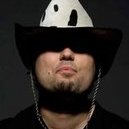
Aurora Tips & Tricks from Phoenix #3 - Unity Push
Gromber replied to MaesterRowen's topic in Aurora support
i wanted to modify a cover i upload years ago who had some errors. -
thanks!
-
i loved F3 manager with 2 tabs at the same time, this is better to use?
-
you must learn how to use it, it works

