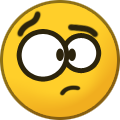-
Content Count
360 -
Joined
-
Last visited
-
Days Won
17
Everything posted by BL4K3Y
-

I having a multi disc problem in fsd!! Please help. tq
BL4K3Y replied to waifung102's topic in Support
Yes, that is absolutely fine. Now go and see if the disc swap takes place as it should . -

I having a multi disc problem in fsd!! Please help. tq
BL4K3Y replied to waifung102's topic in Support
Try converting the original ISO files to GOD containers using ISO2GOD. I could be wrong, but I don't think JTAG rips (the current format your games are in) "swap" like they should. -
Have you enabled UPnP on your router?
-
My Trinity unit never exceeds 55 degrees C with the fan set to 75% (this is during heavy gameplay - I saw temperatures at their highest when I was playing Crysis 3). I've increased the fan speed slightly because it often gets quite warm in my bedroom where the console is. Alternatively, you can set temperature thresholds in DashLaunch, the SMC Config or with XeBuild before building your image.
-

I having a multi disc problem in fsd!! Please help. tq
BL4K3Y replied to waifung102's topic in Support
Is the game a GOD container or JTAG rip? I'm not 100% sure if JTAG rips swap correctly, but GOD containers should swap fine when the next disc is required. -
You can always create an ISO image from your original game disc using an 0800 drive .
-
You may have the Kiosk wire installed (X7), but not X8. I know Alex and his installs are great. Have you updated your DemoN to v1.04 firmware?
-
Update your JTAG/RGH kernel to 16203 and then run the update. The link in my OP will download the latest available system update.
-
If FSD is able to grab art for games, simply run the LiNK test and if you set everything up correctly, the test will pass and you will be able to play online. Make sure you have DashLaunch (with PingPatch enabled and DevLink disabled) and Avatar/Kinect data installed.
-
As far as I'm aware, DashLaunch modifies the SMC Config in "real time" - setting fan speeds to their default values before removing DashLaunch would fix that. As long as launch.xex and lhelper.xex aren't present on the NAND, DashLaunch plugins and patches won't run. Why do you need to remove/uninstall it anyway?
- 7 replies
-
- dashlaunch
- revert stock
-
(and 1 more)
Tagged with:
-
As above, if a computer only supports USB 2.0, a USB 3.0 drive will only read/write at USB 2.0 speeds.
-
Have you installed soldered a wire from X7 on the DemoN to the Kiosk pad (orange) and a wire from X8 on the DemoN to 3.3v non-standby (red)? Here is the location of those solder pads on the motherboard:
-
I got a complete kit with some extras today as a part exchange for an XBOX 360 modification. It has all the usual items plus 2 extra ribbon cables (both look to have been used) and an Xecuter Minimus AVR dongle. Let me know if you are interested - thanks.
-
The 16203 update won't work on the 16202 kernel (it will attempt to perform a full dashboard update which you don't want). Update your JTAG/glitch image to 16203 and try running the 16203 update again. Before you can use LiNK, system update data must be installed.
-
You need to set paths and the scan depth for each category.
-

How to write downloaded games to usb HDD - Xbox360
BL4K3Y replied to mijustin's topic in Other topics
You can drag and drop files/folders on to your HDD, just like you would do with any other files/folders. You can have your games in two formats - JTAG Rips or GOD (I always GOD my games using ISO2GOD). -
Take your pick. However, if you do make it external, you can't use the emulator files because they must go on an internal HDD (the same applies for DLC).
-
ISO2GOD supports XBOX1 ISOs. He needs to create HDDX and install the XBOX1 emulator files. OP: Read this.
-
Is the console running on a compatible kernel (15574+)? Have you installed the latest DashLaunch version with pingpatch enabled and devlink disabled? Have you installed Avatar/Kinect data?
-
This is an issue I have been having for some time now and I've decided to try and get some help to see if I can fix this issue. I have manually forwarded ports 3071 and 3072 (TCP & UDP) on my router to my console's static IP address and the LiNK connection test passes fine. Here is the thing, LiNK will work fine after the first successful connection test and I can play for as long as I like, but as soon as I exit a game or reboot the console, I can no longer connect to any games, but I can still see hosted games on the console. The LiNK connection test will pass every single time and things work fine if I keep changing the ports (this isn't something I want to be doing). The console is running on kernel version 16203 (Avatar/Kinect data has been installed) and DashLaunch v3.07 is installed - the Ping Patch is enabled and DevLink is disabled. I will be very grateful to anybody that can help me out .
-
Use Internet Connection Sharing.
-
You don't need an internet connection, just a network connection.
-
Is Avatar/Kinect data installed? Is your console running on the latest kernel (16203)?