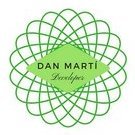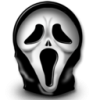Leaderboard
Popular Content
Showing content with the highest reputation since 06/01/25 in Posts
-
5 points📜 🆕 CHANGELOG – v1.0 (Initial Public Release): ✅ Core Visual Overhaul Full recreation of the original Xbox 360 Blade UI with modern Aurora elements Dynamic blade panel behavior and smooth horizontal navigation Accurate spacing, padding, and icon alignment based on classic 2005 dashboard design ✅ Custom Splash Screen Integrated static Welcome Splash Screen Text overlays: “Welcome to the New Dash Blade Skin” and “Loading…” Official Xbox 360 logo added Optimized for 1280x720 resolution ✅ Performance Enhancements Lightweight textures and assets for quick load times Optimized for older Xbox 360 NANDs (16MB/64MB) Fast refresh on blade animations to reduce UI lag ✅ UI and UX Additions Updated category icons with transparent backgrounds Modern shading and retro font rendering Functional integration with Aurora Game List and plugin tiles ✅ Skin Settings Tweaks Compatible with Aurora skin settings (colors, layout scaling) ✅ Navigate LB and RB to navigate the blades 👍 Like the skin? Drop a like and share it with your modding crew! 💬 Have feedback or ideas for version 1.1? Leave a comment below. BladeDash_Flow_C.cfljson BladeDash_Flow_B.cfljson BladeDash_Flow_A.cfljson Blade2025.xzp
-
3 pointsThis will be my last update for a bit, taking a week or so break. I have been using the skin as my daily driver for several days. Blade Dash - for really Small game libraries. BladeDash_Flow_A - for Small game libraries. BladeDash_Flow_B - for large game libraries. BladeDash_Flow_C - for Medium game libraries. Background file - Dimensions 700 x 200 *** Inserted Game Disc UI reposition to match layout ***** BladeDash_Flow_A.cfljson BladeDash_Flow_B.cfljson BladeDash_Flow_C.cfljson Blade Dash by Jairo.cfljson Backgrounds.zip Blade2025.xzp
-
3 points****File Explorer UI have been updated. ****Changing Avatar background can now be done from the 'Personalization' tab under Theme -> Background -> Change Please list feedback below. Blade Dash by Jairo.cfljson Blade2025.xzp
-
3 pointsI may sound tired in the video, sorry for the audio, i worked on this until around 12:30am to finish off certain parts.
-
3 pointsNext section that will be a new exciting feature is the Avatar Home, Will allow users to customize the avatar page. I an not fully sure if i am going to have lots of preloaded picture set that's in a drop box for the different part of the home or i will let the user choose their own. If i let users build their own i will have to release a guide on how to do it in Paint.net app. Floor items are place in front of the avatar element and Wall items are placed behind the avatar element. I may tweak so users can add furniture but i don't know what direction i am going with this yet. **** Currently elements cant be change**** ****RB / LB to Navigate Blades as always**** IMG_1154.MOV IMG_1155.MOV
-
3 pointsThank you, I appreciate the encouragement, because at times i just want to throw in the towel with the amount of work this thing gives.
-
3 pointsThis is the last update for the week. Blade2025.xzp Blade Dash by Jairo.cfljson
-
2 points*** File manager now fixed and have its own tab. *** Avatar relocated to the Gaming Tab LB and RB to navigate blades in addition to the file explorer Tab. Blade2025.xzp
-
2 pointsGame tab modified and disc section re-done. IMG_1172.MOV Blade Dash by Jairo.cfljson Blade2025.xzp
-
2 points
-
2 pointsYo! Saw your work on blades skin. Nice work! It’s definitely not easy stuff. unfortunately if you copied elements of my skin, you might have copied the broken font sizes issue. I wasn’t sure if you credited me - I noticed you took at minimum the loading screen xur. hmu on discord, perhaps we can learn a thing or two or collab. I like your blades skin but the earlier versions although broken, matched blades a bit better. Everyone’s been very patient. Will have to post quickview and bug fixes soon. Font size is huge effort so I hadn’t gotten much on that. happy modding
-
1 pointI second you on the burn out dude, so many projects, so little time. Feel free to drop me a DM whenever you like and I'll get back to you as soon as I can 😌
-
1 point
-
1 pointSure, i welcome any help. You will also be credited under the developer page under the system Blade under developer information. With help i wont be as burn out.
-
1 pointAwesome work so far, well done! I've been meaning to build such skins for a very long time and it's great to see a really solid effort into making it happen for those who're nostalgic/prefer Blades Theme. That said, I'd love to collaborate on this with you if you would like to have some help, blowing off the dust on my account just for this! 🔥
-
1 pointThis is incredible! I would suggest changing the font to one that matches the original. Great work on this project!
-
1 pointI will put this on the list of changes to implement, I will be taking a little break though cause am kinda burn out, but i will try implement it in the future and see the possibilities.
-
1 pointYou finally did it, incredible work, my friend. My respect to you for your tremendous effort in developing this skin.🙇♂️
-
1 pointThis has come so far! Extremely impressive work - thanks for everything you've put into this. Got it installed and running already on my 360. Only feature I would suggest for v1.1 (if this is possible) is to have a way to flick through the Quick View categories on the Gaming Blade. I know this is default LB/RB on usual skins. I wonder if "Back" & "Start" buttons could be used instead, as they don't appear to invoke any controls in this Blade Dash Skin? I appreciate this is a lot easier said than done, though. Once again, amazing work - been longing for a Blades theme like this.
-
1 point
-
1 pointI recommend using english, as some text dont change in size and will look ugly. Series.xzp move to Aurora\Skins Series.cfljson or Series (not square).cfljson move to Aurora\Media\Layouts Series.xzpSeries.cfljsonSeries (not square).cfljson
-
1 pointI will give that a try and see how it looks. What i may attempt as well is to allow the background changing from the personalize menu to change that background. I tried in the past and failed, but i am going to do a different approach.
-
1 pointgod goes to Rocksmith 2014/555308C0/00007000/ if you have transfer the files from your pc/usb stick to your hdd you need to set the path where the game is installed it does not be needed if there is already a path to xbox360/system/hdd1/content/000000000000 you can also make a folder called jtag and then games and place the games there it is more easy to do note not alle games work with GOD Like the crew does not work on GOD and a few others
-
1 pointDisc indicator and disc game disc art updated. **** Use reboot and not restart to load this skin, this will allow the Disc elements to load properly and prevents the console from restarting when the eject button is pressed. ******* **** Be sure to use the Blade Dash Coverflow attach with the skin*** and as always RB and LB to navigate blades. Blade Dash by Jairo.cfljson Blade2025.xzp
-
1 point
-
1 pointHello everyone, although few people use freestyle, I decided to translate Hud into Brazilian Portuguese, which had never been translated into my language. Here is the download for testing... https://www.mediafire.com/file/0paflx68zi3a5mv/HUD_PTBR_Freestyle_3.rar/file I've made some improvements to the Aurora Hud translation, but I need to test it... HUD PTBR Freestyle 3.rar
-
1 pointPlease refrain from creating multiple posts in the future. If you want to add information, edit your last post instead. 😉
-
1 pointbut current version, with single cover also looks so good cant wait for final version
-
1 pointThis skin at first was a personal project most of the text are manually written in English and not connected to the language pack. So if you change the language I don’t think it will take effect on the skin fully. Once the skin is completed I will post a guide on how to translate it to another language.
-
1 pointNew game tab design In the works. Trying the get the game synopsis and Market rating now.
-
1 pointYea, in the system tab, if you select Developer information by pressing B button, you will see the bug list.
-
1 pointWasn't too sure where to post this but I think this is the right place. So I combed through Google images the other day and stumbled across some really nice textures, fractals, and scanning electron microscopy pictures in HD quality! They're all in 1920x1080 resolutions and look wonderful in Aurora using the animate feature for the fractals and not using the animate feature for the other stuff. This pack has 56 wallpapers that work and look pretty neat (at least I think they look neat) I simply uploaded them via ftp into the Aurora/Backgrounds folder and they're readily available to use from the dash. Enjoy! backgrounds.rar
-
1 pointHere is the title update for Dark Souls Title ID - 4E4D083A Media ID - 23025213 Dark Souls TU1 4E4D083A 23025213.zip
-
1 pointI've created a complete script for this. This is a much more verbose script than the one above that handles everywhere in the database needed to correct a cloned drive. https://github.com/EmiMods/FixClonedDrive You may preview it here
-
1 pointScriptDownloader v2 for Aurora 0.6b ONLY (for now) This scripts allows you to download skins, coverflows and backgrounds directly from Aurora 0.6b and apply them with a single button tap I've made a website for it where you can download the script and upload content: http://aurorascripts.lmhsoluciones.com Thanks to FeArCxDxGx for donating a space in his hosting I accept suggerences, critics, requests, etc. On the website there is another script i've made called DeadTuRemover that deletes TUs of games that you don't have anymore. I will wait for your comments so i can know if you liked it and what can i do to improve it. Thanks! v2 Minor bugs fixed Added backgrounds and coverflows download Replaced SQL permission to Settings (to apply) Website reborn from ashes and renewed ToDo / Ideas: List of skins in the website Ability to make a queue of downloads to make SkinDownloader downloads it automatically Script's auto-locale feature Feel free to comment anything
-
1 pointI used this skin as part of my tutorial on adding BGM to Aurora skins. Check it out! For those that want to have the Xbox 360's Avatar Editor BGM with this skin, I have made it available for you to download. NXE_with_BGM.xzp
-
1 pointWhat are all those DECRYPT_INFORMATION.html files doing in there? Also some have duplicate subfolder, like 354807DD, 434D0806, 445407D1, etc... Also, 55530879 contain a "rom" folder with "3.0.8-nAa-03_ST15.img"? 485507D1 contains "alcatel-onetouchmanager-2-2-1305-2155.exe". Not sure what 5553085D contains, rupi and ogg files??? *edit* I've cleaned all useless files and added missing trainer from Inkenet's 2018 Trainer Pack. Also removed the minecraft TU. only 45MB now. Aurora Trainers 578 Pack [clean].rar
-
1 pointThis is a collection of all the trainers that I have managed to collect in the past and in the present scattered around the web grouped in a single collection of 578 trainers Aurora_Trainers_578_Pack.rar
-
1 pointHi there, this simple Script is providing a service of Xboxunity straight onto your console. Script: Icon: Name: Unity Friends Description: "See Unity Friends who are active" (Currently, TBD) What is planned: - List all Friends who are Online - Use Services from Unity -- Block, Add, Mail? - TBA ... Why did i create this?: I wanted to see, if my friends are Online and playing a Game. So i can Join and surprise. ... What are the benefits?: - See who of your friends are online. ... Is it final?: Currently, it's more a concept. (See below) Anyone who wants to contribute, can report Bugs, Suggest Features/Fixes or extend by using GitHub or this Thread. What prevents its release?: - The Scripts can only do GET-Requests. - Xboxunity does have a Login and works with the API Key and a PHP-Session. We can't use a PHP-Session or a Cookie yet. I don't know if it will ever happen. - We can't retrieve the needed Information or Services with the API Key and the current "API" - It would be nice, if we could "get" the API Key from Aurora, if available. Otherwise, we would need a Login (at least, once) -- When using API Key, i need to consider security also. ... Where is the download?: Depends on finding solution to the Limitations. But once it's available, you can download it directly to your console via Aurora Repo Browser.
-
1 pointHere, my updated 2018 Trainers collected for Aurora: Updated Aurora Trainers (568 Titles) thanks to all contributors. 🤗
-
1 pointsorry mate, there is a new thread with my specific trainers i made, separate from the trainer tool pack, earth defense force 2017/2025 are in there haha i really thought i posted the link somewhere.. guess i did in some other thread haha.. but i did do em..
-
1 pointHi there, this simple Script is providing a service of Xboxunity straight onto your Console. Script: Icon: Name: Unity LiNK Info Description: "Get LiNK Info straight from Unity" What it does: - Gets all LiNK-Compatible Games and provides you a menu to navigate through the whole Title List. - Lists all available Rooms per Title - Lists all current Users per Room - Displays User Information - Displays Title or Room Information, if there are no Players at all ... Why did i create this?: When I'm on my console, i didn't want to use a second device/application, to get all the information of the current played games. I also didn't want to start each game, sign in to LiNK and check the Rooms for its players. I just wanted to have a quick overview of all LiNK compatible Games. I wanted to search for active Players and Games. ... What are the benefits?: - Quick Overview of all LiNK Compatible Games, Rooms and Players directly on Console, without use of third device/software and loosing time - Better Games, Rooms and Match-Finding. - More Players on different Games, because of a better Overview of "waiting" Players and open Rooms. - Better Support for the community ("I see, you are using the wrong Title update") ... Is it final?: It's a stable Version. It is not perfect, but there was some limitation. For a "Quick Overview" it's good enough. I planned custom Gizmo stuff for this one. Also the Unity API could change. If so, this script needs to be updated or it will be deprecated. Anyone who wants to contribute, can report Bugs, Suggest Features/Fixes or extend by using GitHub or this Thread. Where is the download?: With the Aurora Script Repo, you can download it directly to your console.
-
1 pointHi guys, I want to contribute too, all the Trainers I collected over the years till September 2015 (still missing xyzmods) All credits & kudos to the original creator & uploader. Aurora Trainers (till Sept 2015) (total of 544 games) **Some updates on that month: 20/09/2015 Advanced Warfare TU16 Zombies GTA V Trainer (Updated : 11/07/2015 ).TU26 Evil Within Trainer (Updated : 31/05/2015).TU4 Lost Planet Colonies Ju Ju METAL GEAR SOLID V: THE PHANTOM PAIN (Updated : 16/09/2015).TU1 TMNT Blur Dead Rising DoA 5 LR TU 13 Resident Evil Revelations / TITLE = ID 43430833 Resident Evil Revelations / Media ID: 09767E37 Never Dead / Title ID: 4B4E081F / Media ID: 5D5CA48B Saints Row: The Third Goat Sim: More Goatz Aliens Colonial Marines Darksiders II / TU2 / Title ID: 54510896 / Media ID: 31816B2 Legend of Kay Anniversary / MEDIA ID 52633C1E / TITLE ID 354807DD / TU0 BEN 10: VILGAX ATTACKS ROGUE WARRIOR Arcania the complete Tale Aegis Wing Yie Ar Kung-Fu Transformers Revenge Of The Fallen TC's HAWX Madden 15 Bejeweled 2 Hellboy the Science of Evil TC GR Advanced Warfighter 2 (updated 1.1) Eat Lead The Return of Matt Hazard (Updated : 30/07/2015) Sniper Ghost Warrior 2 Bejeweled 3 Feeding Frenzy 2 Awesomenauts Minecraft Trainer (Upd-TU33) Monster Madness Battle For Suburbia ZUMA Shinobi N3 Ninety Nine Nights (Updated : 20/06/2015 ) Sniper Elite v2 Goty The Warriors : SB Sonic The Hedgehog 3 (Updated : 27/06/2015) N3 Ninety Nine Nights 2 The Cursed Crusade Conflict: Denied Ops Quantum Theory (Updated : 12/06/2015)Bugfix -InKeNET
-
1 point