-
Content Count
226 -
Joined
-
Last visited
-
Days Won
4
Everything posted by superted76
-
try https://www.ozmodchips.com pretty sure thats who I used sent payment via western union and all was good for delivery to Scotland
-
Does the game support link play ?
-
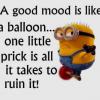
how to Install Avatar Items to your Jtag & add XUID full tutorial
superted76 replied to toslayer's topic in Tutorials
If you never found this out you can only put max 4096 files per 00090000 folder so AAAAAAAA/00090000 then AAAAAAAA/00090001 etc etc late I know but better than never -
Reset the network connection on the nxe dash and power down the modem/router for 5mins then restart all DHCP let the network assign all addresses and try again Sent from my HTC One_M8 using Tapatalk Up for work in few hours will check tomorrow if you still haven't got it sorted and see what can be done Sent from my HTC One_M8 using Tapatalk
-
System link and Xbox Live are completely separate so require individual account's. If you have an account with Unity/Link try the Network settings in Dashlaunch >> << {good tut)
-
[emoji41] apologies my bad Sent from my HTC One_M8 using Tapatalk
-
First edition Xbox or the New Xbox1. First edition are listed for the Emulator that can run in FSD or Aurora so title updates and covers can be downloaded for the old skool games burnout etc...
-
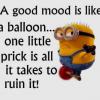
how do i transfer a game from an unmodded 360 hdd to a modded 360 hdd
superted76 replied to vstar950's topic in Games
USB into xbox and format to xbox spec then transfer data from system, storage, to USB on the unmodded console and as Swizzy says should then work on modded by transferring using this method from USB > HDD in system, storage if memory serves me -
http://portforward.com/ << Been there and read up? Unsure of Service and Internal but googled it (like you maybe should) and found this http://www.noip.com/support/knowledgebase/tp-link-router-port-forwarding/
- 3 replies
-
- 1
-

-
- LiNK
- Port Forwarding
-
(and 2 more)
Tagged with:
-
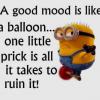
help transferring original xbox games to my new aurora 360
superted76 replied to vstar950's topic in Games
I tried to find that for him Swizzy for the link but was too tired and couldn't see it will check again later -
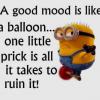
help transferring original xbox games to my new aurora 360
superted76 replied to vstar950's topic in Games
do you have the proper partition 2 in the hdd with the xbox emulator files installed in the hdd? -
Just couldn't find the words to say exactly that Swizzy lol
-
Sorry was shopping. Yes I have removed my phat hdd and used external with aurora dash before so that can be done for sure but not sure how that would work with the retail NXE files though, could give it a try don't see what you have to lose lol let me know how you get on bud. I'd remove my 360 hdd and try booting but if its still giving E79 I'd PM Swizzy and ask his advice Just out of curiosity are you booting with the USB WIFI or and ethernet cable attached when getting the E79? if so remove and see if that may help
-
My only suggestion would be to write the NAND you were sent by the modder power down and repeat the procedure another once at least maybe twice without powering to NXE making sure the NAND was deffo written
-
Do you have the original NAND dump that you took? If so put that on the root of the usb and flash the Original Dump back to the 360 so thus makin the console retail. If this works delete all the udp.bin files that you have messed with and keep only the original dump and again work from that to create the new flash then try writing from scratch. http://forum.homebrew-connection.org/index.php?topic=144 <<< Swizzy's post on updating the kernel I'd give that a good read if you haven't already
-
Can you boot Xell by powering the console using he eject tray button?.....power the console till e79 then power off leave 5 secs then press eject you should get the blue XELL screen http://team-xecuter.com/forums/threads/67324-E79-error-after-writing-Xell-Xellous-XBR-to-Xenon-mootherboard-exahusted-options http://www.xboxhacker.org/index.php?topic=15655.0
-
SO booting to Xell and writing the flash can be done but the 360 wont boot NXE after the fact ? Gimmie 5 mins I'll see if I can find any info and hopefully Swizzy will be around soon he's about your best bet for issues like this i'd say Can you write the original NAND back and see if the console boots that way >> http://www.se7ensins.com/forums/threads/e79-after-writing-xell-aud-clamp.795133/ from there??
-
Boot to Xell and rewrite the flash that way if you can then follow your own procedure until setting the static IP, what exactly do you mean by that or are you meaning inputting the IP of the router for Unity and ConnectX? I have pretty much the same setup and DHCP settings are what I use just default all the way and my unity is fine and connectx works very well from a 2tb pc hdd. I know that when my xbox was first done and the flash written I got E79 error around 15 times before a normal boot so keep I dont think it's too messed up
-
HDD1 is the xbox360 hard disc accessed by filemanager on the dash by pressing back (AURORA) or thru FTP and is the main drag for all dlc avatar saves etc. Need help FTP'ing givis a shout but it's pretty straight forward
-
Try running your new drive through HDD regenerator as I bought a 1tb drive had the same issues and turned out the drive had delay's so had to be RMA'd. Also takes a bit more time to rescan and rewrite the DB on new drive so be patient
- 11 replies
-
- File Browser
- Aurora
- (and 6 more)
-
https://www.youtube.com/user/xXModdedWarfareXx try him
-
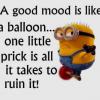
rg boots to normal dash after trying to update to Aoura?
superted76 replied to mrripply's topic in Support
Fantastic glad it's up and running again -
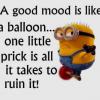
rg boots to normal dash after trying to update to Aoura?
superted76 replied to mrripply's topic in Support
Easiest way is to put xexmenu on a cd and use it that way i'd say but hey ho -
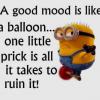
rg boots to normal dash after trying to update to Aoura?
superted76 replied to mrripply's topic in Support
if it's fat32 it keep them in folders and use the friends hdd initially to install xexmenu as a demo so you can run it from the nxe menu. can you do this ? https://www.youtube.com/channel/UCm9COMxXKm05BQWNv-IpyPg also watch this guys guides he's better than most for simplifying stuff so us non coders can understand lol -
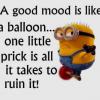
rg boots to normal dash after trying to update to Aoura?
superted76 replied to mrripply's topic in Support
try putting xexmenu 1.2 and dashlaunch on usb with your own hdd in the console and if you can launch xexmenu use that to launch the dashlaunch default.xex, from there open paths in dashlaunch and navigate it too your hdd with aurora installed and point it to the default.xex in that Aurora folder then use right shoulder, scroll down to hdd and press X to save the launch.ini then reboot the console.
