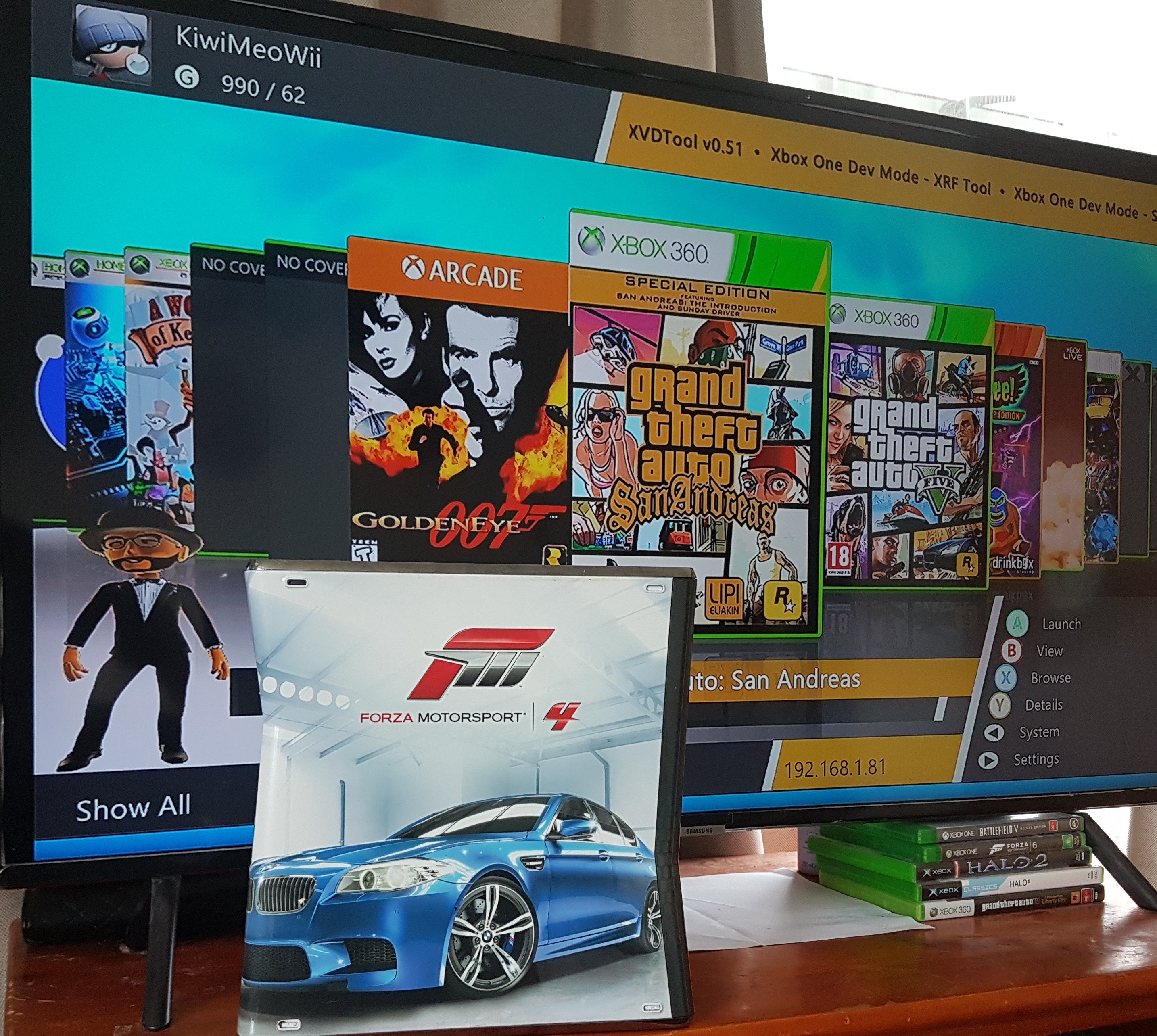
KiwiMeoWii
Members-
Content Count
158 -
Joined
-
Last visited
-
Days Won
22
Everything posted by KiwiMeoWii
-
Not mine to release. Will need to wait until the creator releases it
-
Still in beta stages. Only tested on rgh3 Jasper big block. PLEASE USE AT YOU'RE OWN RISK Big shout out to Pro-Moddz appreciate you for letting me test for you all these years brother. especially for rgh2 bb rgloader. Was awesome. Then now this rgh3 rgl build🙏 will need Octal450 latest J-Runner-with-Extras. Make a copy of it. I would assume you're bb jasper is already rgh3!! & be on the latest kernel update 17559 & have the avatar update etc. (Ensure this is done prior before flashing over the rgloader nand. If you want avatars working) You will need to have your cpukey.text & to extract your rgh3 bb nand via jrunner. (Google how to) EXAMPLE: Extracts-04757692607. Remove the Extracts- keep the console ID number. Inside this rename the KV_dec.bin & SMC_dec.bin to just KV.bin & SMC.bin. copy your cpukey.text here also. Copy the 04757692607 folder to the root of Octal450 J-Runner-with-Extras. Assuming you have the RGLoaderJasperBB(RGH3) download. Copy N Paste the J-Runner-with-Extras build from within it over Octal450 J-Runner-with-Extras (Let it Overwrite everything) Example: should look like this. Now hit the Build-JasperBB-RGLoader3.bat file Enter Console Serial: Example 046757692607 then hit enter to start building your nand first build will build an rgloader2.bin file, press enter to carry on with build process, will covert that rgh2 nand into the 1st RGLoader3.bin & build another RGLoader3_10mhz.bin once program has finished & closed. There will be x2 nands (inside your extracted nand folder) both nands have been tested. flash via jrunner & programmer or Rename one to updflash.bin & flash via xell or simple 360 nand flasher via console. Features. 1. Xshell + Retail (with or without the hdd) 2. Xshell spoofed to 17559, Retail 17489 (without hdd) with (hdd Retail also spoofed to 17559) 3.Launch Xshell in the Hud (replaces family settings) (works with or without hdd) 4. rgloader.ini on your FLASH. (Run plugins at your own risk) (enables Launch Xshell in hud. why the rgloader.ini is built into the nand) 5. Connect via wifi or directly to router. (Will connect to internet. Live connection will be blocked) 6. Avatars should work (if you done what I stated above) or place the 17559 $SystemUpdate folder on Root of HDD. Will apply avatar update if not applied already 7. can run another rgloader.ini from root of hdd. Run plugins from this. I wouldn't use the one in flash but It can be used. (You were warned) 8. Disc drive: plays retail discs. 9. Xell via eject 10. Full xdk-rgl build. Flash filesystem will show via nieghborhood Basically has all the rgloader features. In the NAND. Also comes with my 3 themes I made for rgloader plus the original rgloader theme & xna with original xshell blue background theme. (Build into nand) if you not feeling my theme. As the build adds my rgloader theme into it. First picture in post. New Link added. Removed all the useless files from build. I should of done this before I uploaded it. Everything was 100% tested before I uploaded new link. Nothing wrong with old link. Just that it built useless files & it had unneeded files in it. https://drive.google.com/file/d/1KRbzKD3mvucKPMjMO6pOsXBEIdoBrDOm/view?usp=drivesdk ENJOY. Added the DEVKIT Folder along with internal drive linker, LiveEnvironments & Samples Make other Folders inside the DEVKIT Folder to catagorize your extacted titles, builds etc. if not fussed just drag N drop your titles, dev builds, homebrew exe, xexs into the DEVKIT Folder Everything in the DEVKIT folder should all now populate & show in xshell. God files go into your content\000 folder as normal.
-
Getting games to work on 2tb External HDD via usb
KiwiMeoWii replied to HURSTJIM's topic in Other topics
I'm guessing they are bad rips -
I Use 1.0. One of the older versions man
-
Not really mate. There is basic quick tutorial by felida. It gives you an idea. But best way I found out how things work. Is to compare the changes from the default.xzp to a custom skin.xzp etc then you will figure out how to make you're own changes & gives you an idea how things are seeing & work etc. It is tedious to do. But not impossible as I jumped into this years ago as a noob. Only way I got my head around it. Is what I stated. Unless you come from a background that does gui frontends type of stuff. Then this will be easy for you
-
Plus that nova plugin may not be unloaded in the setting or view panel. It's in one of them Or you running plugins via dashlaunch that is clashing with the NOVA plugin. As some plugins can turn off the nova plugin I've noticed.
-
Instead of updating from within an old Aurora build. Just grab a fresh build of it from the Phoenix site itself. Literally do a fresh install. Not a copy n paste over your existing Aurora files. A FRESH Install instead as updating it via the internet. The files may not be overwriting the existing files
-
Looks good. Yeah you need to extract the xzp into xur then you can start to do what you want & make the skin your own
-
If someone that is knowledgeable in code & frontends if the source code is released & adds in all the nxe features. You could build all the 4 360 dashboard themes from that xzp. But then Aurora will be going back to how fsd was. Which the Aurora team moved away from which I understand.
-
This image is not the homescreen man. This is the Aurora Quickview. Only way I could emulate the nxe dash was using the quickview tabscenes to build it.
-
Runs in aurora. Just never fully finished it. This is the front end of it.
-
Yeah that would be nice. But im unsure how that all works etc. As the timing sometimes are random. Sometimes I see the avatar make the props Animation boot afew times in a row. Then you won't see it boot for ages. Like the avatar has a mind of its own lol
-
Yeah the position is where it is for a reason. If you decide to run prop animations alongside your avatar & want those background avatar props to work in that scene those will work with this avatar scene. As there are alot of different variation of prop animations & some really big prop animations. It actually takes up half of the screen which you wouldn't see unless your running a big prop animation. From the right side of the screen when looking directly at it to the middle of the screen. Is how wide the prop animation scene is. Most people forget about the prop animations so the background scene for the avatar ain't wide enough. So when you try to run background animations you will see it cut out of the scene because the scene ain't wide enough. Hope this helps
-
Yes adding the avatar has been possible from the start I guess. It's just the skinners never added it to there skins or just didn't like the avatar. The tools are publicly available. For NXE questions: it's possible but it won't turn out to be the actual nxe dashboard as your limited to the Aurora code. I have emulated the nxe tabscene using the Aurora quickviews options but thats how far I got. As I wanted to be able to boot the multi quickview scene on aurora boot up. But then found out it's not possible after talking to Mattie & Swizzy awhile back. As Aurora is built around the coverflow You will need the Aurora Source Code & to do big changes. This is another reason I stopped making my own custom skins. As I was limited in how far I could go. Plus most of the skins look the same Only decent skin builders I have seen for aurora are Odin, M0514H & that skin Holimite Gears of War theme for 6b were my all time top aurora themes I'll use. All themes now are all based from there custom skins. I am thinking of remaking that Holimite Gears of War 0.6b theme to work with v0.7b.2 but kind of busy doing other things. Done this theme years back. But never released as it's still a working progress. But has the nxe idea behind it in the Aurora quickviews. Works like a charm. But the idea was not mine. Was all matties idea. But yeah life things get in the way
-
Yes definitely possible. My biggest other reason for where the avatar is. Mainly for running different variations of coverflows you can use. So the avatar wouldn't look out of place using different coverflows with it. Plus the props animations of course was the main part etc
-
Aurora won't download assests even if i have internet
KiwiMeoWii replied to Iyadchak_OG's topic in Aurora support
Rms & unity server was down yesterday mate. But come back afew hours later. But I'm on can pull assets from unity via Aurora. -
Added the Avatar. No major changes. This is still the original Aurora default.xzp but with the avatar. It is offset for a reason. I did have a version 1 afew years back I uploaded to another group but avatar was far to the left screen. but never uploaded it anywhere else thank god😅 as recently I noticed when running props with my avatar it will cut out of the screen & the scene wasn't large enough & it looked weird when running props but looked nice with just the avatar. Lmao I have tested this v2 version extensively with large prop animations & everything seems to work fine within that scene & not cut out of the scene. So now all avatar prop animations will fit & work along side your avatar. Why it's offset to the right of the screen. https://drive.google.com/file/d/12xtQebsvROtXA1taqf3ywq_qfRLRlAKZ/view?usp=drivesdk
-
Just turn off the scanning path I do this once I know I've got everything showing. I only switch it back on if I've added new titles or pathways etc. But I always have the title update Scan on etc
-
All skins from Aurora v0.7b.1 work on v0.7b.2. You can grab them yourself All the knowing & working skins that work for the latest Aurora & put them all in a pack yourself. Instead of asking everyone to do it for you. It will be nice to have everything cataloged but it ain't hard to type in the Aurora version builds then you will find all the working skins for that version. Older versions below 7b.1 won't work
-
Either use the latest Aurora Asset Editor that's on github or jump on the rms discord as the devs are there they need to approve it. I think they probably just haven't seen it uploaded waiting to be approved or just busy like most of us
-
Sounds like your connected to a stealth? Everytime you boot your title from within Aurora it always downloads your title update. As you haven't applied that title update via Aurora itself. it will never ask again. Once done. Ensure you have the title update scan enabled in pathways so when you reboot Aurora will scan your new title update in. Then you need to apply that title update within the game title itself by hitting Y button on that title & scroll down to title update & turn it on But stealths are not to be talked about here it's against the rules. But I'm assuming this is your reason. But your wording on what's going on is abit weird. So I'm guessing really
-
I have Josh's Aurora Asset manager script. But until he releases it himself. Will only tell in due time. But hopefully he releases it. It's saved my arse when I redone a new hdd.
-
Don't think there is a way. As these covers are populated while being connected to live & don't save anywhere. As once you exit the games selection menu there gone. Until you go back into the games selection menu & wait for them to populate meaning pull covers from xbox com again Wish there was a way to keep them there in offline mode. But ahh well
-
Party Buffalo will extract & repack xlaunch.fdf file

