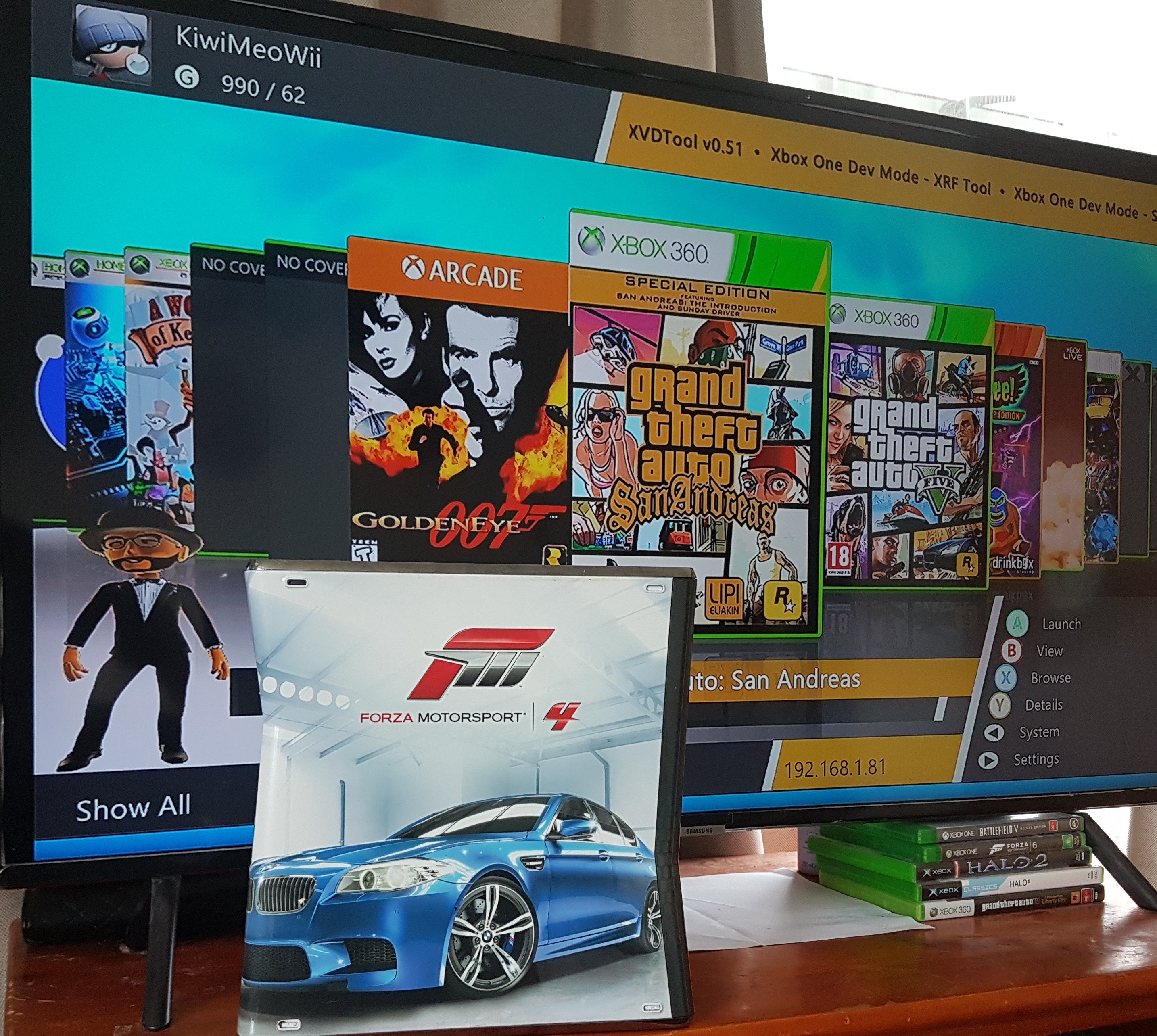
KiwiMeoWii
Members-
Content Count
158 -
Joined
-
Last visited
-
Days Won
22
Everything posted by KiwiMeoWii
-
We do have a build for 16mb rgh3, have tested on my personal rgh3 16 jasper & Corona nands, pro has tested on his falcon & trinity 16mb besides 4gb corona since we don't own one. But the build works. Just no shadowbooting. patches need working on. It ain't public but we have had it for awhile now.
-
You have some super nice Aurora skins. I like how your details menu is setup show casing all the synopsis etc on one of your themes I watched on your YT channel
-
You wasn't around during those times & the ones I've mentioned there skins are completely different to the ones you see around now or look similar besides the peps I stated This is not public. It works fine. Just needs me to do the rest of the Aurora menu settings & it will be done. But lost interest & life things I have other Aurora skins too I've made but never finished
-
Not sure but it should do since rgh1.2 is practically rgh2. Just that 1.2 is just better in every way. You can actually build with this rgh3 bb rgl builder. Just don't Carry on with the build process as the bat builder. after you enter in your console serial. it builds an rgh2 nand first & spits it out in your console serial folder. That's the nandimage you will use. As if you press enter to carry on with the build process it will start to convert your rgh2 nand into x2 rgh3 nands & bat builder will remove your rgh2 nand. So if you don't carry on with the build process. That's your rgh2 nand mate I still have my rgh2 bb jasper running this same build. That's how this build for 3 come about But let me know or get a me on discord
-
[SOLVED]How do I delete past game covers from Aurora Dashboard?
KiwiMeoWii replied to laukinming's topic in Aurora support
Download the database cleaner script from within Aurora repo browser itself. -
Unable to install title updates/login to Unity
KiwiMeoWii replied to Cptben's topic in Unity Support
You don't need an account for Unity. Just need to be connected to your internet is all Aurora Needs. It should pull covers, title updates for your titles you Have. But unity is missing alot of title updates so check unity if title update matches your title & media ID plus the base version. You only need a unity account if your going to use system link features or submit covers, title updates to be approved.- 1 reply
-
- api key
- api key error
-
(and 3 more)
Tagged with:
-
No problem. For the 16mb nands for that 17489 xdkbuild in jrunner. There is a folder called 17489-fs in jrunner you rename that folder to just 17489 put that on root of HDD it's the rest of the 17489 xdk filesystem. As you will only be able to boot minimal mode which is xshell xdk dash. Retail dash will not work without having the 17489 folder on root of hdd. As the full xdk filesystem cannot fit in your nand. Where as big block nands it will fit.
-
Yeah that's running the 17489 xdkbuild that's apart of Octal450s jrunner. As that build is a really awesome & known good working xdk build. Can build 16mb & bb nands. As that 4gb build in photo will be running the xdk build that's apart of jrunner but for big block nands. Just that there is no known rgloader builds for 16mb or 4gb rgh3 motherboards as of yet. Only 256mb or 512mb jasper rgh3 which is this build in post
-
Not that I know of sorry. I only know of this build in post for rgh3. Was suppose to test on afew slims I have but life things are in my way. I heard someone else is working on getting it working but haven't heard anything.
-
Not sure it should show in the skins folder then apply that skin as default should ask to reboot Aurora when you choose a different theme. As I use this still as my default skin on all my 360s.
-
Your on an old kernel aka SystemUpdate why dashlaunch 3.21 ain't working for you. You need to update your nand. Latest kernel is 17559. So you're probably on an old kernel version
-
Just need to connect to your internet to be able to pull covers from unity. Just make sure liveblock is enabled via dashlaunch if you have a valid un-banned KV: Keyvault. So it don't fully connect to xbox live itself & banned you. But by default your nand shouldn't connect to live. As the dashlaunch patches should have been applied to nand when built Plus make sure you have livestrong disabled also. As this will allow you to pull the synopsis, descriptions, icons, banners, backgrounds, video trailers from xbox.com for your titles. As unity only supplies the covers, title updates & system link play etc. You will know if you are connected to your internet. As Aurora will display a valid IP Address if you hit the Aurora back button to bring up the menu. Telling you your connected to your internet
-
Oh try to put that wav or xma along side the Auroa_main.xui or deep inside these folders\Aurora\SystemLayer & Application Layer is & test. As from memory that's how I've set my audio files up. Depending on what I'm trying to achieve. Plus for the wav file I'm not sure how those work you may need the optional media update. As that allows for certain music, videos files to play. I'm not 100% on how Aurora works with wavs. But you actually need the optional media update to allow playback for the Aurora synopsis trailer.wmvs to work for your titles etc as I'm not sure if you need this for wav files as I've never tried wav files in aurora default.xzp skin It's been awhile since I've played or done anything Aurora skin related As I've always just converted my wav files to xma via the xma converter tool So like Aurora_Main.xur\Aurora\you're xuiAudio along side the SystemLayer & ApplicationLayer folder. As I think how you have it now won't work as it's not being seen by Aurora
-
You probably didn't save it correctly. As it should work. But I convert my wav files to xma just easier I guess as I haven't tried wav files yo be honest from an xzp
-
You probably don't have the AuroraElement.xml setup in xuitool. You can get that from the Aurora Phoenix site. It's easier to convert that wav to xma. It's just a drag n drop your wav into the xma tool & it spits it out as an xma file. Then just add it into the Aurora maim.xui file & point it directly at the xma file, save xui file then done. Yeah there is not much documentation on skinning with xuitool. I got a Lil bit info from here via felida but it wasn't super in depth. Pretty much self taught myself. But lost interest as you can only go so far before it becomes a source code thing. Most of the skins pretty much look the same. Just bland I guess.
-
Is Aurora cover site and time is down ?
KiwiMeoWii replied to HamadahFalcon's topic in Aurora support
I'm on now via Aurora everything seems fine -
Not sure but I've been running over 3000 plus titles for decades via Aurora everything seems to run 100%. Connected offline or online etc. Plus running thr same on other rghs etc I'm presuming your hdd is dying or on its way out. As this can cause the issues of what your experiencing now before it fully fails. If you have a built in onboard memory unit like a 256mb, 512mb Fat Jasper or even a 4gb Trinity or Corona models. I suggest only to use that for gamesaves nothing else. As if you run like the Avatar update or even big titles, hombrew stuff like Aurora, Freestyle dash witch these unload, populate things will cause issues like this also & kill your nand fast. Unless it's a 4gb trinity as those MU are plug n play so it can be removed. But for bb jaspers or 4gb Coronas. Yeah nah your stuffed. As these MU are soldered into the mobo. Which will require a new MU to keep the big block nand or nand downgrade from 64mb to 16mb plus alot of more work to do this
-
SKIN AURORA 0.7b.2 [v2.0] FINAL RELEASE
KiwiMeoWii replied to TRK_UNIT's topic in Skin development and LUA scripting
Awesome -
Press back button while in aurora. Go to scripts. If the aurora database cleaner ain't there. Then download it using the repo browser script. Utility's\Aurora Database Cleaner. Then run that script it only deletes your duplicate files from the Aurora Database.
-
Turn scan path off. That will fix that issue. Turn scan path back on when you push over more titles to those same pathways. Once everything is scanned in. Switch it off. As I get this issue when I've left scan path on. I always leave title update scan on. Especially when I grab new title updates so every boot Aurora will scan it into its database. As sometimes I forget to turn it on & my new TU's won't show in aurora if I leave it off. So I just leave that on now
-
Aurora has a script that removes duplicates can't remember what it's called. But you can download that script from within Aurora itself. The devs state to use a fresh install of Aurora & not to download from an old existing Aurora version etc. As you could get issues. Don't copy n paste over your existing Aurora files. Delete your old Aurora files & push over a fresh Aurora v0.7b.2 folder etc
-
Your using an old version of Aurora. Latest is 0.7b.2
-
The Background images should be 1280x720.png or jpg & be put into the Aurora\Background folder. Your newly added images should now be seeing in the view settings of backgrounds to choose between your images
-
It just uses the preexisting 17489 xdk bootloaders in jrunner since it's a good knowing xdk build for rghs, then just adds the rgloader patches & afew other rgloader files. Be nice to get rgl patches for the other motherboards for rgh3 etc. As trying to build an existing rgloader rgh2 nand then converting it to rgh3 won't work for some reason. I guess the bootloaders in the rgl nand are too big & the rgh3 must Overwrite some stuff for it not to work. But I wouldn't know lol

