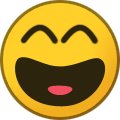gavin_darkglider
Moderators-
Content Count
2486 -
Joined
-
Last visited
-
Days Won
226
Everything posted by gavin_darkglider
-
[Tutorial] HUD modification
gavin_darkglider replied to felida's topic in Skin development and LUA scripting
did you add my XUItool extensions? -
netflix_rgh Netflix for RGH = [.23/06/2017.] __Update 15/10/17
gavin_darkglider replied to rubensyama's topic in Homebrew
You need to install the TU in the content folder, then do a TU scan with aurora, which will restart aurora, and scan content folder for TU's, then you can enable the TU in aurora. Then it wont get deleted, and you should be able to use the app without issue. Aurora erases TU's that arent enabled, and without scanning it doesnt know it exists. -
Not currently, you can add the video window, but it doesnt seem to play, due to the supporting code not being in the aurora code base. It isnt something that is high on the list of features to be added, as far as I know, so I wouldnt expect that anytime soon. Part of the idea behind aurora was to remove a bunch of stuff that made FSD slower and less stable. Which the developers have done wonders with.
-
You can make skins, that are laid out like NXE. It is a complete skin redesign, is a lot of work. feel free to take on the project.
-
Rework handling of Title Updates (make it faster)
gavin_darkglider replied to lprot's topic in Requests and Suggestions
Your point has been made. The fact is it is not going to change. Also, should be mentioned, that if you read through the other thread from the beginning that MaesterRowen also commented in that thread, and explained the process. When it was mentioned then it wasnt changed. Bring it up again, and I will ban you. Your opinion has been heard, you think it is dated, because you feel the method wastes space, and slows the game launch process. To do what you are asking, we would have to either rewrite a huge section of working code, to appease you, or add to the code, to give you an option to handle it yourself, which makes the code base more complicated, and the XEX bigger. Due to these sorts of issues, the easter egg has been removed from 0.7b already, to make smaller releases, with more useful features. Felida already gave you an option, since you dont like the current way of doing things. Remove your internal HDD, start aurora from the external, turn off TU caching, put your hdd back in your console, and then scan your paths. Though, if you do this, your TUs will get erased when you launch games. To appease you, one of 2 users who have mentioned this out of the thousand or so users currently using aurora, this is a lot of work, and most likely wont happen. Maybe you should go read that other thread from the beginning, where the developers already commented on all of these ideas in 2014. If you read that, you would know that the TU's in Cache, and Content folder get erased when aurora scans, and it copies them back on game startup if they are enabled. So in that sense it does not use double the space, as they are deleted from outside of aurora(Content/Cache) every time aurora reboots, unless the db has them set to enabled. So your waste of space issue is not an issue. As far as using your HDD for live also(sometimes) it has always been recommended that you use a different hdd for live. That being said, this thread is now locked. -
As some one who chats with MaesterRowen fairly often, I would bet money that this wont change, or that he wont see your message until after the release of 0.7b, as he doesnt spend much time on the forum. Dont know if you have noticed, but the last time I remember him posting something on here, other than the Aurora 0.4b release(Mattie did 0.5b and 0.6b), was in the Nova thread, when he wanted to stop some of the speculation on what was going on with Nova, that was in 2015. If you havnt noticed, lately, I am the most active staff member on the forum. Also, you claim it has un-needed code, in how it handles the TU files. If you put them all in the content folder, or cache folder, and rename them, it causes issues with poorly written games trying to load multiple TU's for the same game, which causes fatal crash issues. They did the multiple TU stuff, for trainers, and game glitches that can be exploited, and the only way to do it without causing potential issues, not including having a ton of left over files on the hdd, that cant be erased in NXE, if you decide to switch back to FSD(which handles TU's the same way), is one of the many things they were trying to avoid. If you want to do it your way, look into XexMenu. It doesnt handle trainers, TUs, or any of the other awesome stuff that has been built into Aurora, RXE(never publicly released), or FSD. I dont get what is so hard to understand about this concept. and in my mind, continuing the conversation at this point, when I, a moderator, and a member of Team Phoenix, have told you multiple times, and ways, that this isnt going to happen, is at this point spamming the forum, which can and will lead to a ban on this site if it continues.
-
Then you have to rework how it launches games also, and add a ton of unneeded code, which makes the xex take up more space, and eats up perfectly good hooks, that can be used for better features. You are locked to a limited amount, which is part of the reason why FSD was scrapped, and Aurora was born. I explained why it isnt going to be changed, in your other thread, so get over it, and use it as is, or dont use it at all. the option is up to you. We dont force you to use our software. If you dont like it, than feel free to write your own. Stop creating threads, to post in other threads about the same topics. Long story short, there will be no fixing of TU handling, as it is not broken, and works exactly as it was intended. As a member of team phoenix, I am telling you now, this is not going to change, as there are a ton of other things that are being worked on that are way more important, than appeasing one user, who doesnt want to get a bigger hard drive.
-
Xbox Backup Creator v2.9 Build:0425 by Redline99
gavin_darkglider replied to JPizzle's topic in Software
This is not a virus, the code is just obfuscated, which trips up a lot of virus scanners, because virus's are often obfuscated as well. Obfuscation is used to stop people from decompiling the code, and understanding how it works. A lot of apps are obfuscated these days, especially apps that depend on the .NET framework, as those can easily be decompiled back to the original code base. Programmers do this to protect their products. Opensource obfuscation tools usually trip up virus scanners, but if you were to actually run the program, and monitor network connections, you will notice that it doesnt touch anything in that department. simple test is to shut down all network apps, and run netstat, to see if it creates a connection to somewhere. Long story short, most virus scanners are crap. They detect non virus's as virus's, and actual virus's are easy as hell to get through them. Trust me, I know, as I have done it on multiple occasions(in a test lab), with all sorts of virus scanners, in all sorts of environments. -
Rework handling of Title Updates (make it faster)
gavin_darkglider replied to lprot's topic in Requests and Suggestions
You do realize that FSD handles TU's the same way. lol. You can also disable TU scanning in aurora, and erase the cached files. Problem is, once you launch the game it will erase the TU, as it is not going to think you want it enabled. Chances are we are not going to change how this works. it is done this way for a reason. If they are cached with aurora, it is easier for aurora to handle them from a coding standpoint, in both the DB, and otherwise. Also, if you have more than one TU in the tu folder, but rename it, it could cause issues with the game if it is poorly coded, and tries to load all of them. That being said, if you dont like the way we do it, then dont use the software. We dont force anyone to use our dashboard, it is optional. I would be happy to see you write your own, that comes with as many features as Aurora, and runs as smoothly. Hell, I would even be happy to help with bug fixes, and testing. Chances are, you dont know the first thing about programming, let alone doing it for the PPC64 arch, let alone being locked into the XDK API(You could get around this by coding in ASM, I guess, but good luck there!), but want to complain about how we work around these issues. This might seem a bit harsh, but considering this method has worked for people for years, and is the most guaranteed way to keep things stable for all games, this (probably) will not ever change. I am betting you that I have more TU's than you do in my 600+ game library, considering I have multiple TU's for every game, and you dont hear me complaining about space issues. Here is an idea, get a bigger HDD. Problem solved. -
I like to run aurora from a DVD. lol. Or from my network share. lol. Long story short, you should run aurora from an external media source(HDD, Flash Drive) and it doesnt matter which model xbox you are running. I think Felida's point is that you can run it from USB just as easy as a HDD.
-
There is an app, which can be found in the skin development section that allows you to create the required file, then you just have replace the meta file in the root of the xzp file.
-
Emulators That work with Auroras Autolaunch Feature
gavin_darkglider replied to gavin_darkglider's topic in Homebrew
I will have to set up a dev enviornment for the xbox, and make sure it compiles as is first. If it doesnt, I am not going to try and fix it. -
Emulators That work with Auroras Autolaunch Feature
gavin_darkglider replied to gavin_darkglider's topic in Homebrew
I dont think that went anywhere. Really, it shouldnt be too hard if you know where to download the source, I might look into it. -
netflix_rgh Netflix for RGH = [.23/06/2017.] __Update 15/10/17
gavin_darkglider replied to rubensyama's topic in Homebrew
Disable fake live, and autofake, then try again. -
Yes, xbox live. There are firmwares to get benq drives to pretend to be liteon drives(and such) mostly pre XGD3, and such. using these firmwares on a retail console will get you banned. On an RGH, it doesnt matter. if the console sees games that came out after 13599, you are fine, unless you are playing on xbox live. I dont know how I can make that anymore clear. There is a ton of information on these things all over the internet. Now, you say spoofed, but that doesnt really tell me much, as the person who did it might have just replaced the drive with the type of drive that matches the osig in the keyvault, and just flashed the drive with the propper key. They might have also spoofed the key from a drive, and changed the osig in the KV. They might have flashed a different drive with the propper key, but the osig doesnt match. Long story short, spoofed could mean any of those things, and on an RGH, it doesnt matter. It will only matter if you choose to dual nand the console. I dont think I can be any clearer than that, so if you have further questions, talk to the person you got the console from, and do some research on the topic.
-
If the drive is the same type of drive that was in the console originally, it doesnt make a difference. If it was a different type of drive, and it was a retail, then your console would probably get banned. As long as the DVD key in both the KV, and on the drive match, and the drive can read discs that are XGD3, then you should be good.
-
If upnp works, then it should work, but sometimes it doesnt work as well. Did you set a static lease in your DHCP settings for your xbox, or set a static IP on the xbox? If the xbox gets a new IP every time it boots, that could be your problem. Without actually looking at the settings on your xbox, and your router, it is hard to tell you exactly what the problem is. Also, it depends on your ISP, as some of them dont allow port forwarding.
-
Set nodvd to true. build image. simple as that.
-
You can always interact with xebuild manually, or try doing it with j-runner. Other than that, there is always the jumper method. and jumper off of an old IDE hdd will do the trick.
-
Use advanced mode, then on xebuild settings, there is an option for nodvd.
-
Sorry, I got my threads mixed up, if the console is being RGHed then the drive should already have the firmware needed to read the discs, and you shouldnt have a problem. Another thread that was posted last night was asking about doing this on a freshly done JTAG, which is where the drive firmware becomes an issue. If your console started on dash 13599+ before it was hacked, you already have a firmware that can read all game discs, excepting burned discs, as that does require flashing. As for the downloading of games, we wont ever suggest that, as it is still piracy, even if you own the game. Would it guarantee it to work.... That really depends on if the person who ripped the game truncated the disc.
-
it is supposed to be automated, unfortunatly, it isnt working right, and the server manager just hasnt had time to fix the problem.
-
The only issue you will have is if you are trying to rip an XGD3 game, as your drive wont read it. FSD just copies the files from the disc if the drive isnt flashed with a firmware that supports xgd3.
-
Any jumper should work, but I would suggest trying the xebuild patch for this first, as all that requies is flashing a new nand image, which you can do without taking the console apart.
-
All of the games are copy-protected. That protection is in the way the disc is written, so you cant put it in a computer drive and copy it. To create an iso file, you need an 0800 drive(Phat drive with custom firmware just for this), or an X360USBPROV2 and a drive for the xbox360 you have the dvd key to. That being said, the xbox can copy the files off of the drive, as it is made to read the discs as they are. The reason some games dont work as extracted rips has nothing to do with copy protection, but the filesystem on the hdd. The discs can have longer file names than the xtaf partition can handle, so in some cases key files dont get copied when you rip them. If you create a GOD container, this rule doesnt apply, as this is like putting the files in a compressed format the xbox can mount it as a disc, so it works. This way, you dont run in to that issue. The reason some people prefer extracted rips is because they can remove system update files, and/or modify the game files for what ever reason they see fit. A good example would be NFS:Rivals, which on a RGH, as an extracted rip required you to extract the content file that gets installed into the game directory also, or else it wouldnt find it. Never did find out why.