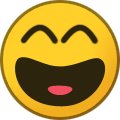-
Content Count
115 -
Joined
-
Last visited
-
Days Won
2
Everything posted by armonika
-
it is possible for data erase. 1. Try deleting game data manually, (from fsd settings menu) 2. readd paths 3. make sure to set auto scan on start up (at fsd scan menu) 4. restart Xbox 5. After all is finished i suggest turning off auto scan.
-
Hi, 1. Main focus for that u need to enable samba on xbox settings menu. 2. Try going here http://www.xpgamesaves.com/topic/18216-tutorial-configure-windows-samba-server-with-fsd/#.UVJPFhdHLIc works aswell with WiFi. 3. Least from my experience, migrating from fsd 2 to fsd 3 kinda works best least for me. all of this is here on this forum ^^ try search tab http://www.realmodscene.com/index.php?/topic/355-how-to-migrate-fsd2-to-f3/?hl=gadabama but its totally up to you. good luck
-
there always alternative ways. search forum for gadabama. best thing if its talked about game info,covers and photos. i usually each time get annoyed with no banner game. i just delete game data and reset paths always i get every game covers and stuff. the more games u have for example on external hdd the more missed banners will be. atleast that's what i noticed on my Xbox.
-
first i think try changing TU's maybe that your mystery ^^ beside that game other games lets u play online or see other peoples inside game?
-
Ok... here my first atempt with some variation. main aiming was the fsd ball =3
-
hello people "next official release" this got my attention mostly, cant wait ill find some free time wanna participate, busy working x_x probably gonna start drawing on paper then transfer to photoshop i so wish to least lend a hand in here.... to much respect for whole team. looking forward on this care less on reward, good luck for other artists ^^ ps. best reward to me is : to live long for fsd
-
reset router settings to factory and set security anew or just reinstall windows to something newer ? lol. else blame wires or router itself. everything is getting old u know. u might have some visitors on ur wireless internet.... u never know... u never know.... internet V least to me samba and ftp after update nothing changed, xbox > router > pc wires conected and on top 3 other laptops connected to my poor router o.o so much work to him but still my transfering rate doesnt drop so much. else iam streaming movies from torrent same time i copying games
-
in fsd settings some place there is : u can change ftp and http passes and ids, and dont forget u can just tick : ignore/skip http authorization or something like that ps. type ur ip:9999 to enter new fsd web ui (http://192.168.31.103:9999) just a reminder if u dont know. good luck
-
i dont think thats good idea.... so i say No. One question : does friends really care u killed 100 swamp monster for example ? facebook on xbox is big no no. Thats my opinion. work on something more useful, somethig that fsd lacks : chat system, skype ?, music/audio players. Good Luck and thank you
-

F3 Rev735 and LiNK Beta 3 including WebUI
armonika replied to JQE's topic in FreeStyle Dashboard Releases
thought so of that. would be awesome to literaly make file browsing same as inside dashlauch while launching something it writes full names. but oh well will take some time to rename 800~ games thank you for answer. have a nice day. -

F3 Rev735 and LiNK Beta 3 including WebUI
armonika replied to JQE's topic in FreeStyle Dashboard Releases
hi guys ! First of gratz on progress. everything iv tried : kernel upgrade, dashlauch, freestyle and link set up worked like charm at first time. even game database downloaded on first atempt. since i have everypiece of xbla..... and over 300 big games. covers downloaded prety fast. was it just me or did you changed something on that ? ~ i mean first whole list fills up on queue then it downloads all instead of downloading and scaning at same time ? if not thats advice next tested link worked pretty well set up router settings and ports on first atempt tryed playing cod bo 2 saw people and stuff but as always i was with wrong tu i bet >_> but it works. catpuring in game screenshoots aswsome idea web page for freestyle works, rss works, everything works. *joy* but iam at some point i think i missed reading somewhere i dont get it : My problem is : guide button > file browser when i navigate to external hard drive, i just get showen ID numbers of folder instead of full game name. 1. in video of fsd 2:30 2. was this made by hand typing ? 3. or is there some kinda thing i missed? 4. iv readed something about containers. 5. what i missed ? who can point me where i made mistake ? god bless fsd that we have them and dont hate ms cuz without em we wouldnt have anything so enjoyable these days -
omg and update ! taking it liked very much first work !
- 69 replies
-
Happy holydays ! Thank you for this amazing release ! iam q3 fan =3 ps. frayed : nice artbox
-
Whoaa! with this guide u can go make urself an update its pretty informative ! thumbs up. thanks, Tweak !
-
Pretty good, thanks for hard work this most informative when catching up crowds on lobies.
- 4 replies
-
- statistics
- graph
- (and 6 more)
-
Looks pretty awsome, thank you. Going to test it right away, 4th image looks pretty amazing. Good job
- 10 replies
-
- Freestyle 3
- The Dream Theme
-
(and 5 more)
Tagged with:
-

Freestyle 3 inlcuding LiNK BETA mandatory update
armonika replied to JQE's topic in FreeStyle Dashboard Releases
there is some sort of chat system integrated in rms http://www.realmodscene.com/index.php?/chat/ hope it helps. -
try using gadabama ^^ makes wonders when you get used to it. and make spare database folder copyed for further updates incase it gets deleted or something. when i download 700 covers each time it makes me old lol. gadabama ftw ^^
-

Freestyle 3 inlcuding LiNK BETA mandatory update
armonika replied to JQE's topic in FreeStyle Dashboard Releases
hey if your still messing with it heres some tip : 1. get yourself random size usb key 2. prepare it by formating fat 32 3. download these files you want to add to your xbox hdd then copy files to usb(extract rars to till u have folder with files) and rename folder to FSD 3 (or what ever) 4. now get yourself launch.ini file inside usb near FSD 3 folder. 5. most important you must have line : Default = Usb:FSD 3default.xex inside launch.ini so it can launch dash from your usb. 6. good now your in dash through usb, connect through ftp or samba or just from ur usb directly, and COPY all folder to/inside hdd: same files you just downloaded and added to usb. 7. in case your missed something and went back to nxe while u removed usb key, do everything anew exept dont copy files but now through FTP edit launch.ini inside your xbox hdd and make sure it points to correct folder, the one you renamed FSD 3 remember ? Default = HDD:FSD 3default.xex make sure your not typing in example line. if not for you then for other who never tryed this and its called MANUAL FSD INSTALLATION ^^ Good luck ps. dont forget after copying files to remove usb key cuz it will boot to usb always as long as launch.ini points to fsd folder -
i had same problem, only way to fix it restart fsd/xbox. but still any major changes in hdd duplicates em again. iv reinstalled like 10 times but matter not that. my db files on my box ROOT folder (game) has same files as in fsd 3 installed folder. i mean all covers and stuff. deleting root. will kill all game list. deleting fsd3 db will kill all covers.,.. why root has same files ? as installion folder O_O ? i think this thing is duplicating and making most of bugs iam having.... PS. and iam having aswell ****2T External HDD*****. iv just noticed this.
-
i hope i understood you right lol heres link : http://team-xecuter.com/forums/showthread.php?t=55626 have fun ^^
-
Been reading all posts, seems iam not only one here playing with fsd installer and messed up database (library) lol im not sure if anyone noticed this, but i install dash, i download covers everything is fine tra ta ta, and bam i get duplicates, i restart fsd duplicates are gone. ok i add game through ftp to my external hard and as i hit scan (always manualy) bam same error. ok iv noticed in root theres folder named game <--- root folder then goes hdd1 <--- main folder and then usb0<--- xbla xbox360 games ok in the root folder, all database i mean all covers photos are as the same as in installed fsd folder hddfreestyle <-- fsd instalation folder not funny... i think this causing me the duplicates, so i delete hddfreestyle folder and something like set the root folder --> gamedefault.xex or hddgamedefault.xex (its not posible i know but still) i was just doing random stuff here but thought this might solve. then i enter nxe with no dash blah.... i delete the root folder (game) totaly all games without covers and trying to clean database from settings it just does nothing... 0 reaction to scan and as soon as i restart xbox it enters nxe. O_O i did deleted files in folder few files was undeleted, i loaded fsd3.0 from usb. it just copys all files there. its like never ending circle. my question i think i can solve this by changing path as i mentioned above, or iam just installing fsd to my hdd, i dont care actualy it boots me from usb same speed as fsd 3.0 starts with finalazing.... writings. strangely iam able to read 2tb hdd same speed as my dash lauches not like with 2.2 version lol. not always shows my external hdd as my dash launches anyway. its beta iam not blaming, but i think best thing to do is : use fsd 2.2 for all game library and secondary use fsd 3.0 for link (i can run manualy from filemanager anytime) is this thing posible ? i mean fsd 3.0 deletes database but what if skip the cover downloading part, and download all covers for 2.2 ? ps. i always get crash when my game covers are downloading and i enter library of xbla
-
i had similar problem, i installed fsd 3.0 with dashlaunch 3.04 but it started turning off why ? or more like restarting dunno exactly how to call it i had running 2 dashes lol and my old one 2.0 was set as default somehow. so what you want to try go to your launch.ini and check : 1. check your hdd where is your new dash installed 2. change path to correct dash. for example : [QuickLaunchButtons] Default = hdd:Freestyledefault.xex so if your new dash is not located exactly in hdd:Freestyle directory u will be getting this error. thats what i had. anyway if your not able to log in to your ftp or surf filemanager, with these persistent crashes make usb and put there dash. and change settings that might be causing these. i hope it will help, cuz i was having same stupidity. dunno why.
-
what exactly u are doing that is not working.... ? did you pass all tests ? write about it, im not gonna search needle in hay >_>