-
Content Count
26 -
Joined
-
Last visited
-
Days Won
1
Everything posted by Phazon
-
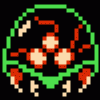
Help changing TU menu's button colors
Phazon replied to Phazon's topic in Skin development and LUA scripting
thanks it was telling me i didn't have permission. I'll try that too thank you, I was going to add more frames but that's a better idea Also what sucks is I edited the tu menu button at some point and now I can't find it haha -
yeah I have had this skin on my xbox for a while and I want to finish it an release it, but I have one last problem before I can. I need to fix the two top buttons to match the theme but I can't find where. also does the loading screen match? I'm thinking about making a darker one couple screens Obviously it's a snes/genesis era theme there is a silent one, one that plays the dk underwater music, and one that plays earthworm jim theme. I might make a light version, probably green edit - does anyone know how to set the timescale of an animation? I converted a raining gif to the wallpaper and it was insanely fast, I am going to try adding more frames but I hope there is an easier way
-
do you have upnp enabled? I'm pretty sure if you have to disable it if you portfowarded, and I had enable the settings on my modem while my xbox was on. if you're doing what he said then you would write tcp 1000 - 1001 udp 1000 - 1001 tcp 1001 - 1001 udp 1001 - 1001 also since it's in the beta it might be a false negative, so have you tried connecting to any matches anyways?
-
no problem. I think auto is what it normally does, I'm not sure, I have mine at 75 though edit - you should be safe with auto, the fs3 devs know what they're doing.
-
nah, don't worry you're not going to mess up you're xbox. and about damaging the existing f3, sorry but you're going to have to redo all the settings/redownload covers. make sure to increase the fan speed, I didn't notice and had my xbox running for almost 2 hours without it.
-
yup, just copy and paste. if it gives you errors just use xexmenu to delete the whole freestyle folder, reboot, launch xexmenu again and add the new files. make sure you use this version if you're installing it manually
-
hmm, I assumed that because of the changelog, my mistake. anyways, burn the installer.iso to a cd, or extract the files and transfer them to your hdd/run them off of usb.(default.xex) you can run it off of the file manager in fsd or xexmenu if you need more help let me know, you can also just install it manually if you want to too edit - sorry I am really tired, i guess i didn't read the entire thing. just get the files to install it manually and replace your old f3 folder. or you can make a new folder, then make sure to edit your launch.ini and point startup to the new version I just replaced the old f3 but had problems, it wouldn't boot so I had to delete the entire f3 folder, then add the new one with xex menu
-
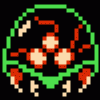
link.jqe360.com Can't create new account - page not showing.
Phazon replied to Darkphizer's topic in Support
go to covers.jqe360.com and register there, i tried them both and this one works -
try installing it manually, just replace the old freestyle3 folder with the new one.
-
i had to delete my whole f3 folder and reboot a few times, have you fixed it yet?
-
Yeah!! Thanks!!
-
yeah this isn't my best field, you can get the package for xna from xbins, it comes with a file that will allow you to debug your applications and develop for xna if you want to try it anyways. good luck, i hope you end up doing it and sorry i couldn't be of much help
-
sweet they changed the exit button, it sucked when it was the back button, thanks for the share.
-
you could use xna offline, and c++, i may be wrong though. i havent looked into this in a long time, i was going to try and make a game or something. i ended up quiting because my pc died with all the files on it and no backups
-
1. do you mean covers for each game or the xbox360 games option? if you mean each game you can have f3 download the covers for you, go into your settings and look for cover downloading. if you mean the game option you would have to modify the skin, use xzptool on here to extract it 2. not an fsd issue, unless your xbox is already connected. 3.there are skins on here, download them and put them in the skins folder in fsd, then restart f3 and then select the skin. 4. extract the skin and change the startup image
-
Thanks, I have been adding themes into xeon coverflow edition. I want to make my own theme though so I'm playing with the xui tool.
-
Have you added it to FSD's scan list? If not it's not going to check the hdd for games
-
You guys should add custom messages. I mean the messages like "achievement unlocked". Don't know why but I've always wanted that
-
How would link know if someone cheats? Will there be a way to report someone if they do? Can't wait for this, you guys are really awesome
-
Haha, wow that's awesome
-
Pretty sweet I can't wait for it
-
this happens to me sometimes, it's just a small bug. Just ignore it


