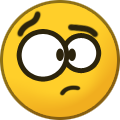-
Content Count
134 -
Joined
-
Last visited
-
Days Won
12
Everything posted by StelioKontos
-
There's a couple of problems causing this... Update Aurora. The most recent update fixes the crashing issue; this must be done first so everything else works without hiccup. Do this in Aurora under Settings -> About. LiveStrong must be *disabled*. Note I'm referring to LiveStrong here, not LiveBlock. LiveStrong, if enabled, blocks the http requests Aurora makes to Microsoft's content delivery networks to retrieve the missing content you are trying to download. Once both above are correct, rescan your titles and it will download the missing content. While updating to the latest dash is recommended, it shouldn't interfere in this case.
-
I've just pushed a hotfix which patches this exploit.
-
Verify your email is correct, and try again if you are still having trouble. Also be sure to check your spam folder for the confirmation email. If still having issues, DM me your username and email address used when you registered and I'll look into it.
-
@Boxuga We are aware of this exploit, and are in the process of updating the site to address this exploit.
-
Mail delivery is working again on the server; be sure to check your spam/junk folder for the email. There are still some additional changes I haven't implemented yet that will be made in the next few days to ensure emails arrive in the inbox without being flagged as spam, but account activation/password reset emails are being delivered now.
-
Can you post a pic of your scan paths from Aurora?
-
I'm not going to set a precedent here by announcing release dates; when it is ready, it will go live. As things stand, there is still some work implementing it with the Aurora coverflow UI, and finishing the tool for the server so it's user friendly and without bugs.
-
@SnakeDante Try replacing the 'Plugins' folder inside your Aurora directory with the one included in the official download at http://phoenix.xboxunity.net/downloads/Aurora 0.7b.2 - Release Package.rar. Reboot, then check the update screen and it should show everything up to date. @moses_373 @yongbi not abandoned, no. Releasing an update with NetIso is the plan, just realize we all have bills, jobs, and for some of the team, families also, which obviously impacts how fast things happen here.
-
Open guide, scroll down, press "open tray"
-
What do you mean by "arrange my contents"? Aurora uses a database file to "cache" your game contents and related assets, so how you are modifying your contents could be an issue. Without knowing what it is you're modifying, or how you're doing it, it's hard to say what's happening...
-
Sounds like you're asking us to replicate the built-in external media selection interface from the guide/default dashboard, in Aurora...? The guide has a tray open option in it already, if having an entirely hands-off experience is important to you.
-

Can Downloads be Cancelled (for Offline Consoles)
StelioKontos replied to earthprime's topic in Aurora support
If you haven't yet, update Aurora and remove my patch which is no longer needed with this update. Everything should work fine then. If console is always offline, uncheck the option to scan at startup after doing a full scan so everything is cached and up to date. -
Matter of personal preference, including the name of the Aurora folder itself, eg `Hdd:/Aurora`. Just make sure the path in your launch.ini is correct if you have it set to boot to Aurora.
-
You clumped a lot of different possible issues into one, all of which are for the large part unrelated, so difficult to know what exactly the problem is without more specifics... That said, title covers/asset downloads was a known issue prior to the current hotfix which was just released the other day. Go to the "About" screen under settings, and check if you are on the latest update. If not, update it. Current version is 0.7b-2 (binaries: r1655, skin: r1622, plugins: r1622). If you have AuroraCrashPatcher in your plugins, remove it, as that's no longer needed. Scan your artwork - should work with no issues. To connect to unity, make sure xhttp is enabled as @felida pointed out, and you ofc need a unity account already created. You can manually input the api key from the unity site, or request it from Aurora. At this point, if you're still having issues, post here what's happening.
-
Thanks, I'll check dms shortly
-

Indie games won't work from Aurora
StelioKontos replied to that1crzywhtguy's topic in Aurora support
I haven't read the entire thread, but regarding the op, most plugins aren't designed for classic games. If you're using AuroraCrashPatcher, you can remove it since this last update fixes that crash now. Try removing your other plugins also and launch from Aurora and see if it works. Be sure live block is on if you remove a stealth, ofc. -
About updating your dashboard, there's plenty of resources out there, probably on this forum even; it only takes a couple of minutes. Or ask the person who sold you the console or helped you get started for help. You dump your nand by launching Simple360NandFlasher.xex (probably already on your console), open the file on your PC using xeBuildGUI, paste in your cpukey, and click a button. Then copy the file back to console, and flash it back with the same xex you dumped it with. Just make sure you're updating to 17559, and the console info in the app matches your console correctly, and you'll be all set.
-
As @gavin_darkglider mentioned, this is a different issue (caused from an unhandled exception while attempting to parse your title update files), and unrelated to the crash that was addressed in this hotfix (an unhandled exception while parsing network data when updating title covers). This is the first I've heard of a crash while scanning for title updates, but if I can reproduce it on my end, I can fix it for the next update. When it crashes, are you able to see the screen long enough to take a picture and post it here for me? If so, please send the picture here. After doing that, reboot your console, copy all the files in the Aurora `Data/Log/` directory to your computer, zip them up, and send them to me in a DM. If I can determine which title update the crash is happening on, and see the logs, that should be enough for me to fix it. And in the meantime, I should be able to tell you which file to remove for the time being to avoid the crash pending the next update.
-
I can't think of any reason any of the changes in the code base would cause issues on older dashboards, but you are on an older kernel build, and as you are having issues, my advice is to update your dash using xeBuild GUI to the current dashboard (17559), then check again and let me know if it's still crashing. Also, to be clear, is it crashing from downloading title updates, or from refreshing artwork or scanning your titles?
-
When did you update aroura? Was it in the last hour, or longer ago? And was it updated through the Aurora updater, or did you do a fresh install from the release package RAR file? Is xhttp (in dashlaunch) enabled or disabled? Also, reply with a screenshot or photo of: 1) the "about" screen in Aurora 2) your current plugins from dashlaunch
-
Port forwarding usually isn't necessary, and configuration can vary based on your router setup/mfcr; any particular reason for not using default network settings, or alternatively a static IP?
-
The latest Aurora update, v0.7b-2, officially fixes the crash when downloading title assets, so you may safely remove AuroraCrashPatcher from your launch plugins at this point. I will be archiving the GitHub repo and officially retiring the patch. If you use FSD, you can continue to use the patch; it detects if Aurora is updated and disables itself for the session if that is the case, so there shouldn't be any side effects from leaving it on apart from the known issue of running classic games. My recommendation is to simply make the switch to Aurora if you still use FSD, remove my patch, and enjoy a simpler life. I want to express my heartfelt thanks to all of you who helped test the patch in the early days when I first wrote it, provided feedback, and helped share it among the community. Happy Thanksgiving everyone. ~SK()
-
Sounds like another plugin running in the background could be the culprit. Update Aurora so you're on the current version released yesterday. You can also remove my CrashPatcher from plugins, which is no longer needed with the latest update. If the freezing continues, copy the plugins from your launch.ini and jrpc.ini/xdrpc.ini and post them here. I wouldnt recommend running fan at full speed. Leave it at default setting, or 65% at most. Esp if it's just sitting idle, anything higher than that is unnecessary.