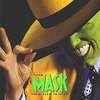Leaderboard
Popular Content
Showing content with the highest reputation on 08/27/16 in all areas
-
5 pointsMade another Free Style Theme after my Mario one but this time Halo. 14 Different Backgrounds 25 Content Tabs Content Tabs are Medals and Ranks from Different Halo games, so a good amount to choose from Tested on Free Style Dash REV 783, also works on REV 775 I believe. If anyone would like a theme made, let me know what type and I might just do it Originally posted on Se7ensins - http://www.se7ensins.com/forums/threads/themes-for-free-style-dash.1554114/ Halo Theme.rar
-
2 pointsHa Ha, I really need to start looking before posting, I managed to get 1,1,1,1...etc rater results but with xbox not assembled (god knows why as it's only gonna cause more headaches!) I must just love pain lol!
-
1 pointPREDATOR ULTIMATE SKIN AURORA 0.5B INTRO SOUND...TRIPOD HORN(WAR OF WORLDS) MAIN SONG:ORIGINAL AUDIO EDITED AND MIXED BY ME ALMOST ALL IMAGES ARE NEW,EDITED BY ME find me on system link my gamertag is FSXbx Polar or WBI POLAR you can choose any languague on your xbox give me one like to support my effort or leave a comment ENJOY THE BEST PREDATOR SKIN WITH THE BEST SOUNDS ON EARTH download PREDATOR by WBI POLAR.rar extract the """".rar file and put the """".xzp archive here path: aurora/skins screenshots others skins that i've made for this commmunity http://www.realmodsc...for-aurora-05b/ http://www.realmodsc...nnormal-screen/ http://www.realmodsc...kin-aurora-05b/ http://www.realmodsc...05b/#entry50353 http://www.realmodsc...kin-aurora-05b/ http://www.realmodsc...kin-aurora-05b/ http://www.realmodscene.com/index.php?/topic/6401-street-fighter-aurora-05b-amazing-skin/
-
1 pointhello there my name is benny new here my problem is that i just lunched xell from the dashboard got a black screen and nothing happens i turnd the consol off then tried to torn it back on and nothing happens the power suplay light is orange please help me thanks
-
1 pointMy xbox 360 turned on at some point so i made a new image with a backup flash.bin. I checked the DisableFCTR.bin box (i don't know the name accurately). After building the image, i plugged it into my xbox with usb and flashed it with simple nand flasher. At the end of the process, it says "Unable updflash.bin 0x100" (it says something similar to that but not the same). Then, my xbox reboots. I waited a long time already because it sometimes boot in a long time but will it boot again? or is it already broken and i need to flash it again?? I have a corona 4gb. plz helppp!! and it says i am not permitted to upload the kind of file so here is the copy and paste of the xebuild log: ================================== Swizzy's xeBuild GUI version 2.098 Log Started: Saturday 8/27/2016 5:26:59 PM ================================== *** Some console information *** ERROR: Unable to get CB version!ERROR: Unable to decrypt KV using specified CPUKey! This means the log will NOT contain information from your keyvault, it can be caused by etheir badkey or badblock/corrupt keyvault Using xell-reloaded for Glitch hack Including dashlaunch... Done! Including custom dashlaunch settings (launch.ini)... Done! Copying nand to data directory, this may take a while... Done! Checking if SMC is Glitch or Retail... Dumping current SMC... Done! Checking SMC... SMC is Glitch patched! it will be used the way it is... Disabling FCRT.bin check... Parameters sent to xeBuild: -noenter -t glitch2 -c corona4g -d data -f 17502 -b DD88AD0C9ED669E7B56794FB68563EFA -p ... -a nofcrt output.bin Building nand using xeBuild (this may take a while): --------------------------------------------------------------- xeBuild v1.17.785 --------------------------------------------------------------- base path changed to C:\Users\*CENSORED*\Downloads\xeBuild_GUI_2.098\files ---- { Image Build Mode } ---- building glitch2 image done! fsroot found ok! --------------------------------------------------------------- output.bin image built, info: --------------------------------------------------------------- Kernel : 2.0.17502.0 Console : Corona NAND size : 48MiB MMC (system only) Build : Glitch (v2) Xell : power on console with console eject button Serial : ... ConsoleId : ... MoboSerial: ... Mfg Date : 12/27/2013 CPU Key : ... 1BL Key : DD88AD0C9ED669E7B56794FB68563EFA DVD Key : ... CF LDV : 1 KV type : type2 (hashed - unchecked, master key not available) --------------------------------------------------------------- xeBuild Finished. Have a nice day. --------------------------------------------------------------- Moving output to your destination directory... Done! Cleaning data and temporary directories... Done! ****** The app has now finished! ******
-
1 pointi downloaded TU# 17 & the compatibiliy pack 1 & 2 for COD: Ghost .. i enabled the TU and transfer the C pack via Horizon .. but when enter to System Link it writes me in red TU0 (TU#17 available) .. but i can continue to play though. so what should i do ? & what are the compatibilities pack for ?
-
1 pointWill be doing something for Aurora with Halo, Mario, Star Wars and a few others I had in mind
-
1 pointHi, After tidying up my soldering in a bid to sort a problem falcon I now get a red rol light (bottom right). This did not happen straight after the soldering though, it took about 30mins of non booting while on rater. Has anyone seen this problem before? Thanks.
-
1 pointHi Does anyone have a complete list of xbox 360 system updates with their release dates and what they do? All I could find was the following: http://xbox360systemupdates.wikia.com/wiki/Xbox_360_system_updates_Wiki Otherwise great but only shows from 8955 to 131XX. Thanks. PS. M$ has four latest updates listed on their site: http://support.xbox.com/en-US/xbox-360/console/system-update-operating-system
-
1 pointThere are plenty of guides on here for that. Felida has even made video guides for the harder stuff..... To the op...... FSD while it is still being used is a thing of the past, and the efforts put into themes for it would go much farther toward aurora. Just my 2 cents.
-
1 point
-
1 pointit appears to be frozen, its a menu bug, hold right trigger then the left one and vice versa then it should work.
-
1 pointYup well that was my original problem the iso I had used had a totally different media ID to the retail disk. So it wouldnt work until I did similar (ripped to NXE on my retail disk using a USB drive for storage then putting the USB drive in my jtag box and converting NXE to GOD). Either way its working fine now with TU11 and the DLC my kids have been able to use the new figures so its all good. TBH with a game like DI I would have thought they would have made the disc free tbh because the real money was in the figures. My kids now have every single figure/power disc for DI 1 2 and 3, it cost me a mint.
-
1 pointI finally got this working...but what a "palaver"! I sourced the TU needed but no matter what I tried it wouldn't work. So I deleted Infinity 3.0 (ripped from my retail disc via FSD3 into a folder). I then booted up my old RELEASE day 360, which suffers from intermittent RROD) , and after wrapping in a towel fro 10 minutes it was stable enough to run an update and then "install to HD" via the dash. I tried playing but it locked up a couple of times. It then gave the welcome msg that an update was required for Infinity 3.0. It installed .... I took the drive off the box, connected to PC via FATXplorer64 and copied the Content and Cache folder. I then FTP'd these to the RGH box. Ran NXEtoGoD and it found Infinity 3 and converted it. Looked in the dash and it had TU5 and TU6. Works fine - so imho the issue was the original rip to HD not picking up the TU. My kids are happy now (TFA playset has been sitting unused since Xmas).
-
1 pointDont forget the almost guarantee of getting your console banned.
-
1 pointDoesnt work, stays at xbox one screen! -Just letting people know before they try this! If it does freeze, power off your console and boot into NXE dash > XeXMenu > where your skins folder is and either A. Delete the skin or B. Move the skin out of the folder!