-
Content Count
41 -
Joined
-
Last visited
Community Reputation
4 NeutralAbout RedaMostaganem
-
Rank
RMS Freshman

- Birthday 03/28/1988
Profile Information
-
Gender
Male
-
Location
Algeria
-
Interests
FPS games, and all games in general
Recent Profile Visitors
3695 profile views
-
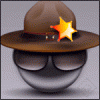
BAD STRING error everytime at start Aurora
RedaMostaganem replied to RedaMostaganem's topic in Aurora support
Hello, the error has been gone for a while, but when i changed again Xbox main dashboard to French language the error appeared again and internal HDD is showing “Unformatted”. Is there a way i can play games in French without having to change the Xbox main dashboard again to avoid the bad string error again, cause i prefer to play in French rather than in English? Thanks in advance. -
Thank you so much, Great work 🙂
-
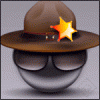
BAD STRING error everytime at start Aurora
RedaMostaganem replied to RedaMostaganem's topic in Aurora support
The bad string error came back again 😔 Well I think the problem is with the TU 18 of COD BO2 it disappears from the folder 000B0000 and when I copy it again from the external HDD and launch the game a message comes from the game saying that my content is from an incorrect region and when I go check the folder 000B0000 it's just empty and I loose all my weapons configuration in bo2 😢 I tried that 4 or 5 times but same problem. I think my console is kind of bizzare! Any other suggestion? What should I try again? -
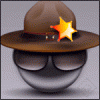
BAD STRING error everytime at start Aurora
RedaMostaganem replied to RedaMostaganem's topic in Aurora support
Yesterday, i have formatted the internal hdd, changed the console's language to English as you told me and put a fresh Aurora version (in English too) I turned on the console today and "BINGO" no error ! I will test it in the next few days and see if the error comes back again or not. Thanks for the help felida I will keep you informed -
I have XexMenu 1.2 and it works fine. When I put a fresh copy of Aurora it works fine with no problems. The error message comes the next day after turning the console off. When I turn it on the next day, the Xbox logo freezes for about 30 seconds then the error comes, so I go to my games on Xbox dash / XexMenu then I remove "the Aurora with error" and put a new one from my external HDD. I do this everyday...
-
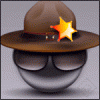
BAD STRING error everytime at start Aurora
RedaMostaganem replied to RedaMostaganem's topic in Aurora support
Yes I use my external HDD all time plugged in -
I have XexMenu 1.2 with no problem The problem is with Aurora I think maybe the problem is from TU18 of COD BO2 coz sometimes I find its folder 000B0000 empty and I loose all my weapons config
-
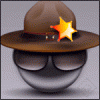
BAD STRING error everytime at start Aurora
RedaMostaganem replied to RedaMostaganem's topic in Aurora support
I found 6 files What file do you need? -
I use English on Aurora and I still get this but my Xbox is in French and the dashlunch is french too At starting, the Xbox freezes at the logo for about 30 seconds then comes this with a sound (like when a controller disconnects) I was having this on Aurora 0.6b and still with 0.7b Sometimes some files can't be removed from Aurora to put a fresh version after getting this error
-
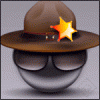
BAD STRING error everytime at start Aurora
RedaMostaganem replied to RedaMostaganem's topic in Aurora support
I'll look for it when I'll be at home Thank you Salah It's in the log folder right? -
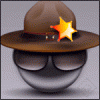
BAD STRING error everytime at start Aurora
RedaMostaganem replied to RedaMostaganem's topic in Aurora support
I already use English 😕 -
RedaMostaganem started following BAD STRING error everytime at start Aurora
-
Hello, I have -=BAD STRING=- error everytime I turn on my Xbox on Aurora 0.7b so I remove Aurora and put a new one everytime and that makes me sick 😕 Is there any solution please?
-
I have -=BAD STRING=- error everytime I turn on my Xbox on Aurora 0.7b so I remove Aurora and put a new one everytime and that makes me sick 😕 Is there any solution please?
-
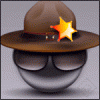
Sort by "Recent activity" not saving
RedaMostaganem replied to RedaMostaganem's topic in Aurora support
It's ok. I had to go to "Quick View" then "Show All" and modify "Sort" to "Recent Activity" from there to get it work. Works fine now. Thank you felida -
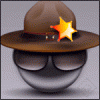
Sort by "Recent activity" not saving
RedaMostaganem replied to RedaMostaganem's topic in Aurora support
What do you mean with setting filter to default? I've just changed "Sort" from "Title name" to "Recent Activity". That's all i did. It worked fine on the previous version of Aurora, the 0.6b. Do I have to change some options before?



