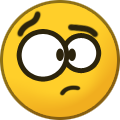-
Content Count
515 -
Joined
-
Last visited
-
Days Won
13
Everything posted by Anonymous
-
Lol Sent from my ST23i using Tapatalk
-
Xbox 360 was Not support unofficial internal HDD it's oly support media hdd or else u need hack your unofficial internal hdd , it's also support external hdd, If u want to extend your HDD space u wanna going to buy external 2tb Note: some specific unofficial HDD oly can be hack I am using 1tb external hdd almost 85% full but still it was working fast Sent from my ST23i using Tapatalk
-
This forum was should not support xbls,Xboxlivehive,some stealth live sites bcz it's all illegal stuffs,,so don't talk about that may be you have been firedddd Sent from my ST23i using Tapatalk
-
If u have separate modem and separate WiFi router means u need to change your isp type ,, Like this In your modem Change to bridge mode In your WiFi router change to PPPoE Or if u have modem + WiFi router both are together means change your isp type to PPPoE Make sure u have latest plugin Make sure your ping patch is enabled in your dashlaunch Make sure your upnp is enabled in your routers Make a static ip in your console and note your mac address and ip address for reservation purpose in router Goto to your router mode make a reserve address for your console Afterthat u need add port number like this http://www.realmodscene.com/index.php?app=core&module=attach§ion=attach&attach_id=1182 Now save your settings again try to check your verify tap Sent from my ST23i using Tapatalk Sent from my ST23i using Tapatalk
-
Goto your fsd credits and check your kernel version Sent from my ST23i using Tapatalk
-
but i can connect with skype (my pc to mobile)while on same network ,skype also need same portsetting such like Link then y not possible on link, did you check that in your own experience??
-
U need different unity account, Use 1000 1001 and 3071 3072, make reserve address in router for both console, For ex Your Xbox1 Mac address + ip address Your Xbox2 mac address +ip address " Make port settings for both console For ex 3071 192.168.0.101 all(TCP/udp) 3072 192.168.0.101 all(TCP/udp) 1000 192.168.0.102 all(TCP/udp) 1001 192.168.0.102 all(TCP/udp) Sent from my ST23i using Tapatalk
-
Cause May be your aurora file was corrupted or else your plugin was corrupted exactly I don't knw,but still u didn't load your plugin so oly you are getting plugin failed msg Try this files http://www.realmodscene.com/index.php?app=core&module=attach§ion=attach&attach_id=1126 Sent from my ST23i using Tapatalk
-
] Sent from my ST23i using Tapatalk
-
Did u load your plugin???If u don't knw goto your plugin setting enable always load on boot and load your plugin Sent from my ST23i using Tapatalk
-
Maybe your plugin was crashed or else you're not loaded your plugin ,if u have old plugin means try to update3.0b r801 is latest plugin Sent from my ST23i using Tapatalk
-
Swizzy, May I knw why them can't connect with link while on use the same network,, if them create another port setting in router means, is it possible??? Sent from my ST23i using Tapatalk
-
Try to update f3 or upgrade to new aurora And follow this guide: http://www.realmodscene.com/index.php?/topic/3848-[tut]How-to-setup-Aurora-with-system-link#entry28856 Sent from my ST23i using Tapatalk
-
Make sure both are using same Tu,, Sent from my ST23i using Tapatalk
-
If u have separate modem and separate WiFi router means u need to change your isp type ,, Like this In your modem Change to bridge mode In your WiFi router change to PPPoE Or if u have modem + WiFi router both are together means change your isp type to PPPoE Make sure u have latest plugin Make sure your ping patch is enabled in your dashlaunch Make sure your upnp is enabled in your routers Make a static ip in your console and note your mac address and ip address for reservation purpose in router Goto to your router mode make a reserve address for your console Afterthat u need add port number like this Now save your settings again try to check your verify tap Sent from my ST23i using Tapatalk
-
Rename that file to $$ystemupdate ,try to open via xex menu,now that avatar file was automatically start to install, make sure you have 16547 avatar and kinect data Sent from my ST23i using Tapatalk
-

LiNK | Halo Reach TU applied, it says I didn't
Anonymous replied to Matteo Pompili's topic in Support
Jus Configure your flashdrive via your Xbox console And then install horizon app for your pc ,transfer that tu via horizon to your flash drive , And then activate your tu It should work try this,,, Sent from my ST23i using Tapatalk- 10 replies
-
- Titile updates
- link
-
(and 1 more)
Tagged with:
-
overscan facility not available yet ,so if u want to change your screen size u need to edit your database , read this tut http://www.realmodscene.com/index.php?/topic/3631-aurora-tips-tricks-from-phoenix-2-overscan/
-

LiNK | Halo Reach TU applied, it says I didn't
Anonymous replied to Matteo Pompili's topic in Support
show me your tu location,, your tu should placed in :onboardMu or :hdd1MU or :usb0MU not a usb0,hdd1- 10 replies
-
- Titile updates
- link
-
(and 1 more)
Tagged with:
-
You port settings is gud so no need to change 1000-1001, wait for jpizzle and swizzy reply I think it's media id issue but not sure Sent from my ST23i using Tapatalk
-
Make sure ur port number like this 3072,3071 Sent from my ST23i using Tapatalk
-
Make sure your tu is active,,download suitable and latest tu for your game Sent from my ST23i using Tapatalk
-
remove your wifi router from your pc connect your modem to your pc directly enter your modem default gatway address via browser open your modem menu anthen goto interface setup click internet tap check your isp type change to bridge mode and save it next setup your previoius connection (modem - wifi router -pc ) open your wifi router menu mod goto network setup click wan tap change wan connection type to PPPoE enter your isp username and password and save it again try to check your aurora verify tap
-

Need help! E79 after updating to unofficial xebuild
Anonymous replied to Řà kà ñ Ťhé Ťëà šër's topic in Other topics
Yes Sent from my ST23i using Tapatalk