-
Content Count
10 -
Joined
-
Last visited
Community Reputation
0 NeutralAbout pantostado
-
Rank
RMS Freshman

Recent Profile Visitors
The recent visitors block is disabled and is not being shown to other users.
-
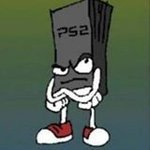 pantostado changed their profile photo
pantostado changed their profile photo
-
Hi, earlier today I was patching DLC for The Walking Dead through 360mpgui to get it to work. Seeing it worked, I tried the same with season 2 DLC, extracting it through Horizon, patching it with 360mpgui and putting it back in with Horizon again. I haven't put any plugins in my ini file or however it works, the only things I did between the last time it started Aurora fine and now that I get the Fatal Crash Intercepted Error are the ones listed above. I'm still new and learning about these things, so when experimenting I tried deleting all the files that I changed through Horizon and 360mpgui, plugging the HDD in after the console startup (showing my Arcade games inside "My Games" tab, and being able to play them) and deleting the HDD cache. Anybody knows how to fix this please? Thank you. So I changed launch.ini to access directly to the Xbox 360 dashboard. Inside I launched xexmenu and tried to start Aurora's .xex and that's what giving me the fatal crash.
-
If you think I'm taking a random TU I found online and trying to update my game with it we're not understanding each other. I'm aware there are different Game versions for each game (Title ID) and Media ID. What Aurora does is checking those attributes of the game you're trying to find updates for, and matching them with whatever DB it connects to (I think it's the official Xbox Live Marketplace). I know you know this very well. So what I'm doing is searching with the EXACT SAME ID's Aurora would check for finding a TU through it's Dashboard UI, downloading the EXACT SAME TUs Aurora would fetch, but doing it manually. Now that we're clear, I'd like to know why, despite "enabling" the corresponding updates through Aurora, my games appear with "TU:0" when launched.
-
What ID or IDs does Aurora use to "MATCH" games?
-
If I download the update through, for example, xboxunity and manually paste it in the corresponding folder for the game, wouldn't it be the same? Because I'm doing that and it isn't working
-
The thing when using aurora is that, even after enabling the TU, when I'm inside the game and press the XBOX Home button thing, the information at the bottom right says TU:0. And that happens with every game that I try to update through Aurora's Title Updates.
-
MID is correct. Right now I was getting TU:0 in almost every game that I had manually put it's TU in it's corresponding folder. Now I'm using Horizon to install TUs and at least Dishonored worked, but I'm getting a crash with Gears of War 3, even when installing the TU with matching Game ID and MID. I'm still trying to figure out what's going on.
-
I know this has been asked before tirelessly around various forums, but I still can't find an answer for my problem. I'm tying to get the DLC from Dishonored to work. I set the correct file paths, have the latest title update and Aurora even shows all the DLC installed. So why is it when I get into the game it doesn't show up? Even XM360 says I don't have the DLC installed. I need help, please.
-
Hi, so I'm trying to download assets for some games and I noticed that the downloading and processing prompts appear really quickly and no assets are updated. So I went to Aurora\Data\GameData\ to check the assets, and the folders for each game I tried to update were there, but in every folder there were the following files: BKTitle_ID.asset 2.0 KB GCTitle_ID.asset 2.0 KB GLTitle_ID.asset 18.0 KB SSTitle_ID.asset 2.0 KB This leads me to believe the files are somehow corrupted when trying to download them, because every game I try to update has the same files (with different Title ID's of course) of the same size. Also, when trying to download assets for games already updated, it shows no assets available for download. Any help will be appreciated.
-
pantostado started following Fan Running after Shutdown
-
Hi, I'm fairly new to the modding scene so excuse any misuse of terminology. So I've been using FDS3 for a couple of days, and had my Fan Speed set through the dashboard at 75%. Today I installed the latest stable release of Aurora and, seeing as there is no Fan Speed setting in the Dashboard itself, went to DashLaunch to set the desired speed. After trying out manual fan speed and different temperature targets, I set every temperature to target 50°C and left the manual fan speed unchecked. After I shutdown my console I notice that the fan keeps running. Is this normal? It didn't happen before messing with the DashLaunch settings.
- 1 reply
-
- aurora;
- dashlaunch
-
(and 1 more)
Tagged with:
