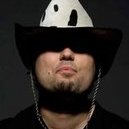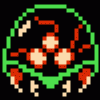Leaderboard
Popular Content
Showing content with the highest reputation on 07/21/14 in all areas
-
3 pointsSo, i decided last night to make a new tool for Aurora, this is a tool made to make it easier for you guys to translate Aurora, it works in a similar way as the tool i wrote for Dashlaunch translations ages ago, the difference is that it now is designed specifically for aurora and have more features such as filtering, any numeric values (numbers) can be filtered out as they're not supposed to be translated anyways, and if you load a newer original file then you're currently working on it excludes strings that aren't used anymore On top of all of these features it also can compile the skin so you can test it, that is all done thanks to SpkLeader and his previously released tool (Aurora Translation Helper) similar to that package you will have to include the XDK tools yourself, the difference is that you don't need to copy the files on your own, it should be able to find the files if you simply install the XDK Here's what the tool looks like: As of update 5 the interface now looks like this: Section filter active: And here's the readme: Aurora Translation Tool ----------------------- ================= = What is this? = ================= - This is a tool that will make it easier for you to translate the Aurora dashboard for Xbox 360 - It makes it easier for you to translate Aurora by giving you a nice/easy to use interface which shows you only the parts you need to translate - It also allows you to compile the translation so that you can test it with Aurora to see that everything looks alright and that your translation is accurate =================================== = What's needed to use this tool? = =================================== - You'll need Microsoft .NET Framework 2.0 or later installed on your computer (most computers have this already) - If you want to compile the skin/translation you'll need to have the XDK installed or you need these 3 files in the bin folder (taken from the XDK): * xuipkg.exe * resxloc.exe * resx2bin.exe - In order to compile the skin/translation you also need the current skin for Aurora, when you press compile it'll ask you for it, if you press cancel it'll use "Skins\Default.xzp" - You'll also of course need the translation files (en-US.xml from the aurora translation helper or whatever updated release Phoenix has made since) =========== = Credits = =========== - Swizzy - i'm the guy that made this for ya - Phoenix - These are the guys that made the Aurora Dashboard, without them this tool would never have existed - SpkLeader - Thanks for making "Aurora Translation Helper" which basically is the whole Compilitation part - Anyone else i failed to mention above for some reason, thanks! ============= = Changelog = ============= v1.0.6 (Update 5) - Added: You can now save the path for the translation, this means that when you press the button to save the translation it'll automatically overwrite the file and not ask you where to save it... - Added: With the above i also added so that when you compile it'll automatically use this file by default (if it exists and you've ticked the same box) - Added: Section Filters, you can now filter out certain sections of the translations, by default it'll filter on "All", meaning all will be displayed... these filters are dynamically generated based on the names... v1.0.5 (Update 4) - Fixed encoding issue, i always thought it would be required to use Unicode, but UTF-8 works just as fine also... w00t? anyways, output is now saved in utf-8 directly... not unicode! v1.0.4 (Update 3) - Fixed: NewLine (\n) are now properly dealt with in all cases - Added: When you are about to close it'll now check if there's some unsaved changes, if that's the case, it'll ask you if you are sure you want to exit without saving them... v1.0.3 (Update 2) - Added: Stats, you can now see how many lines you have loaded, translated and so on - Fixed: Loading will no longer increase the entries (it now checks if it already exists at all times) - Fixed: The save button is now enabled when you load entries that already contain something... - Fixed: When doubleclicking the listview it'll no longer ask if you want to keep old data before loading new one when you accidently filled the translation line with something... - Fixed: The save button is no longer enabled if you type in something in the translation box and there's no translation object loaded... v1.0.2 (Update 1) - Added: Hotkey/Keyboard shortcut: Ctrl + Shift + A -> This will let you translate ALL entries with the same original text with whatever you currently have in the translation box - Added: Context Menu (Right click menu) for the Listview, it allows you to set an item as Finished and reset it - Fixed: Loading a translation object no longer causes the save translation button to be disabled - Fixed: When you save an item it'll now be set as finished no matter what it contains... - Fixed: When you save a translation the button will be disabled, there's no changes to save again right now anyways! v1.0.1 (Hotfix #1) - Fixed crash while saving due to some strings not beeing translated before saving, my bad! v1.0 - Initial release AuroraTranslationTool_Update_4.rar AuroraTranslationTool_Update_5.rar
-
2 pointsA lot of newer RGH owners really need to remember the purpose of having a Jtag or RGH console, it is not to browse the web, or an array of other things I see being asked all to often these days,, the intended purpose behind these console modifications is to allow homebrew development via the ability to run unsigned code. With that being said the idea of a homebrew web browser is great, but why would any dev spend their time making a program that would be outdone by any smartphone or tablet, game console browsers are just terrible imo, the one on ps3 has always been terrible, and from what I hear IE on xbl is not much better. Point is if you have to browse the web on your console keep a dual nand or retail console for that, it is not what a Jtag or RGH is for
-
1 pointHi i'm MatteIta and this is my skin "Paradise". Navigation into menu has changed! Now you can use RB\LB to navigate to right\left,most quickly! Color your life and have fun ****New*** - Wrap list into details menu and settings\view; - Slim main menu and dark buttons; - Orange buttons and white vertors's menu; -New menu's icons: -Move up "save\delete" buttons into paths menu,to make selection faster; - Correct "Altro"(more) in details menu(gameoptions). I added 3 new backgrounds into rar,put files into background's folder in aurora. i hope you like it ***[uPDATED] DOWNLOAD - Paradise 0.4b*** Paradise_MatteIta_Aurora0.4b.rar
-
1 pointDoes the login work on http://xboxunity.net ? if not; reset your password or make a new account...
-
1 pointFan controls will probably not come... Folders? what do you mean by that exactly? Features are beeing worked upon constantly, the guys in Phoenix have other things they have to do aswell (they do have a day time job, and families, they have higher priority then this project) when they're ready for a new release, they'll release it...
-
1 pointHow come nobody noticed the path issues?? For dashlaunch it's hdd:\ not hdd1:\ Also, you need to be running 16747, the official dashlaunch release doesn't support 16756
-
1 pointNo I was trying to get help from a friend at another site and he added it in something about having it help with Xbox 360 neighborhood. But that is a problem for another millennium.
-
1 pointLooking under "Credits" will show you the version of F3 that is currently running Yes, Aurora is same thing as F3 except it's got less features, and a cleaner look... it's also currently under development... Yes, you can install both F3 and Aurora on the same box, just as you can install both XEXMenu and F3 on the same box... you cannot install them both in the same folder tho!
-
1 point
-
1 pointAlready possible to hide games... That'll be added later
-
1 pointKeep asking about these services on this site and you'll get 0 support... On this site we HATE XBLS/XBLH and all such places... what they do is mess with things that should be left alone and demand payment for it... they do this by stepping on our shoulders so to speak, me and everyone else that isn't part of this shit but are part of the scene work for free to give you guys something to enjoy, Aurora, FSD, Dashlaunch, xeBuild you name it, none of them cost you ANYTHING! and what's the thanks we get for all of the work put into these apps? "Hey, we'll take your work, f*ck with microsoft pissing them off [f*cking with Xbox LiVE pisses them off really badly] and we also demand money for it... you get NOTHING!!!" So, as you can see, anyone talking about these services are our enemies, ppl pay these a-holes for their services, but they don't give us jack shit... despite our work is by far more important then what they've done... without us these guys would have NOTHING!
-
1 pointI worked in games for around 11 years, before giving it up for job security and decent pay and conditions. I started by volunteering to do testing for a local games company for free, that experience got me a full time QA job with a hardware manufacturer and I went from there. I mostly did QA but spent a few years as a designer and a couple of years as a producer. I know a good few people who took the same approach. But I started 20 years ago, and things have changed a lot in that time. With the rise of the Indie Developer, I reckon your best bet would be to pick up one of the "game maker" type packages that are available and make your own game in your own time. If you want to know about the theory of games design, there are plenty of sites out there to explore. I think GameDev is still going... I will say, though, as with the music industry where not everyone can be Madonna, Katie Perry or the Rolling Stones, in the games industry, the chances of you working on a AAA million seller are slim. 90% of the time I spent in the industry involved working on games that were mediocre, at best.
-
1 pointgo to covers.jqe360.com and register there, i tried them both and this one works