Sign in to follow this
Followers
0
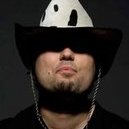
[Aurora] Run .elfs in File Manager like dashlaunch
By
Gromber, in Requests and Suggestions
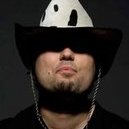
By
Gromber, in Requests and Suggestions