-
Content Count
134 -
Joined
-
Last visited
-
Days Won
18
mrknorton last won the day on September 20 2022
mrknorton had the most liked content!
Community Reputation
135 ExcellentAbout mrknorton
-
Rank
RMS Sophmore
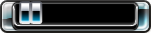
Contact Methods
-
Website URL
http://mrknorton.altervista.org/
Profile Information
-
Gender
Male
-
Location
FR
-
Sad but understandable. If we look the calendar, Aurora it's a 6 years old project on a 15 years old console 🎉 People have moved on and honestly I find Aurora pretty complete. Also, just looking at the changelog you can see how much work they have done.
-
Like felida said, each elements can have multiple "frames" so it can have different properties in different situations (like when element is selected, is disabled, ...). There are some sticked tutorials in the skin-development-and-lua-scripting section. As an alternative, if you know a bit of Python and you only want to change the green color with another (like I've done with my Metro colors skins), I wrote a simple script that does the job for you (kind of). Script is available at this page: https://github.com/mrknorton4007/aurora-color-replacer Another way is to open your .xui files with a file editor like notepad and do a search & replace of the two green colors. Probably this approach is faster than checking every single frame and change its color 😅 Hope it helps.
- 16 replies
-
- aurora
- skin aurora
-
(and 1 more)
Tagged with:
-
I'm basically in the same situation as Zoleta, except for one thing: I played on Link for years before havinig this problem. Without changing anything in my configuration I can't find any game anymore for some reason. Port test always failed (tried with manual config, upnp and even dmz) but I was able to play anyway so no big deal, until 2 years ago. Now I can't find any game even where I know I have all the DLC and the same TU as others. Also I used to play without problem with a friend that lives only 5 miles from me and now it doesn't work anymore even between us so it can't be a ping/speed problem. All this to say: sometimes it's not your fault, you have only a shitty ISP 😪
-
Nice job!
- 37 replies
-
- aurora 0.7b
- xbox one
-
(and 1 more)
Tagged with:
-
Since it's a minor release, do we need to rebuilt Aurora 0.7 skins for 0.7.1 or they're still compatible? edit: a friend confirmed to me that they are still compatible. No changes necessary.
-

[Skin] Semitransparent with Avatar (Aurora 0.7b)
mrknorton replied to Srealmoreno's topic in Aurora Skins
Did you check the italian topic? -
Like this? https://www.cna.co.za/media/wysiwyg/Xbox360_2014_horizontal_rgb.jpg
-
SteamOS available for Aurora 0.7b. Probably you've downloaded a variant of SteamOS, this one has never had transparency effects.
- 65 replies
-
- 2
-

-
- aurora-skin
- aurora
-
(and 3 more)
Tagged with:
-
There's already a dark-green skin around but I can't remember the name. Search here on the forum
-
Somehow FSD was able to change the background image of the tiles
-
A skin with a color picker in the settings would be cool, so I can stop doing my Metro Colors variants
-
Metro skins available for Aurora 0.7b.
-
Solved, thanks for the quick support
-
Thanks Phoenix for the release, I've just downloaded the 0.7 package and copied into my Xbox. 🙂 Now, 3 questions/reports: can I disable the "Net ISO" menu in the miniblade? It's like ConnectX I think and I don't use this feature the file browser in the miniblade say "Testing File Browser" in the upper left corner i tried to open the Aurora_Skin.xur file to make a skin but XUI Tool said "Failed to open document". XDK version is 21256. Other .xur files of 0.7 can be opened without any problem and the MD5 of the release package is correct. Any help?
-
Apparently, Aurora 0.7 is out 😀 Updating the skin will take some days, please be patient.
- 65 replies
-
- 2
-

-

-
- aurora-skin
- aurora
-
(and 3 more)
Tagged with:

