Sign in to follow this
Followers
0
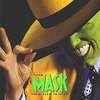
RROD when CPU_RST is connected to a glitch Chip
By
devilhunter, in Other topics
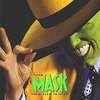
By
devilhunter, in Other topics