-
Content Count
21 -
Joined
-
Last visited
-
Days Won
4
Everything posted by muppo
-
Already tried that felida, but even if I do link to the Aurora.Background.jpg it doesn't change pic when you select another different background from options, that's what I'm working on but have no enough time this weeks :/
-
I'm working on this but this days is hard to find time for stuff, you now. Have a nice 2016 outcome and 2017 income all of you !!
-
Try Blur skin by x1024 and tell me if it does the same or not, so I can locate where's the problem
-
It is possible but most of the time skin shows secondary background, AKA "background_blur.jpg" so there are some changes to be done before you can change it from aurora. @Swizzy As skin can be uploaded without being packed, you can just overwrite those backgrounds directly from the file manager. Am I right?
-
Thanks SNAKE_8 That's because I deactivated sounds. I like having Metro sounds but it feels weird to ear these on some screens and none at the rest so I decided to disable all of them. There are lots of thing I have to learn about how XuiTools works yet, tho By the way, I edited last post to encourage people learn how skins works because there are lots of ideas which can be done -as Swizzy suggested- Funny thing is when I removed the blurred background I create a even_more_transparency_everywhere skin, will test it a bit today and if it works fine I'll upload it as a xmas gift or whatever.
-
The way it is done includes both Background.jpg and Background_blur.jpg on the skin and a customized script to manage it (All credits to x1024 who created it for his Blur skin) So you can open the .xzp, change the backgrounds for whatever you like then repack the skin. Other way is I can repack it without the blur thing so users can choose their own wallpaper for all the theme, it's not a big deal at all. I'm including the italian translation on the first post, by the way
-
Hi! I thought my previous skin Blue Mountains can have a bit more stylish look so I reworked it from scrach taking some good ideas x1024 used on his Blur skin and there is the end result. Also I want to thank Swizzy, who kindly helped me with the translation issues I had. Hope you ike it! Blue Mountains Neo Warning: If you want to use any other language than english, your standard translation file will not match every single text on this skin due to several changes on the files. English xml is provided for you to work on your custom translation if you like to. Spanish language -already translated as you can see on the screenshots- available to download aswell. - - - [ Skin ] BlueMountainsNeo.xzp [ English language XML ] EN-US.xml [ Spanish translation ] ES-ES-MU.xzp [ Italian translation by Leon9O ] DOWNLOAD - - -
- 27 replies
-
- 14
-

-
The workflow I did was: Convert .xui files to .resx, then group all of then on a single .resx file, open it on 'Aurora translation tool' and did the hard work, then tried to compile and It gaves me errors so I exported the language.dat and tried to compile with 'Aurora Language Pack Compiler'. Load the language.dat, set all the info about preset, flag, author and all of that then press compile. Bang! crashed program, no log report. Back to 'ATT' I exported the xml first, then load it as Translation and Compile just worked fine. So I'm not sure what's wrong but translations works good.
-
I'm trying to reproduce the issue, will post here as soon as I can.
-
It seems it doesn't work on my laptop runing Win10. Every time I try to compile it crash. No error log, just crash and the damn "windows is searching for a solution" prompt Any idea how to make it work, Swizzy?
-
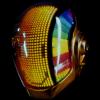
[Skin] Blue Mountains v1.0 (0.6b)
muppo replied to muppo's topic in Skins, Coverflow Layouts, Scripts and Trainers
I like this transparency windows with black color scheme as well, the fact is this only works good outside the sensitive zone, I mean configuration, file manager and places where you can mess it up easy. So it only left a few windows to be tweaked. However I'm working on something new I expect to release before the end of the year. Right now I only have a messed-up-full-of-bugs test skin, but it will include transparency on several places for sure. Let's call it "Blue Mountains V2" -
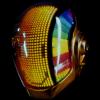
[Skin] Jenom - Clean and Simple (Updated: Dec-10-2016)
muppo replied to x1024's topic in Aurora Skins
Didn't have the chance to try it because I started on Aurora 0.6b. Nice to have an update now! Thanks! -
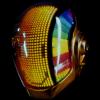
[Skin] Blue Mountains v1.0 (0.6b)
muppo replied to muppo's topic in Skins, Coverflow Layouts, Scripts and Trainers
@SNAKE_8 There are two places you should look. Some buttons works with images on the "Visuals" folder, and others are directly part of Aurora_Skin.xur. You have to edit this on XuiTool. -
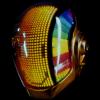
[Skin] Blue Mountains v1.0 (0.6b)
muppo replied to muppo's topic in Skins, Coverflow Layouts, Scripts and Trainers
Didn't know that. Thanks First post updated, Left game options menu version available. -
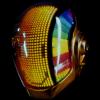
[Skin] Blue Mountains v1.0 (0.6b)
muppo replied to muppo's topic in Skins, Coverflow Layouts, Scripts and Trainers
No bugs so far on this skin. Only one is on skin menu the Y button should delete selected theme and it doesn't, pretty much as in default skin, tho. @Leon9O I guess you mean with the options on the left as Aurora default skin, am I right? -
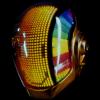
[Skin] Blue Mountains v1.0 (0.6b)
muppo replied to muppo's topic in Skins, Coverflow Layouts, Scripts and Trainers
I do prefer it that way: Gamebox - info - options Thanks -
Hi. Here's my first skin for Aurora v 0.6b Starting from mrknorton's SteamOS (which I like a lot. Thanks mate) Changed colors, buttons sprites, added full color optional icons, and a couple of tweaks here and there as you can see on the screenshots. Update: - Added Left menu version (default game options menu) - Little button displacement bug fixed on Right menu version. - Removed LT and RT icons from Right menu version. Default boot screen -> Aurora logo Alternative screen -> Xbox360 logo ------------------------------------------------------------ Left game options menu version: BlueMountains_v1.0b.zip Right game options menu version: BlueMountains_v1.0.zip
- 23 replies
-
- 19
-

-
Find out what I was doing wrong. There's that 'Icon Presenter' layer inside some XuiButton folders. I didn't noticed you should temporary hide it to see which color is set on the 'List Item' layer so yeah, it seems I didn't watch deeper inside. About the buttons being placed on the right side I was missing the fact it calls to the Aurora_Skin.xur to get the prompt. It does already work. Thanks four your help.
-
Hi. Have been lurking around a few days trying to learn about skin development and making my own experiments to get used to the XUI tool. There's a couple of things I can't figure out how to proceed, let me explain it. First. I can't find the file which controls this colors on the Game_Options.xur, I've changed everything on the Aurora_Skin.xur to the colors I want excepts this one that I can't find. Can someone tell me what may I skipped? Second. Tried to re-arrange these icons from left to right as show I have moved the buttons instead the whole Left group. All the buttons revised in order to jump on Subtitle when you press Left on the Pad instead Right as it comes by default. Working fine so long. But 'A button' and 'Controller' are not visible as it seems those are out of screen The problem is the menu buttons seems to be left aligned to the related tab and it is blocked to modify or I can't find how to do it. Any clue about how it works will be much appreciated. Muppo.
