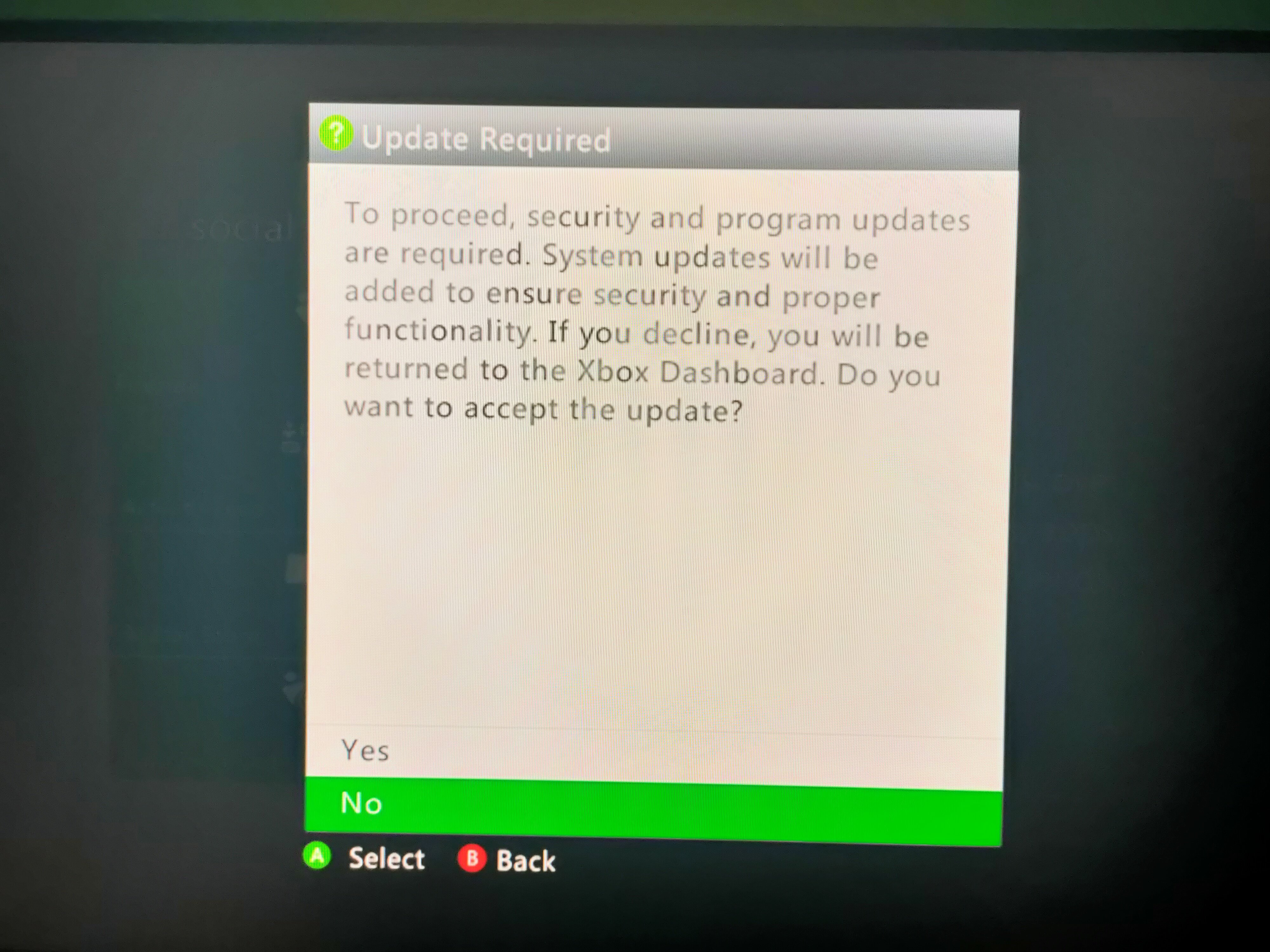-
Content Count
7 -
Joined
-
Last visited
-
Days Won
2
SpHydeR last won the day on October 23 2022
SpHydeR had the most liked content!
Community Reputation
2 NeutralAbout SpHydeR
-
Rank
RMS Freshman

- Birthday 07/17/2004
Contact Methods
-
Website URL
https://youtube.com/c/Spheredalai
Profile Information
-
Location
Japan
Recent Profile Visitors
The recent visitors block is disabled and is not being shown to other users.
-
thanks, I'll give this a try, at that time I had to make do with the .dds and converted them to proper image format after i copied them. it's not the fastest and easiest way to do it but it's doable, just like BMP
-
SpHydeR started following How to Copy Screen Captures as Image?
-
I took some in-game pictures using screen capture from game settings override and i want to copy it to USB. I can look at the pictures in the game details but I couldn't find the pictures file anywhere! I've searched aurora files etc.. the only options are "set as background", back or delete. so, I figured if i set it as background then it should appear on Aurora Backgrounds files right? yep. BUT the format is not jpeg or png. it's .dds I can still copy THAT .dds file but I simply couldn't open the image on my end because it's an unknown format. another way that I can do right now is to connect the Xbox to video capture with loop then connect it to my laptop THEN take a picture from there but it's too much of a fuss. is there a way to do this properly? if not I'm looking forward to see the fix of this.
-
now what we need is a little sound effect, being at aurora dashboard it felt missing without the sound effect like xbox original dashboard has, that little sounds when you move from each tile/menu makes worlds of difference, although i understand it is kinda hard to do it so I'm not complaining.
- 39 replies
-
- aurora 0.7b
- xbox one
-
(and 1 more)
Tagged with:
-
hi! 2022 update here. i suppose the issue regarding the xbox assets site has been resolved. and yes, i can confirm after livestrong disabled the game synopsis and marketplace ratings starts to appear when you redownload the assets. if livestrong enabled you can only download the game covers and perhaps unity updates but that's about it. i suggest keeping livestrong disabled because liveblock should be enough.
-
after you disable livestrong, go back to aurora main menu then redownload the assets (just like when you download the game covers) wait for a minute or two then the games synopsis as well as marketplace ratings start to appear. don't disable the livestrong because liveblock enabled should be enough.
-
ok nevermind that as far as I heard, this one doesn't have any music nor avatar (my speaker volume is pretty low so idk if i just can't hear it). love the work btw i really like it, especially the intro/opening screen, the default one just says "Aurora" i think it's ugly, now that it says "xbox 360" in Xbox one font i think this is a great improvement.
- 39 replies
-
- aurora 0.7b
- xbox one
-
(and 1 more)
Tagged with:
-
+1
- 39 replies
-
- aurora 0.7b
- xbox one
-
(and 1 more)
Tagged with: