
Dimanchez
-
Content Count
21 -
Joined
-
Last visited
-
Days Won
1
Posts posted by Dimanchez
-
-
5 hours ago, GhostThakur said:Not working .
Nope, it's working. I just checked, it looks like you are trolling
5 hours ago, GhostThakur said:So I found a tu that is region free, I have not checked it yet. https://www.xpgamesaves.com/threads/far-cry-4-tu8.124198/
Region free title update ? Lol, this is bullshit for the retarded from jordanp01 on your link.
Title Update with Media id: 08BF0610 is only suitable for the game with Media id: 08BF0610,
if your version of the game has a different Media id, then this Title Update will not work. Game Media id = Title Update Media id.
Title Update with Media id: 08BF0610 will work with the game Far Cry 4 RegionFree with Media ID 08BF0610 and will not work with the game Far Cry 4 Region Region NTSC/U with Media ID 1482D1EF.
For game Far Cry 4 Region Region NTSC/U with Media ID 1482D1EF need Title Update with Media id: 1482D1EF, then everything will work. -
6 hours ago, GhostThakur said:Can you send me the link . Mine is showing that the file is missing
)))) OMG, Here
click on the second link below "TU # 6 Media ID 1482D1EF". If it doesn't work, try another browser / other device, etc., because the link works.
-
9 hours ago, GhostThakur said:Nope, it's not working
Nope, it's working.

-
Here you can download Far Cry 4 Title Update 6 Media id 1482D1EF. Most likely this is not latest Title Update. The download link works I just checked. TU # 6 Media ID 1482D1EF.rar File size: 454.73MB
-
GhostThakur
I will supplement my answer in this thread. So I got information about the version of the game from GhostThakur, this is FIFA 18 Legacy Edition Title id: 454109F8 Media id: 77012044 (FIFA.18.PAL.XBOX360-COMPLEX English/Deutsch/ Italiano). For this version, you can download the latest Title Update here https://www.realmodscene.com/index.php?/topic/11091-release-fifa-18-legacy-edition-title-update-3-proper-by-dimanchez- mediaid-77012044 /
Further, on one of my XBOX 360 I did everything that I myself recommended and everything is successful, below in my screenshots some points are more clear.
"Being in the main menu of the fifa 18 game, go to CUSTOMISE -> PROFILE -> LOAD SQUADS -> select the squads and press the A button on the joystick" after that a window will appear with the message "Are you sure you want to Proceed? All unsaved changes will be lost. " here we select the PROCEED option and press the A button on the joystick.
-
On 12/9/2017 at 6:59 PM, HiGhLaNdeR said:Hello every1.
Anyone can paste a link to Fifa18 latest TU?
Xboxunity site is not updated anymore?
Help needed?
Cheers!
Strange that no one has answered in this thread since 2017...
here you can download the latest title update -

Game: FIFA 18 Legacy Edition
Update: Title Update 3 Proper by Dimanchez
Title id: 454109F8
Media id: 77012044
Size: 42.2 Mb ( 44 318 720 bytes )
TU3 Download from live: July 2021
Install: file tu00000004_00000000 put to "000B0000" ( like this Hdd1\Content\0000000000000000\454109F8\000B0000\tu00000004_00000000 )Attention! If you are using the unpacked version of the game (launching the game through default.xex),
then you need create folders like "454109F8" and "000B0000" manually.
This Title Update 3 is only suitable for the game with Media id: 77012044,
if your version of the game has a different Media id, then this Title Update 3 will not work.
Game Media id = Title Update Media id.
tu00000004_00000000
CRC32: 1D11AED1
MD5: 98741211CC85A472C7DA78788518878F
SHA-1: 72FC1C344D73F68C8BAF9F84C50EBBE864C4A396Download: in attach
Password: no pass neededFIFA 18 Legacy Edition Title Update 3 for Media id 377012044 which isn't available on XboxUnity
Shared by Dimanchez for All.
I think that the file available on the web TU3 is most likely a broken file, or modded ,or not original, see the md5 checksum.
FIFA 18 Legacy Edition Title Update 3 media id 77012044 broken
tu00000004_00000000
42,2 Mb (44 318 720 bytes)
CRC32: 8F4C1242
MD5: C69CDF1C1F53E3D531877337E70B5368
SHA-1: C633FDC51D1C1CD538E194702B1AA4F61B0016DAAurora users scan for new games and also scan for new TUs (Title update). To do this, while in the main Aurora menu, press the Start button on the joystick to open Settings -> Content -> Manage Paths -> Scan Now - go (highlight) the Scan Now sign (Scan) and press the joystick A
! At the same time below you see such a path
\XBOX360\System\Hdd1\Content\0000000000000000\
Script Data: [None] Scan Depth: 9We scanned for the presence of a game, now we scan for the presence of new TUs (Title update)
Being in the same Content block, you will see Title Updates at the top and strictly under this label, click -> Scan Now - go (highlight) the Scan Now label and click on joystick A, it will open a new window "Scan Title Updates" in this window, select (highlight) Yes and press the joystick A
Aurora will restart and start scanning for new new TUs (Title update).After scanning in Aurora - remember to manually activate Title Update 3 before launching FIFA 18 Legacy Edition.
While in the main Aurora menu, you need to hover over the FIFA 18 game icon, then press the "Y" (Details) on the joystick, enter the "Title Updates" menu, where "Version 3 (42.2 Mb) ", turn it on by pressing the "A" button on the joystick
After turning on the bottom left, the inscription will change, it will be "A Disable" - this means everything is turned on and press the button "B back" on the joystick.
Now we start the gameThe site realmodscene.com truncated the name of my file from tu00000004_00000000 to _u00000004.00000000 Do not forget to completely rename the downloaded file after downloading (before copying to XBOX 360) _u00000004.00000000 to the correct name tu00000004_00000000
-
English is not my native language, my native language is Russian, I will try to write everything down in as much detail as possible. I received your file in a personal message and checked it. I was right, this is the squads update for FIFA 18 dated 17 November 2017.Consider in detail the file that you sent me at my request.FIFA 18 live update roster 11-17-2017.rar\FIFA 18 live update roster(11172017\454109F8\00000002\FIFA 18 live update roster [11-17-2017]file FIFA 18 live update roster [11-17-2017]
Size: 3,73 Mb (3 911 680 bytes)
MD5: 7653820A4F4D4D00E4649FB7BD16322Ethe path along which this file is located in the archive contains errors (not correct), the name of the file itself contains errors, and the tid contain errors .
If you drop this on XBOX 360 Freeboot Hdd1\Content\0000000000000000\454109F8\00000002\FIFA 18 live update roster [11-17-2017] then nothing will work.
For your understanding FIFA 18 DLC live update roster = FIFA 18 Squads Update
For many years i work with official files of the rosters (squads updates) for Xbox 360 Fifa 18 and Fifa 19 on private and some open resources, so you can rest assured of the accuracy of my information.
I cannot guarantee the performance of the file provided by your link, because for some reason someone renamed it, put it on the wrong path, etc.
If you need, I can provide my versions of newer compositions for Fifa 18, but their installation is very specific and requires certain knowledge and skills.
But first, let's deal with your file.Attention ! All of the following you do only at your own peril and risk and under your own responsibility . Be very careful and I recommend making a copy of your XBOX 360 profile before starting.
You will need
- XBOX 360 Freeboot Jtag \ RGH
- Internal hard drive in your XBOX 360 Freeboot Jtag \ RGH
- XBOX 360 must have dashboard version 2.0.17349.0 or higher (How to check Xbox 360 dashboard version https://www.youtube.com/watch?v=58gryfLMlew)
! dashboard version 2.0.17349.0 and higher requires the game Fifa 18 officially, if you have a dash below and everything works - leave the dash as it is
- FIFA 18 Media ID: 77012044 + FIFA 18 Title Update 3 Media ID: 77012044 ( The Media ID of the game must be exactly the same as the Media ID Title Update )
!! your version of the game may have a different Media ID , I indicated it as an example
- XEX Menu 1.1 may be required to copy squads (usually installed by default in games on XBOX 360)
So you download your archive ( FIFA 18 live update roster 11-17-2017.rar ), unpack it with the official WinRAR 6.02 program (https://www.rarlab.com/download.htm), after unpacking we are interested in the file "FIFA 18 live update roster [11-17-2017]" (without quotes). The file FIFA 18 live update roster [11-17-2017] must be renamed to "Squads 20171117100141A"
Squads 20171117100141A
It is not known exactly whether squads require the latest Title Update for the game, but we will assume that you have FIFA 18 + FIFA 18 Title Update 3 installed by default like mine( FIFA 18 GAME ) Hdd1\Content\0000000000000000\454109F8\00007000\
( FIFA 18 Title Update 3 ) Hdd1\Content\0000000000000000\454109F8\000B0000\
Next on your XBOX 360 Freeboot there is a profile, player profile, you need to log out ( sign out ) of your profile
Next, either run XEX Menu 1.1, or if you have Aurora or FSD (FreeStyle Dashboard / F3) loaded, then just go to the explorer (file manager) and follow the path Hdd1:\Content\
In the Content folder you will see a folder 0000000000000000 (Hdd1:\Content\0000000000000000) and a folder with the name of your profile (if you have several profiles, you will see several folders with profiles)
The folder with the name of your profile is a folder that each has its own name, usually has a name similar to E123AB456789C012
Hdd1:\Content\E123AB456789C012!your profile folder may be called something else
Try to start by simply copying the file Squads 20171117100141A along the path ( Hdd1:\Content\E123AB456789C012\454109F8\00000001 )
like this Hdd1:\Content\E123AB456789C012\454109F8\00000001\Squads 20190406060304A
then restart the XBOX 360, then either there will be an auto-login to the profile, or manually log into your profile with new squads, then start FIFA 18 (In Aurora, it is recommended to activate the latest Title Update for FIFA 18 before entering the game) and in the FIFA 18 game settings you activate new compositions. Being in the main menu of the fifa 18 game, go to CUSTOMISE --> PROFILE --> LOAD SQUADS -> select the squads and press the A button on the joystick
Squads Update is not really a DLC, so it will not be visible in Aurora or FSD (FreeStyle Dashboard / F3) because Squads Update is installed officially ( on a licensed not jailbroken XBOX 360 ) in the profile folder, not in the game folder. You can check the correct installation of squads update only in the menu of the game itself.
If all else fails, then you will need to sign squads for your profile and then drop the signed squadss into the folder with the profile, it is done in much the same way as with the signing of other people's saves for your profile.It is possible that the compositions on your link may not work, because y is of unknown origin from an unknown source and may not work, as I wrote earlier.
I asked you in a personal message to send me (1 file from your XBOX 360 version of the FIFA 18 game, the exact name of the file is unknown, it weighs 44 kilobytes and is located here Hdd1 \ Content \ 0000000000000000 \ 454109F8 \ 00007000 \ ) as soon as I receive it from you, I will find out what version of the FIFA 18 game you have (fifa 18 media id) and maybe I can help with the Fifa 18 Title Update because there are official updates, but there are no updates on xboxunity.
-
15 hours ago, GhostThakur said:So I was trying to install Fifa 18 dlc (Live roster update) I downloaded it and was trying to install it , but I can't find the folder where I could install it in the content folder. So I created a folder with the game title I'd and I put the dlc in the 00000002 folder. But my Xbox shows that there is no dlc , I have tried both in fsd and Aurora, but the dlc is not showing up. Is there problem with dlc or something else? _Please help_
Fifa 18 dlc (Live roster update) ...What ?
Something tells me that you are trying to install a squads update for FIFA 18. If I am right, then you are instal wrong, because the squads update is installed in a different folder on a different path.
Send me in a private message the original link to what you are trying to install, I will take a look.
-
...
-
On 6/22/2021 at 6:06 AM, gng4 said:Game: Banjo Kazooie: Nuts & Bolts
TitleID: 4D5307ED
MediaID: 129F0100 (region: AISA)
BaseVersion: 00000003
Version: TU # 3
also
MediaID: 3E567DFF (region: US)
BaseVersion: 00000001
Version: TU # 3without it, the DLC L.O.G. Lost Challenges will not work...
xboxunity.net has MID: 56F18A12 (baseversion:00000002) works only for region PAL but not the above 2, please help.Hello,
Banjo Kazooie Nuts & Bolts NTSC Title Update 3 Media id 3E567DFF you can download here
-
Jay00 confirmed in a personal message on July 4, 2021 that this request is no longer valid. -

Game: Banjo Kazooie Nuts & Bolts
Update: Title Update 3
Title id: 4D5307ED
Media id: 3E567DFF
Size: 3.90 Mb ( 4 096 000 bytes )
TU3 Download from live: July 2021
Install: file TU_16L61VD_0000004000000.00000000000O1 put to Cache "Hdd1\Cache\" ( like this Hdd1\Cache\TU_16L61VD_0000004000000.00000000000O1 )
TU_16L61VD_0000004000000.00000000000O1
CRC32: 72BB2A38
MD5: B4DF509C78529957C64B6CD35BA5150A
SHA-1: B6396F00790404B955A67BC4FEAC8732BD4751C2Download: in attach
Password: no pass neededBanjo Kazooie Nuts & Bolts NTSC Title Update 3 for Media id 3E567DFF which isn't available on XboxUnity
Posted by Dimanchez for user "gng4" request from the topic
TU_16L61VD_0000004000000_00000000000O1.67075b7c3fe66764a0ec81ce41cea17b
-
On 6/27/2021 at 12:55 PM, Ustrel said:Latest title Minecraft title update file from xboxunity.net: Title Update
At http://xboxunity.net/ the latest Title Update 35 for Minecraft: Xbox 360 Edition, but this is not the most recent title update, the last Title Update 80
MariaCHo
Hello,
To play in Minecraft: Xbox 360 Edition Creative Mode you need:
1) You need an XBOX 360 freeboot ( JTAG/ RGH ) and an internal hard drive installed in the XBOX 3602) Be sure to uninstall absolutely everything related to Minecraft: Xbox 360 Edition on your XBOX 360 Freeboot. Uninstall your Minecraft: Xbox 360 Edition game + Uninstall your Minecraft: Xbox 360 Edition DLC + Uninstall your Minecraft: Xbox 360 Edition Title Update
3) A torrent client must be installed on your computer
Links to Pirate stuff removed. Please refrain from from publish links to Xbox 360 Games, DLC, and so forth here on Realmodscene. Next time you get banned !
Dr.Gonzo.
Minecraft: Xbox 360 Edition Title Update 80 dowloaded by Dimanchez and shared on many resources, but I see many do not indicate authorship by re-uploading content from other resources
Minecraft: Xbox 360 Edition completely in English4) Installing and running the game:
You can copy the game folder from PC hdd to XBOX 360 hdd for example via USB 2.0 Flashdrive (usb fat 32 formated) using the File Manager in aurora, or like this tutor - How to copy games into Xbox360 HDD https://www.youtube.com/watch?v=CWflqp6rw1w
Folder 584111F7 (X:\Minecraft.XBOX360.Edition.TU80.Update.Aquatic.and.74DLC\584111F7 ) with all contents should preferably be thrown onto the internal HDD xbox 360 along the path Hdd1:\Content\0000000000000000\
( It should look like this on your xbox 360 freeboot Hdd1:\Content\0000000000000000\584111F7 )
( not like this Hdd1:\Content\0000000000000000\Minecraft.XBOX360.Edition.TU80.Update.Aquatic.and.74DLC\584111F7 )
( not like this Hdd1:\Games\584111F7 )
If you have Aurora :- you don't need a unity and you don't need internet , Minecraft: Xbox 360 Edition Title Update 80 already installed in the game folder and you do not need to download from xboxunity.
Before scanning, make sure that the Aurora settings scan the path Hdd1:\Content\0000000000000000 with a scan depth of 9
Then, Aurora users scan for new games and also scan for new TUs (Title update). To do this, while in the main Aurora menu, press the Start button on the joystick to open Settings -> Content -> Manage Paths -> Scan Now - go (highlight) the Scan Now sign (Scan) and press the joystick A! At the same time below you see such a path
\ XBOX360 \ System \ Hdd1 \ Content \ 0000000000000000 \
Script Data: [None] Scan Depth: 9We scanned for the presence of a game, now we scan for the presence of new TUs (Title update)
Being in the same Content block, you will see Title Updates at the top and strictly under this label, click -> Scan Now - go (highlight) the Scan Now label and click on joystick A, it will open a new window "Scan Title Updates" in this window, select (highlight) Yes and press the joystick A
Aurora will restart and start scanning for new new TUs (Title update).After scanning in Aurora - remember to manually activate Title Update 80 before launching Minecraft XBOX360Edition.
While in the main Aurora menu, you need to hover over the MinecraftXBOX360Edition game icon, then press the "Y" (Details) on the joystick, enter the "Title Updates" menu, where "Version 80 (1.25 Gb) ", turn it on by pressing the" A "button on the joystick
After turning on the bottom left, the inscription will change, it will be "A Disable" - this means everything is turned on and press the button "B back" on the joystick.Now we start the game. I recommend starting a new game with a new clean XBOX 360 profile .
5) How to enter Minecraft: Xbox 360 Edition Creative Mode:
After starting the game, we get to the main menu of the game
it looks like this

Being in the main menu of the game, select and click "Play", after that the window "logged on to the network is not completed" can come out and in this window we select and click on "continue the game outside the network", then a window will open in it, select "Create", then click "Create a new world" (or select any ready-made world, the main thing is to select a world in the "create" window) a new window will open and in this window select (highlight, highlight) the second item "Game mode: Survival" and press the joystick on the D-pad to the right 1 time, the inscription will change from "Game mode: Survival" to "Game mode: Creativity"
))
Next, set up everything else as needed and play. There is also infa that you can create a world in Creative mode, and then load it into Survival modes.
! In the main menu of the game [XBOX360] Minecraft: Xbox 360 Edition there should not be an inscription "Unlock Full Game" or "Unlock the full version", in my distributions of minecraft the games are unlocked and full.
If you do everything exactly according to what I wrote and use the material that I indicated, then everything will work out, so I clearly recorded a video in which I made everything that I wrote in this step-by-step instruction on my XBOX 360 Freeboot https://streamtape.com/v/KZ88ebvdZ9f069j
-
On 7/31/2016 at 9:01 AM, Swizzy said:They need to be approved by an admin/moderator before they show up
Swizzy
Hello, please approved on http://www.xboxunity.net/ Russian cover for FIFA 19 Legacy.Edition
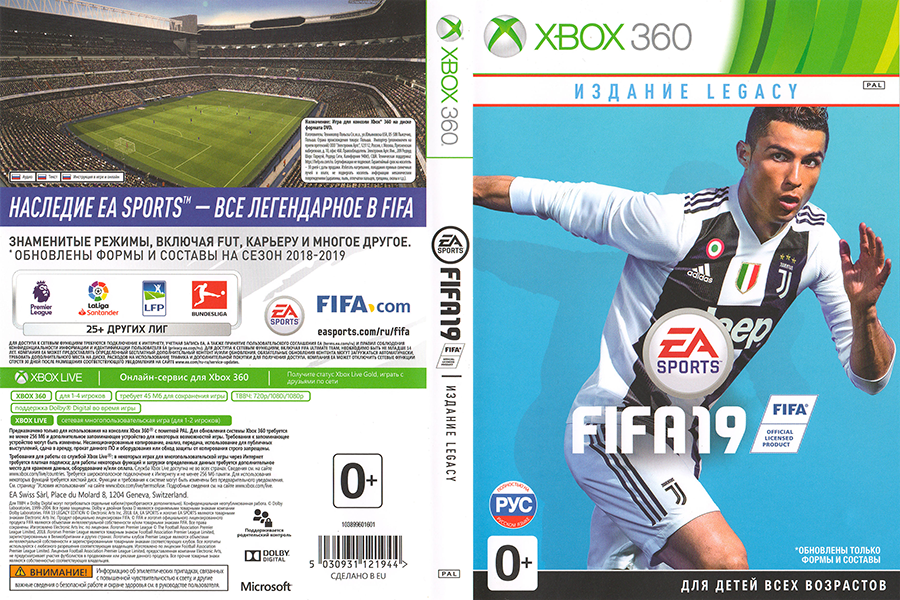
and Title Update 1 for FIFA 19 Legacy.Edition
FIFA 19 TU 1
TU_12K22FP_000000O000000.0000000000086
Title ID: 454109F9
Media ID: 36E7F2EE
CRC32: BAF6888A
MD5: D347D54F294A1DD8D3CC4AF561747C25
SHA-1: D8CB68A2123A6C342A0CD6EB8265122D318B8520https://mega.nz/#!M4wjmRKA!QNjzRcEjzsM4O03XlI6ei7QWHOBI42bnIUnreU8b4Nc
-
49 minutes ago, Cura1982 said:Почему
Все давно переведено, интернет отрубился во время редактирования страницы.Переводит, тестирует, находит неточности и все исправляет 1 человек и бесплатно, тестировать некому, а исправления ( например текст не полностью отображается) они только после тестов. Другие локализаторы так же дорабатывают свои переводы.
-
Русификатор обновлен, добавлена FINAL версия перевода от 22.05.2018 11:33 MSK
!Найденные мной недочеты в FINAL версии от 22.05.2018 11:33 MSK
1)В опциях Проводника пункт "Переименоват.." написан неверно из -за размера оригинального шрифта. -
Русификатор обновлен, добавлена Release candidate версия перевода от 19.05.2018 19:52 MSK
!Найденные мной недочеты в Release candidate версии от 19.05.2018 19:52 MSK
1)В опциях ОПЕРАТОРЫ пункт "ЗаГрывает группу.." написан неверно.
2)Меню ИЗОБРАЖЕНИЕ -> ВИД -> "RSS лента на панели и ..." (не полностью отображается)
3) Y -> НАСТРОЙКИ -> "ПЕРЕОПРЕДЕЛИТЬ НАСТ..." (не полностью отображается)
4) Y -> СОХРАНЕНИЯ -> "ТОЛЬКО ПРОФИ..." (не полностью отображается)
5) В всплывающем окне при копировании сохранения кнопка "Копировать" - может заменить "Копировать" на "Скопировать " ?
6) При вставленном DVD или AUDIO СD, кнопка Х "(держ) Вос..." (не полностью отображается), скорее всего кнопка Y "(держ) Дета..." (тоже не полностью отображается)21 hours ago, Cura1982 said:Только чистая установка? А из Авроры не получится обновлять? Чтобы один раз поставил, а потом уже из Авроры обновлялся, или надо будет каждое обновление устанавливать с флешки, а старое сносить?
Пока только чистая установка строго по инструкции, написанной выше в этом посте: язык меняешь на английский в Авроре, сносишь старый перевод, копируешь новый, активируешь новый в настройках. Из Авроры пока что не получится обновить, т.к. перевод постоянно дорабатывается - перевожу один, а о найденных неточностях пишут всего пару человек. Как только перевод будет идеальным ( final version ), он будет передан админам этого ресурса, чтобы можно было обновиться онлайн. Если я правильно понял, онлайн скачивается и устанавливается только финальная версия ( final version), переданная админам, а будующие исправления перевода онлайн качаться не будут, пока не передашь админам.
-
Русификатор обновлен, добавлен предфинальный релиз ( Prefinal Build ) версия от 17.05.2018 18:28 MSK
-
 1
1
-
-
Thanks to ALL Team Phoenix, for the Aurora 0.7b
I provide the community with Russian Translation for Aurora 0.7b.
Translation is complete (FINAL) .
 х
х
Русификатор для Aurora 0.7b
Версия: FINAL версия от 22.05.2018 11:33 MSK
Скачать: https://mega.nz/#!QkgUBLqC!pa8TLfPClansUEfjP2fe9fddOpU8hEAk5rf6MHf7_2ERU-RU.xzp
CRC32: F710B9AF
MD5: 510DA4B0CADCAEDBBCFA57B92D1F89DA
SHA-1: 9E0DE2055AE17C2E25AB18E80E3ECADCAB441F96
Установка:
1) Если Вы ставили уже русификатор ( например Версия Beta 16.05.2018 09:34 MSK ) то Вам нужно сначала сменить язык на английский в Авроре, после перезапускаем Аврору, затем удалить старый RU-RU.xzp ( удаляем из Aurora 0.7b\Media\Locales\RU-RU.xzp ), а после копируем новый RU-RU.xzp сюда: Aurora 0.7b\Media\Locales\ Должно получиться так: Aurora 0.7b\Media\Locales\RU-RU.xzp После в настройках снова активируем русский.
2) Если вы ставите в первый раз: Файл RU-RU.xzp нужно вставить сюда: Aurora 0.7b\Media\Locales\
Должно получиться так: Aurora 0.7b\Media\Locales\RU-RU.xzp
Далее, находясь в основном меню авроры, нажимаешь на джойстике кнопку Start - для того, чтобы перейти в Settings, откроется окно - в нем выбираешь Language,затем выбираешь Change и откроется окно с выбором языка ( Select Language), в нем выбираешь русский язык ( Russian) и нажимаешь на джойстике кнопку A. Для того, чтобы Аврора стала на русском -нужно перезапустить аврору.
Что нового в FINAL версия от 22.05.2018 11:33 MSK
-FINAL означает, что переведено все. Найденные неточности будут исправлены, следите за темой.
! При переводе обнаружена новая опция в Aurora 07b благодаря которой можно воспроизводить DVD и CD диски прямо из Авроры не переключаясь в родной даш как было в других версиях.
- Меню скриншоты Activator теперь Активация /Trigger теперь Сделать скриншот !Пожелание ELToroz
-При воспроизведении DVD, AUDIO CD, GAME DVD / "(держ) Вос..." заменено на "удер.Запуск" / "(удерж.) Де.." заменено на "удер.Детали" ????
-"Настройка Анимации" теперь "Настройка анимации"
-"Операторы и фильтры" -> "Операторы" -> "ЗаГрывает группу операторов и фильтров" теперь "Закрывает группу операторов и фильтров"
-"Переопределить наст..." теперь "Изменить настройки"
-"RSS лента на панели и..." теперь "RSS лента на панели"
-При копировании сэйвов окно "Выбрать профиль""Вы уверены, что хотите переместить или скопировать " - кнопка "Копировать" заменена на "Скопировать"
-"Сохранения" "Только профи..." теперь "Лишь профиля"
-"Сохранения" "Выбрать проф" теперь "Выбор профиля"
-"Сохранения" "Выбрать устро" теперь "Выбор устр-ва"-Различные исправления
1.Предрелизная версия перевода , переведено все. Перевожу один и бесплатно , что нынче редкость.
2.Если нашли ошибку, у вас есть предложения, замечания- пишите в этой теме, желательно прикладывайте фото или скрины для понимания .
3.Релиз подготовил Dimanchez для всех пользователей x360-club.org и всех обладателей Aurora 0.7b Теперь когда все переведено, русификация будет обновляться реже.
Благодарю за подсказки, тесты, советы, варианты перевода пользователей
и администратора FormerACLIFE ресурса x360-club.org, самого крупного и действующего портала c играми для xbox 360.
Скриншоты перевода Aurora 0.7b ( скрины прошлых моих версий перевода (alpha, beta, prefinal ) , по ним не стоит ориентироваться т.к переведено больше)








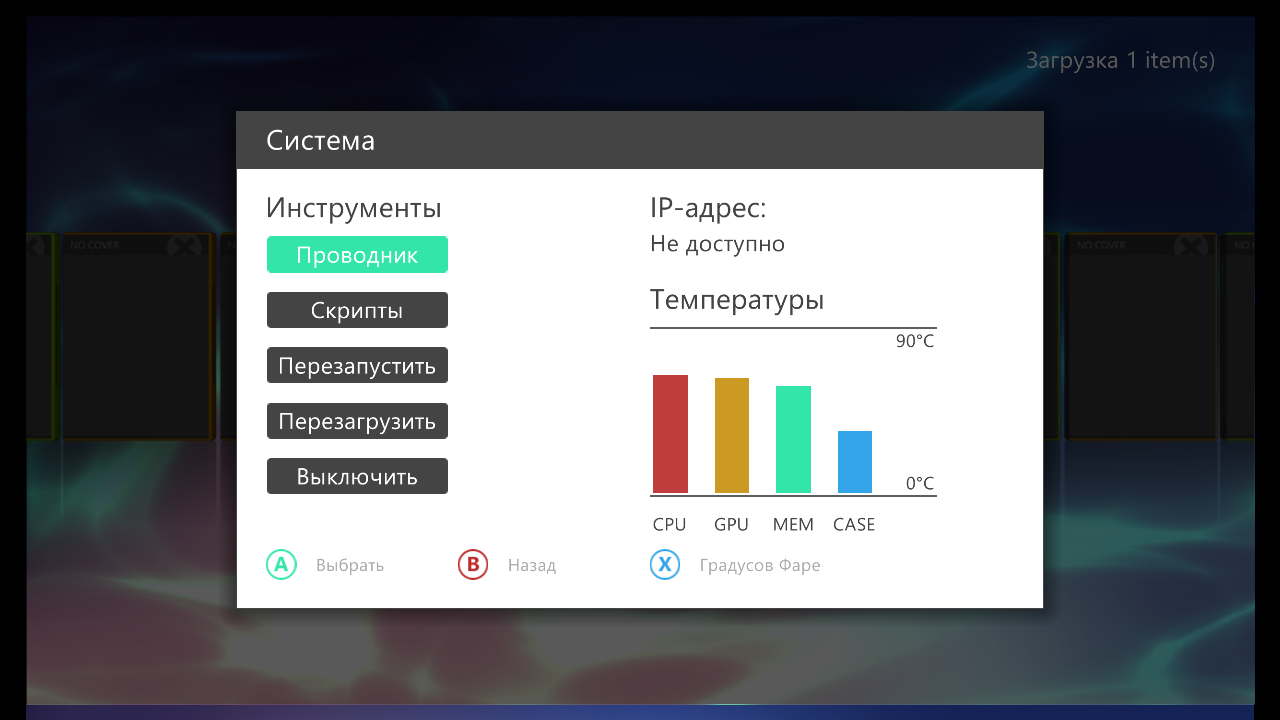 [/URL]
[/URL]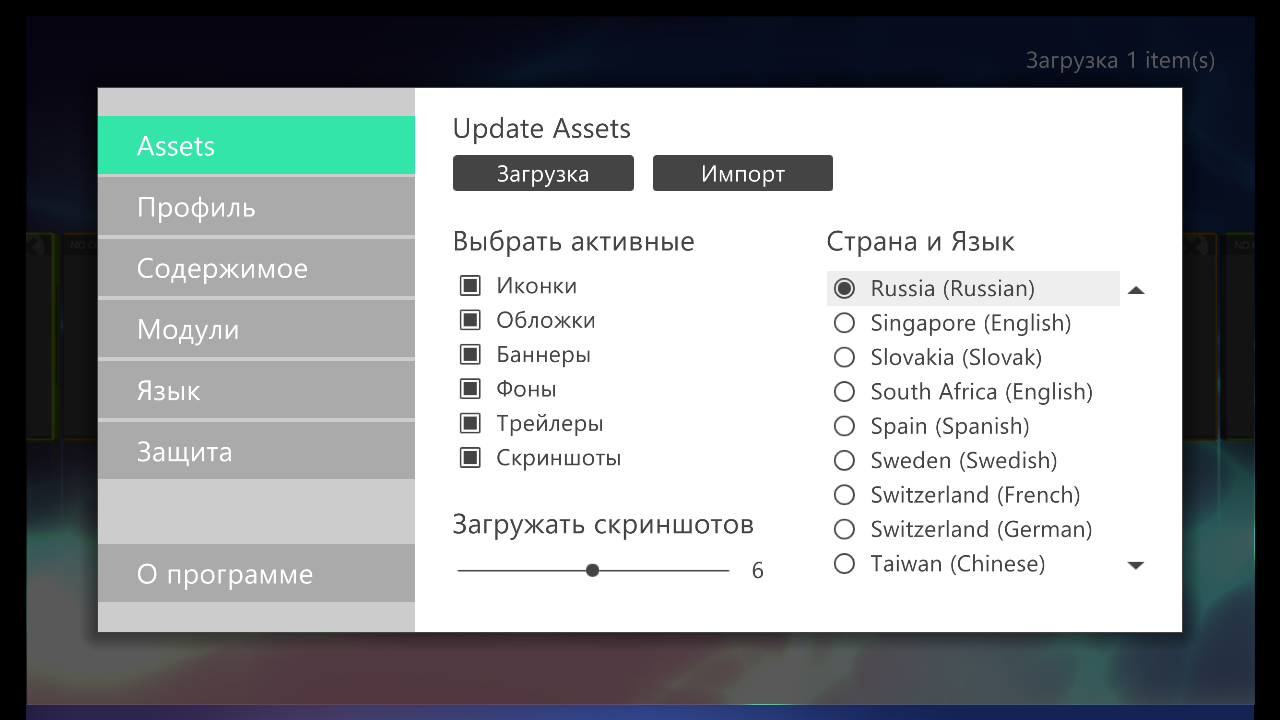 [/URL]
[/URL]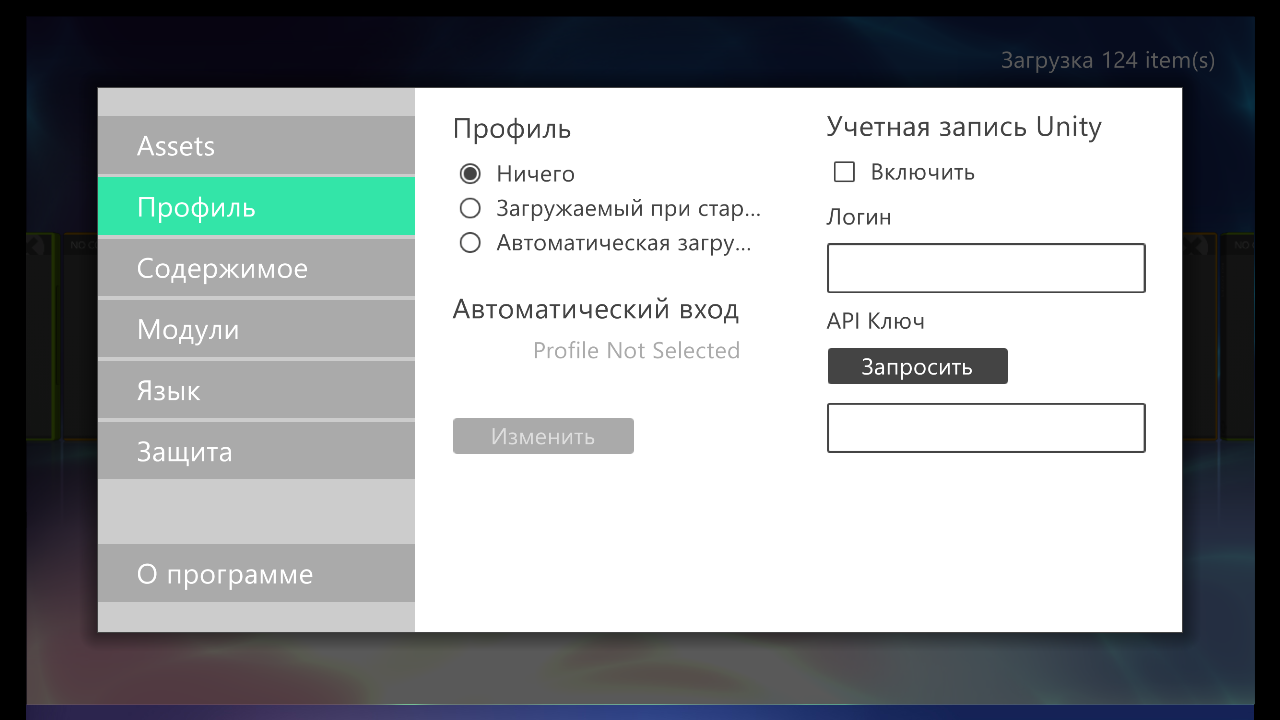 [/URL]
[/URL]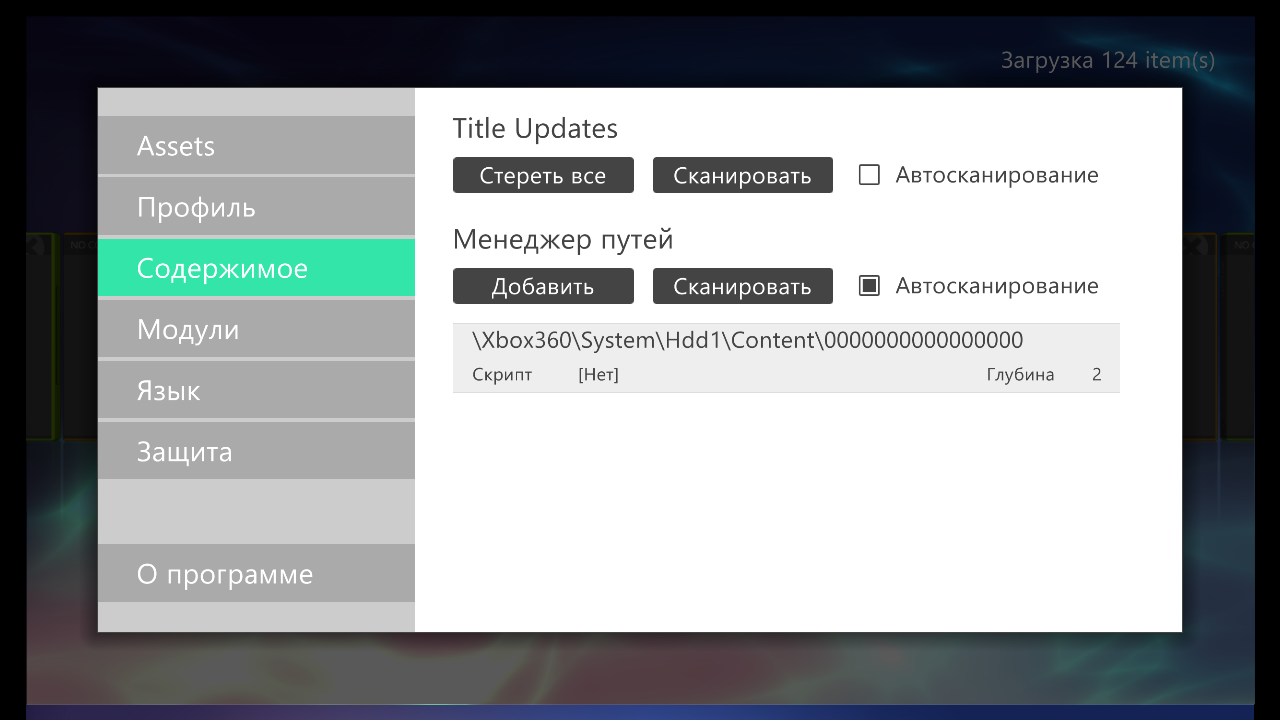 [/URL]
[/URL]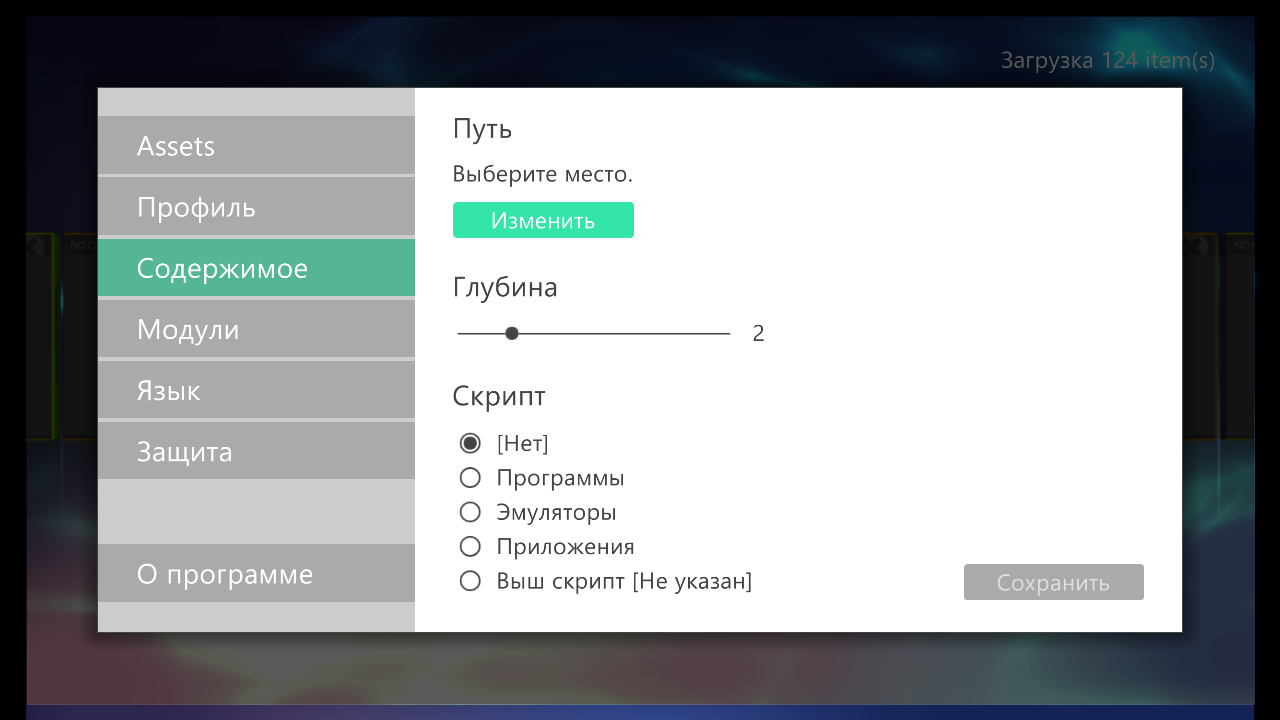 [/URL]
[/URL]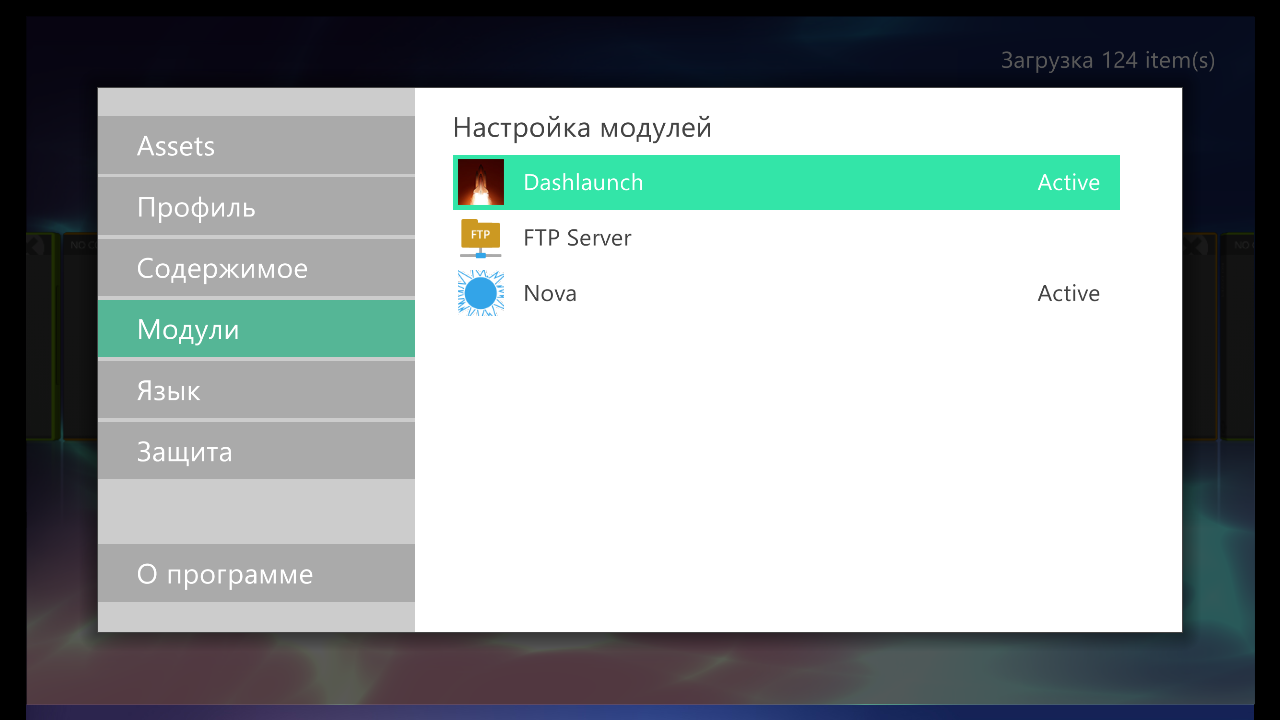 [/URL]
[/URL]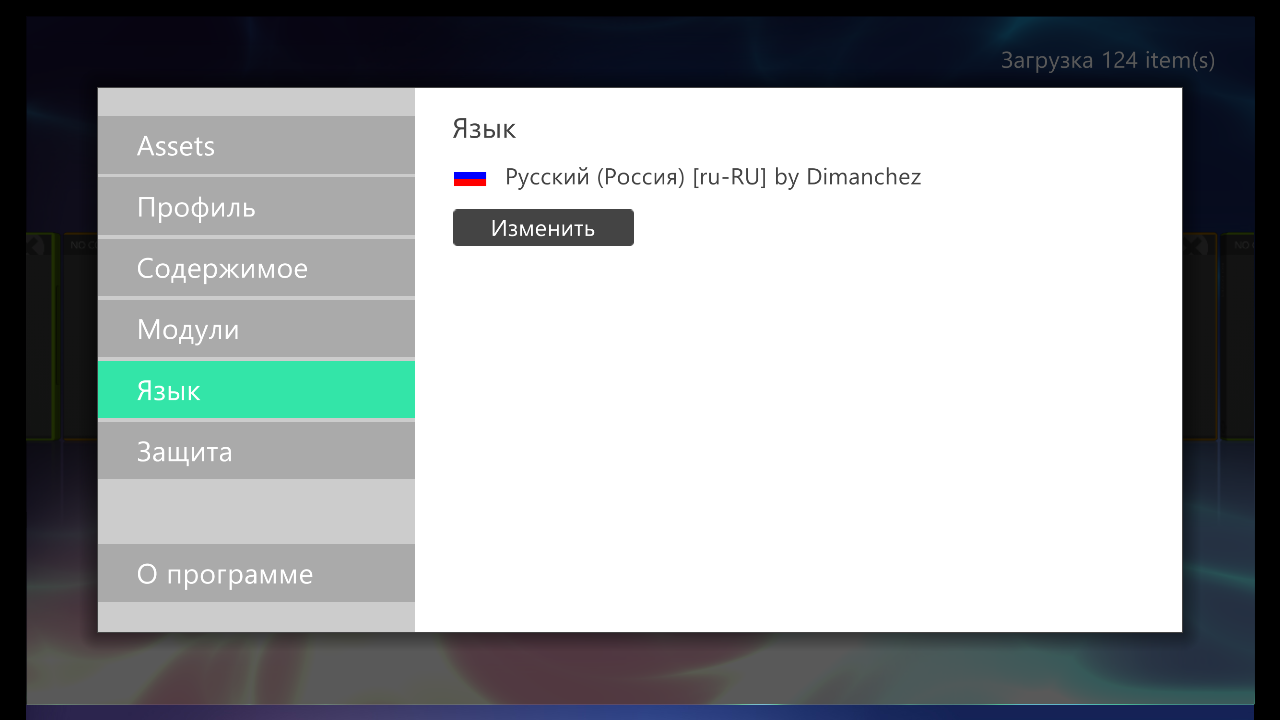 [/URL]
[/URL]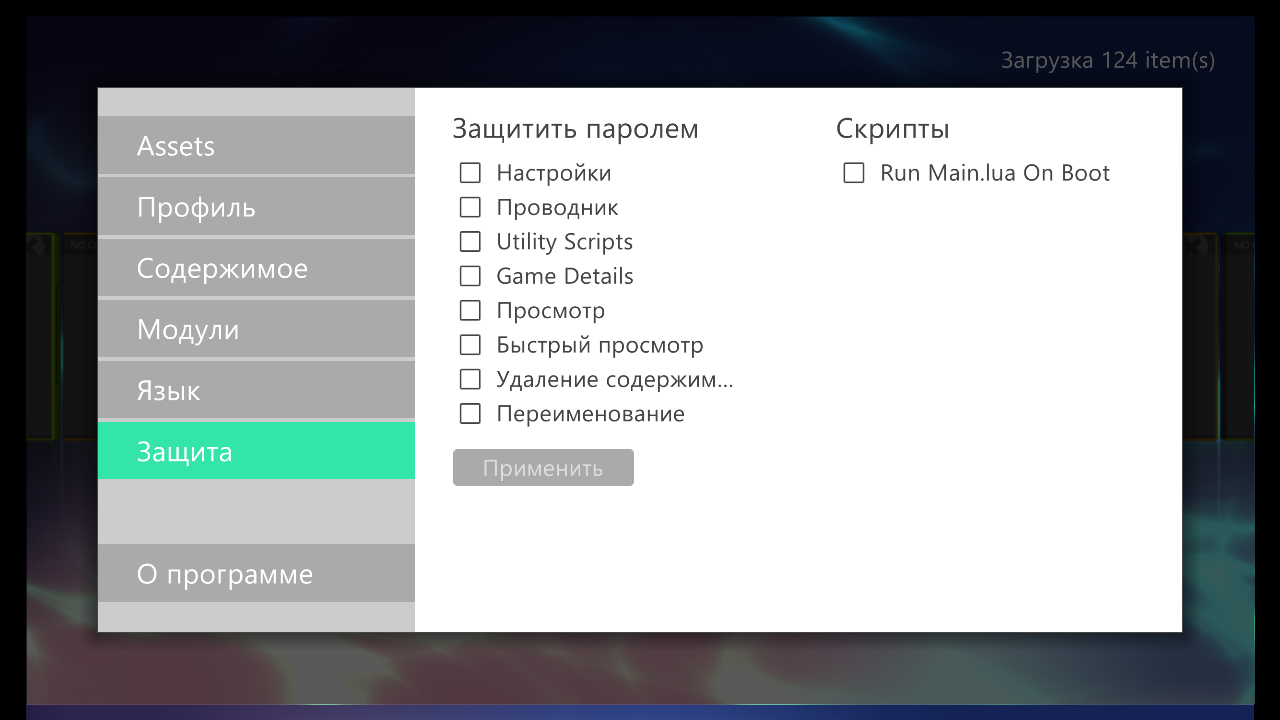 [/URL]
[/URL]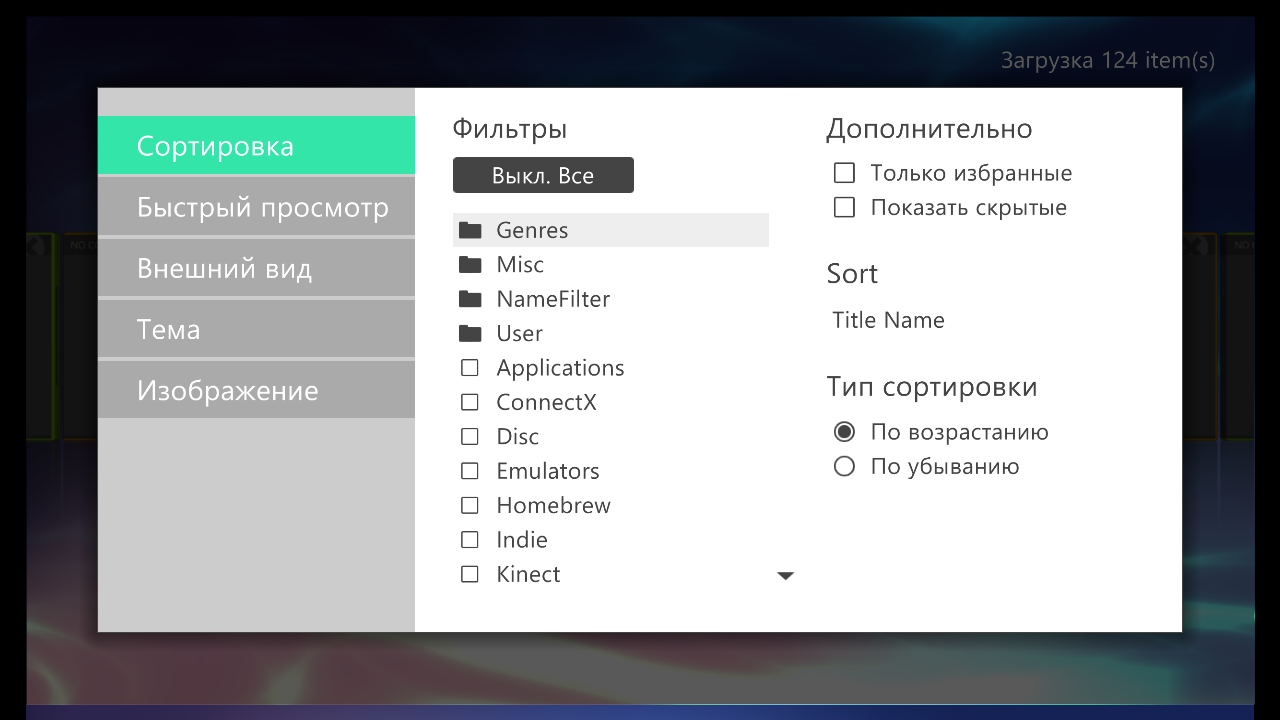 [/URL]
[/URL]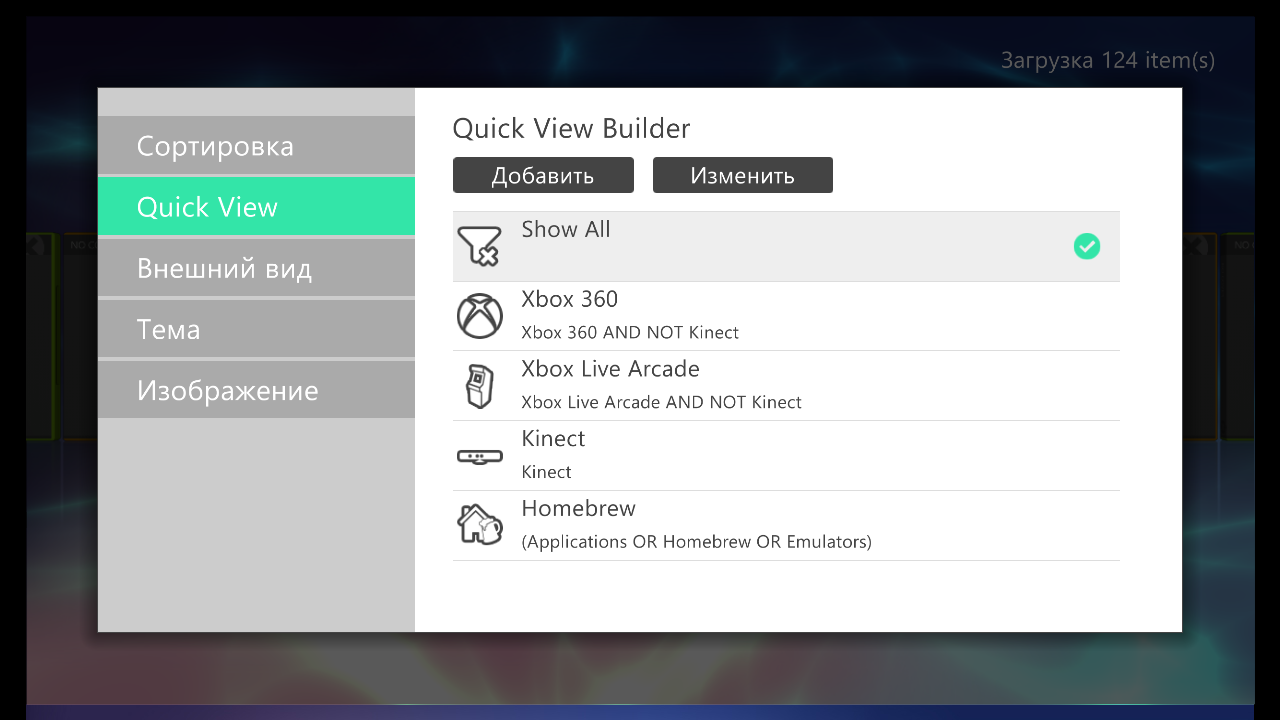 [/URL]
[/URL]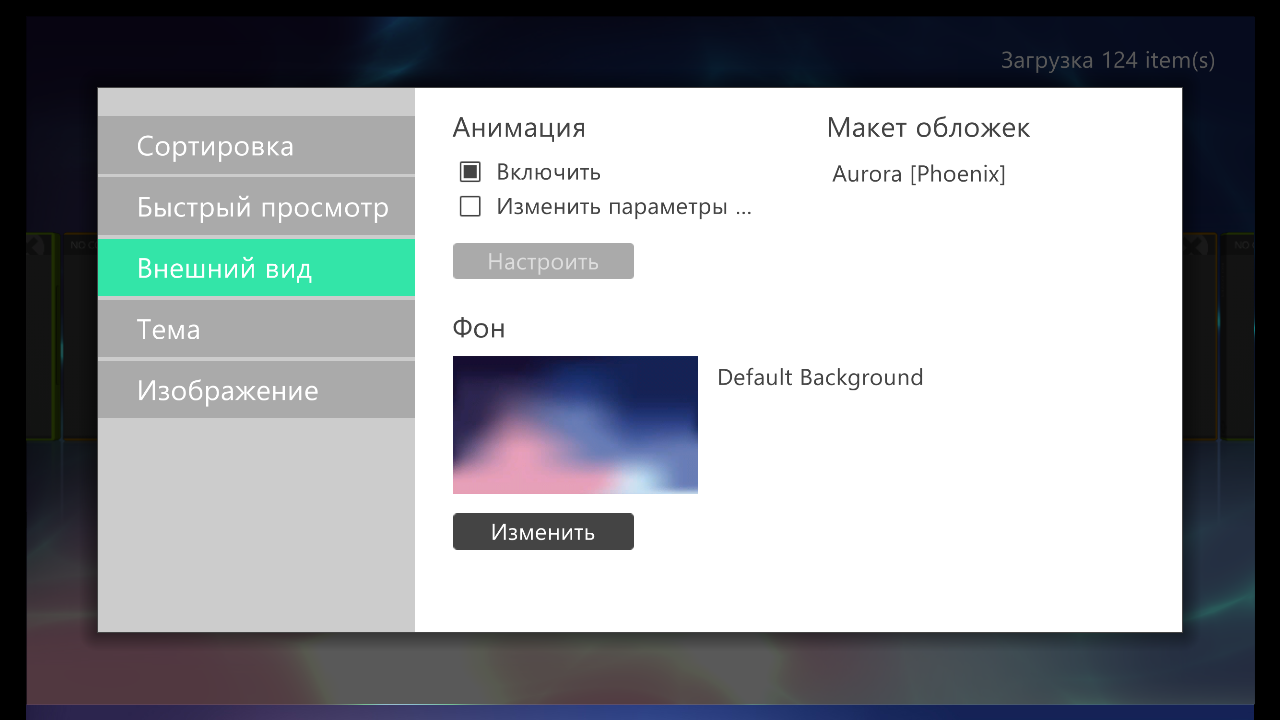 [/URL]
[/URL]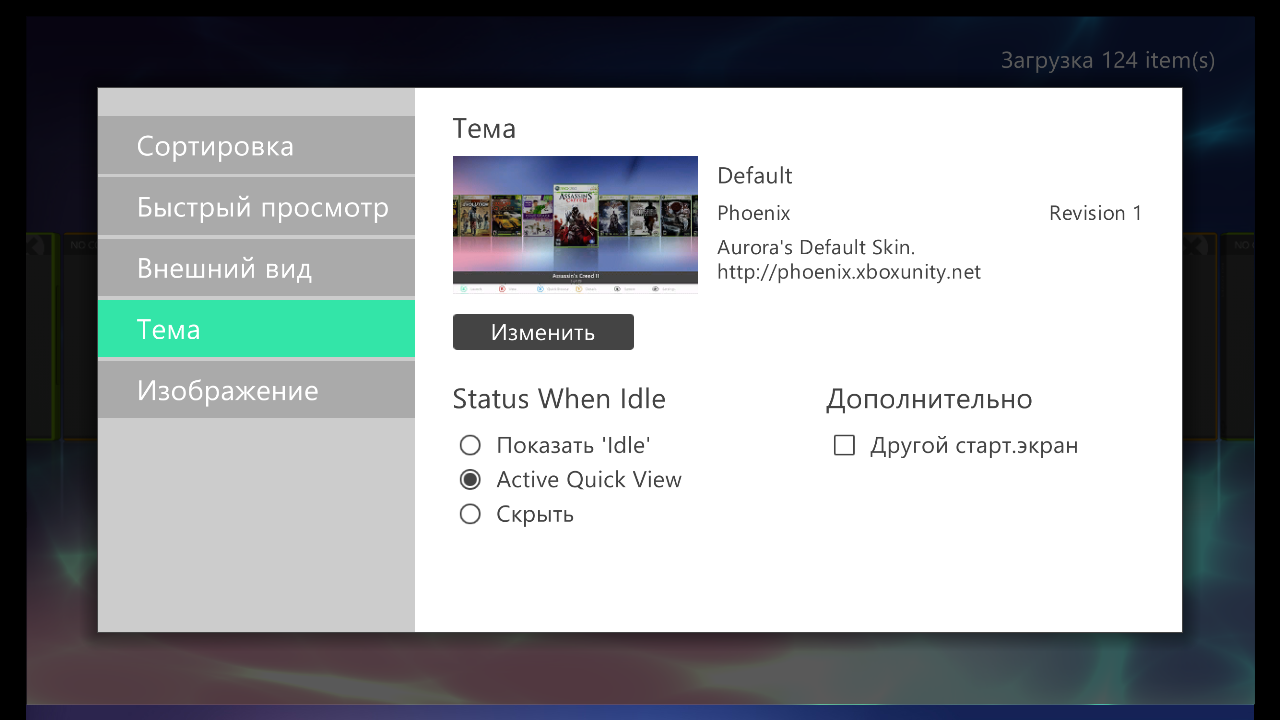 [/URL]
[/URL]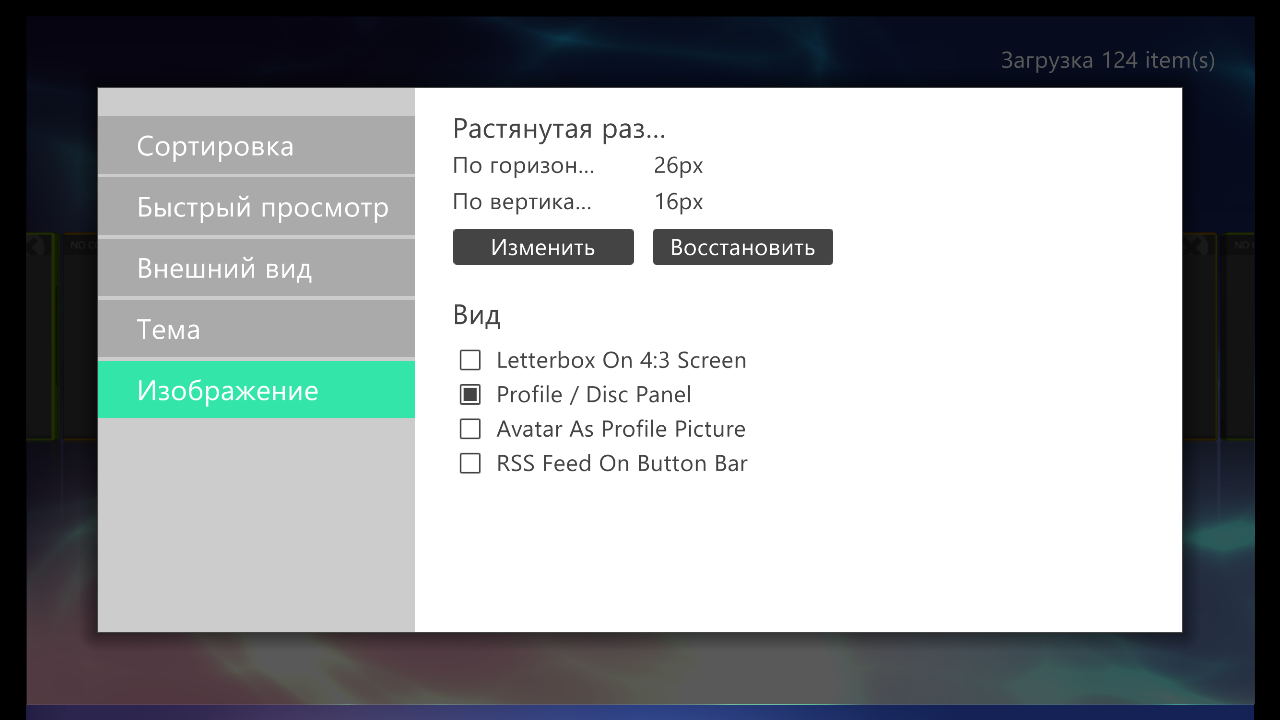 [/URL]
[/URL]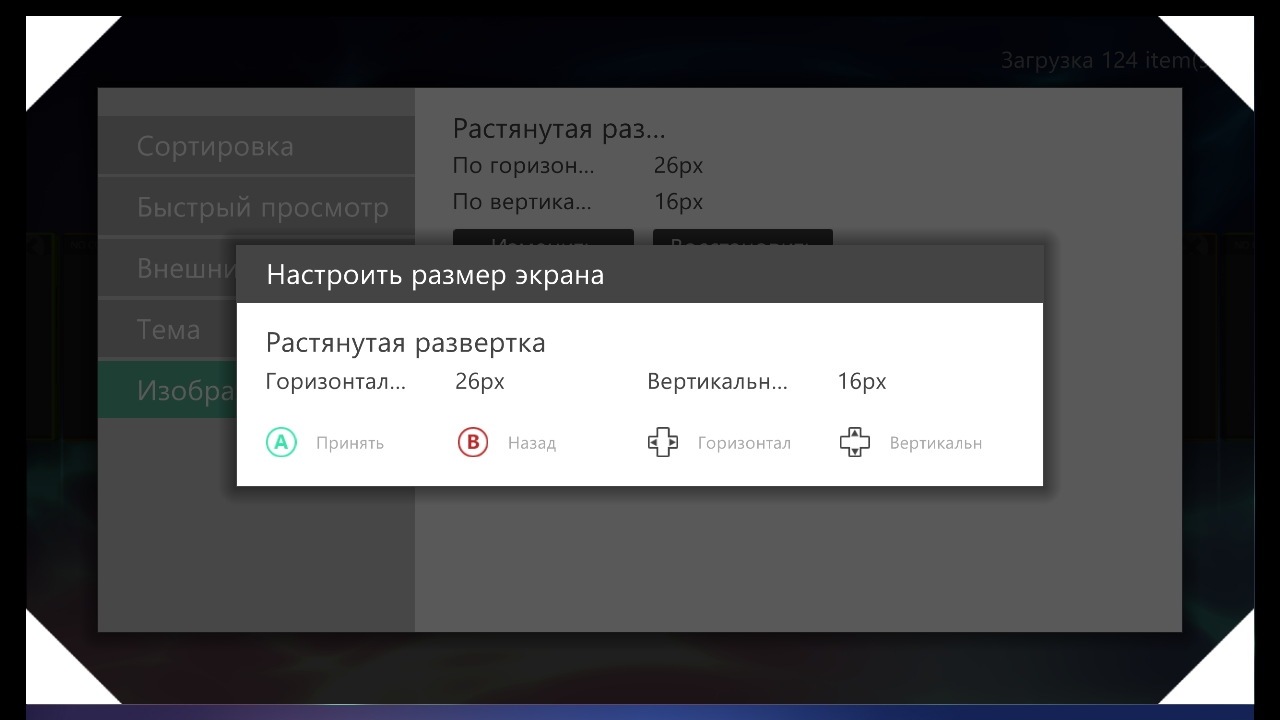 [/URL]
[/URL]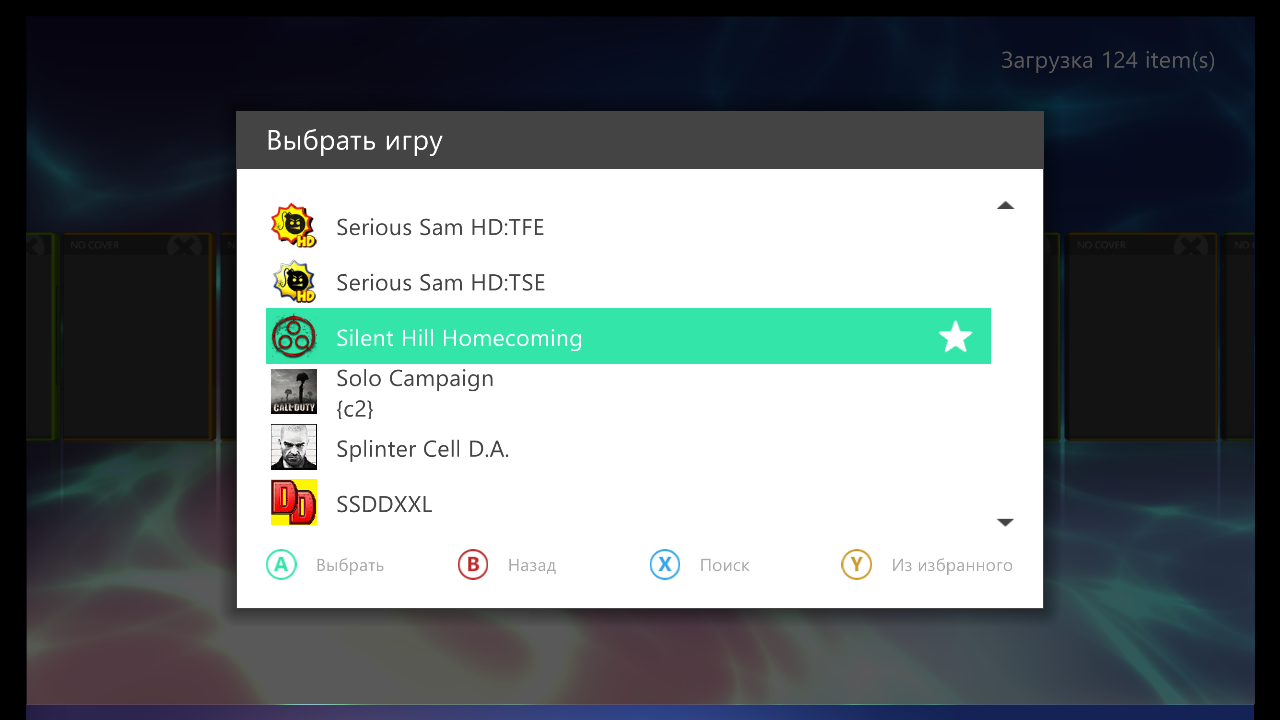 [/URL]
[/URL]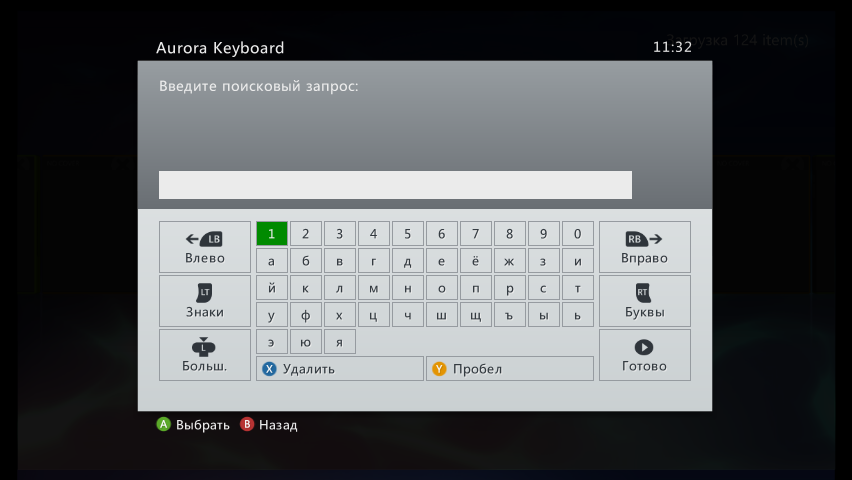 [/URL]
[/URL]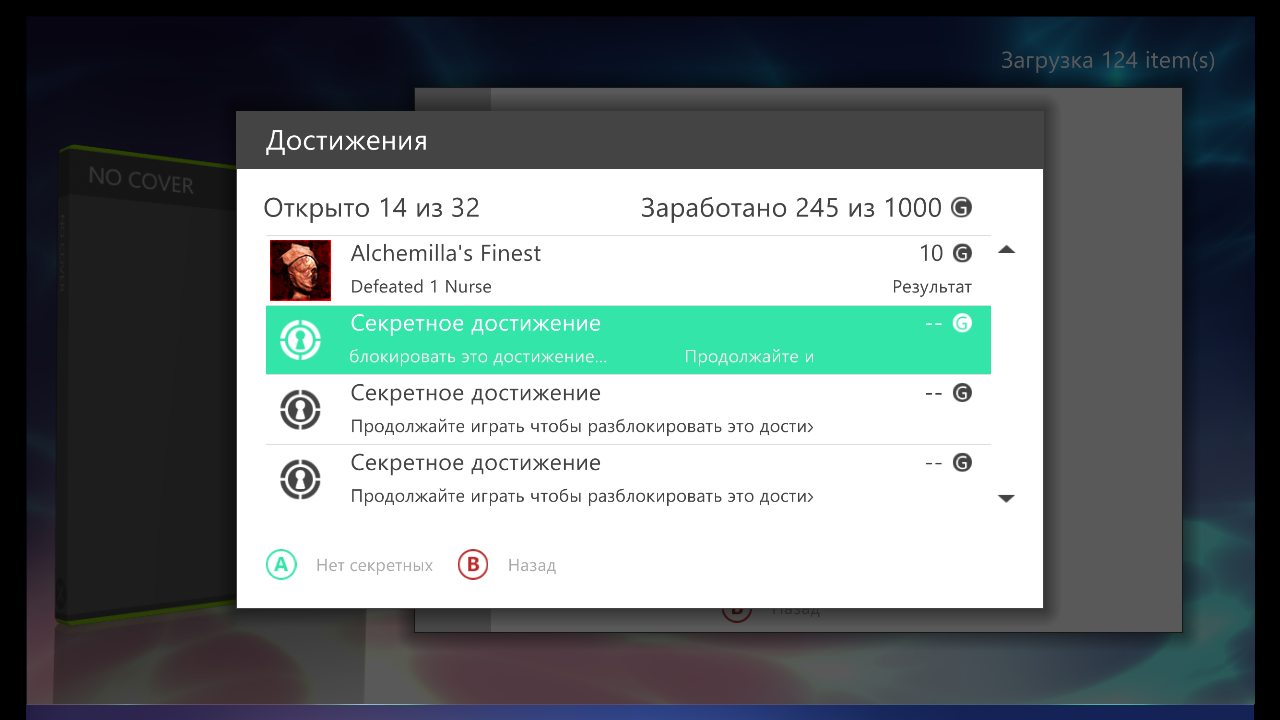 [/URL]
[/URL]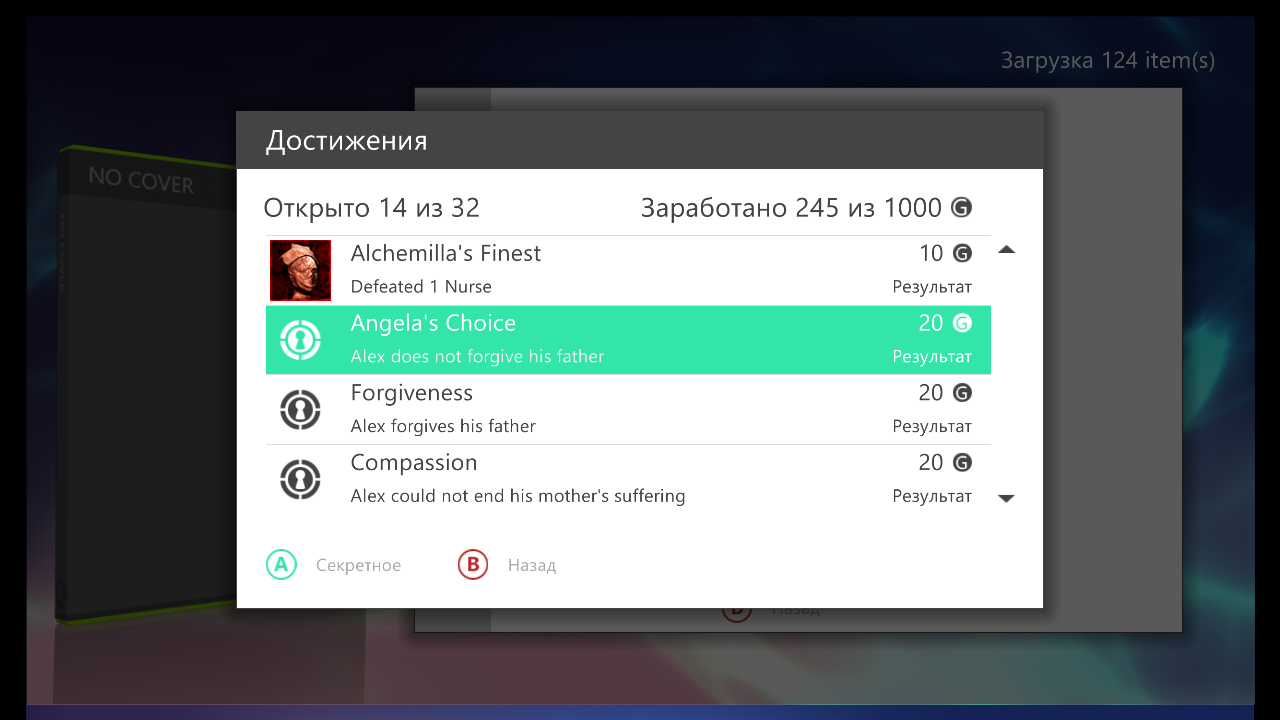 [/URL]
[/URL]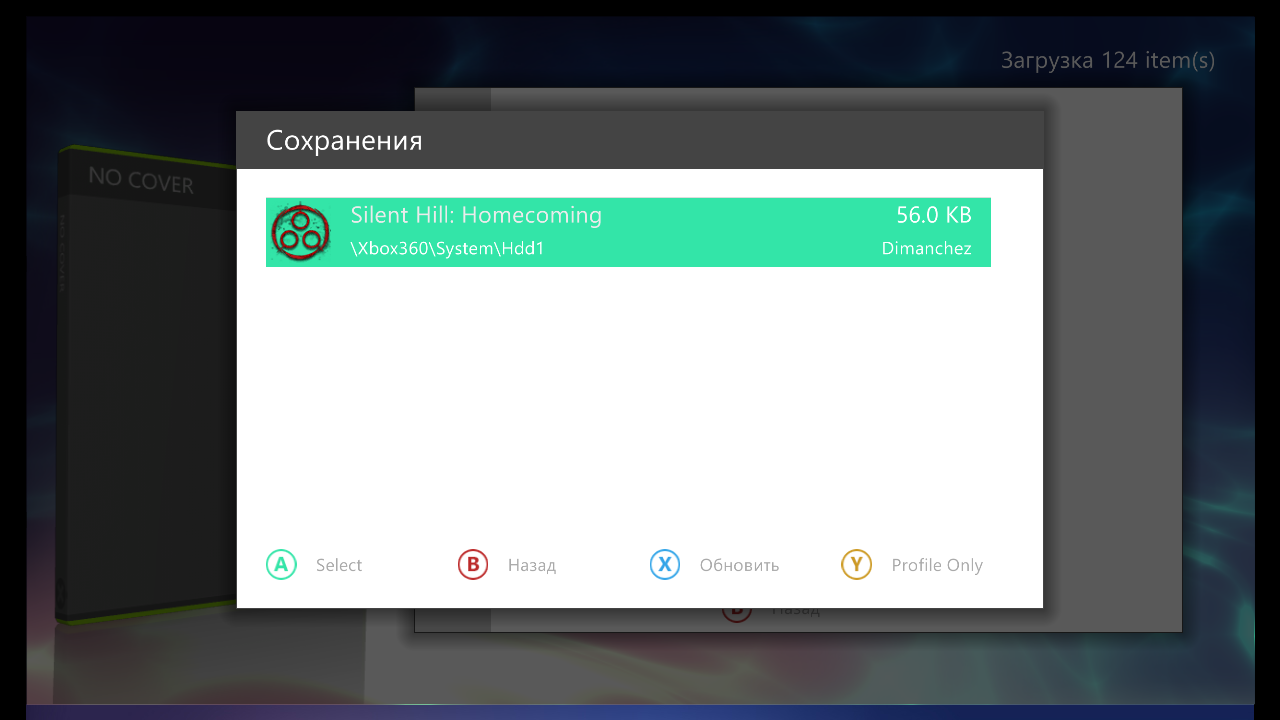 [/URL]
[/URL]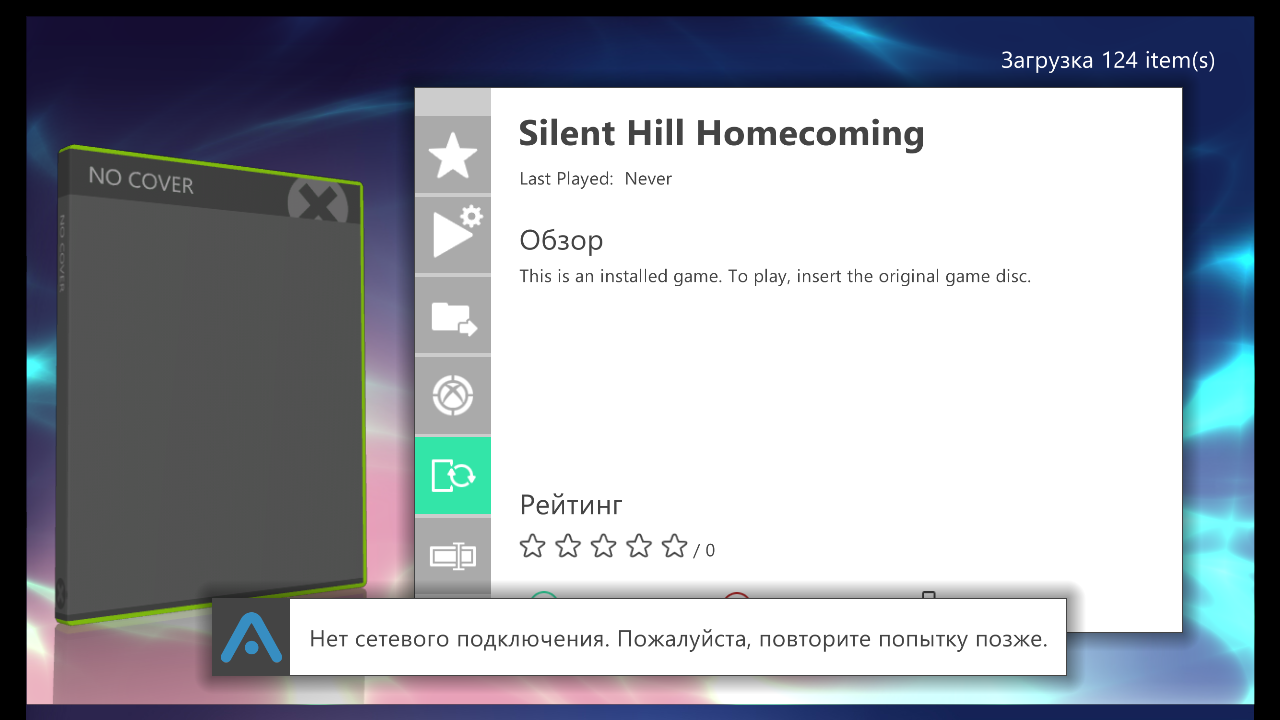 [/URL]
[/URL]
[\spoiler]
-
 2
2
-








Far cry 4 tu
in Title Updates
Posted
Perhaps your antivirus and / or firewall or internet provider or something else is blocking it. I reproduced an error like in your screenshot that sounds like "Something appears to be missing ...", this message comes out when you open a link like "http://www.mediafire.com/download/an...D_1482D1EF.rar" an incomplete link opens, which leads to the error "Something appears to be missing ..." and most likely you have a link in your browser like "http://www.mediafire.com/error.php?errno=320" The problem is completely on your side, above link is working.
Here is the same link, try to open it (open the second link )
http://www.mediafire.com/download/an...D_1482D1EF.rar
=
http://www.mediafire.com/download/anzl90xp2xt3z9x/TU_%236_Media_ID_1482D1EF.rar