
iGoldeNStar
-
Content Count
39 -
Joined
-
Last visited
-
Days Won
3
Posts posted by iGoldeNStar
-
-
16 hours ago, Element18592 said:Read and write times
xFlasher 16MB: roughly 0:45 NAND-X 16MB: roughly 2:08 JRP V2 16MB: roughly 3:20 xFlasher BB: roughly 3:00 NAND-X BB: roughly 8:30 JRP V2 BB: roughly 14:30I'm a bit biased considering I designed it but factoring in that the xFlasher works with every 360 motherboard, 4GB Coronas included and is more than two times faster than any of flashers available today you have a clear winner in terms of which is the best. Now as for price if you're just looking to RGH one console then go with a cheaper JR Programmer or Matrix Flasher.
Thank you very much for the answer sir
 . I made the right choice and I bought xflasher 360
. I made the right choice and I bought xflasher 360 
I realized trinity boards are more reliable and easy for RGH than corona boards, is that right in your opinion?
-
I plan to buy a console (corona) and hack it with the Ace v3. Which Nand Flasher is better? Would you take the new xFlasher 360, or NAND X?
Moved from Software subforum, coz its here in a better place.
Dr.Gonzo
-
On 5/18/2016 at 8:03 PM, Swizzy said:The later
Sent from my SM-G903F
so devkit is better choice?
-
How can I update with xeBuild GUI? I want to update to the latest version 17559, with xeBuild GUI
-
1 hour ago, Dr.Gonzo said:If you using JTAG/RGH it make not realy sense if you using a HDMI cable. In the early (console) days a lot of Pal users, using NTSC-consoles to get the benefit of 60Hz in games. In most cases its no matter if you running your Pal 360s in NTSC, if your games running without any problems. You can play by default with your JTAG/RGH console all games regions.
Why you running your Xbox 360 in 480P ?
Thanks so much for the comment sir
 . i just play xbox og games and they do not support a resolution like 720p or 1080i. I found that the highest resolution for xbox og games is 1280x1024, It's sharper and less blurry than 480p. I marked NTSC in Video Mode, and everything works properly and there are no problems
. i just play xbox og games and they do not support a resolution like 720p or 1080i. I found that the highest resolution for xbox og games is 1280x1024, It's sharper and less blurry than 480p. I marked NTSC in Video Mode, and everything works properly and there are no problems  . Now I will be able to play og games at 60Hz. If I set a resolution like 720p or 1080i in xbox og games, there will be black bars on both sides of the screen, At a resolution like 480p which is not widescreen, there will still be black bars, but much less so.
. Now I will be able to play og games at 60Hz. If I set a resolution like 720p or 1080i in xbox og games, there will be black bars on both sides of the screen, At a resolution like 480p which is not widescreen, there will still be black bars, but much less so.
-
51 minutes ago, Dr.Gonzo said:If you use a HDMI cable it does not matter which video mode you select, because it does not exist on HDMI. Its only important to switch the Video mode, if you use old analog cable like FBAS, Scart.
What does game region do? Does it matter if I apply NTSC or PAL?
-
I saw in Game region that there are several options:
http://abload.de/img/xebuildguirtkbz.png
What does each of them actually do, and what is Devkit?
my xbox 360 is pal 200~240v
If i set in Game region PAL/Europe and download ntsc game,
will it work? And in the Video Mode category, should i stay on PAL or try NTSC?
When i play xbox og games, It becomes 50hz and everything works slowly and logically,
which is the best choice?
When I play Spider-Man 2, there is no synchronization between the voice in the game and the image, like here in the video
Uses an HDMI cable at 480p
-
9 minutes ago, Dr.Gonzo said:Like I said your drive doesnt need the file. Its a part of the challange response procedure for the 1532 and 1175 drives.
In your case, It doesn't matter.
It's currently on True in red, if I do not check the box it's ok?
-
19 minutes ago, Dr.Gonzo said:Only the drives 1532 and 1175 need it, other drives not. In your case you can use the FCRT. bin patch.
Thank you very much for the response, sir
So from what I understand, do I need to check the box?
If I leave the box unchecked, will anything happen?
The model is PLDS DG-16D4S 0225
-
Hi,
I have 0225, do I need to mark in the Special Patches category
The Disable FRCT.bin check or not?Full name PLDS DG-16D4S 0225
It is currently marked in red with True in xeBuild GUI
-
Hi,
I'm glad if someone helps me I really want to fix this problem. I have a new Samsung 4K TV.
I play at 480p resolution in old xbox games and I have a specific problem with the spider-man 2 game.
When a video from the game arrives, there is no synchronization between the voice and the image,
I mean comes the voice first and then the picture, I use a standard hdmi cable
And I do not understand how to fix this problem, I play at 480p, if I change to 720p or 1080i the game will work laggy and slow, maybe someone can help me?
Maybe anyone can fix the problem with hex editor in default.xbe.I uploaded the photo and video for you to see the issue
I tried running the game at the same resolution on another 1080p TV but it also did not help..
In the video of AnonymousAffection
You see at 2:40 that there is synchronization between the voice and the image, and it is playing on the Xbox 360 console.https://www.youtube.com/watch?v=JDHfq_UhUxw
-
I have a problem with Spider-Man 2 game, I run it on a resolution of 480p 4:3 60hz,
And the cutscenes would play too fast for the voices, Let's say in this video
https://www.youtube.com/watch?v=K2lgagTLGMM
in 5:35, the cutscene Running normally, for me, the cutscene runs too fast for the voices,
Does anyone have a solution about this? Maybe replace a cable?
-
6 hours ago, felida said:Can someone? Sure, it "CAN" be done.. But the people with the knowhow arent.. the reason ps2 got patches is due to emulators on pc.. and reversing the games code..
Can I do this widescreen patch alone?
I just really like this game, and it's annoying when there are black bars,
I need someone to give it some patch or update, I'll pay if needed -
1 hour ago, felida said:That is because the resolution is at 480p.. that is hard locked.. a patch could be made.. like they did with ps2 games and the widescreen patches.. But I doubt it..
Also, you shouldn't complain if there are errors and the game isn't officially supported in the backwards emu profiles .. all games do not work.. so don't expect them to..
There are no errors, everything works fine just it's frustrating to have black bars on both sides of the screen,
Can I ask someone to fix it? Do a widescreen patch?
Or can I do it alone? -
I have a problem with the game Spider-Man 2 (Not amazing spider-man 2).
Everything works well, except for black bars on both sides of the screen,
It should be noted that I put the resolution in xbox 360 on 480p, I use the HDMI cable.
It's strange because in the game spiderman the movie game I do not have black bars
And in the game Spider-man 2 I have black bars ..
-
Can you add hebrew language to aurora 0.7b.1?
-
1 hour ago, Bradford717 said:Are you behind a router? You left some unanswered questions. While I agree that Aurora is better and use it more myself. I always rip my games to hdd with
Freestyle dash. From all I read unfortunately all support for FSD has ended. I attached my unofficial tutorial showing 2 methods of getting and uploading your
game cover art.Lol after three years, i already have aurora 0.7b.1 and dashlaunch 3.19,
Everything works fine;)
-
59 minutes ago, gavin_darkglider said:Doing this will get your console banned from live. All stealth service plugins need to be updated with each dash update, and most of the older services for this have merged into other stealth servers. Much better option it to get a dual nand console, then you have 1 nand for retail use, and another for non retail use.
I do not have any plugins in the Dashlaunch, it's empty
-
I do not mean to play online or anything like that, but what I remember was when I connected to my xbox live account without a problem, why now does not it give me? Maybe because I updated my dashboard to a new version?
-
Peace,
I have a problem with my Xbox 360 RGH.
I bought my Xbox 360 Slim RGH two and a half years ago,
I had at the time xbox 360 dashboard version 2.0.17349.0 with dashlaunch 3.15 and Freestyle 3 REV775.I remember when I tried to connect to xbox live account it was connected to me without any problem, i have not used the xbox 360 for about two years and yesterday i started using it after i have not used it in a long time and i updated the Dashboard to version 2.0.17511.0 and dashlaunch 3.18.1 with the new version Aurora 0.6b .
The settings in the network on dashlaunch look like this for me:

Today I tried to connect to my xbox live account, and when I did a test connection on the network
I got this error:I do not know what to do, I did everything possible, I tried to reset my router settings,
I tried to clean System Cache in HDD settings, about two years ago I had FSD 3
And it connected me to xbox live account without any problem, and now it gives me an error
-
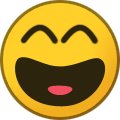 1
1
-
-
360mpGui is safe to convert?
My intention is also to convert xbox original game isos
-
 1
1
-
-
how i can manage game with multi disc in aurora 0.6b?
-
what the best way to convert iso files for use on a rgh?
i have aurora 0.6b with dashlaunch 3.18.1,I play games through the internal HDD, not the external,
In the future I will also want to convert ISO file of original xbox games
-
Yeah, those settings should work, but, FSD might not be able to grab the covers anymore as we've basically dropped all FSD support...
Aurora Dashboard Much better than FSD?
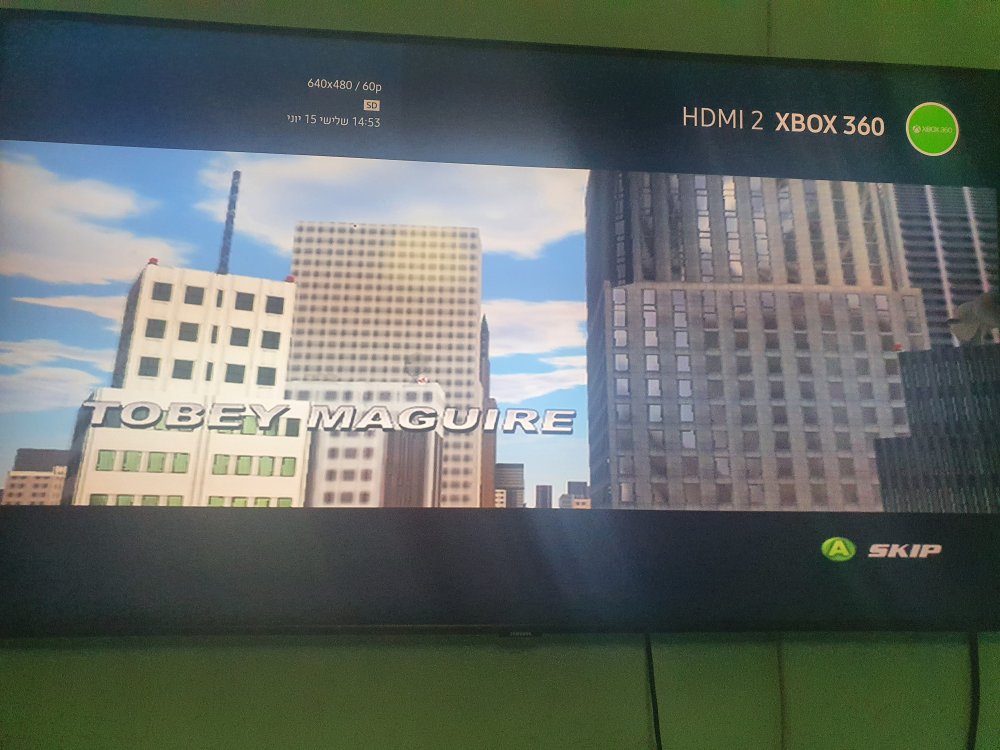
What is better to use, Iso2god or xbox image browser
in Software
Posted
You have a video here that shows exactly how to do it through xexmenu:
https://www.youtube.com/watch?v=wCs8bIwifzk
Or you can transfer the game through a File Manager in Aurora