-
Content Count
63 -
Joined
-
Last visited
Posts posted by freebumblebee
-
-
How about Microsoft's Fluent Design?
-
Update V2, Changelog:
- Modify some translations, about 5%.
- Add space between characters to improve layout.
- Modify Skin Meta of the font-embedded skin and change the default skin name to default-FZLT
- Add Skin 'Aurora-0.7b-metro-blue' by mrknorton with font FZLT embedde.
-
also, don't forget to request API Key of Unity.
-
I don't think so.
I believe at least the "3. quick view" is NOT in the skin.
Maybe in /user/
-
Could you tell me which file shall I edit?
-
1 hour ago, uwontnotice said:thanks for the update!
i have a question,
i still don't understand and confuse about Nova, what it is? and how to use it/ launch it? because it looks good.
Nova is WebUI. I use it for screenshot.
1. your xbox and computer in the same sub network.
2. use key "select" to view your xbox ip address.
3.use computer (internet browser) to visit http://192.168.X.X:XXXX (your xbox ip and the port number you defined in nova setting page)
4.login in nova use the user name (default is xboxhttp) you defined in nova setting page in modules (when you press start key)
-
10 minutes ago, gavin_darkglider said:add a path the the dashlaunch installer to the config= line in launch.ini Then aurora will detect it. There is a slight downfall of that using config in dashlaunch is that system settings in HUD will also launch the dashlaunch installer..
I feel headache - -|||||
-
For those who are interested in embedding fonts, here's a brief guide:
1. Download a skin or use Default.xzp
2. Use Xzp Tool to extract XZP file. You may find it here.
Do not extract to desktop, I failed under Win 10.
3. Put font(s) in \Fonts folder, same folder with segoe*.ttf
4. Edit skin.xml . Replace the name with your font.
<fonts> <font name="Segoe UI Regular" file="Fonts/FZLT_GB18030.ttf" default="true" absolute="false" fallback="ConsoleFont" /> <font name="Segoe UI Bold" file="Fonts/FZLT_GB18030.ttf" default="false" absolute="false" fallback="ConsoleFont" /> <font name="Segoe UI Black" file="Fonts/FZLT_GB18030.ttf" default="false" absolute="false" fallback="ConsoleFont" /> <font name="Segoe UI Semibold" file="Fonts/FZLT_GB18030.ttf" default="false" absolute="false" fallback="ConsoleFont" /> </fonts>
5. (Not a Must) Use SkinMetaGenerator by Swizzy to modify the meta info.
Open skin.meta file via SkinMetaGenerator .
6. Build XZP version 1 via Xzp Tool.
That's all you need.
-
 1
1
-
-
-
-
During my translation journey, I found there were still some strings in English, although I had translated every strings from EN-US.xml.
I guess those texts are in other files in Aurora folder.
To perfect the user experience and improve the translation, I need help of pointing out which file/strings I could translate and replace.
-
Thanks, Team Phoenix, for the great release.
With the help of the translation tool by Swizzy and warmest help from felida for compiling the tool for us,
now I provide the community with Simplified Chinese Translation for Aurora 0.7b.
1. The ZH-CN.xzp file which you can put in the folder Aurora 0.7b\Media\Locales\ to enable Simplified Chinese localization.
ZH-CN.xzpV2: ZH-CN.xzp (Same as below)2. The ZH-CN.xml file is also provided and open-sourced which you can modify according to your requirements.
ZH-CN.xmlV2: ZH-CN.xml (Same as below)3. The default Skin is not good for Chinese character display, so I embedded FZLT font in the default skin and uploaded it in the post.
(If you are interested in the difference or the reason of embedding additional font, you can check my previous post )
-
 1
1
-
-
5 hours ago, freebumblebee said:what is the hot key for save current line?
It's been over a year and I forgot it - -
I reply myself.
Ctrl + S -> Saves the current line
Ctrl + F -> Brings up the search form (basically a custom filter really)
Ctrl + Shift + A -> It'll ask you if you want to set all similar items (same original string) to whatever you have in the translation box right now
Ctrl + Shift + S -> Save current translation
Ctrl + Shift + C -> Trigger compilation
Ctrl + Mousewheel -> Change the text size of the textboxes and listview -
Thanks, felida. You are the best. <333
-
what is the hot key for save current line?
It's been over a year and I forgot it - -
-
Thanks for the guide.
VS 2013+ is a huge software, however.
If the release is pre-compiled, it could save me a lot of trouble and time.
-
Can you update it to 0.7b?
It's my favorite one and is my default skin.
-
18 hours ago, felida said:https://mega.nz/#!zBQ3zJRJ!Tv8ygA6XyP1zl3U_qaMBhPd-S4TTMWFfebqebhxmCu8
^^ i compiled that with the latest commit..
should be good to go lol..
Thank you, felida
Could you also compile https://github.com/Swizzy/AuroraLanguagePackCompiler ?
-
Could you compile the latest version for 0.7b?
I'm not familiar with VS.
-
thanks for quick reply. this is
f**kingan interesting strategy for M$, because even Sony PSP has its SKYPE app... -
Dear Team, is it possible to have skype built-in Aurora? Thanks.
-
For Chinese localization, I would like to contribute a little.
-
Great. Thank you for keeping improving it.
-
I like this transparency windows with black color scheme as well, the fact is this only works good outside the sensitive zone, I mean configuration, file manager and places where you can mess it up easy. So it only left a few windows to be tweaked.
However I'm working on something new I expect to release before the end of the year. Right now I only have a messed-up-full-of-bugs test skin, but it will include transparency on several places for sure. Let's call it "Blue Mountains V2"
Totally agree. Yours is my favorite. Looking forward to your release.
-
 1
1
-


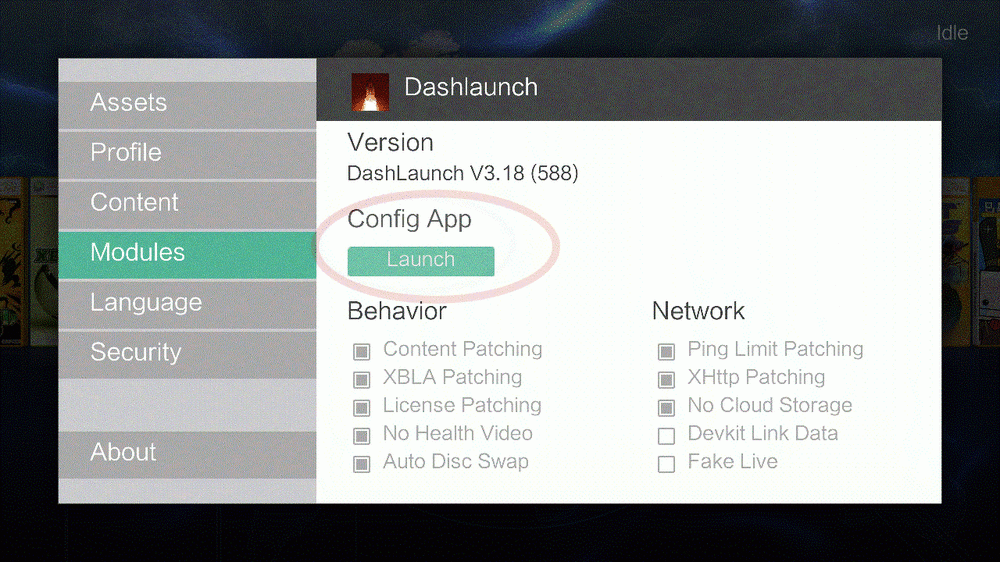
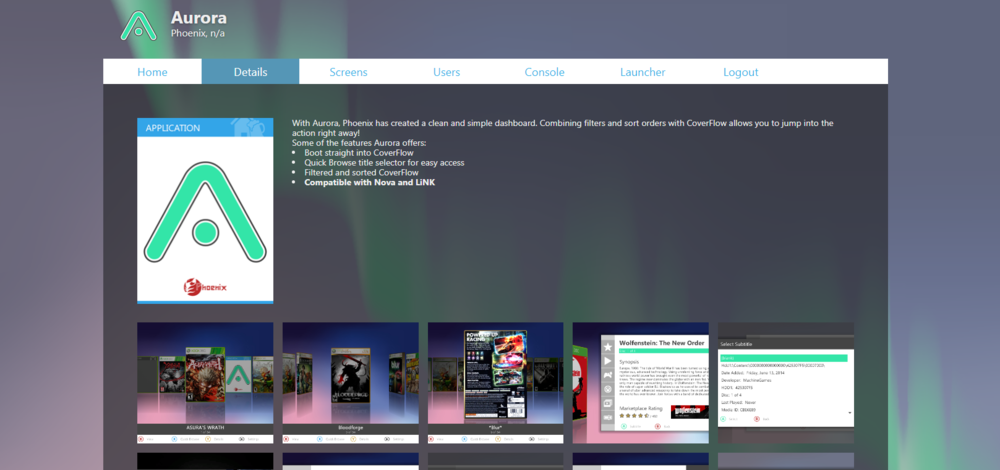
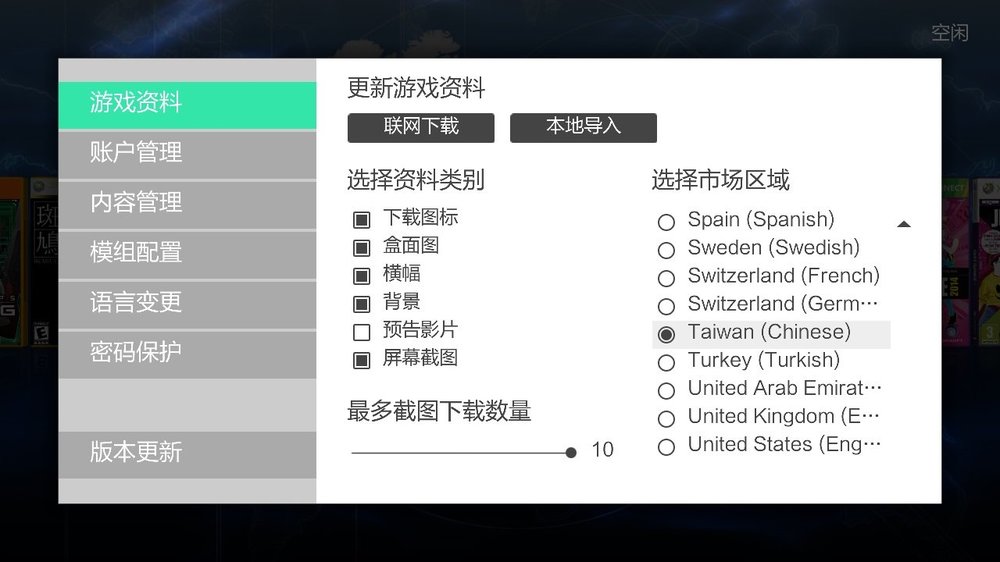
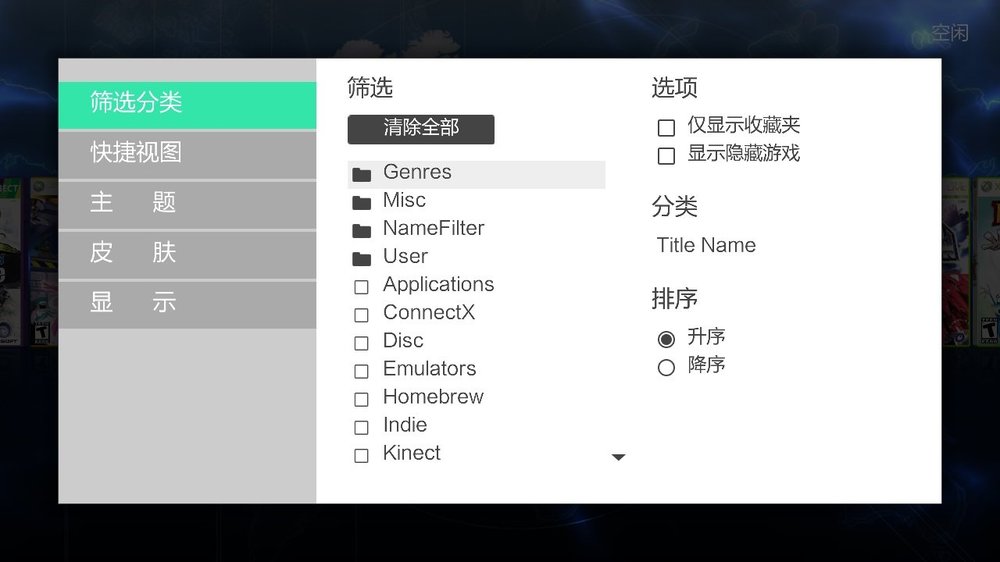
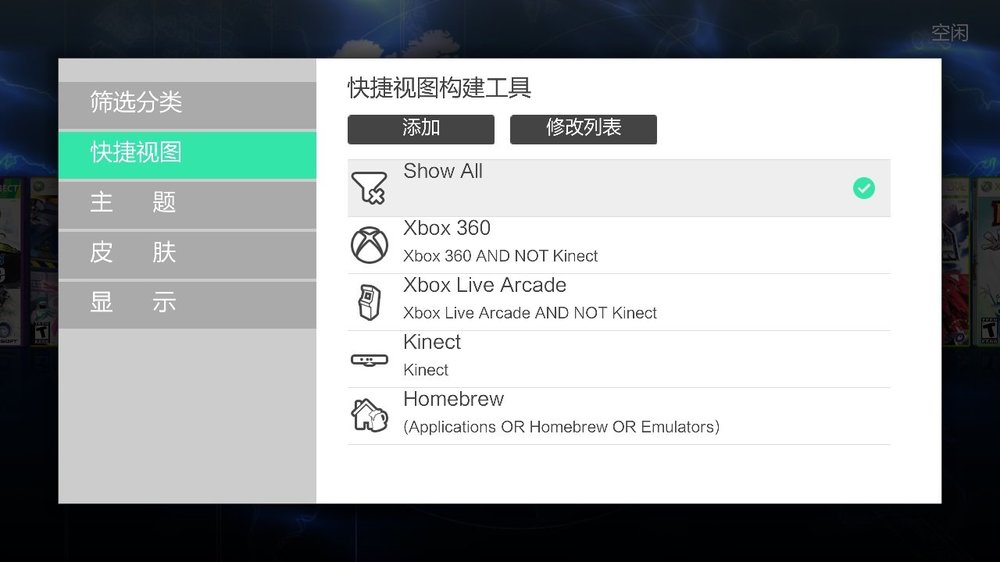
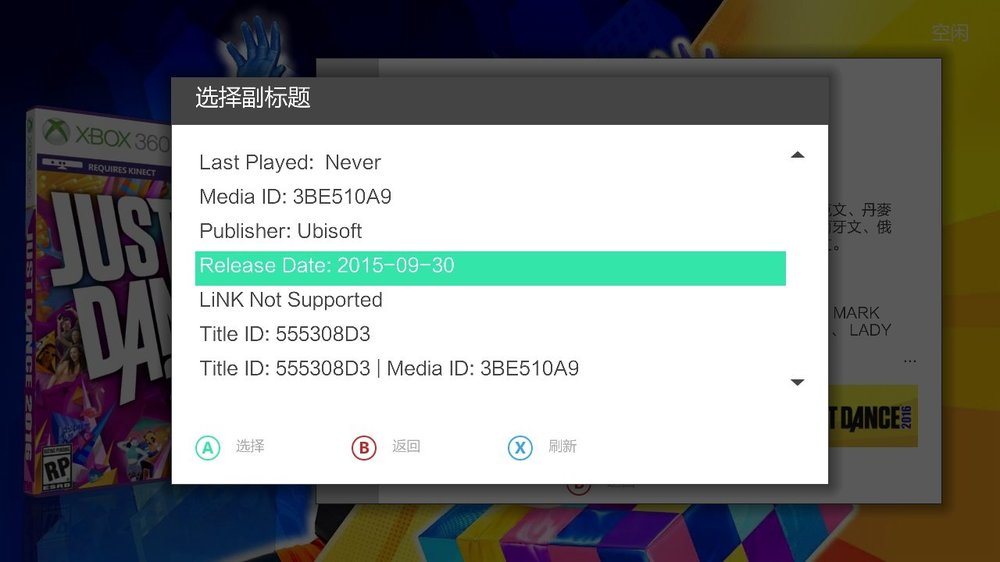

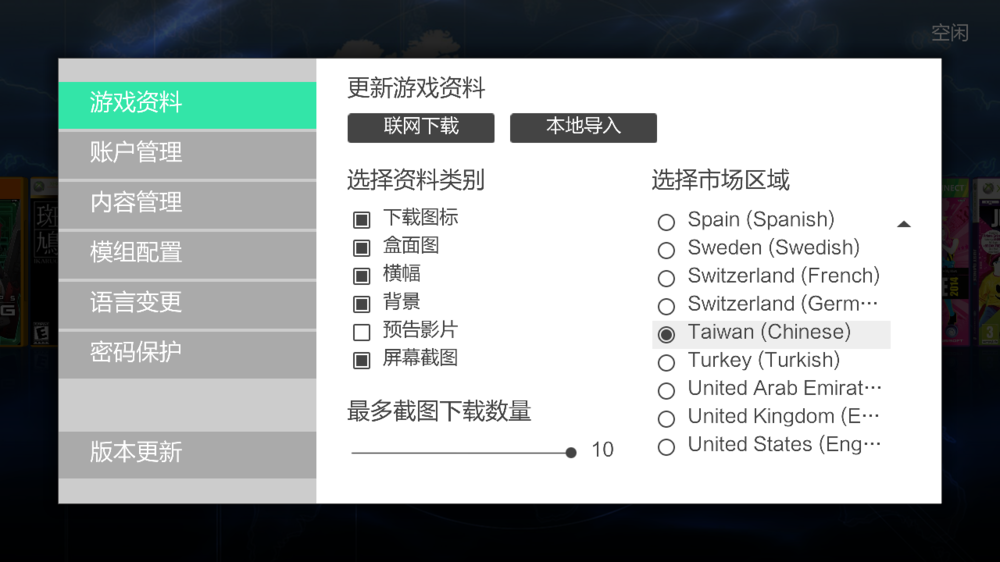
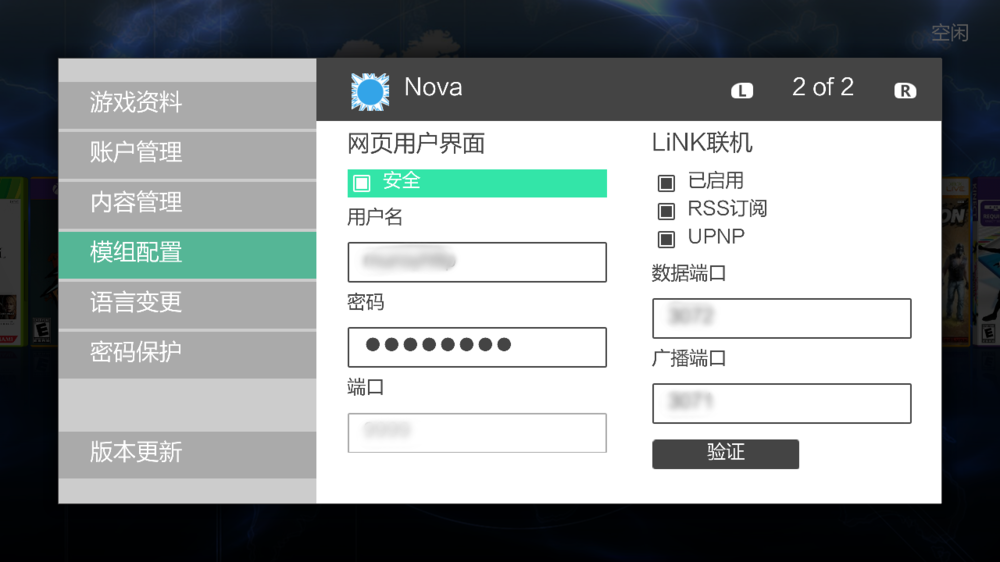
Skin ideas
in Aurora Skins
Posted
Glad to know you will do it in person.
yepp, it's a big system.
if this happens, Aurora users can be far earlier than Xbox Next Gen in UI experience
Fluent Design: Evolving our Design System : Build 2018