-
Content Count
64 -
Joined
-
Last visited
Community Reputation
2 NeutralAbout sandeman11
-
Rank
RMS Freshman

Profile Information
-
Gender
Male
Recent Profile Visitors
1849 profile views
-
i got probably the same (more or less) question, i keep getting this persistent error. If i perform this update, can i see this as an "clean" install?
-
i ordered a different router to replace the one provided by ISP. Was just wondering if that could be the cause of my problems...
-
oke, clear. If anyone want to share that would be appreciated
-
Got the same error again, this occurs if the 360 is getting some files. On my "starting screen" i can see the message ? status HTTP: 11 items left (0,00 kBps) When i want to add manually artwork the files are just piling up. i experience NAT-errors on my other xbox (and NAS) could it be that the FSD crashes are caused by network-issues?
-
oke thanks, in theory, can i just copy a launch.ini file from someone else?
-
hey guys. Question, currently i have the (minor) problem that covers are not automatically updating, manually it works so its really a big problem searching this forum i keep reading about setting the "livestrong to true" in the launch.ini file. so i looked for the launch.ini file (in /Hdd1/FreeStyle/) but i can't find the livestrong. In fact in a different topic i saw a launch.ini file that has more content than mine? The content in my .ini-file is: Is that good? Can i just add "livestrong = true" and FTP it back to the 360
-
i would like to give it a try with this. i used exiso to extract both iso's, i guess its the same as using xbox backup creator. I am lost at this point "and then put that on your hard drive HDD:content0000000000000000454109BA" when i look at my external HDD i dont have a 454109BA-folder. Can i manually add this folder?
-
thanks, looking in to that!
-
i would like to defend myself (no offence) i think it is probably more than a year ago that i updated my 360. Sometimes i can't even remember what i was eating yesterday...
-
well here's a strange thing. The error is suddenly gone, not to happy about that because now i don't know what caused it... i see that all covers are gone and if i manually update one, this works. Any way to get them once in all? 175 is not funny to update one by one :-) Thanks for your help guys, will also update.
-
euh, configure dashlaunch? can you hold my hand and lead me?
-
After an error "out of the blue" http://www.realmodscene.com/index.php?/topic/242-freestyle-dash-3-crashed-what-would-you-like-to-do%E2%80%9D/ I tried to Extract archive and send content to my XBOX 360 MU / HDD / USB. Ftp'ed all files but 2 files would not transfer: nuisp1033 and nxeart. I hit in file manager the default.xex anyway. Xbox boots and when ik look in "credits" is see that i am on dashversion 3.0B rev 775 and kernel 2.0.16203.0 But, the error keeps coming immediately when Freestyle boots. (even after resetting options, even resetting game data. My kids will kill me) So back to topic title. I want to do a fresh install, just hoping that will solve my problem. Except i don't know how because i have not installed FSD that much. I think that in the past i installed via a disc where i burned an .iso on, not even sure about that. If someone will point me in the right direction that would be great and very appreciated!!
-
sandeman11 started following freestyle dash 3 crashed what would you like to do�..
-
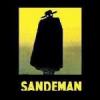
freestyle dash 3 crashed what would you like to do�..
sandeman11 replied to kilesa's topic in Support
mmm, strange. Now F3 crashes immediately even if i disable auto-scanning by start-up. Cant even remove the gamepaths because there are "downloads" that have to be completed first? -
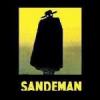
freestyle dash 3 crashed what would you like to do�..
sandeman11 replied to kilesa's topic in Support
I "suddenly" (after adding 3 games via FTP) got this problem too. After enabling the automatic scan the problem is gone, trying to figure out what is going wrong here. Is the amount of games the issue? When i choose "try to continue" after the error appears, i see that 3 items are idle in "status; HTTP 3 items left (0.00kBps) is see i have 32GB free on my 1TB External HDD, could that be the problem? Next what i am gonna try is deleting the 3 games and add them one by one to see when error appears. If you have ant thoughts on the issue i would like to hear them Almost forgot, if i choose continue and start one of the last added games, the game just starts. That seems to work -
Rumor is that this is a feature with the new Xbox360 / Durango ;-)


