-
Content Count
134 -
Joined
-
Last visited
-
Days Won
12
Posts posted by StelioKontos
-
-
If you're running my patch from @sonnyy's post above, double check that livestrong is disabled; enabling livestrong was a workaround for the crash you experienced, but unnecessary if running my patch. New titles require an http request to m$ to update your locally cached manifest with that title, which it can't do with livestrong enabled.
-
Good to hear.
-
On 9/9/2021 at 6:02 PM, earthprime said:Semi answered my own question. For anyone else seeing this issue:
-
What he said ^. If you copied all the fields same as other console, it won't work unless you're going for having a static IP, in which case the Xbox up would need to be different. Set to default network settings, back out to main network settings screen, choose the option to disconnect and rescan. Then reboot console, go to network settings, and select your router. Reboot again, and see if it connects. If not, I include photos of network settings in your post.
Note that I'm referring to the network settings from the normal Xbox dashboard for everything above.
-
Just now, Luceferium said:I understood. Thanks for your work and your time, friend, I really appreciate it. Now loading backgrounds via my PC using AuroraAssetEditor
No worries, glad to help.
-
 1
1
-
-
m$ = microsoft
cdn = content delivery networkIn other words, if unity.net doesn't have the title asset stored on their server, Aurora will resort to downloading them from microsoft's servers (cdn).
Search the forums for Aurora Asset Editor, iirc.
It's not officially discontinued, but the devs are all pretty busy and as Aurora is free, updates happen when and if they get around to it.
-
@Bryan Sanders & @radarshop, I explained how to do this in another thread... the file Swizzy is referring to is "/Data/Databases/content.db", which you should delete. Leave everything else in the /Data/ dir as-is. Then just clear the grayed-out scan paths, re-add them, and do a full scan. Since the title assets will already exist in the /Data/ directory, the scan will simply rebuild a new content.db file without redownloading everything.
-
Gotta love these idiots who start a new thread without bothering to notice all the other threads addressing their problem already. Then don't even bother to say thanks when someone replies with a solution. Learn to search before you post, and don't be an ungrateful prick, @Trevon. 🙄
Thanks, @sonnyy.
-
Add my patch to your launch plugins and see if that fixes it. It looks like the crash is happening when downloading the assets, which is a known bug with Aurora currently. Direct download link:
-
17 minutes ago, Luceferium said:With liveblock, livestrong, xhttp enabled, I can download without problems and without crashing the cover. If you turn off livestrong, then even when the patch is applied, the aurora still gives an error. If I disable liveblock, will I be able to download backgrounds or will it still be impossible? I'm just not sure if there is an option to download backgrounds now, or if downloading covers is the aurora limit
Some assets, namely background images/screenshots/trailers, are not hosted on unity servers, and have to be downloaded from m$ cdns. Those are the problematic downloads causing the crashing, which my patch blocks. If your title covers downloaded fine but you are missing some screenshots, then the patch worked correctly; until Aurora pushes an official update fixing this, your best option is to import the title assets using Aurora's companion tool.
-
5 hours ago, Luceferium said:Hello. As I understand it, liveblock and livestrong must be turned off for the patch to work. But how can I make sure that I do not get banned? I can turn it off in dashlaunch, but I'm afraid of getting banned. Sorry, I just recently became the owner of the xbox 360 (no matter how strange it may be)
Like @sonnyy said having them enabled has no effect on the patch; it only inhibits Aurora from fetching title data on first run if your games changed. Re protecting your kv with those options disabled: either use a quality stealth server, backup your kv and put a banned one on temporarily, or just disable livestrong and leave liveblock enabled.
-
On 6/16/2021 at 11:24 AM, NiffiN said:Why not just make it possible to download the covers and the necessary information manually... so how was it in Freestyle Dash? Why these incomprehensible problems? After all, sooner or later everything will break again, and no one seems to want to fix Aurora anymore. The text is generated by Google Translate. My apologies.
You could always use the tool then manually import them from there for now. That is beyond the scope of my patch, though.
-
On 6/11/2021 at 11:24 AM, daniel_tobon said:Hi @StelioKontos have you try to update your patch to support Xbox classic games?
I have not had a chance to try fixing it, though I did look into it some more and it seems to be related to threading. It's a common problem that occurs with most plugins including stealth plugins; since your launch plugins aren't needed when playing og games, most people just eject the tray at boot to bypass loading the plugins. The current version detects the tray state and aborts loading if that's the case, for until I have a chance to work on a complete fix.
-
1 hour ago, MKK hanzo said:Funny. It does not crash anymore when manually refreshing assets, but now, it does not download anything. Not even the synopsis.
Also, when I posted, it downloaded 2 or 3 backgrounds for the games, but gave the crash message.
If livestrong is enabled, it won't download anything, hence no crash.
Any assets hosted by unity will download fine; you crashed when it got to an image not on the unity website, and tried downloading it from the Microsoft cdn.
-
 1
1
-
-
On 6/5/2021 at 7:26 AM, Starchild said:Stelio, many thanks for you patch! Now I have covers and desriptions, but still no screenshots and trailers (livestrong disabled)...
Any ideas here? Thanks in advance😀
Some assets are already cached on the Unity servers, though most screenshots and trailers are not cached to conserve bandwidth. If the asset isn't available through the Unity server, Aurora then attempts to download the asset from the Microsoft CDN. As @MKK hanzo pointed out, due to some changes on Microsoft's side with their marketplace assets, those assets are no longer being successfully found/downloaded by Aurora (causing the crash). Currently the patch only blocks the crash; I'm not attempting to reroute the requests currently, as my knowledge of the api they're using is practically nil, and last thing I want to do is introduce additional edge case exceptions as a result of my patch.
-
 1
1
-
-
Grab the latest version of my patch at https://github.com/StelioKontosXBL/AuroraCrashPatcher/releases and set as a launch plugin in Dashlaunch. Instructions are in the README at that repo. This will fix the unhandled exception crash you're getting.
-
55 minutes ago, daniel_tobon said:Hi @StelioKontos,
I have been using your patch and everything is working fine without errors. Just one problem, your patch is causing "crash intercepted error" with xbox classic games with retro-compatibility. When I removed your patch from the launch.ini file, the xbox classic games works fine, but after I set your patch, then I got the crash intercepted error.
This is a known issue; quite a few other plugins (some stealth servers, etc) have the same problem from what I've seen. If you eject tray when booting to bypass loading plugins, the patch won't load, allowing you to play it games without it crashing. I'll post an update to the repo when I have a chance to add a fix for this.
-
No idea on ETA for an official update fixing this. The crash started on April 1 (yes, April fool's day; no, not a prank), and best I can tell is due to a change in the API response, or relocating of the assets hosted by Microsoft's cdn. Most likely it's a parsing error that never fully manifested itself until this change, as the normal dash retrieves the game info for marketplace using the same API that Aurora does, and nothing broke there obviously.
-
Just delete the "/Data/Databases/content.db" file, then manually delete those gray game paths in Aurora.
Ensure you have the patch set in your dash plugins so you don't crash on your next scan to get the artwork back. Patch download is at http://github.com/StelioKontosXBL/AuroraCrashPatcher/releases.
For initial scan, Aurora needs liveblock/livestrong to be disabled, so do this also when adding the patch. Be sure you have stealth in plugins, or a banned kv on Hdd, since liveblock is disabled.
Now reboot, launch Aurora, add your game paths again, and scan.
Edit: Don't delete anything in the "/Data/GameData/" folder; all your custom artwork you imported is already there. If Aurora previously had all artwork showing, you might be able to run the scan again without liveblock disabled (if you prefer to keep it enabled), but regardless, make sure the patch is in plugins because a full scan will be necessary for your artwork to show up after resetting the gray paths.
-
1 hour ago, Schnidda said:hi, just wanted to thx you again, I got all my stuff on the my 360 finished. Needed to make some covers and about 40 Backgrounds myself and added them with AuroraAssetEditor_v1.3. Now it looks nice

Now I say goddbye to the plugin for now, cause also 1.2 still breaks XBOX OG games
If you eject your tray when booting, the patch won't load so it games work fine. I'll look into making it run when playing it games also when I have a few spare moments, so keep an eye out here and at the GitHub repo. Glad to hear it helped you.
Side note, if Aurora or unity have an option to upload your covers/backgrounds for others to use, that would help the community a great deal. If the cover or background is on the unity site, Aurora won't have to fall back on Microsoft's cdn for that, meaning fewer missing covers for future users.
-
2 hours ago, -zard- said:Use the debug version and send me the logs. If there is indeed an issue, I need to see the logs in order to do anything about it.
Edit: Videos, screenshots, and some wallpapers/banners will not download. Practically all box covers will download, the majority of backgrounds, and about half the banners as well. For assets that don't download, that is not a problem with the patch not working. That is because those resources are not hosted by unity, and have to be downloaded from Microsoft - those are the very download requests that are causing the fatal crash. The fact that they're being blocked means my patch is working.
Enabling liveblock only works if you already have all the game data cached from before, or import it manually. Using the patch without liveblock enabled is both more convenient, and makes it possible to do a full scan on a fresh install - otherwise impossible as things currently stand. The primary reason for scanning the titles is in cases where the user is on a fresh install, and aside from the patch or manually importing everything there is currently no other workaround.
Nowhere did anyone claim this patch would magically make all downloads work with no crash. The patch is only guaranteed to prevent the crash, while still allowing any title assets hosted by unity to still download. I welcome feedback, and without the community's patient bug reporting when I first wrote the patch, it wouldn't be as effective as it is now. But stating it does not work or is unnecessary only shows your ignorance.
So yes, patch works as designed, and no you cannot always have your cake and eat it too. 🤦♂️
-
 1
1
-
-
Can you be more specific? Lag, hang, freeze, or low FPS? Does it recover, or do you have to reboot? Which games is this happening to specifically, and how are they installed (iso, god, ripped from game disk, etc)? Also what plugins are set in Dashlaunch when this occurs? Sounds to me like either a buggy module or mod menu(s) in your plugins, or could possibly be related to your game install.
Aurora, as a title, is exited completely when a game is launched, so unless the game performance issues are stemming from the game install or title update done through Aurora, your best bet is to start with any other third party modules that *are* running while the game is active first, then drill down from there if the problem persists.
-
No problem glad I could help.
-
2 minutes ago, -zard- said:DashLaunch Settingliveblock - truelivestrong - falseTest Patch - 0.1~1.1 All File Result - error 1.2 - not error but...Only the cover and information are updated, and this results in the same result even with the launcher inilivestrong - true settings even if the patch plug-in is not used, so there is no reason to use the plug-in.sorry man~
1.2 - not error but...Only the cover and information are updated, and this results in the same result even with the launcher inilivestrong - true settings even if the patch plug-in is not used, so there is no reason to use the plug-in.sorry man~
So yes, liveblock is enabled. Disable it as I said, so Aurora can cache the game info it needs to download the covers in the first place. Until you do that, my patch will literally *not run at all*. This has nothing to do with the patch, it's how Aurora works (and for good reason).


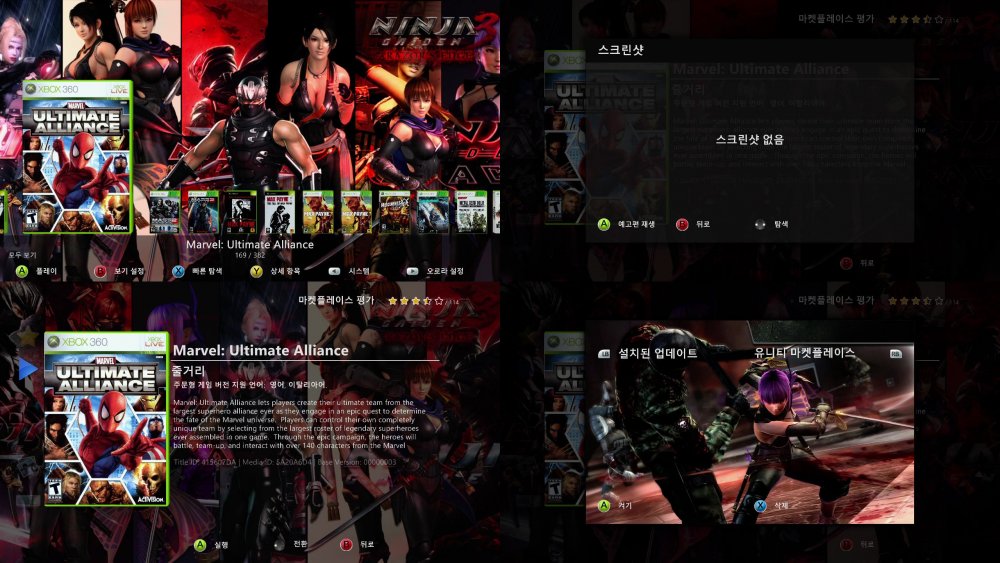
Aurora 0.7b.2 hotfix!
in Aurora releases
Posted
If you're using my AuroraCrashPatcher, you can safely remove it from your plugins as this hotfix addresses the cause of the crash I wrote the patch for. If you still use FSD, it's recommended that you leave the patch in for now, but it's no longer needed for Aurora.