-
Content Count
30 -
Joined
-
Last visited
Posts posted by rafaelalcid
-
-
On 4/30/2021 at 7:46 PM, Neocazen said:Is the TU installed and activated? I downloaded it here, installed it, activated the TU and everything is normal.
After many hours and some days of headache, I've managed to solve the issue: after looking at 360 Content Manager, I've found out that the DLC Horror Pack somehow was Locked, so I've unlocked it and now - thanks God - It's working again.
Thank you very much for your attention and help, Neocazen!
-
On 4/30/2021 at 7:46 PM, Neocazen said:Is the TU installed and activated? I downloaded it here, installed it, activated the TU and everything is normal.
Yes.
How odd!
I'm gonna download the TU again. -
11 hours ago, StelioKontos said:Yes; it does Unity requests first, queries Microsoft's catalog api, then requests the actual assets from Microsoft's CDN where needed. It is possible that assets not found on the unity server fallback to M$ for the request, which would explain why some of the missing assets occur with the patch. Either way, if you want better, bug the devs to update Aurora directly so you don't have to depend on the patch at all lol. And if you're actually doing that to get all the background images blocked as false positives from my patch....well you are a very patient person - much more so than me lmao.
At this point the patch prevents 99.9% of the crashes caused by downloading assets 100% of the time for 99.9% of the users with 99% of all titles successfully downloading their cover art. Even if all background images were blocked from false positives I'd still consider this a reasonable success in it's own right lol.
(^ unscientific numbers, of course, but you get the gist)
Yeah, your patch does save a lot of lives, hehe (mine included).
And I've figured it out that much: that some backgrounds might be at the bottom of the 'download order' even after screenshots/ trailers; some Aurora manages to download them just fine, others, as you said, it doesn't (so it downloads some images from Mcsft, then.How interesting. That explains the restarting, then).
And thank you very much for all your help, Stelio>
Hmm... how do I ask Aurora devs about this?
-
11 hours ago, Neocazen said:Try clearing the device cache
I did (HDD and USB), but nothing.
-
17 hours ago, StelioKontos said:Missing background images would be due to that title not having a background image available. That asset is downloaded from unity not m$ cdns, so unaffected by my patch.
Well, there was before this whole Microsoft mess (for exemple, titles like Ninja Gaiden II, Star Ocean, Soul Calibur IV and Tomb Raider Legend).
I've noticed that without your plugin it downloads about 6, 7 items and, about the third or fourth item, it crashies.
Sometimes I manage to download everything without Aurora restarting (beats me how this happens), but most of the times it crashies (I'm speaking without your plugin. With it I can download most of the items, but not every one of them, like before.
Edit: I've just managed to download Ninja Gaiden II background (by downloading and restarting Aurora, without the plugin) right now. -
Hi!
Out of nowere, I'm getting 'Cannot load content. Data may be corrupted', but this has never happened before.
I tried download it again and again, but to no use.
I've tested in my pen drive here, and it worked, so I thought the problem would be my USB HD but today it didn't work!
If anyone could help I would be really grateful!
-
Hi!
First of all, many thanks for your patch.
But some games still don't download the backgrounds (like Mass Effect 1, Tomb Raider Legend and Underworld, Virtua Fighter V and Final Showdow et cetera).
What could it be?
-
Hi!
I'm playing Fallout 3 now with some mods and I want to know if is there a way to reorganize the load order the game load the mods and DLCs.
One of my saves was so messed up (some mods above the master .esm files, like Operation Anchorage and Broken Steel) that I couldn't even save on PC to transfer back to my Xbox (since these games have a lot of issues, way and back I have to transfer to the PC version to use some Console Command to fix those things, so I can play it nice on my video-game).
I use Horizon to transfer my mods to my USB.
Any help would be really appreciated!
-
My doubt is: how can I change the load order in Fallout 3? my load order was so messed up that, now, I can transfer my save back to the Xbox to fix some things (Luck Harrith is stuck in Megaton. I would use a Command Console in the PC Version to fix him, then transfer back to the Xbox, but now I can even save back on PC!
Just my luck, lol!...
Edit: I mean, I don't know why, but my Broken Steel file gets after the mods I installed - in Wrye Bash in the PC Version, it shows before the mods, as it is a master file (.esm) as it shoud be.
-
On 6/28/2019 at 2:40 AM, OkeyDokeyyy said:Ok I downloaded it, what do I do now?
I don't know specifically about these mods, but there are two processes:
1 - Just copy and paste the special content (like music, textures, meshes) in your Skyrim Data Folder (yours is on USB, right? but it can be on HDD as well);
2 - Open Horizon, and just drag the "white" file (this is the mod file, that was an PC .esp converted to the Xbox 360 DLC) to your USB through Horizon.
Done.
-
On 8/10/2018 at 6:10 AM, killigeo said:Does this also work for GTA V mods and other games? or only for skyrim
My question is about renaming the mods to fix the load order: how do I do this since, in the 0000 Paste, they're all numbers!
-
Hi.
I did it, but the game crashes when it begins... damnit!😂
It seems I can't put sound Mods in Fallout 3 for Xbox 360... what a shame: I have converted them into .xma an all (if you wish another method to convert .wav to .xma, download the xma2encode from this video, and follow this part of the tutorial (about 25:00), and simple drag your wav music into the xma2encode.exe, and wait it! done it! oh: it has to be in the same folder and at one file after another. I have tried multiple files, but to no avail)
Peace to you all, and thank you very mych for your help.
-
12 hours ago, mightyhama said:SDK or also called Neighborhood is a application used for dev kits and allows users to modify games, eg make cheats, mods, maps etc. Google it and you'll find it and info to use it
Hmm... I have downloaded and installed this today. Is this? if so, can I do the tutorial as writen above?
Thank you very much for your help!!
-
Hi!
I'm sorry, but what is SDK? where do I download it? how do I install it? I just want to convert some Fallout 3 mods (in PC, the songs are in .WAV; I have discovered today this difference, because some mods were not running the sounds).
Thank you very much.
Peace.
-
Hi, everyone!
I've tried both Aurora 0.7.b and 0.7.b.1 and, still, in the section Settings (with the Start button), About, the Plugin part always shows ???
What could it be? can anyone help me??
Thanks. And Peace.
Thread moved from Unity ----> Aurora subforum.
Dr.Gonzo.
-
-
On 9/3/2018 at 6:15 PM, gavin_darkglider said:You can skip the update. What version does it report running?
I'm sorry for the delay, guys!
It's the newest, I guess:
Aurora 0.7b.1 -(r 1622)
On 9/3/2018 at 6:15 PM, gavin_darkglider said:You can skip the update. What version does it report running?
Ok. Thank you.
On 9/4/2018 at 5:07 AM, saywaking said:did you do the update Process? What Versions are Your Plugins (maybe take a Screenshot of "About" Page)
Also, Maybe there is something crashing, provide Log Files and check for Temporary Downloaded Update Packages in The Aurora directories and delete them. Maybe they are incomplete but considered as complete and that would be a bug.
'What Versions are Your Plugins (maybe take a Screenshot of "About" Page)'...
Hmm!! I'll take the screenshot and show you!
On 9/4/2018 at 1:59 PM, felida said:This isn't the first time I've heard this.. also, it did it on my devkit.. I'll post more when I can tonight @gavin_darkglider
Thank you very much, dude! God bless you.
Peace to all.
-
Hi, guys!
I can't upload my Aurora through Xbox: it always asks to upload. I must have done the whole process (download the newer version, update through Aurora) about 3 times but, every time I start Aurora, it says A newer version of Aurora is availble.
Can anyone, please, help?
Thanks.
Peace.
-
On 7/31/2018 at 6:12 PM, yrg23 said:Finally i figured it out. First i downloaded title update from this link. Its safe.
http://www.mediafire.com/file/y44389m1g7s1kcx/
I dont know link sharing rules actually. Please dont ban me
First clear eveything inside cache folder
Then, if you created 000B0000 folder deleted it completely.
Upload TU to cache.
Shut down console completely
Then open it and start the game via aurora
Voila... It will search a while in the main menu then all the DLCs would be activated and quest book updated
Hi!
Where did you find this Oblivion TU?
Did you uploaded via Horizon?
Aurora recognized it? what about Freestyle?
Thank you very much for your help!
Peace.
-
On 7/24/2018 at 11:15 PM, Remmigiosh said:I've just uploaded TU3 with MID 013FE217 to Unity.
I hope it will appear, as I've seen some TU's don't show up when I upload it. Or give a 'no filevar' error message after uploading.
Thank you very much!
I'll take a look at it.
Peace.
-
Hi!
Can anyone, please, upload this Title Update (I know this is old; I'm sorry):
The Elder Scrolls IV: Oblivion
Title ID: 425307D1
Media ID: 013FE217
Ver.: 0.0.0.9.
Thank you very much!
-
hi guys.
yeah yeah, I know; everbody is using aurora now and on, but...
I don't know when, but from one day to another, some game icons (where your lattest played games apper together with you avatar on freestyle) are not showing up (like my fallout 3). it shows "no icon'. what can I do to make reppear again?
thank you.
Peace.
-
Thanks, dude! do you know if thie king of fighters 94 work on you xbox 360??? peace.
-
14 hours ago, felida said:tbh, there shouldnt be any compatibility packs.. lol.. those didnt start until cod:ghosts time frame.. iirc..
Oh, sorry for the "compatibility pack" thing, lol. oh, it may be called whaterver the people say, lol! is it what? compatibility classic xbox? whatever.

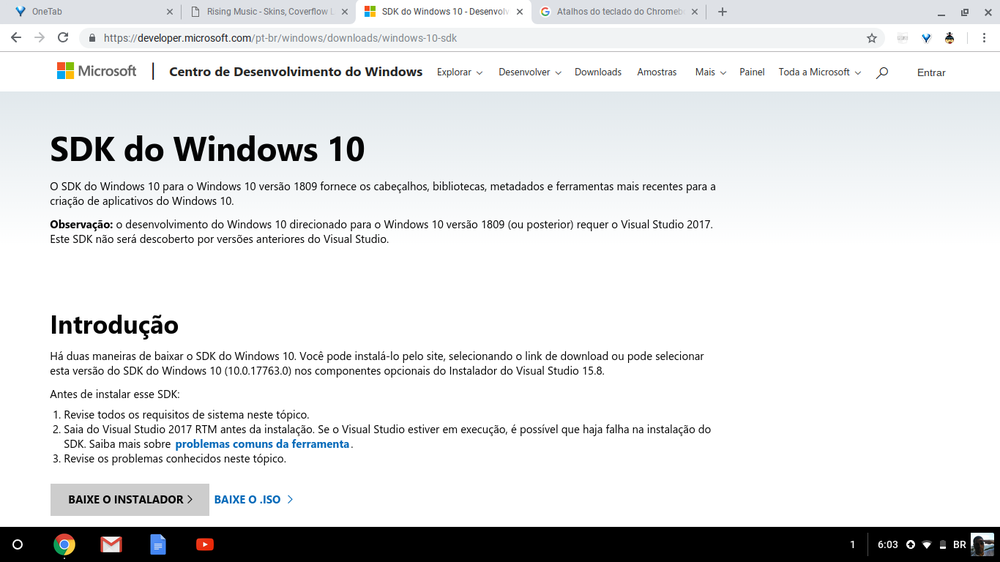
Crashing on aurora and Fsd Fix
in Aurora support
Posted
That would be wonderful.