-
Content Count
95 -
Joined
-
Last visited
-
Days Won
9
Posts posted by Gualdimar
-
-
Yeah, but the functions we have there now are actual functions, they do something, sound for instance is pointless, it doesn't really help anyone... it doesn't change anything...
actual functins can be useless too. i mean, what`s the point of viewing trailer or screens from xbox.com if you already have that game? what`s the point of quick browse if it`s the same gamelist, just without covers?
sounds don`t add any functional improvements, but they add some colors to the experience of using aurora
-
 1
1
-
-
I wouldn't recommend using the XEXMenu patch function, it can cause other problems, i'm fairly certain XEXTool can rehash a xex for you and possibly resign with the keys used when compiling the xex in the first place
Keep in mind, you must type in offsets in BigEndian format, it's not LittleEndian, basically copy the bytes into Calculator in windows in the order they appear and you should have the correct values
forgot to mention, you don`t need to do anything with your xex file after editing. hacked console is made to run unsigned code.
if you didn`t do anything to xex with xextool before editing, you shouldn`t do anything after. if you did, you can ecnÑrypt and compress it, but this isn`t necessary
-
The goal of Aurora is to have a nice, simple interface without alot of useless stuff, sound isn't all that important, it's "nice" for some... but not everyone...
this sentence can be applied to almost any function in aurora...
The goal of Aurora is to have a nice, simple interface without alot of useless stuff, conectX isn't all that important, it's "nice" for some... but not everyone...
The goal of Aurora is to have a nice, simple interface without alot of useless stuff, skins isn't all that important, it's "nice" for some... but not everyone...
The goal of Aurora is to have a nice, simple interface without alot of useless stuff, assets isn't all that important, it's "nice" for some... but not everyone...
and so on...
all i want ot say is many features are ""nice" for some... but not everyone..."
-
Well, you were absolutetly right. I modifed the title id's for the two xex files used by PCSXR360 2.0.7, using a Hex Editor (HXD), with the method mentioned above by Gualdimar, and then navigated to them in XEXMenu and used the PatchXEX option on both files. This then made them both recognized by Aurora with the their "new", modified TItle ID's (After a fresh content scan on the appropriate path, of course). After having modified the title ID's from 1CED2911 to 00000155 (the title ID on Unity.net), I am able to "push" my desired game cover to my RGH, which I couldn't do before.
Thank you for the help Swizzy.
So, you now know how to change the title ID of even an XEX with a title ID of 00000000? Would you mind sharing with me how you did this? I pulled it off with PCSXR 2.0.7, (see immediate above quote) and would love to be able to do it with even 00000000 xex files.
Thank you for your help either way Gualdimar.
I hope this thread ends up being useful to anyone attempting this as well.
it`s work of 2 mins, but it`s kinda hard to explain, at least for me. i`m bad at tutorials.
i don`t want to go into details, if you have some interest, check this link: http://www.free60.org/wiki/XEX
i`ll try to show the process in screens, maybe if you understand it, you`ll write normal tutrorial
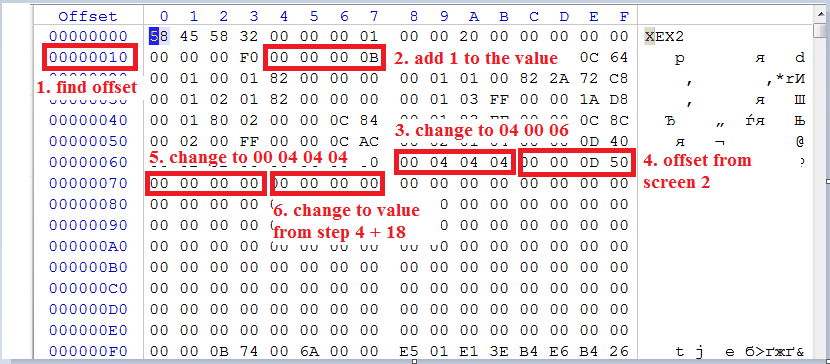
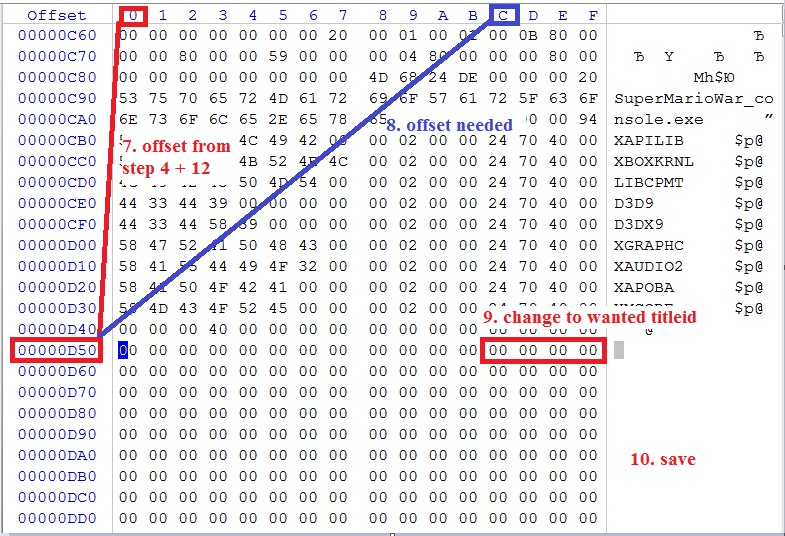
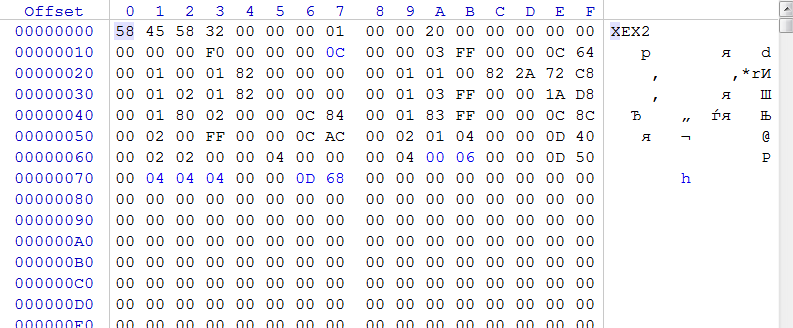
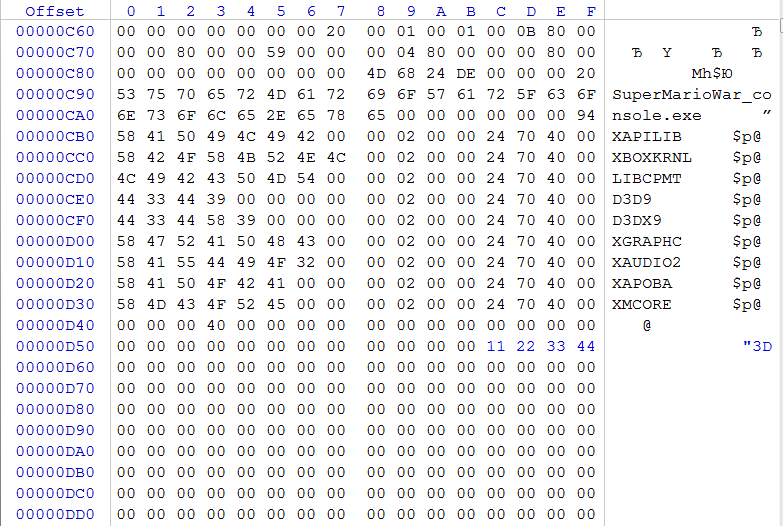
-
 2
2
-
-
The offset can be calculated... and that offset may not be correct for every type, it really depends on the header information
private static void GetFromXex(BinaryReader br, ref ListViewItem ret) { namespace x360PackageXexInfoViewer { using System; using System.IO; using System.Text; using System.Windows.Forms; public static class InfoCreator { public static ListViewItem GetListViewItem(string file) { var ret = new ListViewItem(file); using(var fs = new FileStream(file, FileMode.Open, FileAccess.Read, FileShare.Read)) { using(var br = new BinaryReader(fs)) { var magic = br.ReadBytes(4); if(Encoding.ASCII.GetString(magic) == "XEX2") GetFromXex(br, ref ret); else { switch(Swap(BitConverter.ToUInt32(magic, 0))) { case 0x434F4E20: // CONS case 0x4C495645: // LIVE GetFromCon(br, ref ret); break; default: throw new Exception("Incompatible file format!"); } } } } return ret; } private static uint Swap(uint x) { return (x & 0x000000FF) << 24 | (x & 0x0000FF00) << 8 | (x & 0x00FF0000) >> 8 | (x & 0xFF000000) >> 24; } private static uint GetUintValue(BinaryReader br, int offset, string name) { if(br.BaseStream.Position != offset) br.BaseStream.Seek(offset, SeekOrigin.Begin); var ret = Swap(BitConverter.ToUInt32(br.ReadBytes(4), 0)); Console.WriteLine(@"{1}: 0x{0:X}", ret, name); return ret; } private static void GetFromXex(BinaryReader br, ref ListViewItem ret) { var codeOffset = GetUintValue(br, 0x8, "CodeOffset"); if(codeOffset > br.BaseStream.Length) throw new Exception("Starting address of the xex code is beyond the size of the xex file!"); var certOffset = GetUintValue(br, 0x10, "CertOffset"); if(certOffset > codeOffset) throw new Exception("Xex certificate offset is beyond the starting address of the xex code!"); var infotableNumEntries = GetUintValue(br, 0x14, "infotableNumEntries"); if(infotableNumEntries * 8 + 24 > codeOffset) throw new Exception("Xex general info table has entries that spill over into the Xex code!"); uint execinfo = 0; for(var i = 0; i < infotableNumEntries; i++) { var j = i * 8 + 0x18; if(GetUintValue(br, j, string.Format("InfoTable Entry 0x{0:X}", i)) != 0x00040006) continue; execinfo = GetUintValue(br, j + 4, "Execution Information Offset"); break; } if(execinfo == 0) throw new Exception("No Execution info found!"); if(execinfo > br.BaseStream.Length - 19) throw new Exception("Invalid Execution info offset!"); var mid = GetUintValue(br, (int)(execinfo), "MediaID"); var bv = GetUintValue(br, (int)(execinfo + 8), "Base Version"); var tid = GetUintValue(br, (int)(execinfo + 12), "TitleID"); ret.SubItems.Add(tid.ToString("X8")); ret.SubItems.Add(mid.ToString("X8")); ret.SubItems.Add(bv.ToString("X8")); br.BaseStream.Seek(execinfo + 18, SeekOrigin.Begin); var num = br.ReadByte(); ret.SubItems.Add(num + "/" + br.ReadByte()); ret.SubItems.Add("N/A"); } private static void GetFromCon(BinaryReader br, ref ListViewItem ret) { var mid = GetUintValue(br, 0x354, "MediaID"); var bv = GetUintValue(br, 0x35C, "BaseVer"); var tid = GetUintValue(br, 0x360, "TitleID"); ret.SubItems.Add(tid.ToString("X8")); ret.SubItems.Add(mid.ToString("X8")); ret.SubItems.Add(bv.ToString("X8")); br.BaseStream.Seek(0x366, SeekOrigin.Begin); var num = br.ReadByte(); ret.SubItems.Add(num + "/" + br.ReadByte()); byte tu = 0; var istu = false; if(GetUintValue(br, 0x344, "Container Type") == 0x000B0000) { // Updater (Title or System) if((GetUintValue(br, 0x971A, "Installer Type") == 0x54555044)) { // TUPD istu = true; br.BaseStream.Seek(0x9724, SeekOrigin.Begin); tu = br.ReadByte(); } } ret.SubItems.Add(istu ? tu.ToString("D") : "N/A"); } } }Above you'll find a snippet of code from my tool that reads the information
thank you, Swizzy! i read more about xex file structure, and now i know how to add info about titleid to the header.
so i can say, it`s posible to add/change/remove titleid to/from any xex using just hex editor
-
begallegal1 didn't mean talk about how easy/hard it is to implement it, he was talking about the resources in general required to do so in terms of memory usage, cpu usage etc. etc.
Are sounds really that important?
it`s very convinient to have some feedback on your actions.
the simplest way I know is for FSD skins they will need to be converted to XMA files and then just replace the existing XMA files in the skin that are labeled for each action(scroll,enter, etc). or edit and add the sounds where you want them to play in a given scenes timeline in that scenes XUR file.
I have not even attempted to put sounds into Aurora skins (and In my testing it does not play video backgrounds in the skin either),,given that, and the fact it does not have action "sounds" by default I would have to assume the audio engine code(and xmv video code) is not implemented in the app as it is just excess "fat" that really adds nothing for functionality and of course uses valuable and limited resources that would be better utilized by adding something of actual function.
i somehow has managed to get animation sound play when aurora`s coverflow is loaded, but with the lack of experience i wasn`t able to move further
-
 1
1
-
-
I have all my emulators in a folder titled "emulators" on one of my external hard drives. WIthin that folder, I changed the name of the "FCEUX" folder to "00000171" (the title ID on Unity), and am still unable to "push" my desired cover. I will, however, mention that the emulator has an fce360 cover, just not the one I want, where did this come from? What information is Unity using to send this cover? The title ID of the emulator is "00000000"
I tried unpacking the fceux.xex file with xextool and then editing it in IDA Pro, but was unable to ascertain where the title Id resided once I had the hex code on-screen. Also, I wasn't sure how to edit it if and when I found it.
Pertaining to your post update, how do I edit an XEX file in order to change the title ID, especially without xextool? You said you used XEX Menu? please explain how...
Thank you
as i said, if titleid=00000000 you cant change it, i tried...
in other situation you just open your xex in hex editor. and here you can do in two ways:
1 just do the hex search, where value=titleid of xex
2 scroll down till you find hex combination "40<48 zeros>XXXXXXXX", where XXXXXXXX is the titleid.
the you just change hex value to your new titleid and save. done.
i use winhex
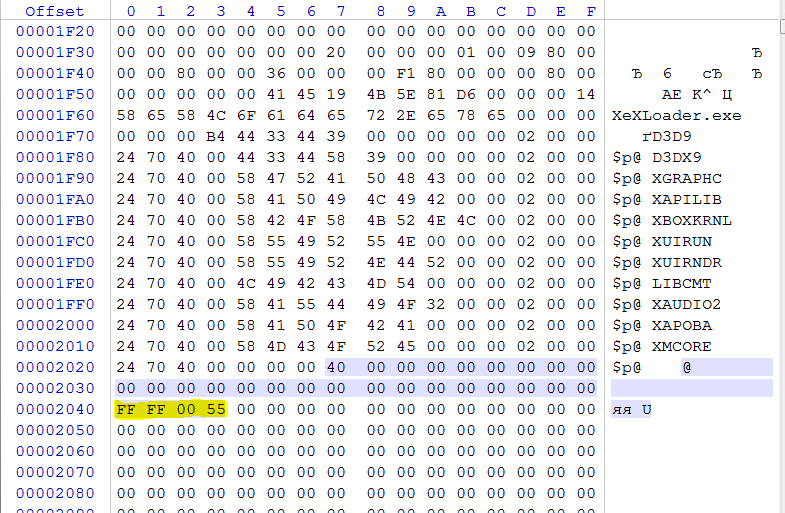
-
Homebrew can't have TitleID's, they're instead checked by folder name, have it named exactly like the one on unity and it should download the cover for you (and push should thus also work)
Don't post in the Tutorials section again please, it says when you post what this section is for, and it's NOT for asking questions!
wrong. they can(pcsxr_360, for example). and you can change it. you need to unpack xex with xextool, and then edit it in hex editor. i did this operation with xexmenu 2.1, cause for some reason it have titleid FFFF0055 and acording to xboxunity database this titleid assigned to "360 nand flasher".
UPD:xextool isn`t necessary, you can edit without unpacking. You can change title id, but not add(if titleid is 00000000).
-
My scripts works for what they were made for, it's not my fault xbox.com don't have proper information for every single game there is...
Adding exceptions like that isn't that hard... i've explained the process multiple times, and if you don't want to do so yourself all you have to do is supply me with the information required to add them and i will do so...
i didn`t say it`s hard. addin string to the lua file is simple. but the process itself is complicated. for exaple, i have 60gb hdd on my xbox, so i can`t have all games i want on my xbox and my library changes very often. this means each time i add or remove game i need to download filter.lua from xbox, find titleid of game i want to add/remove, edit lua script, download it to xbox and restart auroa. this take some time and effort. it would be much simplier if i could do this directly in aurora with the pair of button pressings(as in FSD).
your script showed me 2 games out of 7. and what if i have 500gb(or more) hdd with a ton of games and, for example, i have 70 mp games, your script shows me 20, so i need to find titleids of 50 games and add them to filter.lua. this would definitely take some time.
i don`t say that aurora is bad or your scripts are, and i don`t have anything against you. i just make examples of situations which regular users may encounter and which are hard to solve in some conditions, even when you know lua
-
For Aurora that doesn't make a difference... you just use such filters, and voila...
your filters don`t work properly. local coop, for example, doesn`t show all local coop games. and manual adding string with title or titleid to the filter for each game you want to filter is pain in the ass
-
...
I don't see any need for you to have XBLA games under Xbox 360 tho,...
for example, i don`t have division by xbox360, xbla, etc. i separate them by singleplayer, multiplayer, kinect, etc. so x360 or xbla game can be in any of mine groups.
-
Hey what is a GOD Header?
the XXXXXXXXXXXXXXXXXXX file, which goes with XXXXXXXXXXXXXXXXXXX.data folder in GOD games
-
backup db files and try it. if something goes wrong, you`ll be able to restore your work
-
i think it`s ok, if all other tests pass. you should try playing, if there is any problem, you need manualy forward ports on your router. not hard, popular router, plenty manuals
-
 1
1
-
-
Yea everything is working fine. I hope they can change the freestyle plugin. At least change the name to aurora instead of freestyle home for the sake of the experience and remove the bottom black bar that showing the game detail. Do that then they can call it the final version of aurora
i don`t think changing the string in menu is at high priority right now, as there are some really cool thing coming and i don`t think that some string will spoil your experience.
also, i believe aurora is far from "the final version", as it`s still in beta.
PS: I assume you don`t play multiplayer, cause "the bottom black bar that showing the game detail" is very useful when playing through link
-
 3
3
-
-
If I am on FS3 then rund xexmenu and on the xexmenu I load Aurora.
My question is this. After loading Aurora, what happened to the FS3 and XexMenu? Are they still on the memory?
no, they are not. only F3 plugin is in memory, and aurora ofcourse
-
 1
1
-
-
ozgur106, if you are using fsd, you won`t be able to download TU for GTA5 through dash, you should install it manualy.
you can manualy dowload tu from xboxunity
"TU_<numbers>" goes in hdd\Cache
"tu<numbers>" goes in hdd\Content\0000000000000000\<TitleID>\00B0000\on fsd you can change covers through webui, on aurora you can do this only by pushing from xboxunity
-
 2
2
-
-
Until they finish up the aurora WebUI, like the one in FSD, there will be no option to manually make covers, and add them locally, because of the way aurora stores covers. Even then, it will be up to the devs if they want to take the time to make this a reality. It sucks, but that is the way it goes. Who knows what the future holds for aurora, I am not a member of team phoenix, but have a decent rapport with a few of the members, and they usually look in to the stuff I ask about. That being said, in a way aurora is more community driven then FSD. by this I mean that they look into most suggestions from the community, and try to implement as many wanted features as possible with each release, but what you are asking about will take some serious time to implement.
so much text and all is offtop.
nikeymikey, i think you should create thread in aurora request forum and wait for answers from devs. as this sounds more like feature request for aurora, than unity
-
 1
1
-
-
http://www.realmodscene.com/index.php?/topic/4815-how-to-set-up-weather-on-fsd/#entry40810I have this same problem.
I wrote my number API key- 7da22a7525d15b7b878163a1eb9cb
I type the name of my town and finds nothing :/
-
WOW ! it Works !! thank you!
Only 1 question, to fsd i could connect from pc and change covers, rename etc.. with aurora it doesnt work.. any solution?
BTW tested PC connection all good.
covers are fine.. but i have alot of disk 1 disk 2 names.. and to lazy to rename it all

current version of Aurora doesn`t have webui to do this things
-
 1
1
-
-
you can try dowloading fsd 3 from here:
http://www.realmodscene.com/index.php?/topic/2090-f3-rev-775/
and replacing plugins folder on your console
-
You get it from whatever source you have (don't ask where to get it from, the answer will be xboxlive on these forums)
Next you put those in the correct place for your game:
Device:\Content\0000...0\<TitleID>\00000002\<File>
Next you make sure to have a compatible TU installed, they generally go in either of these locations:
Device:\Cache\TU....
or:
Device:\Content\0000...0\<TitleID>\000B0000\tu0000000x_00000000
as i know
"TU_<numbers>" goes in hdd\Cache
"tu<numbers>" goes in hdd\Content\0000000000000000\<TitleID>\00B0000\
-
you can use 360 Content Manager, it can install any content on you xbox in a pair of clicks(assuming your xbox is connected to the local network)
-
 2
2
-
-
what you really need is to update your kernel/dashboard this is done by reading this tutorial: http://xebuildtut.xeupd.com/ there are others, but i recommend that you read this one, as it's meant for newbies (those that aren't fully into all of the terminology etc. i've tried to explain everything in as much detail as possible without explaining so much that it becomes confusing)
about dash update, this guide is easier and more newbie friendly
http://www.realmodscene.com/index.php?/topic/2205-xebuild-freeboot-nand-update-tutorial/


PCSXR 360 By Ced2911
in Homebrew
Posted
here is link to the post in the official thread with the most recent release: http://ks3372552.kimsufi.com/smf/index.php/topic,53.msg1032.html#msg1032
compatibility list with per game settings: https://docs.google.com/spreadsheet/ccc?key=0Avgwzi9aJqA2dENpUnZIekNpZVhKeVdyZlRhZ3VXdFE#gid=0
latest builds were made by cmkn1983 and i think he deserves some credits