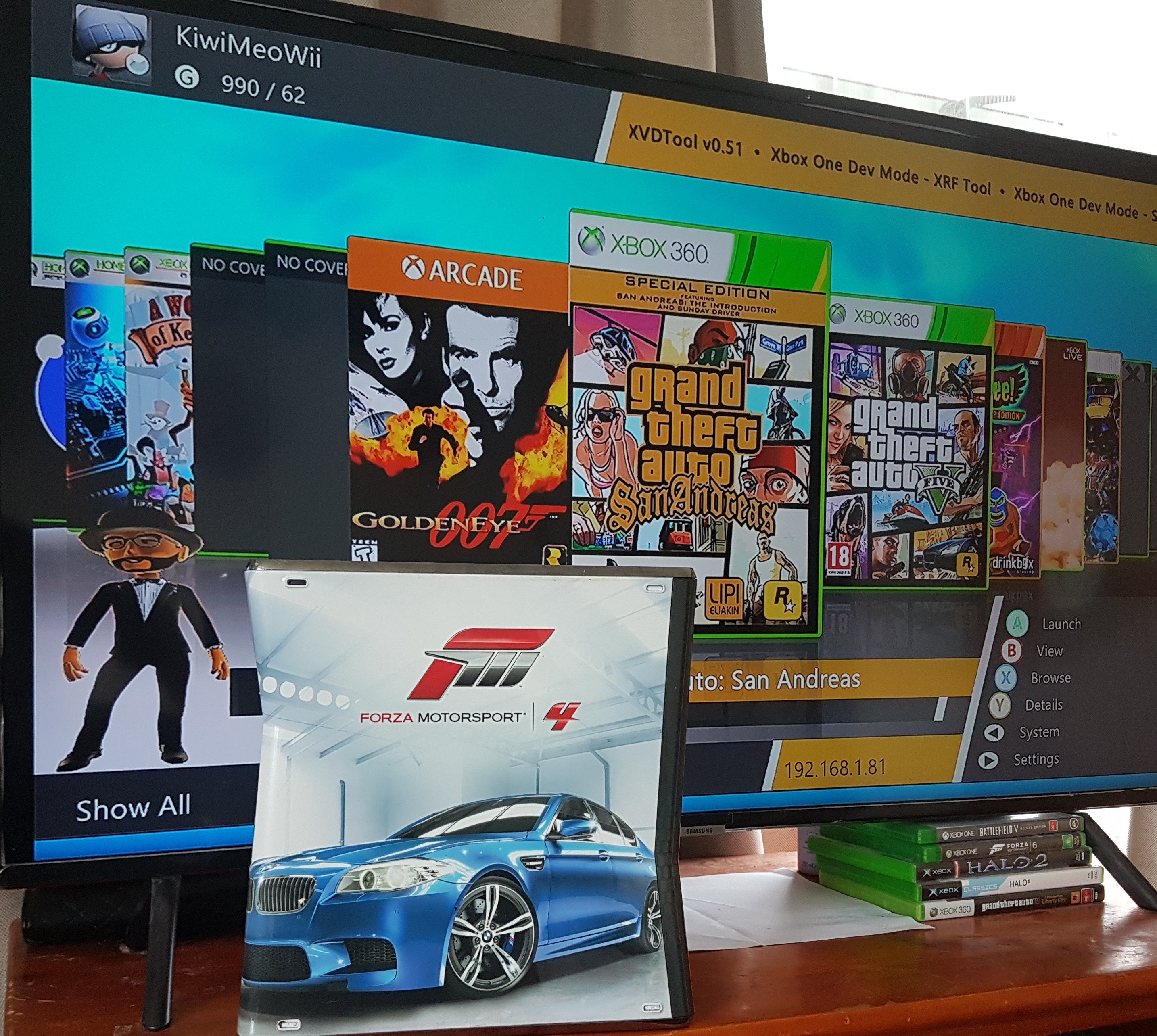
KiwiMeoWii
Members-
Content Count
158 -
Joined
-
Last visited
-
Days Won
22
Everything posted by KiwiMeoWii
-
Aurora skin Transitions
KiwiMeoWii replied to KiwiMeoWii's topic in Skin development and LUA scripting
I'm really unsure of the limits of what I can throw at Aurora. I'm just guessing its ram. But it's a guess.lol as I'm learning this as I go. I'm no skin or 360 coder expert in this field. I'm just trying to make the best Aurora skin I can & to be different or to give someone else ideas for there skin. So this skin thing can keep going. As I have feed of other people's awesome skin.xzp ideas & actually put them into my skin builds. Cheers to felida for the quick breakdown tuts. As I would of been fucked & to all the other gal/guys ideas they put into there skins as it gives me ideas or a build starting point. -
Aurora skin Transitions
KiwiMeoWii replied to KiwiMeoWii's topic in Skin development and LUA scripting
-
Hay guys what is the limitations of image transitions you can apply to an Aurora.xzp as I'm toying around with an entirely new KI.xzp skin update v2 build I'm trying to achieve. But Aurora cant handle it. Is there any way around this or is it because of my images.png eating at the ram what cause this to shut down. As I'm trying to do something different in a skin. As I have no changes to the other .xui files. As I'm doing the .xui files one by one & testing them to ensure there ok to jump to the next .xui file as I dont want to just quickly do everything in one hit. Just to find out it's doing this & crashes. 20200427_192135.mp4
-
New v2 version. I've just changed the download links over. I changed a few things to it. As I wasn't happy with a few things on it. But it's still the same backgrounds etc.
-
Since I was jamming KI on my XB1X. I decided to do a KI Skin Has music KI gold theme on loading screen. So if you have alot of stuff loading just chill out. Listen to some KI gold. KI gold intro theme. Main background + Avatar https://drive.google.com/file/d/1ZcVqIQ25YTs4ws1jTV5Ym_zjpM-xZm8x/view?usp=drivesdk
-
Not my skin I just updated it to work with 0.7b1. Original Author still the same I have added the Avatar & some lil effects to the main background nothing major. It's was & now is the same skin favourite of mine. https://drive.google.com/file/d/1nGgY-RpfcE8-0lVtzWg5Flh4E2dbXzKw/view?usp=drivesdk
-
Cover layout link is back up in the first post.
-
Please feel free to use this skin & cover layouts & upload them to where ever you want. As the link to my Google drive wont be there to long. Once you have downloaded. You can do what ever you want & upload these to your own sever etc I'm not worried if you change the names of these cover flows or skin as I only wanted to do this for fun. Like I stated. Enjoy & the link wont be here that long. It ain't you. it's just I dont like keeping things on my Google drive.
-
My halo skin. If any one wants it. https://drive.google.com/file/d/1-Ct8emmWjkk4qrVNSgBEgSBhCzHoRX2K/view?usp=drivesdk
-
Unable to open .xur
KiwiMeoWii replied to sagitairedudu's topic in Skin development and LUA scripting
You need to add the Aurora.Extension xml to Xuitool. The Extension you can get from the Phoenix.xboxunity.net site where you download the Aurora 0.7b1 file from. Just scroll down. Until you see the download link. -
I will add the files tomorrow. As I got to pull the files from my jtag & put them on my pc to upload them again. Cheers
-
It's not that rubensyama. I follow you on YouTube & leave a like. As you do some awesome jtag/rgh Aurora or FSD videos. I may not understand your language. But you bring up some interesting stuff I may not of knowing of about Aurora or FSD. The thing is I like to have space on my Google drive for my movies as I travel alot & use my phone to pull movies from my Google drive. So I delete stuff That's not needed. So these things I'm doing for my jtag/rgh systems I only share them for a week or so before I delete it. If someone has it. They can upload it & do what they please with it. I'm only doing this for fun
-
I've uploaded my halo skin for Aurora here. I will end up deleting it in two weeks or so. Like you said I've shared files to the community but no comments. But everybody wants it. But dont want give a thanks. So why should I keep it going. If I could add it to the coverflow scripts & skins that would be awsome.
-
The thing is I only keep stuff on my Google drive for a week or so. If you already have it. Please feel free to upload it & do what you please with it. I really only share stuff out on our ogxbox & 360 collection, modding group on fb or discord for abit before I delete it. So I can put other stuff on my Google drive.
-
Link here guys https://drive.google.com/file/d/1-Ct8emmWjkk4qrVNSgBEgSBhCzHoRX2K/view?usp=drivesdk
-
Here is my first Halo skin for Aurora 0.7b1. Inspired from the KODI.xzp skin made by Iggor Ferreira I think it is. Sorry if my spelling of your name is wrong. But your kodi build I've always liked. Admins remove this skin if not acceptable. There was one thing i should of changed as you will notice when the main screen boots up. It may annoy you it may not.haha I have changed a few things but not much but I added alot of backgrounds & tinkered a bit with some anim to the loading & main screen. So put on some shades. You may get blinded by the colors.lol hope you guys enjoy https://drive.google.com/file/d/1-Ct8emmWjkk4qrVNSgBEgSBhCzHoRX2K/view?usp=drivesdk 20200414_152311.mp4
-
Xuitool Troubles (Aurora_Main.xui)
KiwiMeoWii replied to KiwiMeoWii's topic in Skin development and LUA scripting
Never mind bro. I figured it out. I wasn't to sure which one to delete as it's all transparent in xuitool. It was the overlay panel I wanted to loose. -
Xuitool Troubles (Aurora_Main.xui)
KiwiMeoWii replied to KiwiMeoWii's topic in Skin development and LUA scripting
Hay felida. I've been going through all the xui files trying to figure out how to loose the white & grey background panels in overview, settings, filemanager so it looks transparent or do I have to make new panel transparent inserts & add them in to a folder called xuimenu. As i have been going through other people's custom skin.xzp to see what they have done etc. I've noticed that they have done there own stuff and added there stuff to the Visuals/Xuimenu & deleted alot of other stuff from the .xui files But I just want the back panels transparent as I like the Aurora setup as it's simple To use -
Xuitool Troubles (Aurora_Main.xui)
KiwiMeoWii replied to KiwiMeoWii's topic in Skin development and LUA scripting
Cheers for the info my dumb arse should of looked as I didnt know until I read your comment. I didn't realize the Avatar had frames in it for when it pops up & disappears.lol i never clicked into it with xuitool as I assumed the avatar had no frame changes in it & it was automatically there. As my bottom animation frame goes longer than my other frames. So I had to make the Avatar the same as it. I was going to start deleting some of my background animations lucky I read your comment before hand.🤣 -
Xuitool Troubles (Aurora_Main.xui)
KiwiMeoWii replied to KiwiMeoWii's topic in Skin development and LUA scripting
It's all good. I think I have to much stuff going on in the background. Why the Avatar glitches I'm thinking -
Xuitool Troubles (Aurora_Main.xui)
KiwiMeoWii replied to KiwiMeoWii's topic in Skin development and LUA scripting
Yeah it looks like this Avatar is getting a shock or just playing peekaboo glitching.lol. but because my anim is running across the bottom of the screen the Avatar glitches in & out of it.haha -
Xuitool Troubles (Aurora_Main.xui)
KiwiMeoWii replied to KiwiMeoWii's topic in Skin development and LUA scripting
Hay felida any way I can get my avatar from glitching in out of my halo skin I'm making. As its because of my animation I added in. I tried to put the Avatar at the for front of all my stuff going on in the background but couldn't figure it out. Cheers 20200409_182913.mp4 -
Xuitool Troubles (Aurora_Main.xui)
KiwiMeoWii replied to KiwiMeoWii's topic in Skin development and LUA scripting
Yeah I know what SDK & XDK means. But for Googling SDK or XDK dont pin point the exact tools I'm in need of for making skins for Aurora Etc. I'm always reverted to Realmodscenes from Google as alot of things talk about xuitool but no mentions of Neighborhood. unless I'm specific on my wording in Google search. For instance if I type in Neighborhood/recoveries I'll get the SDK tools I need. But cheers for answering & sorry for being a burden. -
Xuitool Troubles (Aurora_Main.xui)
KiwiMeoWii replied to KiwiMeoWii's topic in Skin development and LUA scripting
Appreciate everything you guys have done on helping the community. But everything for tuts & what you need for skins or something are all on different posts & comments of different posts but in its category of that specific thing. So it sort of makes it hard to figure out what you need to build a skin & I'm not computer savvy by no means. but I learn fast if I put my mind to it. Its taken me a while to figure out & gather the things needed for skins. what you devs were saying when you guys say its apart of the SDK/XDK which they are. But how come you guys just don't say you need Neighborhood/Recoveries? Which is the SDK/XDK you guys are talking about. I was running around trying to find this SDK/XDK you guys talk of but dont say much of. I even hit up some of the guys that collect xbox 360s, xdk, devs, stress, debug kits & in our lil modding group. what you guys were talking about so I could give some Aurora skins ago. the guys that are still playing around with fixs to old demo games on there xdk 360s. Were clueless as well. What you guys were meaning. One of the guys made a skin years ago for 0.6 Aurora. Then a guy told me to go & find XdkSetupXenon11164.3 as xuitool is apart of it. Because I was trying to look for xuitool on it's own. once I found it. I realized it's just an old version of neighborhood which I already have. How come you guys dont just state you need 360 Neighborhood/Recoveries & everything you speak of are in neighborhood/recoverie files once neighborhood automatically extracts its self. Besides a few files that you devs have made. Why you guys dont speak of it. As it's already out there. It just helps noobs like me beating around the Bush. Trying to find this is apart of sdk/xdk bs. Wouldn't you guys want people to keep building new skins etc or keeping Aurora going. -
Xuitool Troubles (Aurora_Main.xui)
KiwiMeoWii replied to KiwiMeoWii's topic in Skin development and LUA scripting
Sorry i for got to mention. If I export binary. It leaves my extracted Aurora_Main.xui blank.? All my work is lost & I dont get that message that pops up if you want to export & save changes what ever it says. No matter how Manu times I try to export binary, save or save as. So when I export binary. To another folder its blank & original Aurora_Main.xui in the 7b1 default.xzp I originally use becomes blank as well. & that message dont pop up. I've been using save. On my other .xuis & there been saving my changes for some reason & then some times it dont but once I know my changes save i drag & drop back onto xuitool just to make sure my changes have changed. As I have a few vids of my beta skins actually working on my rgh/xdk. I've reset, deleted all my neighborhoods, xmls. & I've watched your videos. So I was stumped. I've got the message that pops up now Now I just save, then save as... then export binary & cycling through these after a few trys. Then I now finally get the pop up message if I want to export as. So cheers for replying. Sorry I wasn't specific on my first post. I was getting frustrated with xuitool not saving my changes & I'll lose all my work I put into it. Then I had to start again & again & reset & delete & install again.

