-
Content Count
4175 -
Joined
-
Last visited
-
Days Won
320
Posts posted by felida
-
-
On 12/24/2020 at 2:33 PM, ScubaCole said:New to this stuff, as well. I just purchased an Xbox 360 with "Rgh jtag aurora" for my son (and myself)lol. It came with 80 360 games on it. I would like to put nes and other games on it, as well. Is there a link to an all in one emulator that will work on the 360?
There is no "all in one" but there is specific ones.. You can look on this forum for "felidas retroarch"
Its pretty much setup and easy to use mate.
-
14 hours ago, Newbie3xploiter said:Hey do ya happen to know of an Xbox forum that's a bit well.....not gasping for air
Lol.. This forum is alive.. People just ask the same stuff that is already answered lol
-
 1
1
-
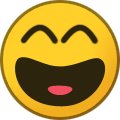 1
1
-
-
On 12/16/2020 at 8:10 AM, Newbie3xploiter said:Well it reads if it's supported by aurora right? Also OMG Felida I thought the forum died
Just personal stuff..
In the titleid folder, it can have any name you want..
Trainer.xex
Trainer2.xex
TU21.xex
Etc if I remember correctly... It just has to be made for aurora, with aurora tools.. For it to read.
-
 1
1
-
-
Does the dvd drive open? And for the power button maybe you didnt connect the rf board correctly?? Seeing as only.wired connection turns it on.. The whole wireless part isnt connected
-
On 12/9/2020 at 10:27 AM, Newbie3xploiter said:i mean like two trainers for one game so when i wanna launch i can choose between the two when i try to put my trainer with the TID it just asks to overwrite should i put trainer contents in the TID folder with the other trainer
You can easily add a number or anything to add to it.. as long as the .xex is in the folder it'll read it
-
There is mame in the retroarch release
-
12 hours ago, ianboy1987 said:If you have a hardware flasher I could build you a nand. But with out one its risky as may soft brick console.
You could download the 17489 folder and build nand in jrunner. Iv never tested corona but have patched the bootloaders and setup the glitch2.ini to what I think is correct.
Did you fix the support for 4gb nands? Or jasper big blocks?
-
11 hours ago, Shubham_Kumar said:Yes II dumped my nand using nand flasher but rgbuilder always crashes , i have tried this with numerous version of rgbuilder (V4,V5)
That is because of the 4gb nands..
There was never support officially for big block phats and 4gb slims.. Only compatible motherboards are 16mb nands iirc..
That is your issue.
You are free to try the 17489 build posted here on this site though. That version was supposed to have the correct stuff.. But I dont think so honestly
-
On 12/1/2020 at 8:24 PM, Warlock2020 said:Firstly, I just wanted to check if there was a limit to the number of paths you can add within Aurora?
I have a rather strange thing happening and wondered if anyone has come across this before. I have two 2tb drives in hard drive enclosures both with Xbox 360 content on them. They are both plugged into the rear usb slots. Before I added the paths to Aurora I turned on one drive at a time and one registered as usb1 and one as usb0. I then proceeded to add the paths within Aurora and download assets. Reviewing the paths after this clearly shows that usb0 and usb1 have separate folders and paths for it corresponding content. I go ahead and run something from usb1 and it loads with no issues. When I exit the game and go back to Aurora everything seems fine, but I discovered that the path I set for the usb1 drive has changed for some reason to usb0. So Aurora is under the impression that all the content there on usb0 and so when I run a game that I know is on usb1 Aurora gives me an error.
Going into the content menu, I see there is an ability to change the set path but it won’t allow me to do it. So you delete the path and add it again and everything is Ok until you reboot the dash and it does the same again.This is rather strange that the set paths change and this has happened twice now and even after a fresh install of Aurora.I’ve yet to try anything else but I wondered if anyone has encountered this. I did have a setup running 2 external drives back in the FSD3 days, but I’m now running Aurora.
Any help would be most appreciated
if they are the same enclosures, they could be registering as the same. the uuid of the hdds are identical and that could be what the problem is
-
-
1 hour ago, STste said:Think I have got the hang of using Aurora for the basics, but how do I add original double disc games to the HDD, such as a Forza game etc etc. I use the Aurora COPY/PASTE method for single disc games, but havent tried a double disc yet.
Also Do the Grand Theft Auto Games cause any issues if copied to the HDD.
There are plenty of guides here if you use the search function.. I understand you are new, but the answers you are looking for are here if you just simply search
-
28 minutes ago, Mr_Mendelli said:I've re installed Aurora from scratch now but the problem persists. It's properly backing up the updates now though.
We do not support stealth server use here.. That is more than likely your problem lolol
-
3 hours ago, STste said:First I thought I had an issue with Unity, but after inserting an official disc into the drive, the cover shows instantly on the Aurora dashboard. However if I copy/paste that game into the main HDD GAME folder, Aurora doesnt recognise it, I can launch the game via the XEX file in the game folder itself, but any game I have added lateley doesnt show up on the Aurora dashboard, not even the grey box. Have I altered a setting unkowingly. At the moment I have 18 games on the HDD, and all display perfectly....
did you re-scan the path??
if you do not have autoscan enabled, you will have to manually scan the paths for changes.
-
13 hours ago, Syntax said:Hello All,
I am using Aurora with an External USB Disk to store all the Games with my Xbox360.
Not sure what version of Aurora I am using (it might be an old one ) but Basically everything works fine and I can run all the Games🙂.
The Xbox360 Console is NOT connected to the Internet at this point. ( Of course I can connect it if needed but not sure how )
I am playing Lego Batman 3 Beyond Gotham and I would like to add the DLC pack for that game. (https://marketplace.xbox.com/en-US/Product/BEYOND-GOTHAM/66acd000-77fe-1000-9115-d80257520845)
How can this be done? What files should I copy and where to ?
BTW, I am willing to pay/buy anything needed for that 🙂
Can someone please guide me through this process?
Thanks!
Buy it with an unmodded console, transfer the dlc.
There is 0 support for piracy here
-
22 hours ago, NoSoul said:Well I've spent the last two days transferring to the 2 Tb due to the 500 gb having corrupt files it was difficult. Anyway, when I plug in the new hard drive it shows blacked out games from the previous hard drives. How do I reset Aurora where I can remove these?
redo scan paths
-
 1
1
-
-
1 hour ago, NoSoul said:I have a 360 RGH that is the old model with no internet but I bought a wireless adapter. Everytime I check Nova I get system link ping patch failed.
Dashlaunch settings mate
-
On 9/7/2020 at 10:52 AM, Pradeoo said:yeah i already know that much
You'd be surprised how many people would think that lol
-
2 hours ago, Pradeoo said:I just ordered one for the slim so having an hdd will solve all the problems?
Just having it wont solve the problem, you would need to setup the backwards compatibility first.
-
18 hours ago, rfbi98 said:I still love to have those trainers and any other that can be found, but I had no luck searching

Please, DnP, if you manage to get them would you, please, tell me how to get them too?
Thanks in advance
There cant be aurora trainers for original titles.. There is a different engine that allows them, but due to how aurora handles them, it aint possible
-
On 8/21/2020 at 12:04 AM, Dm235 said:Well, on 16747, Aurora 0.7b.1 works perfectly fine for me.
And 16747 is higher than 15xxx.. so it will.. I'll let that sink in..
If it were lower than 15xxx.. then it wouldn't 🤷
-
8 hours ago, Dm235 said:My console is on dashboard version 2.0.16747.0. Which version of Aurora can be installed on this dashboard? Thank you!
5 hours ago, Neocazen said:Aurora is not tied to the Kernel dash version. It may be the last. Note, yes, the version of Dashlaunch.
Actually.. Aurora requires kernel 15xxx at least mate..
-
 1
1
-
-
On 7/30/2020 at 9:32 AM, InsaneJupiter23 said:So I heard you can use online features in xbla games that u can use offline but you have to connect to Xbox live. So i tried to do this on Minecraft by turning on the fakelive setting in dashlaunch and in Aurora but the game crashes and the console turns off. I tried using autofake and the game doesn't crash and I can't use the Xbox live features. Please help 🙏
who ever told you this, is trolling you.. NOW.. i will help you...
WE DO NOT SUPPORT going on live, stealth servers, or anything remotely close to that..
-
On 8/3/2020 at 11:15 PM, Maxo said:I have used the xexmwnu and that haven't help me only destroyed aurora so I have delete the carpet called aurora and I have reinstalled it. Tjets my solution
the easiest solution would be to rename the default skin to your other skin.. after deleting the bad skin of course..
-
7 hours ago, mrknorton said:Like felida said, each elements can have multiple "frames" so it can have different properties in different situations (like when element is selected, is disabled, ...). There are some sticked tutorials in the skin-development-and-lua-scripting section.
As an alternative, if you know a bit of Python and you only want to change the green color with another (like I've done with my Metro colors skins), I wrote a simple script that does the job for you (kind of). Script is available at this page: https://github.com/mrknorton4007/aurora-color-replacer
Another way is to open your .xui files with a file editor like notepad and do a search & replace of the two green colors. Probably this approach is faster than checking every single frame and change its color 😅
Hope it helps.
now that is something that would fucking help when changing shit ahahahaha...
yeah doing the frame-by-frame shit is fucking tedious though lol


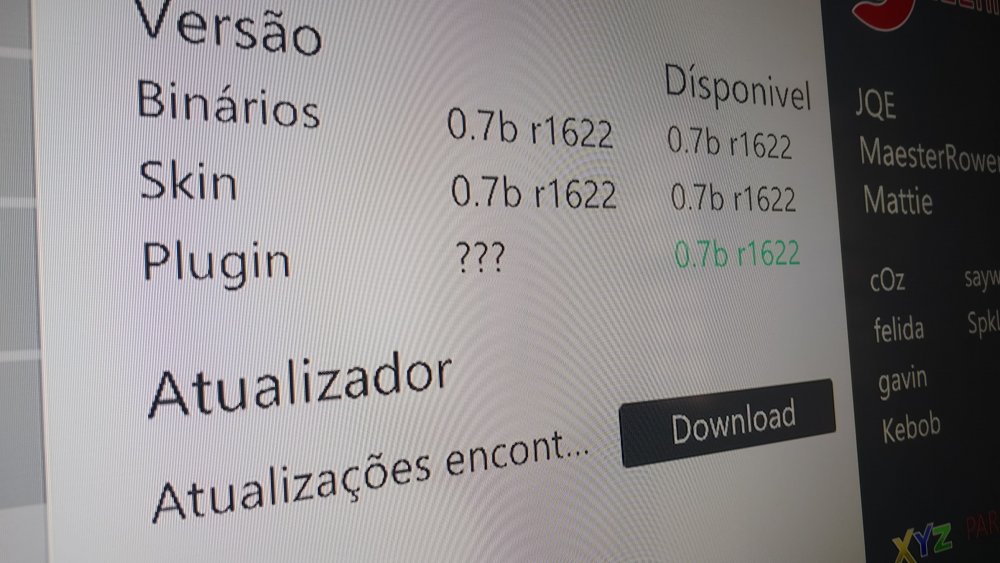
some help with emulators on 360
in Aurora support
Posted
there is a link in the first post below the cheats..