-
Content Count
886 -
Joined
-
Last visited
-
Days Won
70
Posts posted by Dr.Gonzo
-
-
-
-
-
-
-
You need special hacked (Dev) Xbox 1 Emu files, if you want run Xbox classic stuff on your Xbox 360.
Little how-to:
1. First you run the hdd compatibility fixer on your Xbox 360 JTAG/RGH. The compatibility fixer create the needed Hddx partition on your iternal Hdd for you.
2. Unzip the hacked.rar and put the compatibility folder into Hddx partition.
That's all.
-
-
All following off topic postings will be deleted !
-
Its not a big deal to add bigger Hdds, if your hdd are modded with xboxHDmaker.
-
Of course not.
-
18 hours ago, felida said:Is your Xbox a phat or slim?? And the process is pretty straight forward
Its a slim as I had suspected.
@SerjS
Check in your Dashboard Settings if your console is now on 2.0.17544.
-
Your Nand dump. I will build you a new Image.I dont now what you are doing, because I get hardly any information, if I am asking you.
-
Upload your Image & PM me your CPU Key.
-
-
Download the latest XeBuild 3.2 ,or J-Runner version. It should recognize your console Image. Its presumably emmc type.
-
What kind of console typ and which XeBuild version did you use ?
-
I don't have any statistics concerning how often the update get wrong. Take or leave it.
-
Yeah, flashing, bad blocks, writing errors, wrong XeBuild settings and so on. In this case its possible that your Xbox won`t boot again and you need a Hardware Flasher (soldering is needed) to flash the running image on your Nand again.
-
Like I said something can always happen in update process and its evermore risky. You do it on your own risk.
-
12 minutes ago, SerjS said:Do you have an app for this website? It would be much faster

Nope.
Its important that you watched the complete video and get sure that you have all understand. If not watch it a second time, or ask here. You can get all needed Tools here on realmodscene.
-
15 minutes ago, SerjS said:What happens when i download it from microsofts website? cause there is an option from usb download.
When you download what ?
Summarized the most important information for updating.
1. First you dump you nand image from your Xbox 360 JTAG/RGH
2. You Build with XeBuild, J-Runner or what ever your JTAG/RGH Image.
3. Flash your JTAG/RGH Image with simple nand flasher over usb.
4. Last step, download the retail image (the same nummber like your created JTAG/RGH Image) move the update to your USB Stick and flash it too.
Thats all.
All these are explained step by step in the tutorial video.
-
There can be no security in update process. Something can always happend. There are a lot of tutorials that explain the update process in detail.
-
There are a lot of guides out in the wild how to update, like youtube and others.
-
3 minutes ago, rampage said:It must be my own tool had some problem, built some bad images.
Thanks for the help!
Your own tool based on ?



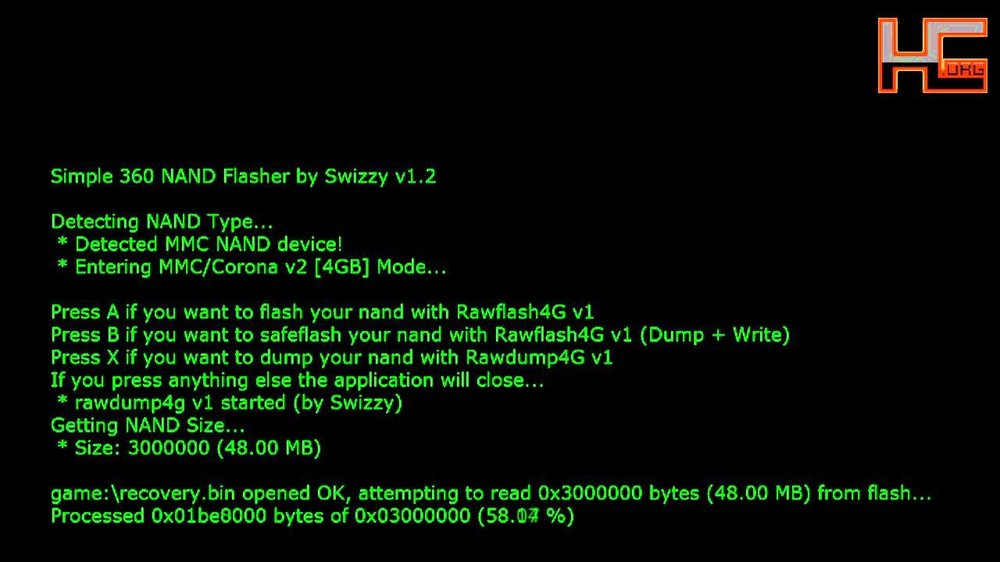
What Will the Future Hold for the Mod Scene?
in Aurora support
Posted
It wont go on for ever.