-
Content Count
92 -
Joined
-
Last visited
-
Days Won
10
Posts posted by Remmigiosh
-
-
... where nothing like those 7 points will happen!
Amen. I am joining your server when I'm on LiNK.
-
 1
1
-
-
You would have to speak with JQE, our server administrator
I'm pretty sure the space isn't the cause tho, it's something else (maybe a configuration somewhere that he overlooked when he last took a look at this issue for me)
PM send. Thanks for the suggestion.
-
Swizzy, if I donate an large enterprise HD, can you make it happen we can upload a couple 'bigger' TU's? I think it would not be that simple, right?
-
You can use "360 Content Manager" to let it place the update in the right place automaticly, since you use your network to transfer them.
it also sometime crashes FSD.
Corrupt TU's can crash FSD while scanning, I suggest redownloading it from Unity. -
One of two covers was ok, the other one... did you look at the example of rejected covers? yours is similar...
** Edit: **
I've added your rejected cover as an example of things we will not approve, not to be mean to you or anything, it's just... sometimes a picture says more then just words
.gif)
Basically, when you upload a cover... do so with common sense, is this cover going to look ok on your console? would you want a cover that looks like this? no? then don't upload it...
I don't mind using my uploaded picture as a rejected one. It's just that the cover you used was called Banner.jpg, so clearly not to be used for a FullBoxArt cover. I just uploaded all cover-types which are needed on the game page in the WebUI. Was that not the idea of uploading covers? Or only the FullBoxArt one?
This is what the game-page looks like in FSD, to me it looks just fine, and I uploaded these exact pictures.

-
Hi again Swizzy, thanks for adding Namco Museum: Virtual Arcade so quickly
.gif) I had time to make the covers following your guideline and uploaded them. I hope I did it correctly?
I had time to make the covers following your guideline and uploaded them. I hope I did it correctly? -
Actually, in most multiplayer game modes you don't see them on your minimap unless they're firing and thus making noise... so it's not fake...
Oww oops didn't know that. I'll take back what I said

-
Added, there is however a specific thread for this =)
Yeah sorry, I came back to to edit my post to say I saw the "Request missing titles to be added" thread. Apologies! Btw. you're fast! Thx a lot!
-
Can you show me your launch.ini?
This is my Hdd1:\Launch.ini:
[Paths]
BUT_A =
BUT_B =
BUT_X =
BUT_Y =
Start =
Back =
LBump =
RThumb =
LThumb =
Default = Hdd:\Homebrew\Freestyle Dash\default.xex
Guide =
Power =
Configapp =
Fakeanim =
Dumpfile =
[Plugins]
plugin1 =
plugin2 =
plugin3 =
plugin4 =
plugin5 =
[Externals]
ftpserv = true
ftpport = 21
updserv = false
calaunch = false
fahrenheit = false
[settings]
nxemini = true
pingpatch = true
contpatch = false
fatalfreeze = false
fatalreboot = false
safereboot = true
regionspoof = false
region = 0x7fff
dvdexitdash = false
xblaexitdash = false
nosysexit = false
nohud = false
noupdater = true
debugout = true
exchandler = true
liveblock = true
livestrong = false
remotenxe = false
hddalive = false
hddtimer = 210
signnotice = false
autoshut = false
autooff = false
xhttp = true
tempbcast = false
temptime = 10
tempport = 7030
sockpatch = false
passlaunch = false
fakelive = false
nonetstore = true
shuttemps = false
devprof = false
devlink = false
autoswap = false
nohealth = true
nooobe = true
autofake = false
-
Reading posts I noticed that if a title is not on Xbox.com, it's not searchable on XboxUnity. Can I make a request to add a title to Unity? I could not find it on Xbox.com. Thanks in advance!
Namco Museum: Virtual Arcade
Release Date: Nov. 4, 2008Developer: NamcoPublisher: Bandai Namco GamesGenre: ActionLanguages: English, German, French, Spanish & ItalianTitle ID: 4E4D87F3Media ID: 3F82BD11Description: More than 30 classic Namco hits and new retro revivals come together for the ultimate arcade collection. Namco Museum: Virtual Arcade features hit games including including Ms. Pac-Man, Galaga, Dig Dug, Pac-Man Championship Edition, Mr. Driller Online and Galaga Legions. Each Xbox LIVE enabled game features unique online leaderboards and artwork mimicking their original arcade cabinets. Post your high score online to see where you rank against the rest of the world. -
Well there are off-host hacks already like wallhacks.
This is not me by the way.
<wallhack pic>
The screenshot is a fake. If you look closely at the mini-map, you will see there are no players in the direction the red markers point.
-
Thanks for replying guys
It's probably that something is wrong with the data, or your kernel version...
The required kernel is v2.0.16537.0 and as I have v2.0.16747.0 with DashLaunch 3.12 so that must be fine, right? The GOD is a 1:1 copy of the scene release ISO minus the $SystemUpdate folder.
Try to verify your game ISO via abgx360
During verify process that you must connected to internet
Sent from my ST23i using TapatalkI always verify the ISO with ABGX before converting. I have the latest ini file to let ABGX go online. The last line of the output was "AutoFix was successful!"...
-
Hi all, I made a GOD container of the WWE 2k15 ISO with Iso2God. I've loaded it to the correct folder on the xbox, using 360ContentManager. It starts, but then a black screen with the WWE logo spinning... and keeps spinnin and spinnin, infinite. More users of this exact GOD have this also. So I have no clue here what I did wrong. I've made 50+ GODs in my time, and they all work. Is it possible the game isn't compatible in a GOD container?
-
@MaesterRowen If Falaga wasn't able to help you, maybe I can be of assistance. Please PM if you want to.
-
Thx IrishDave and others for providing good options to get the title update showing in FSD. The only problem I have with this is, I have to do it manually every time a new title update comes out. But I've found an even better solution for JTAGs:
In short: copy (and replace) default.xex from disc 1 to your GTA-folder.
This way GTAV will be picked up by the Title Update Manager, and so making the title updates available like normal :-) and the game starts all the same, if you're wondering about the different xex.
The way I did it:- Move your GTAV-folder from the 'Games' to elsewhere (like the root - a folder not picked up by FSD). Note: this folder holds a 1:1 copy of disc 2, not a GOD.
- Go into Library > Xbox360 Games and delete GTAV. When you're asked to delete the GamesGTAV folder, let it do it. No worries, you moved it already. All stuff in Content/000...000/545408A7 will be left alone.
- [PC] Extract default.xex from disc 1 to the GTAV folder (see point 1) and overwrite. Extract with e.g. Xbox Backup Creator, select the default.xex only. Copy it to your xbox with e.g. FlashFXP.
- Move the GTAV folder (in this case: from the root) back to the Games folder.
- Reboot FSD or do a manual scan: Go to Setup > Settings > Content Settings > Scan Settings > Start Manual Scan
-
Check the Title Update Manager for GTAV again: and weeeeeeeee
 )
)
The proof:
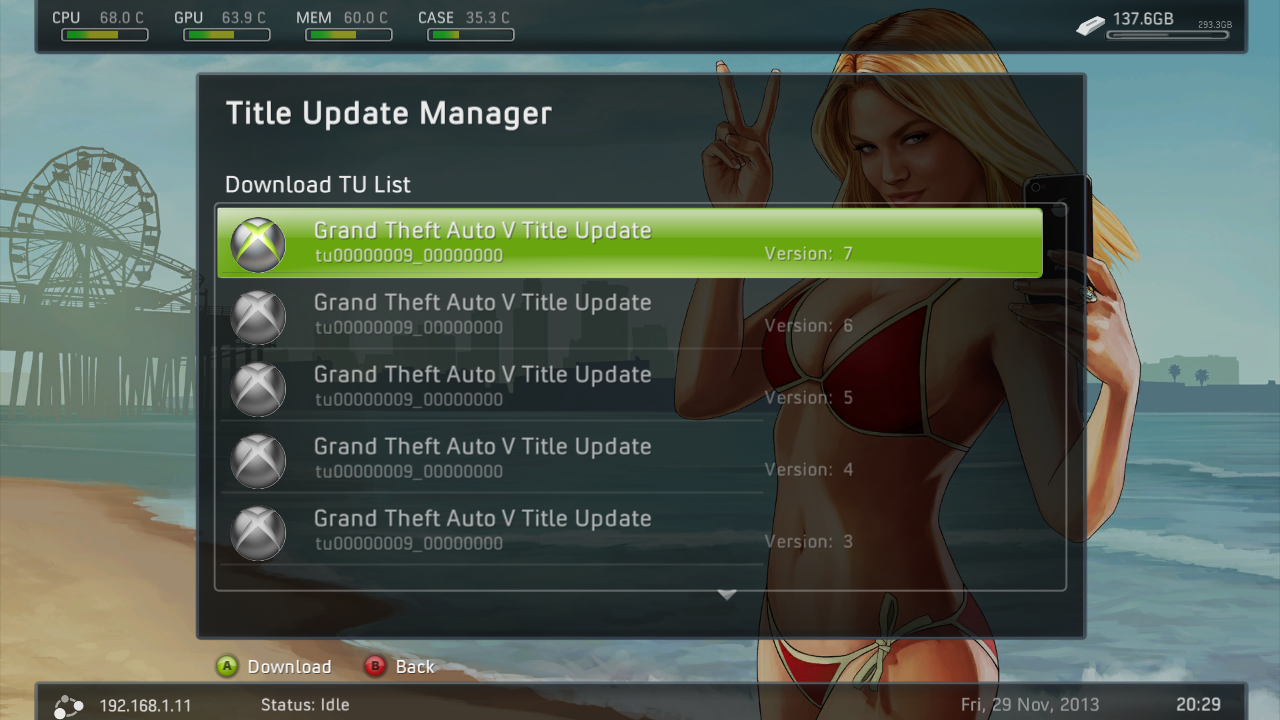
-
 1
1



God file
in Games
Posted
If you feed Iso2God an xbox original iso created by e.g. Qwix, you will have an GoD of the game playable on the 360.
P.s. Forget about CreatIso, it's more nuisance than convenience. I find 360mpGui much easier to use.