-
Content Count
92 -
Joined
-
Last visited
-
Days Won
10
Posts posted by Remmigiosh
-
-
You can't find it, because it doesn't exist. Internal names are "Perfect Dark Title Update 1" for TU#2 and "Perfect Dark Title Update 2" for TU#3. You might be mixing up "Xbox 360 TU version numbering" and "GameStudio TU version numbering". Numbering is always difficult as it seems, e.g. the Minecraft version numbering debacle.
To make it more difficult, I've come across two Media ID's: 545E14E3 and 3077A693.- Media ID 545E14E3 - TU#2 - TU_1C422E2_000010C000000.00000000000G3 - "Perfect Dark Title Update #1" - 492 kB --- on XboxUnity
- Media ID 545E14E3 - TU#3 - TU_1C422E2_000010C000000.00000000000O3 - "Perfect Dark Title Update #2" - 548 kB --- on XboxUnity
- Media ID 3077A693 - TU#2 - TU_1C422E2_000010G000000.00000000000G4 - "Perfect Dark Title Update" - 548 kB --- downloaded from Xbox Live today
Looking at the size, it looks like TU#3 MID 545E14E3 is the same as TU#2 MID 3077A693, and am pretty sure TU#3 MID 545E14E3 is the latest one.
Also looking at the ChangeLog, a "Gamma slider" is added to Video settings, and it's present with TU#2 for Media ID 3077A693. Haven't checked Media ID 545E14E3 though.
-
 1
1
-
Go the website at 'Location' under my name. There you will find these Title Updates:
01 02 03 04 05 06 07 08 09 10 11 -- -- -- 15 16 17 18 19 20 21 22 23 24 25 26 27 -- 29 30 -- 32 33 -- 35 36 -- -- -- -- -- -- -- 44 -- -- -- 48 49 50 51 52 53 54 55 56 57 58 59 60 61 62 63 64 65 66 67 68 69 70 71 72 73 74 75 76 77 78 79 80The TU numbering are from the Xbox 360, not the numbering of 4J Studios.
-
 1
1
-
-
Dude, like felida says, Title Updates are cumulative. You only need the latest TU, and that is TU#80. It includes all the previous updates.
-
Yes, you can do it with XexTool: http://xorloser.com/blog/?p=395 and WxPirs: http://gael360.free.fr/wxPirs.php
Extract the TU with WxPirs into a seperate folder, and copy (and overwrite) all files to the game XEX folder. Then patch all .xex files if a .xexp exist of the same filename, using XeXtool in the Command-line. In the following example replace xexfile with for example "default", and repeat this for all the existing .xexp files.
xextool.exe -p xexfile.xexp -o xexfile_patched.xex -u xexfile.xex
(this will patch xexfile.xex with the patchfile xexfile.xexp and write the output to xexfile_patched.xex)
Then delete xexfile.xexp and xexfile.xex (the patch and the original), and rename xexfile_patched.xex to xexfile.xex (rename patched xex to it's original name).
This is a general tutorial, but sometimes you need to do additional things to make it work, it depends on the files inside the TU.
Remember: a general thumb of rule is to not mess with the files (not e.g. like what you mentioned with renaming sp.xex to default.xex). I'd suggest only do the above, what should work.
-
17 hours ago, felida said:Disable autoscan
I think he means the normal Aurora boot taking up some time. I have 2x 2TB externals and a 2TB internal and it takes a minute or 2 to load up Aurora (autoscan disabled).
@rahjer - No, I believe there's no way to skip it. Aurora needs to import and scan it's database for it to load.
-
Thread mirrored on MNW, hopefully that's okay with you. Great work and thanks for creating this nice homebrew game!

-
 1
1
-
-
It's shared on the site under my name at location.
-
I am bummed about it as well. I've tried a couple times to upload missing TU's and failed after submitting. I'd sure like to see Unity restored to a working state!
Also an option to vote for broken TU's to be taken down and removed, there are so many unfinished half-uploaded TU's on Unity. I can give you a list of at least a dozen broken TU's, and that's only of those I've tested. I know it's a user driven database, but at least it needs to be managed by a moderator.
Don't get me wrong, I am very grateful XboxUnity exists and still works in 2020, but I hope something can be done about fixing uploading and removing broken TU's.
P.s. Amygrrl, you're a legend in my book, thanks for all your contributions over the years!
-
 1
1
-
-
18 hours ago, GhostThakur said:There is no tu . I have searched everywhere , there are no tu . The dlc path is correct as I have installed other dlc also and they are working but the doogie bag dlc is not working.
XboxUnity has TU#2 for Media ID 38DE84CB. Search it with "534307F8" in the search bar.
-
12 hours ago, H3X1C said:If anyone could let me know how to get the baseversion of a title update that would be great! Currently I am using 360mpGUI to get the title ID, media ID and Version then Aurora to get the baseversion of the game I'm applying the update to.
You can use Velocity (link) to get the baseversion. Load the TU package, and click the Metadata button.
Btw. This TU seems to be for baseversion 0.0.0.9, which after applying the TU gets 0.0.3.9.
-
lol It's not fake. This is my share, it came directly from my console.
For download and password go here.
-
 1
1
-
-
I don't have a NexFlix subscription so I can't check, but do you guys have these 3 Media Updates installed on your JTAG/RGH?
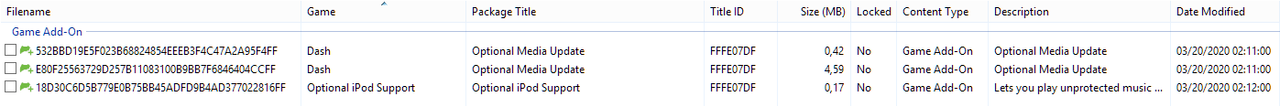
Link: https://mega.nz/#!ikYl0ILR!P5X82nPUPa_XzPVugGQRnA5rvAW3_3-O49SYpf-Dl7c
I have absolutely no idea if this will help with the broken videos, but it doesn't hurt to try.
-
There's only a small percentage which are LiNK enabled. To get a complete list with LiNK-enabled games, at least it's a way I do it:
- Go to http://xboxunity.net/
- Type in * and hit enter
- Click "Sort and filter"
- Select "Titles with Link" / "All" / "Name" / "Ascending" and hit Apply
As I count it, there are currently 177 LiNK-enabled games available.
-
I have a 2TB internal HDD, and 2x 2TB external HDD in USB caddies. So 6TB would be the console's physical maximum.
But, if you have ConnectX enabled and connected to a PC with plenty of space, you can go way over 6TB. If you decicate a 8TB drive solely for ConnectX, you've got 14TB space for games. I've come to the conclusion while testing most games work fine through ConnectX, it's only a bit slow with loading. Mind you some games require local storage and crash on ConnectX.
-
 1
1
-
-
On 11/20/2019 at 2:51 PM, Shirwatel said:Just re-used it and it won't work

-
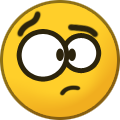 1
1
-
-
On 10/20/2019 at 3:00 PM, JayHernandez1 said:Please the password is incorrect?
The password works fine with me, please check again.
-
Thanks for still giving support for this great console!

-
On 8/26/2019 at 7:17 PM, Relentless said:Can anyone upload to UNITY the cover for 50 Cent: Blood on the Sand?

?? There are 4 covers there already, one of which is the official NTSC cover. Search with "5451083B" to find it.
-
Or just download the profile on another unmodded console and transfer that to your RGH.
-
Nice, thank you. Looking forward for some other colors.
-
On 4/26/2019 at 6:32 PM, Sefi said:... and I couldn't find the back anywhere ...
I admire your creativity with what you've done on the back cover. But just to let you know, here's the official one:
-
I had loads of fun on LiNK in the good old days, but nowadays I don't even try. Thanks for the suggestion salah.rgh2, I haven't given it up completely yet.
-
Great work Shadha, thanks for updating. I'll definitely check out the Horror Meets Comedy hub, among the rest obviously.
-
 1
1
-
-
Go to the site at my location and PM me there! I've got some goodies for you.



[REQ] Perfect Dark XBLA TU #3
in Title Updates
Posted
Sure, here you go:
https://drive.google.com/file/d/1Ybyi-Mm3dg3_LI-gYQtst-ytxiDFlaBB/view?usp=sharing
password: remmigiosh@modnetwork.org
source: http://modnetwork.org/index.php?threads/perfect-dark-title-update-2.6004/