-
Content Count
15 -
Joined
-
Last visited
-
Days Won
16
Everything posted by jveda
-
Hello I cannot replicate the problem. Only thing I have seen before was that languages other than English don’t seem to work properly. I haven’t had time to test further - but please confirm which language you’re using, and if possible switch to US English to see if the bug is resolved. I noticed 2 de 3 so I assume you may not be in English setting. hope this helps. To everyone else on the thread - my apologies for lack of updates. I’ve fixed the progress bar and have the quick view changes in a good spot so I should just get that out to everyone instead of sitting on it as I just haven’t been putting much attention into this skin lately. thanks everyone for the support!
- 34 replies
-
Into aurora folder ignore whatever garbage files Mac might of put in there like ._
- 34 replies
-
I’ve looked into this quite a bit. The original NXE tiles could be represented in a whole new scene - however the main display scene of Aurora is the coverflow, which displays game covers. So I had taken the only NXE layout that is similar (browsing marketplace) so the covers match those position exactly. I could scale covers to be wide, but then the images are incorrect aspect ratio. Could add avatar but it would be fixed in 1 Place and not attached to a card like it is here. So I had no plans of adding it to keep it clean. thanks for the support - need to post a newer version soon.
- 34 replies
-
- 1
-

-
Translate: What to do when the game title is cut off / overlapped by the description of the buttons? seems to be in low resolution or something Which buttons? They don’t overlay the title. We can make game title field wider, for long titles, but it still will be fixed to a max width. attach picture of issue if you can
- 34 replies
-
thank you just a heads up though there doesn’t seem to be a possible way to make the vertical scrolling like NXE (always there/switchable) and update covers as you switch Simply this is the quickview switcher, which you invoke with RB/LB, then you can scroll up and down, and hit A to select, then the coverflow refreshes. I can’t map to thumb UP or down because coverflow uses these already 😕 Not much I can do to get around this limitation unfortunately but it’s a cool party trick I suppose :)
- 34 replies
-
- 1
-

-
Thanks for the reply! It’s in progress I’ll try to post an update here tomorrow - working out a couple bugs
- 34 replies
-
- 1
-

-
Update - NXE QuickView Switching + Sounds, QuickView Title / Header
- 34 replies
-
- 4
-

-
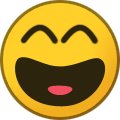
-
Added a video to the post - Will try to make better one later
- 34 replies
-
I am not sure I can see download fine when logged in. I’ll post a mirror as well mirror https://www.mediafire.com/file/swsczyomv0mdk4t/Aurora_NXE_jveda_05.zip/file
- 34 replies
-
Reserved Post for future media -
- 34 replies
-
Hello everyone This is a beta release of Aurora NXE - an NXE inspired theme for Aurora. It is pretty incomplete beyond the home screen I am still working on it. you may experience some UI bugs but for general use is great. Features Xbox Logo with Ripples + Glow Animation NXE Stage (Enable RSS Feed on Button Bar option) NXE Font NXE Cover-flow replicating MarketPlace layout NXE Wallpapers - Loading Bootscreen (Default Wallpaper) NXE Sounds (experimental) NXE Loading console rings Animation NXE Panels Background (WIP) Readme + Install Instructions _ /\ _ _ _ _ |\ |\/(_ /--\|_|| (_)| (_|| \|/\(_ |_ . _ _| _ |_)\/ |\/(/_(_|(_| / \| AuroraNXE NXE skin for Aurora 0.7b by jveda Install: Drop files in Aurora Folder In Aurora -> (B) View -> Theme Turn off Animation Choose AuroraNXE CoverFlow Layout Go To Skin Status when Idle - Hide Choose AuroraNXE Skin Go to Display Turn off Profile / Disc Panel (Optional) **Turn On RSS Feed for NXE Stage (Optional)** Modified: Skin: Aurora Header Title 1:1 icon positioning to NXE Xenon Logo + Ring animation Xenon Logo glow animation Profile name + gamer pic / score Reflection Shader tweaks Remove Fluff UI Elements Reposition Game Title Reposition Game Count (<999) Reposition / Remove excess buttons Default Wallpaper Boot Screen NXE Loading Icon bootscreen RSS feed option converted to NXE Stage Visual Elements from NXE Known Bugs: Maybe animations for button(s) or others Panel Sizes ProgressBar Future Enhancements: Correct all animations / transitions Color enhancements to control elements NXE Dash themed pop up panes (IP) NXE Vertical Scrolling (np) NXE Flat Game Covers (?) Optional NXE Base built into skin (Done) NXE Profile Name Top Right. (Done) Xenon Logo Ripples (Done) (?) - even possible? Credits: jveda- Work above - NXE Recreation XUI in Aurora Micro$oft - Wallpapers, Icons, Font, Assets Elena from 360hub - Assets / Wallpapers Enjoy ;) change log: 01 - First Version 02 - Updated Preview Image Adjust button font color Added XenonLogo no rings for now 03 - Updated preview Add XenonLogo shadow Add XenonLogo Rings (!!) Add Profile + Gamerscore display Add start sound 04 - Fixed more animations RSS feed = Optional Stage Image ! CoverFlow now AuroraNXE name Added XenonLogo Glow Tweaked Xenon Ripples Fixed animations for Quick View WIP - Experimental Sound Support Start Sound - Enter Exit Sounds Test- Aurora Swoop anim/sound QV 05 - Boot screen changed to default NXE wallpaper Xenonlogo on Bootscreen Added Loading Icon to Bootscreen + NXE Loading Icon ported over Added some NXE Panel backgrounds Test for green highlights / buttons WIP - Animations Profile Thing top-right bugs with disc Proper Stage Color NXE Backgrounds for Panes Pane UI repositions Header Quickview Title ---------- Please let me know what you think. Follow for updates. Thanks! jveda Aurora_NXE_jveda_05.zip
- 34 replies
-
- 16
-

-

-

[Suggestion] Have Aurora remember the last game you played
jveda replied to Leogames's topic in Requests and Suggestions
Can't you just change it to sort by recently played? -
Thanks but I was referring to the top of the game covers where it says XBOX in white text
- 20 replies
-
- 1
-

-
- aurora0.7b
- skin
-
(and 1 more)
Tagged with:
-
How do you change the box-art styles?
- 20 replies
-
- aurora0.7b
- skin
-
(and 1 more)
Tagged with: