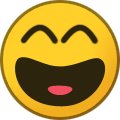-
Content Count
134 -
Joined
-
Last visited
-
Days Won
12
Everything posted by StelioKontos
-
kernel 17599? Damn, I'm jelly... Aside from that, your location is irrelevant if you're running the latest version of the patch. There is also no such thing as a launcher ini. I assume you're referring to the launch.ini file...in which case if the patch is not set as a plugin, you will crash and at best maybe get one cover art downloaded. If the patch is set as a plugin, you will not crash and Aurora will download any and all assets available on the unity server, and all game manifest data from Microsoft. If Aurora hasn't cached all the game info already (on a new Hdd or fresh Aurora install), and you have liveblock/livestrong enabled, you won't get anything, as Aurora has to request the title catalogues from M$ before it knows what to download to begin with. Liveblock/livestrong can both be disabled as long as the patch is running, and you will not crash. If you're still sure there's no reason to use it, then grab the debug build from the "Dist" folder, run a scan with liveblock/livestrong disabled, and send me the log file.
-
Until an official update is released to fix this, add this patch to your launch plugins to fix the unhandled exception issue: https://github.com/StelioKontosXBL/AuroraCrashPatcher/releases
-
Glad to hear. Happy modding.
-
No prob bro glad you got them sorted.
-
That's a good question bro lol.
-
So the editor was generating the .asset files correctly but sending the console the null ones?
-
Yes; it does Unity requests first, queries Microsoft's catalog api, then requests the actual assets from Microsoft's CDN where needed. It is possible that assets not found on the unity server fallback to M$ for the request, which would explain why some of the missing assets occur with the patch. Either way, if you want better, bug the devs to update Aurora directly so you don't have to depend on the patch at all lol. And if you're actually doing that to get all the background images blocked as false positives from my patch....well you are a very patient person - much more so than me lmao. At this point the patch prevents 99.9% of the crashes caused by downloading assets 100% of the time for 99.9% of the users with 99% of all titles successfully downloading their cover art. Even if all background images were blocked from false positives I'd still consider this a reasonable success in it's own right lol. (^ unscientific numbers, of course, but you get the gist)
-
I'll have a look at it this weekend. For now, just replace those files in skyrim's title folder with the ones you sent me that don't work, to prevent confusion lol. You could always post up a list of all the titles you need the covers for and see if this community still has enough servitude left in it to send you their .asset files for the titles they already have. I'll post back here after I have a chance to take a look at it, possibly with some sort of solution, though it won't be till end of the weekend most likely.
-
Those files are named for Skyrim. If you are copying them into the GTA title folder, you'd have to rename them to match the containing folder's title id...in this case, gta's title id. Only the first two characters should remain unchanged.
-
Well my initial theory of what was wrong...was wrong. Lol. It was just a guess as I'm not that familiar with Aurora to begin with. The .asset files are just jpg images, but converted into a packed resource file format which the Xbox then unpacks and loads into memory, ultimately showing the jpg images on your screen. The ones you sent me were all 2 kb in size; the .xpr header magic was there, but the rest was just null data. Null data means no picture. Why the asset editor didn't properly pack the images, I can't tell you. Manually packing them is fairly trivial if you're comfortable with command line and have the full sdk on your computer. But a pain in the ass. I'd have to download the asset editor and test it before assuming the resource packing doesn't work. But if that is the case, a workaround wouldn't be that hard.
-
Is liveblock/livestrong enabled? If so, disable them, reboot, and rescan. Make sure you either put a banned kv on, or have a stealth set in plugins so your kv doesn't get banned. I would still recommend downloading latest version of FSD again and replacing your copy with it.
-
I don't have that game, so covers won't match, but copy these 4 files into skyrim's title folder inside "Data/GameData/" on the xbox, replacing the 4 files that are already in there. Relaunch Aurora, and tell me if you see GTA cover art/background on the Skyrim title. BK425307E6.asset GC425307E6.asset GL425307E6.asset SS425307E6.asset
-
They will come back when you rescan. You can either rescan now, or if you have a backup of content.db, copy it back in and covers will be there when you relaunch aurora.
-
OK, put it back in the "/Data/" folder like before. Same goes for "/Data/GameData/" and "/Data/TitleUpdates/" if you deleted those as well. The "Data/Databases/content.db" should be deleted from xbox; aurora will generate it next time rescan. I just got back to pc so I'll have a look at the title folder.
-
Looks right. I'll check from PC when I'm back from lunch in a min. Do you still have the titlecache.list file in the data folder on your Xbox?
-
you'll need to zip it up first (using winrar, or just "send to -> zip" from context menu when you right-click the folder in windows explorer). If the site won't let you upload it here, just use sendspace.com or something similar and send the link.
-
No, nothing's being blocked (neither by aurora, or my patch if you happen to be using it). If your console isn't online, there really isn't much to block anyways lol. Sounds like it's not creating the additional game asset binaries necessary for the cover art to show up, due to not having an internet connection. If those files don't exist, it creates them during the scan process as it downloads them (either from unity.net or microsoft's cdn). Can you upload one of the title folders from your GameData folder you imported? Needs to be the folder you created on your computer; don't copy the folder off of your xbox. GTA, any of the COD games, or a homebrew app would be ideal.
-
OK, so just to confirm...everything is working (the game titles you added are showing in Aurora) with the exception of displaying the cover art for those titles? [edit] Sorry if this was previously said and I missed it; briefly skimmed the previous posts in this thread but I may have missed that. It sounded to me like the titles weren't showing in Aurora at all.
-
Are you using the import option in Aurora? Or copying the folders with all the assets to console directly to the Data foldee and trying to get Aurora to recognize their existence and display them.
-
Ye, importing would be diff ig. Delete just the "Data/Databases/content.db" file and see if that fixes it after a rescan. If not, also delete the content.db file again, as well as the last two in the list (Data/TitleUpdates/ and Data/titlecache.list) and see if that does the trick.
-
You're using an old (buggier) version of FSD. Current version is Freestyle Rev 783 iirc; replacing your FSD install with the newer one will fix this.
-
I have never used Aurora editor, but it sounds like you need to force Aurora to rebuild the database. Using Neighborhood or the file manager in Aurora, delete the following folders/files located inside your Aurora folder on your console's Hdd: Data/Databases/content.db Data/GameData/ Data/TitleUpdates/ Data/titlecache.list Restart Aurora, and rescan.
-
Missing background images would be due to that title not having a background image available. That asset is downloaded from unity not m$ cdns, so unaffected by my patch.
-
Thanks for tipping me off on that @Schnidda. Pushed update that respects the tray state when booting, along with support for old dashboards. https://github.com/StelioKontosXBL/AuroraCrashPatcher/releases/tag/v1.2
-

unidentified error when updating game cover aurora 0.7b
StelioKontos replied to joao marcelo's topic in Aurora support
Fantastic. Now maybe I can stop patching the patch... 😂